Would it be possible to get this post pinned or something ?
Seeing this issue pop up so much here and other forums, might easier to just have the steps to fix it somewhere easy to find. Most of the threads are a bit messy on the issue and the solutions are kinda scattered.
Basically its the issue with windows forcing the old AMD driver update issue.
The most common symptoms are:
- AMD Display Driver Failed to Load
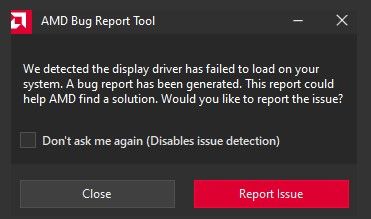
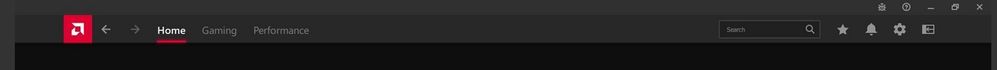
It's a windows problem rather than AMD.
The update in question is being pushed by Windows and will look like this:
"Advanced Micro Devices, Inc. - Display"
To resolve the issue you have to take a few steps:
- Go into windows and pause updates
- To stop windows forcing the old driver update - Right-click the Start button and select Control Panel.
- Make your way to System and Security.
- Click System.
- Click Advanced system settings from the left sidebar.
- Select the Hardware tab.
- Press the Device Installation Settings button.
- Choose No, and then press the Save Changes button.
- Use DDU to uninstall all AMD drivers
- Once that's done, go download the new drivers
- Go back to updates in windows and turn them back on again
- Restart
When windows restarts, go back into windows updates and check for updates once or twice to see if Advanced Micro Devices, Inc. - Display appears.
If they don't show up you shouldn't have this issue again.