Hello,
I wanted to know how I can set the displays in CrossFire mode as primary or secondary.
The following description: In CrossFire mode, I want to select which monitor I want to use as the main monitor.
It currently looks like this:
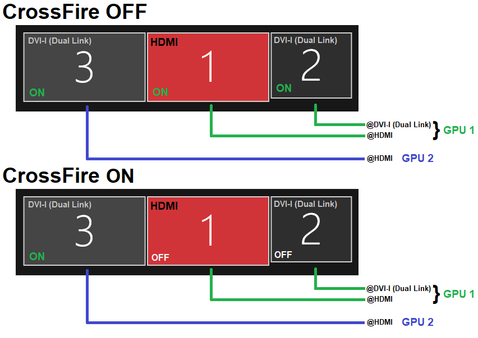
What I want now is that when CF is enabled, monitor 1 is always my main monitor. And I can then set whether monitor 2 or 3 should also be active.
I know that in CrossFire mode, only 2 monitors can be active. But, only monitor 3 is activated for me (GPU2) and monitor 1&2 remain switched off (GPU1).
What do I have to pay attention to when connecting to the GPUs. Whether Primary or Discrete, which GPU turns off output and when if I enable CF? Is there a way to set this in the Adrenalin software?
Kind regards