- Mark as New
- Bookmark
- Subscribe
- Mute
- Subscribe to RSS Feed
- Permalink
- Report Inappropriate Content
RAIDXpert2 adding a single "volume" drive
I'm trying to add a single stand alone SSD drive as a second array and every time Windows boots - I get the circle of lights - and nothing. When I reboot I get the Windows diagnostic repair which does nothing. If I unplug the drive, then Windows boots fine. I suspect it's my particular config, but didn't know if I was overlooking something obvious.
MSI x470 Gaming Pro (latest BIOS - 05/18)
Windows 10 v1803 (clean install)
Boot drive: NVMe drive
RAID Mode: 4x2TB Drives in RAID 10
MB has 6 total SATA ports and these drives are the only thing plugged into it.
BIOS Utility sees the extra drive and is able to create the additional array and initialize the drive (250GB Samsung 850 EVO) as "Volume."
I have another PCI SATA card and if the drive is plugged into it - no problems with boot and Windows sees the drive just fine.
No issues with installing the RAIDXpert2 utility and if I reboot when the drive is unplugged it sees the "missing" array - just like BIOS does.
Is the RAID mode causing the problem - and it won't work unless I add another drive for a second RAID?
Thanks.
Solved! Go to Solution.
- Mark as New
- Bookmark
- Subscribe
- Mute
- Subscribe to RSS Feed
- Permalink
- Report Inappropriate Content
TLDR: Works!!!
Details: I booted into safe mode and uninstalled/deleted just about all of the AMD devices listed in Device Manager. (note to self: uninstalling the AMD USB eXtensible host controllers will kill your USB mouse and keyboard and require a physical push of the reset button). Once that was done - booted back into normal mode and when I ran setup from the SATA RAID only folder ... I ran into the same error about Windows being installed to an NVMe disk...
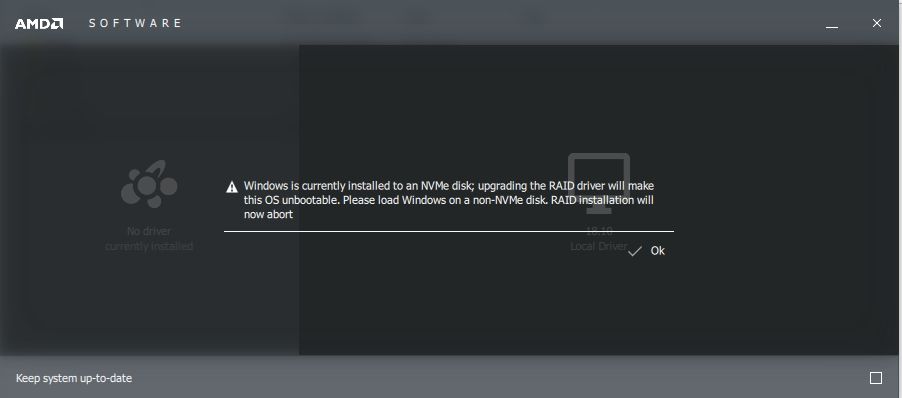
So went back to Device Manager, selected each of those items that were "unknown or generic" and any items with AMD in the name, and just pointed them to that same "C:\AMD\AMD-RAID-Chipset-Drivers" folder. Rebooted. Added the drive in BIOS and this time no spinning dots. I didn't even need to install the RAIDXpert2 software.
So you were right - it was a bad driver. What I think happened is that I just installed all the driver packages off the MSI motherboard page and then installed the ones from AMD on top. It's possible because the driver install has to be manual I may have missed one since everything appeared to be working just fine. Also, for this round - I ONLY installed the SATA RAID set and the Radeon Video drivers - not any of the other ones offered.
And finally, I had submitted a support ticket to MSI and just heard back from them. The latest BIOS posted is v1.3 and they provided v1.46 to try. I wound up installing that BIOS before the software fix, but that didn't change anything.
Now as far as the RAIDXpert2 install goes - still not automatic. Gotta run those two .bat files from the C:\Program Files (x86)\RAIDXpert2 folder.
Hopefully, others will find this thread helpful - thanks very much for your guidance and assistance. Have a great weekend!
- Mark as New
- Bookmark
- Subscribe
- Mute
- Subscribe to RSS Feed
- Permalink
- Report Inappropriate Content
When you installed Windows, did you correct load the appropriate Raid drivers (SATA Raid only) for using an NVMe boot drive?
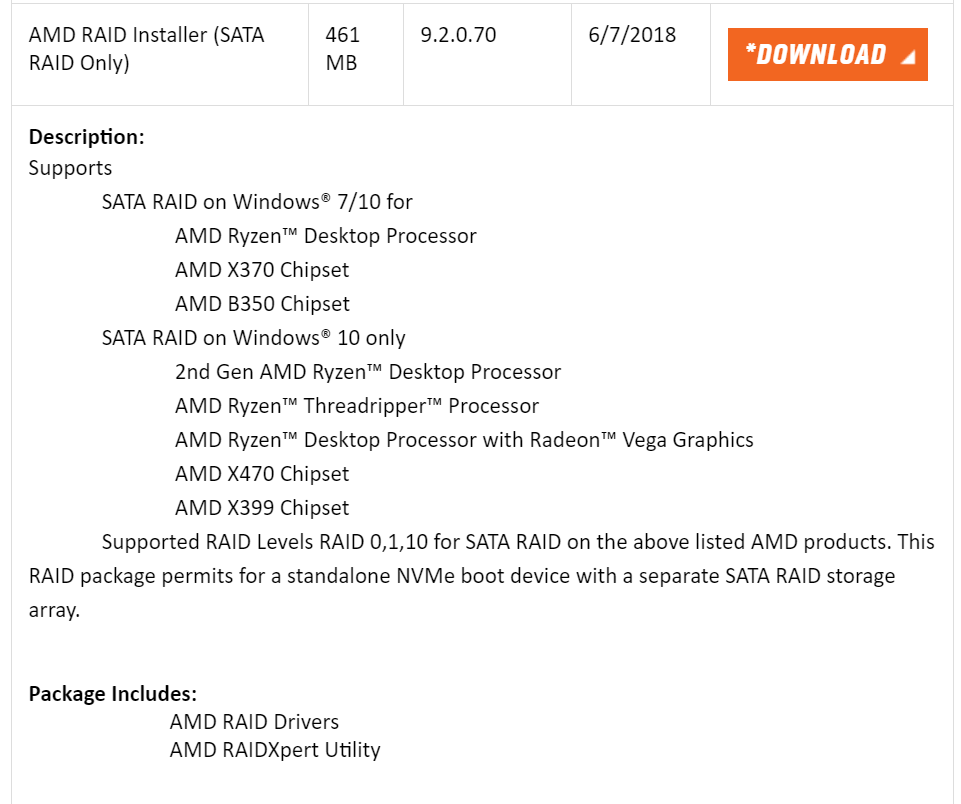
If you use the NVMe and Sata Raid driver which is listed above that, then perhaps that could explain this issue.
In addition, what do you mean by circle of lights?
Have you tried deleting the Volume disk in the BIOS and just adding it via RaidXpert2 instead?
- Mark as New
- Bookmark
- Subscribe
- Mute
- Subscribe to RSS Feed
- Permalink
- Report Inappropriate Content
Thanks for the reply.
Here is what I downloaded:
RAID Drivers: AMD RAID Installer (SATA RAID Only) amd-raid-chipset-drivers_9.2.0.70.exe
RAIDXpert2 Source: \Packages\Apps\RAIDXpert2_NVMe
(FWIW, I did notice that the package for the (SATA and NVMe RAID) uses a driver dated 5/14, whereas the one from the SATA RAID only is dated 5/30 even though both are v9.2.070)
By circle of lights, that's the spinning dots that Windows 10 generates during boot.
Ahh - I have not tried to add the drive using the RaidXpert2. I just know that Windows only boots if the drive is not physically connected or not attached to an array in BIOS. Getting the RaidXpert2 software installed was such a pain - that I didn't even consider using it for anything other than confirming that the OS could at least see that extra drive. I'll try that and report back. Thanks!
- Mark as New
- Bookmark
- Subscribe
- Mute
- Subscribe to RSS Feed
- Permalink
- Report Inappropriate Content
Hopefully deleting the Volume in the BIOS and creating in RaidXpert will fix it.
However, from the information you provided, you may have loaded the wrong Raid drivers during Windows install or the wrong drivers during RaidXpert2 install. There is no folder named RaidXpert2_NVMe in the Raid drivers you load prior to Windows install. Please see the screenshot below. You must use these drivers when loading Windows and not the drivers found in the RaidXpert2 package.
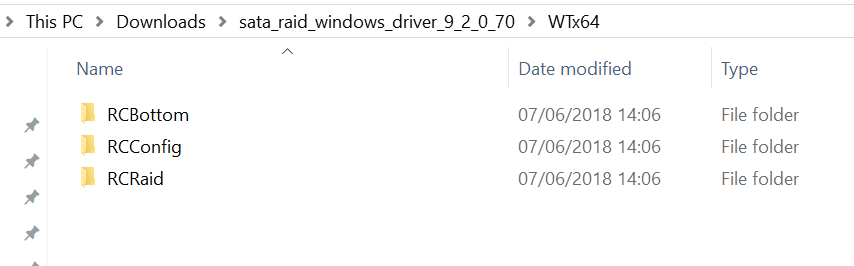
In addition, here is the correct RaidXpert2 (Sata Raid only) package to download.
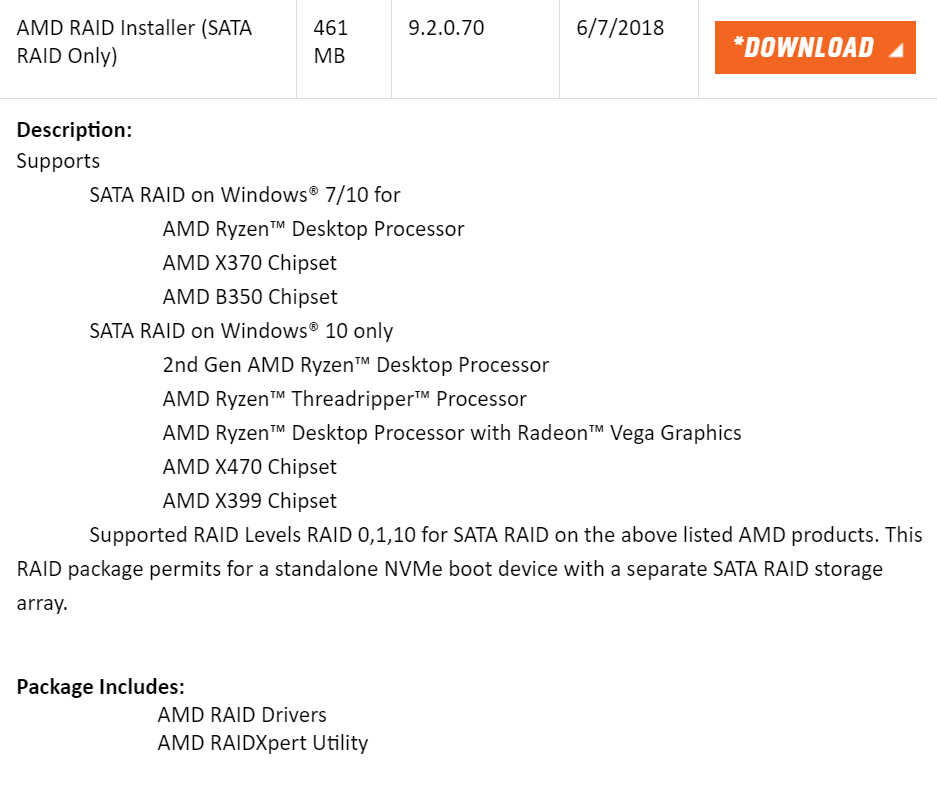
When you run the installer file in the RaidXpert2 package listed above, it will automatically select the correct drivers to install in Windows for your system.
- Mark as New
- Bookmark
- Subscribe
- Mute
- Subscribe to RSS Feed
- Permalink
- Report Inappropriate Content
Well, that's one of the problems right there. Because of my configuration with the boot drive being on an NVMe drive and data on the RAID 10, I have to install RAIDXpert2 manually from the command line.
Launching the amd-raid-chipset-drivers_9.2.0.70.exe (the NVME Raid one is named differently and has an older driver date) responds with a message about my boot is on an NVMe drive - data loss will occur so it stops. So then looking through all those folders that were extracted to the C:\AMD folder (or just a manual extraction of the package file) - I found the \Packages\Apps with an entire list of folders starting with RAIDXpert2_<insert unknown code here>. In each of those folders the one called RAIDXpert2_NVMe had the most recent driver date. So when just clicking on the setup.exe yielded no results (the silent install most likely failed with the same error generated by the package file) - I had to run the setup -i gui from the command line.
Then after searching the web to find out I had to manually run the setup_xampp.bat and apache_installservice.bat to get it operational and it was able to see the array, I figured it was working like it was supposed to. I did confirm that the driver in device manager is the one with the 5/30 date.
So if you have a separate set of instructions, then i will certainly follow those. I have observed that a BIOS update will reset the configuration to ACHI/SATA mode and then the drives appear as individual ones - but fortunately no data loss occurs - so easy enough to go back into BIOS and set back to RAID. I mention this because I'm guessing a driver update in Device Manager shouldn't corrupt the data on the drives as long as the config in BIOS Raid Manager remains intact.
(Thanks again for the prompt responses, very much appreciated)
- Mark as New
- Bookmark
- Subscribe
- Mute
- Subscribe to RSS Feed
- Permalink
- Report Inappropriate Content
Update: So I removed the drive from BIOS and configured it using the RAIDXpert localhost GUI. Initialized it, Rescanned Disk Manager, Saw the drive, set it up as an MBR drive, assigned a drive letter, saved data to it, confirmed that it worked, and then rebooted....
Circle of lights/dots returned.. hard reset the box.. removed the drive from BIOS.. and we are back to beginning (although at least this time the drive is connected, just not assigned to its own array).
What else can I try? Any suggestions on how to get some more diagnostic information to see why Windows is choking on this drive?
Another observation: The Samsung Magician Utility (v4.9, the one that works with OEM drives) saw the the drive as an AMD Array SCSI drive. RAIDXpert2 sees it as what it is, an 840 Pro Series 128GB SSD Drive.
Thanks!
- Mark as New
- Bookmark
- Subscribe
- Mute
- Subscribe to RSS Feed
- Permalink
- Report Inappropriate Content
It sounds very much like at one stage during the process, the wrong Raid driver was installed as you receive that message about the NVMe OS drive. If you installed the correct driver, you should receive that message but you can click Okay or Cancel. Click Okay to continue and install the RaidXpert2 packages. There should be no need to run a command line to install the correct drivers and i think this is the problem unfortunately.
- Mark as New
- Bookmark
- Subscribe
- Mute
- Subscribe to RSS Feed
- Permalink
- Report Inappropriate Content
So you think i have the wrong driver somewhere in the system32 folder? There was the original set of drivers that came from MSI, but then I downloaded these newer ones. So what's the fix? Without one, I won't be able to add any drives to this system unless I add a separate controller card.
- Mark as New
- Bookmark
- Subscribe
- Mute
- Subscribe to RSS Feed
- Permalink
- Report Inappropriate Content
You can try firstly by uninstalling all the Raidxpert drivers and AMD software, then installing the correct Sata Raid only RaidXpert2 package.
- Mark as New
- Bookmark
- Subscribe
- Mute
- Subscribe to RSS Feed
- Permalink
- Report Inappropriate Content
Sounds like a good plan... anything other than a clean install of the OS. Stay tuned...
- Mark as New
- Bookmark
- Subscribe
- Mute
- Subscribe to RSS Feed
- Permalink
- Report Inappropriate Content
TLDR: Works!!!
Details: I booted into safe mode and uninstalled/deleted just about all of the AMD devices listed in Device Manager. (note to self: uninstalling the AMD USB eXtensible host controllers will kill your USB mouse and keyboard and require a physical push of the reset button). Once that was done - booted back into normal mode and when I ran setup from the SATA RAID only folder ... I ran into the same error about Windows being installed to an NVMe disk...
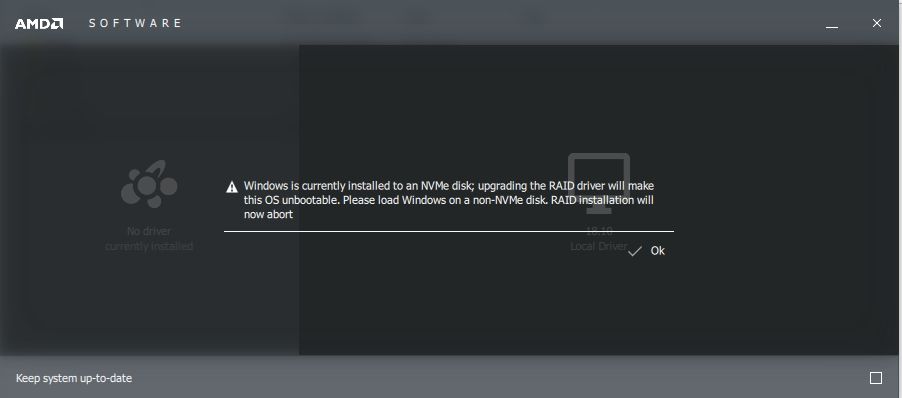
So went back to Device Manager, selected each of those items that were "unknown or generic" and any items with AMD in the name, and just pointed them to that same "C:\AMD\AMD-RAID-Chipset-Drivers" folder. Rebooted. Added the drive in BIOS and this time no spinning dots. I didn't even need to install the RAIDXpert2 software.
So you were right - it was a bad driver. What I think happened is that I just installed all the driver packages off the MSI motherboard page and then installed the ones from AMD on top. It's possible because the driver install has to be manual I may have missed one since everything appeared to be working just fine. Also, for this round - I ONLY installed the SATA RAID set and the Radeon Video drivers - not any of the other ones offered.
And finally, I had submitted a support ticket to MSI and just heard back from them. The latest BIOS posted is v1.3 and they provided v1.46 to try. I wound up installing that BIOS before the software fix, but that didn't change anything.
Now as far as the RAIDXpert2 install goes - still not automatic. Gotta run those two .bat files from the C:\Program Files (x86)\RAIDXpert2 folder.
Hopefully, others will find this thread helpful - thanks very much for your guidance and assistance. Have a great weekend!
- Mark as New
- Bookmark
- Subscribe
- Mute
- Subscribe to RSS Feed
- Permalink
- Report Inappropriate Content
I suspect you loaded the wrong Raid drivers during Windows Install, as you should not need to run a command line to install the software. However, I'm glad you found a solution that works for you.
You could try updating the Sata Raid drivers (the ones you load prior to installing Windows) via Device Manager to the correct ones from the Sata Raid only package, 717kb in size.
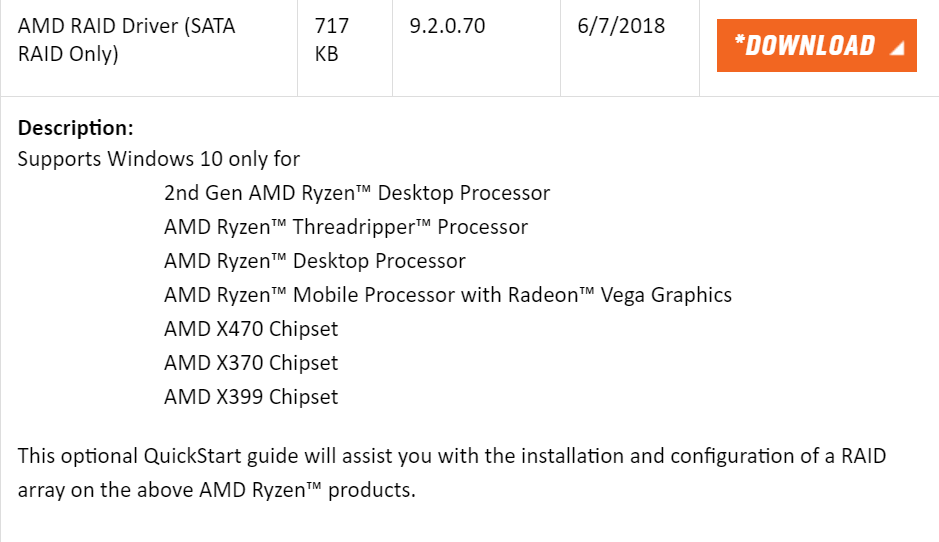
That may then allow you to install the RaidXpert software without command lines. If that fails, then I'm afraid you'll have to reinstall Windows.
- Mark as New
- Bookmark
- Subscribe
- Mute
- Subscribe to RSS Feed
- Permalink
- Report Inappropriate Content
One more comment/post to close this out:
I think the problem is that the instructions are not very clear on what to do especially given that there is a different driver set if you are booting from NVMe, different if the NVME is in RAID, different if you are just using SATA, and different if those SATA drives are in RAID. Also, if you look at all the manufacturer (Asus, Gigabyte, ASRock, MSI, etc.) they offer two sets of drivers - one for chipset and the other for SATA/AHCI/RAID - which if you look at the different packages from AMD - you only need one (just need to pick the right one). So yeah - it's far too easy for this "wrong" driver to get installed.
Maybe AMD could figure out how to have just 1 driver package with everything and then there wouldn't be so much confusion - but then we'd miss out on all this fun with the custom build process. That said - everything is finally working as expected. Have an excellent weekend!