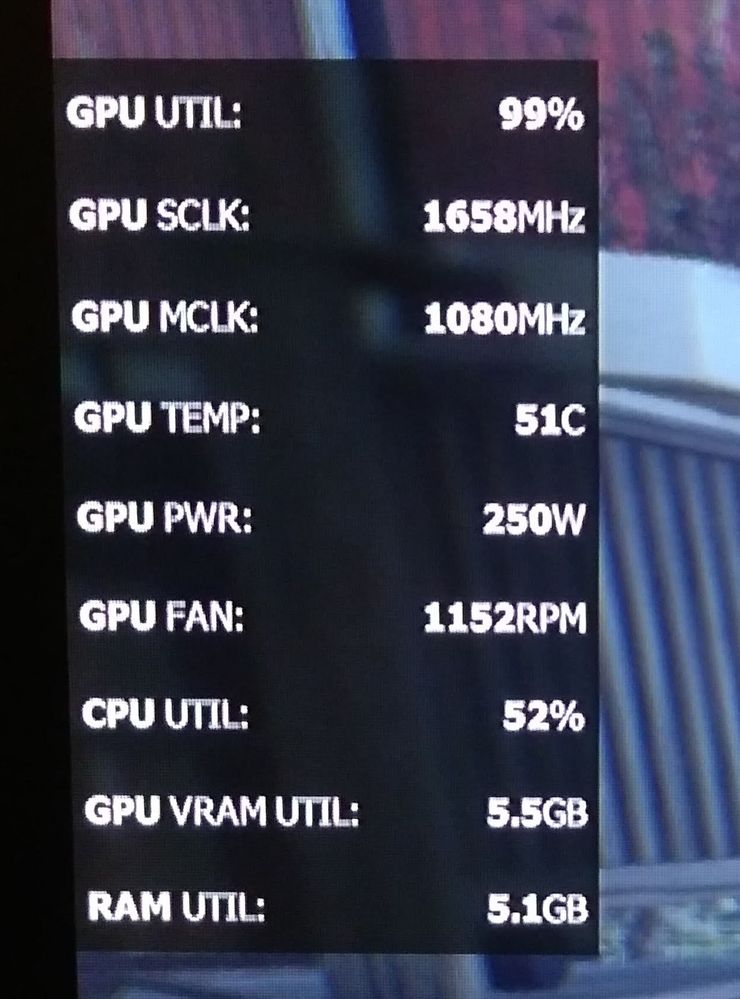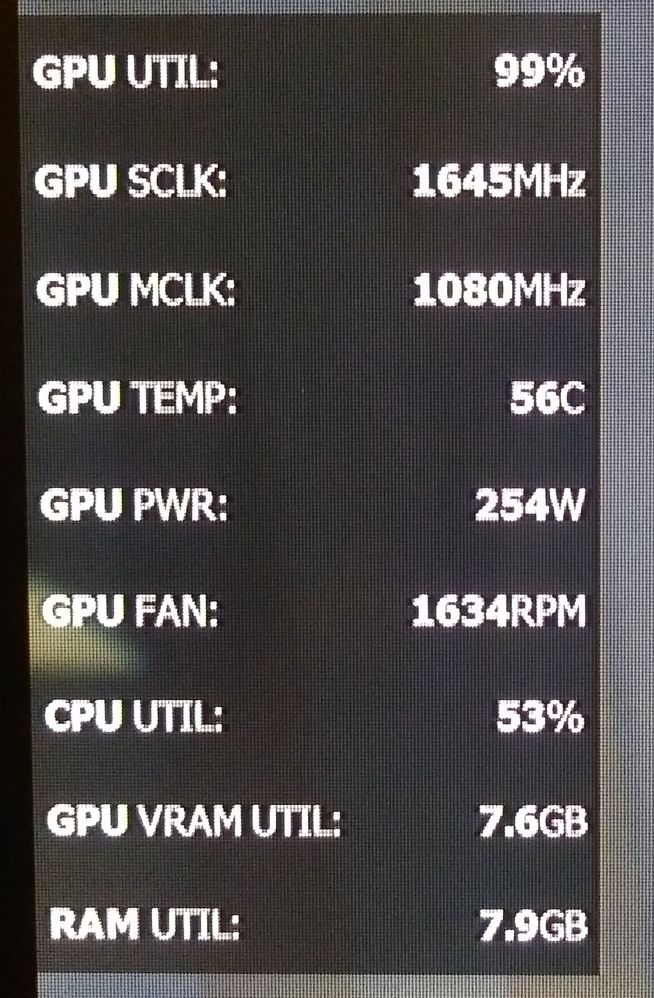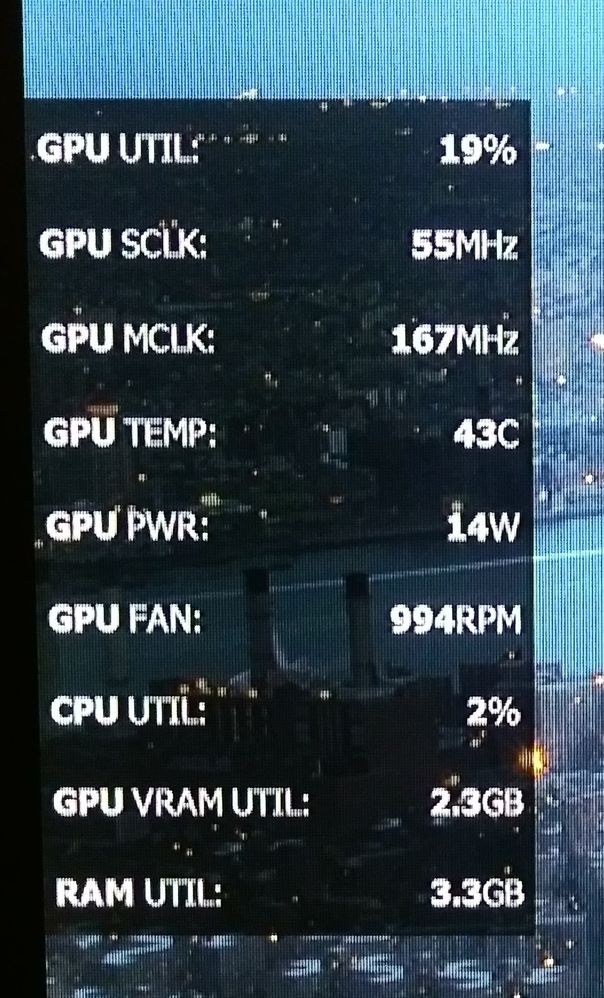- AMD Community
- Communities
- PC Drivers & Software
- PC Drivers & Software
- Radeon overlay devouring memory
PC Drivers & Software
- Subscribe to RSS Feed
- Mark Topic as New
- Mark Topic as Read
- Float this Topic for Current User
- Bookmark
- Subscribe
- Mute
- Printer Friendly Page
- Mark as New
- Bookmark
- Subscribe
- Mute
- Subscribe to RSS Feed
- Permalink
- Report Inappropriate Content
Radeon overlay devouring memory
When using radeon overlay in games, the use of the video card's RAM begins to grow until it is fully used, after which the use of the system memory begins and the computer starts to slow down. If you leave the game, the video memory of the video card is not reset to normal values (300-400 megabytes) and continues to be used around 2 gigabytes. Without the use of Radeon overlay the problem does not occur.
time in the game 10 minutes
time in the game 30 minutes
Closing the game and desktop
Rx Vega 64 lq
i7 8700k
asus stix z370 h gaming
16 gb ddr4
psu 1250w
w10 64 \ 1809
adrenalin 19.4.3
adrenalin19.4.2
- Mark as New
- Bookmark
- Subscribe
- Mute
- Subscribe to RSS Feed
- Permalink
- Report Inappropriate Content
CPU intense games use a lot of ram FC5 for one on my system uses 7.8 vram/9.2 ram.
It's not radeon overlay causing it, test it yourself with HWINFO64 sensors running and no overlay.
You'll see similar, if not same result.
- Mark as New
- Bookmark
- Subscribe
- Mute
- Subscribe to RSS Feed
- Permalink
- Report Inappropriate Content
A memory leak occurs when the Radeon overlay is turned on, in any game. If you do not use the overlay in the game, there is no memory leak. When using msi afterburner, fps monitor and monitoring using amd link there is no memory leak.
- Mark as New
- Bookmark
- Subscribe
- Mute
- Subscribe to RSS Feed
- Permalink
- Report Inappropriate Content
I have seen this leak myself. AMD won't see your findings here. These are user to user forums, so you are preaching to choir. If you want to let AMD know you can contact them through the only means they give you: