I have the same problem with my Asus 7900xtx Tuf.
I can only select the fill option.
I have 3 identical 1920x1080 monitors.
In Eyefinitypro, I try to apply two 40 pixel bezel corrections to achieve a resolution of 5840x1080.
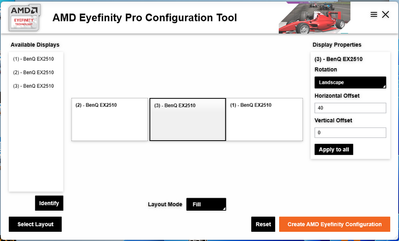
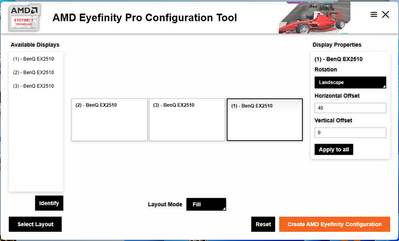
Does not apply the correct bezel correction.
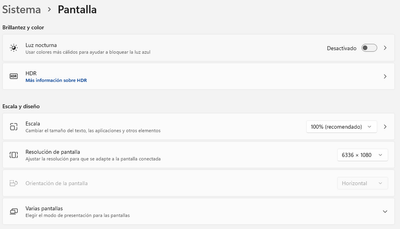
Always applies a wrong resolution of 6336x1080 for any positive value entered in the offset.
But if negative offset values are set, for example 2 offsets of -20, apply the correct resolution 5720x1080 (This is useless but it shows that something happens only when positive values are set)
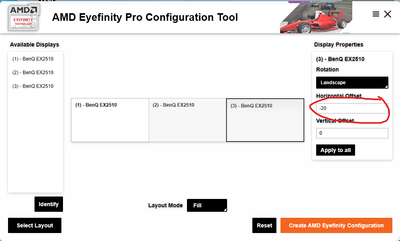
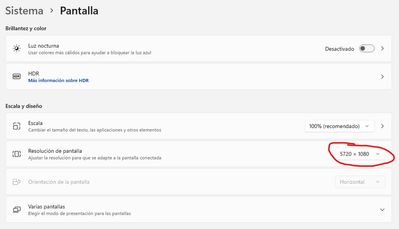
Please, need help too.