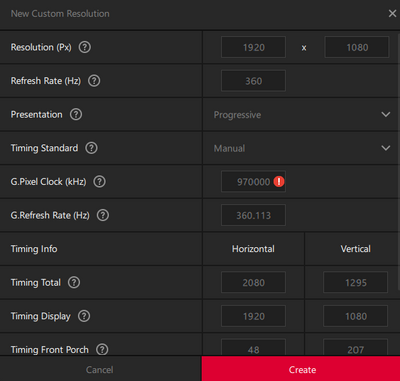- AMD Community
- Communities
- PC Drivers & Software
- PC Drivers & Software
- Problem with 360hz custom resolutions
PC Drivers & Software
- Subscribe to RSS Feed
- Mark Topic as New
- Mark Topic as Read
- Float this Topic for Current User
- Bookmark
- Subscribe
- Mute
- Printer Friendly Page
- Mark as New
- Bookmark
- Subscribe
- Mute
- Subscribe to RSS Feed
- Permalink
- Report Inappropriate Content
Problem with 360hz custom resolutions
So I have been trying to make a custom resolution for CS:GO and a couple other fps games at the resolution 1440x1080 at 360hz, but every time I try to make a custom resolution I get an error on the G.Pixel Clock. Any value exceeding 650000 khz gives this error. My native resolution says it takes 970000 khz in the create custom res box so how am I able to display 360hz @ 1920x1080 by default but not create any custom resolutions?
I don't believe it to be a hardware limitation so maybe there's an arbitrary G.Pixel clock limit at 650000 khz?
If anybody has found a workaround to this problem or if AMD has addressed it please let me know. I'll try any suggestions I get to fix it.
- Mark as New
- Bookmark
- Subscribe
- Mute
- Subscribe to RSS Feed
- Permalink
- Report Inappropriate Content
While helping another User recently about the same issue except on a 280Hz Monitor getting the same error. Found this 5/2022 thread at another forum that states that it seems like Radeon has a Pixel Clock Cap or Limit:
 It seems the Pixel Clock is capped at 240hz or below. Anything above 240Hz you will get an error. But it should be fine in Windows Settings -Display.
It seems the Pixel Clock is capped at 240hz or below. Anything above 240Hz you will get an error. But it should be fine in Windows Settings -Display.
So you can use your Monitor's 360hz Resolution under Windows OS as long as Windows shows it being supported under Windows Settings - Graphics.
If Windows doesn't recognize that Frequency you can try using CRU (Custom Resolution Utility) which is very small and free to use.
NOTE: Not sure how reliable that thread information is until AMD Support verifies it from the other User.
- Mark as New
- Bookmark
- Subscribe
- Mute
- Subscribe to RSS Feed
- Permalink
- Report Inappropriate Content
Could I get a guide detailing how to set up this resolution? When I've messed around with CRU I have multiple times just gotten a non responsive monitor so I had to boot into safe mode and undo it. I'm out of my depth here when it comes to doing CRU properly.
- Mark as New
- Bookmark
- Subscribe
- Mute
- Subscribe to RSS Feed
- Permalink
- Report Inappropriate Content
To tell you the truth I am not very familiar with CRU. Even though I did tried to use it a couple of times in the past.
Google How to use CRU and see what website comes up.
- Mark as New
- Bookmark
- Subscribe
- Mute
- Subscribe to RSS Feed
- Permalink
- Report Inappropriate Content
I have same problem right now, do you find the way how fix it problem?
Also I have green bars when AMD Drivers is installed on PC, but if delete them - everything is all right, all tests was on 360 hz