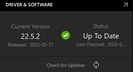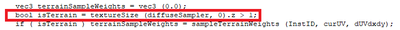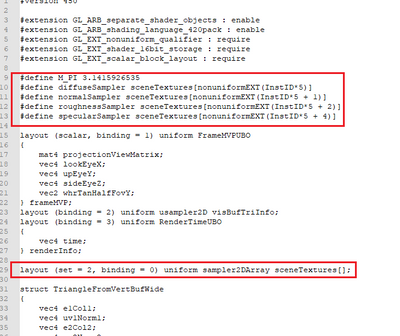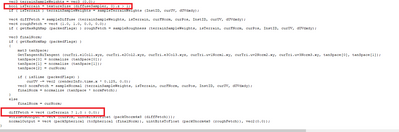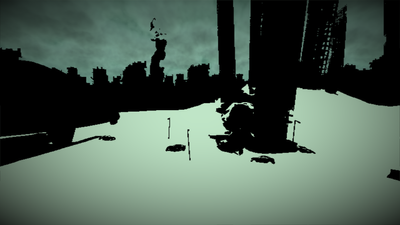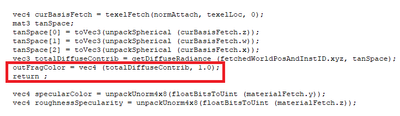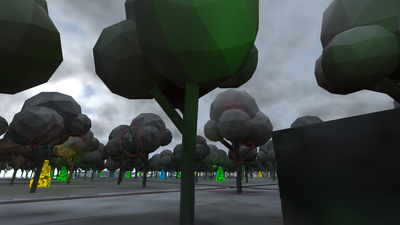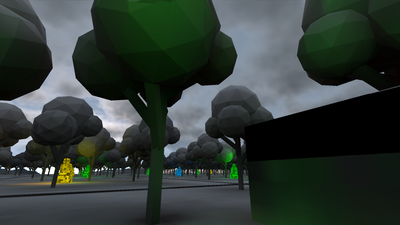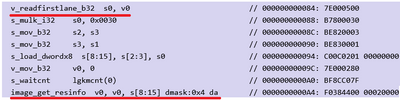- AMD Community
- Communities
- PC Drivers & Software
- PC Drivers & Software
- Potential driver issue: evaluations wrongly cached...
PC Drivers & Software
- Subscribe to RSS Feed
- Mark Topic as New
- Mark Topic as Read
- Float this Topic for Current User
- Bookmark
- Subscribe
- Mute
- Printer Friendly Page
- Mark as New
- Bookmark
- Subscribe
- Mute
- Subscribe to RSS Feed
- Permalink
- Report Inappropriate Content
Potential driver issue: evaluations wrongly cached at workgroup level
Hey there, I'm currently facing an issue testing my code on a RadeonVII. My Adrenaline version is 22.5.2
Basically, there are certain shader computations that are wrongly memoized/cached at workgroup level (8x8 pixel blocks). (The application uses a Vulkan 1.1 context.) The following shader snippet is used during runtime to check whether or not a certain combined 2D_ARRAY sampler has more than 1 layers. If so, it is considered a 'terrain texture'.
For greater context, the combined sampler is fetched out of a variable count descriptor set (depending on an instance ID associated with a fragment):
Please note that InstID is evaluated per fragment (this is all in a fragment shader -- attached at the bottom of the post):
However, this value is seemingly only evaluated and cached per 8x8 block resulting in artifacts at runtime:
This is the expected output (using a temporary workaround):
I created a short-circuit in shader code to try and isolate the issue using the following snippet (outputs white for terrain, black for all else):
The issue is visible more clearly. Here is the wrong output:
And here is the expected output (with a workaround):
Please note that I hope to not rely on the workaround (which is to check if alpha on layer 1 is zero) as something very similar to this issue pops up in other passes that I have not covered in this post. It oddly seems pervasive.(EDIT: Fixed this separate issue via using nonuniformEXT() in all necessary places). Additionally, I do not see issues like this when testing the build on any of my nVidia cards (2080 Ti, 2060 OC or the 1050Ti).
I've uploaded the above test builds isolating the issue:
(Release build): http://www.toomuchvoltage.com/highomega_boolean_wgp_issue.zip
(Debug build): http://www.toomuchvoltage.com/highomega_boolean_wgp_issue_debugbin.zip
I'm also attaching the shader code creating the above for closer examination as well:
http://www.toomuchvoltage.com/gatherresolvesimple.frag
Your examination of this is highly appreciated.
With much thanks,
Baktash.
- Mark as New
- Bookmark
- Subscribe
- Mute
- Subscribe to RSS Feed
- Permalink
- Report Inappropriate Content
I don´t have an answer for such complex issue, but I'm curious. What are you working on? A rendering engine? Is it a hobby or something for a company?
- Mark as New
- Bookmark
- Subscribe
- Mute
- Subscribe to RSS Feed
- Permalink
- Report Inappropriate Content
Game + engine. Please follow https://twitter.com/TooMuchVoltage for updates.
Going forward I would appreciate focus on the bug 🙂
- Mark as New
- Bookmark
- Subscribe
- Mute
- Subscribe to RSS Feed
- Permalink
- Report Inappropriate Content
In addition, I would like to post the other instance where such a caching issue seems to appear. This is basically from another pass that is supposed to combine irradiance caching with other values. I've once again short-circuited the shader to highlight the issue:
Incorrect output (RadeonVII) (note the distant staircase artifacts highlighted in red):
Expected output (rendered on a GTX 1050Ti):
I have not been able to fully isolate the origin of this artifact. However, the full shader code can be found here:http://www.toomuchvoltage.com/modulate.fragI can provide a separate build for this upon request.Thanks again,Baktash.
EDIT: This issue has been resolved. Explicitly sized sampler arrays were accessed without nonuniformEXT(). The original issue still persists however.
- Mark as New
- Bookmark
- Subscribe
- Mute
- Subscribe to RSS Feed
- Permalink
- Report Inappropriate Content
so i was clearly not just imagining things, pretty sure this is the exact same issue i was having
- Mark as New
- Bookmark
- Subscribe
- Mute
- Subscribe to RSS Feed
- Permalink
- Report Inappropriate Content
Interesting. I've seen that exact type of weird "edge aliasing" around the player weapon when playing The Cycle:Frontier. Usually when moving from light to dark (or vice versa) areas. Can't provide any precise reproduction method, but it's consistently something I notice while playing the game. MSI 6800XT, AMD Adrenalin v22.5.1.
- Mark as New
- Bookmark
- Subscribe
- Mute
- Subscribe to RSS Feed
- Permalink
- Report Inappropriate Content
on 22.5.1 with rx580 card these stairs were just a flat slope with some missaligned blurry textures on it, there is something seriously wrong with the radeon drivers
- Mark as New
- Bookmark
- Subscribe
- Mute
- Subscribe to RSS Feed
- Permalink
- Report Inappropriate Content
also there are a lot of posts about how the AMD driver just renders 3d things into a 2d texture on openGL
example:
https://forum.zdoom.org/viewtopic.php?f=50&t=75404
https://forum.zdoom.org/viewtopic.php?f=50&t=74843
this never got fixed either, maybe the same thing?
- Mark as New
- Bookmark
- Subscribe
- Mute
- Subscribe to RSS Feed
- Permalink
- Report Inappropriate Content
Hey everybody, as much as I appreciate the conversation I kindly ask that we wait for feedback from AMD.
A lot of the issues you're posting are -- I'm afraid -- unrelated. The issue I've posted is strictly in the fragment stage. A lot of what you're posting has in one way or another something to do with the vertex processing stage.
Kind regards,
Baktash.
EDIT: I'm not sure if this is the right place to post these. If not, please kindly direct me towards the right sub-community. Appreciated!
- Mark as New
- Bookmark
- Subscribe
- Mute
- Subscribe to RSS Feed
- Permalink
- Report Inappropriate Content
Hey everyone, I believe we now have a greater degree of certainty regarding this being a driver issue.
The Radeon GPU Analyzer produced this compiled shader code using a simplified version of the fragment shader provided.
https://shader-playground.timjones.io/ddb98c8f6a51b16e3cd89ea3fa8b6725
It is apparent that nonuniformEXT() is not taking effect on the textureSize() call thus resulting in undefined behavior on Radeon drivers.
More specifically:
As can be witnessed from above, the image_get_resinfo instruction reads out of register v0 to determine image dimensions. However, v0 itself is loaded only from the first lane (which is possibly shared among the entire workgroup). Consulting the following article, it appears that nonuniformEXT() is simply not taking effect:
https://gpuopen.com/learn/porting-detroit-2/
- Mark as New
- Bookmark
- Subscribe
- Mute
- Subscribe to RSS Feed
- Permalink
- Report Inappropriate Content
You may do better posting on one of the 'Communities > Developers' forums.
That will exclude random/unrelated issues ?
- Mark as New
- Bookmark
- Subscribe
- Mute
- Subscribe to RSS Feed
- Permalink
- Report Inappropriate Content
(As far as I'm aware) posting in the OpenGL+Vulkan sub-forum requires explicit whitelisting.
I registered this account right before filing this report.
- Mark as New
- Bookmark
- Subscribe
- Mute
- Subscribe to RSS Feed
- Permalink
- Report Inappropriate Content
Yes to whitelisting, why, do you have a problem with that. Seems the sensible option to me if i was a Dev. with your card.
You have a much wider range of options with replies from other Dev. gurus ?
Just trying to possibly point you in the right direction. You can link this thread and they may move it to the appropriate section.
- Mark as New
- Bookmark
- Subscribe
- Mute
- Subscribe to RSS Feed
- Permalink
- Report Inappropriate Content
I'm not stating any objection to it. Just that my account is fairly new and they literally may not have gotten around to whitelisting me 🙂
- Mark as New
- Bookmark
- Subscribe
- Mute
- Subscribe to RSS Feed
- Permalink
- Report Inappropriate Content
Have you started a discussion https://community.amd.com/t5/newcomers-start-here/bd-p/newcomer-forum
I don't see one on your profile ?
- Mark as New
- Bookmark
- Subscribe
- Mute
- Subscribe to RSS Feed
- Permalink
- Report Inappropriate Content
Thanks for the link goodplay, I just made a post.
Cheers,
Baktash.