- Mark as New
- Bookmark
- Subscribe
- Mute
- Subscribe to RSS Feed
- Permalink
- Report Inappropriate Content
I can not enable FreeSync in AMD settings
I can't turn on FreeSync. The video card is r9 270x ASUS. Connection with a DisplayPort 1.4v. 144 GHz enabled. FreeSync in the monitor menu is enabled.
Drivers 21.3.1 from 03/10/2021.
Windows 10 Pro. 19042.867
When I try to enable FreeSync in the AMD Radeon menu it is not turning on and it is unable to turn on.
How can I enable AMD Freesync? What can I do?
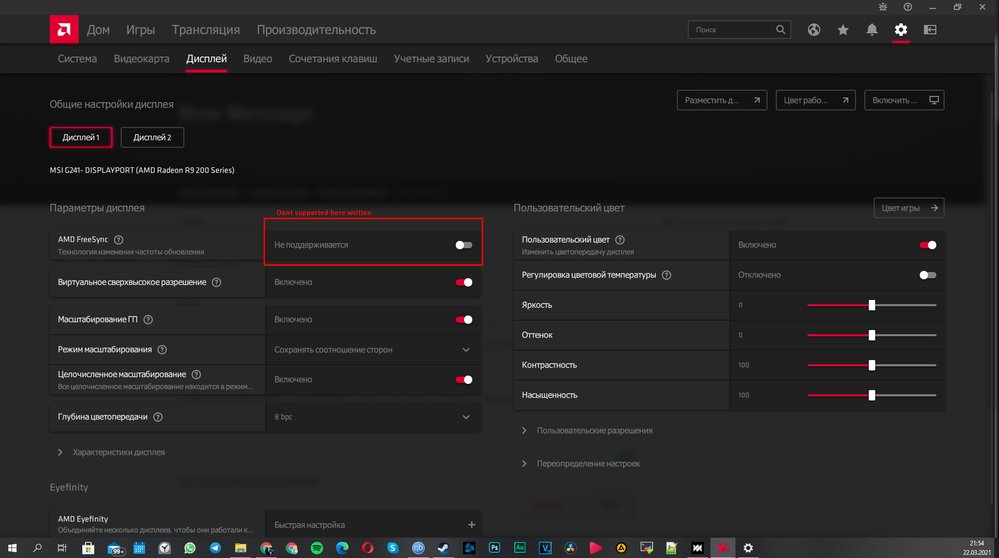
Solved! Go to Solution.
- Mark as New
- Bookmark
- Subscribe
- Mute
- Subscribe to RSS Feed
- Permalink
- Report Inappropriate Content
It seems your graphics card model is not compatible, being a GCN 1.0 generation/architecture.
This from the amd freesync FAQ,
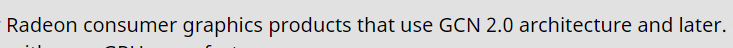
An old (from an article) list, note the unsupported,
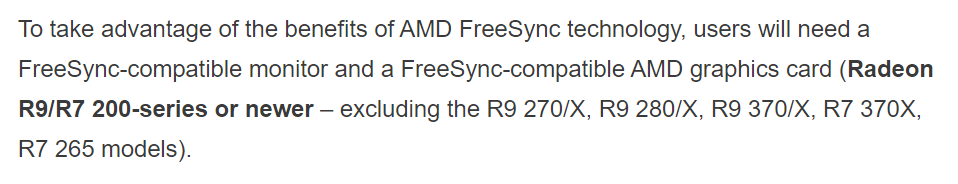
- Mark as New
- Bookmark
- Subscribe
- Mute
- Subscribe to RSS Feed
- Permalink
- Report Inappropriate Content
Looks like the standard message for literally that, ie that monitor doesn't support it.
You have 2 monitors connected, If you try the 2nd monitor tab does it allow you to turn it on for that monitor?
- Mark as New
- Bookmark
- Subscribe
- Mute
- Subscribe to RSS Feed
- Permalink
- Report Inappropriate Content
It seems your graphics card model is not compatible, being a GCN 1.0 generation/architecture.
This from the amd freesync FAQ,
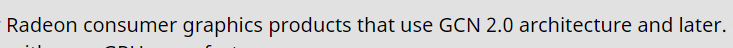
An old (from an article) list, note the unsupported,
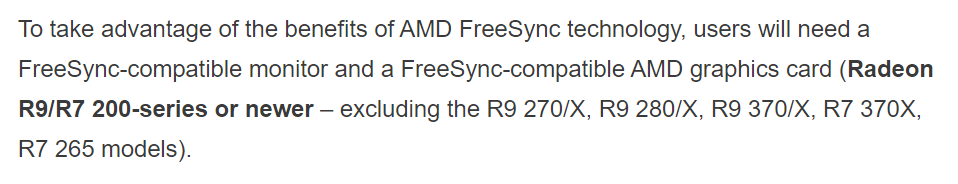
- Mark as New
- Bookmark
- Subscribe
- Mute
- Subscribe to RSS Feed
- Permalink
- Report Inappropriate Content
Thank you!