- Mark as New
- Bookmark
- Subscribe
- Mute
- Subscribe to RSS Feed
- Permalink
- Report Inappropriate Content
How to switch to dedicated graphics card?
5 years, I'm so sick and tired.
My game never uses the dedicated.
AMD Radeon(TM) R7 Graphics
AMD Radeon R7 M260DX < - Never ever utilized
Windows 10
Adrenaline 20.7.2
Yes, all drivers are up to date. Windows is up to date
Yes, I've ran troubleshoot. No problems detected
both cards are displayed here so I'm assuming its been detected.
Under device manager: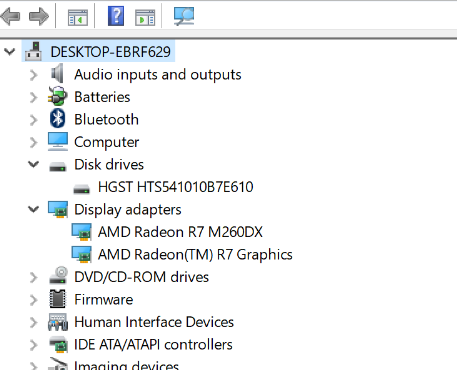
Again, drivers are up to date. I used the amd autodetect installer for it. 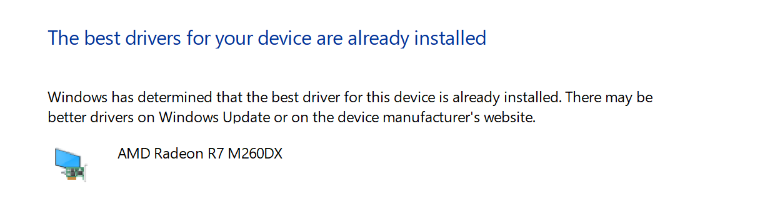
I tried accessing manual settings via custom but its grayed out(why?):
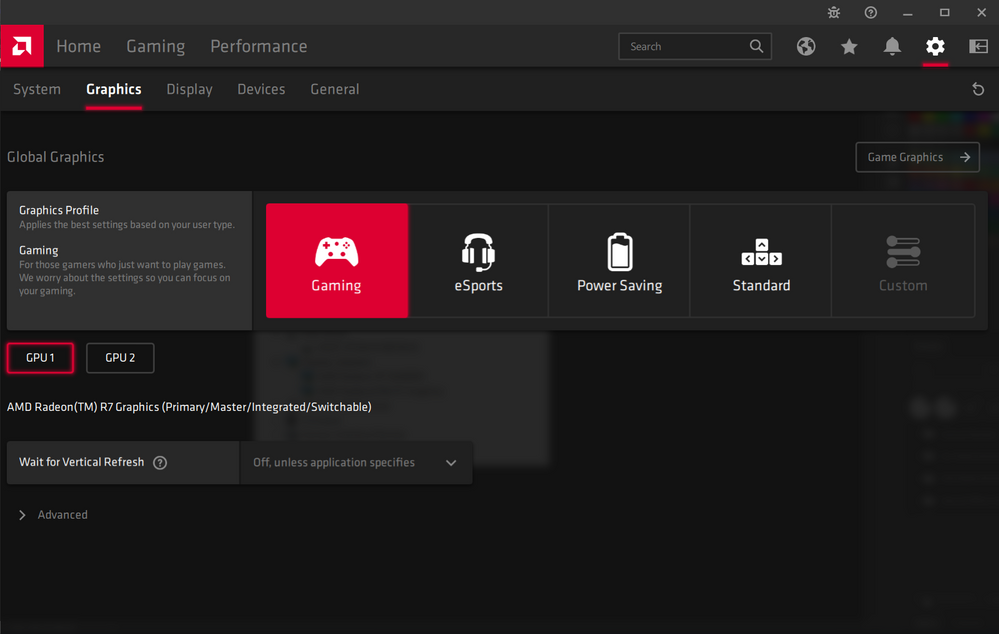
I have no graphics settings under control panel where I'm supposed to choose which graphics card to run . 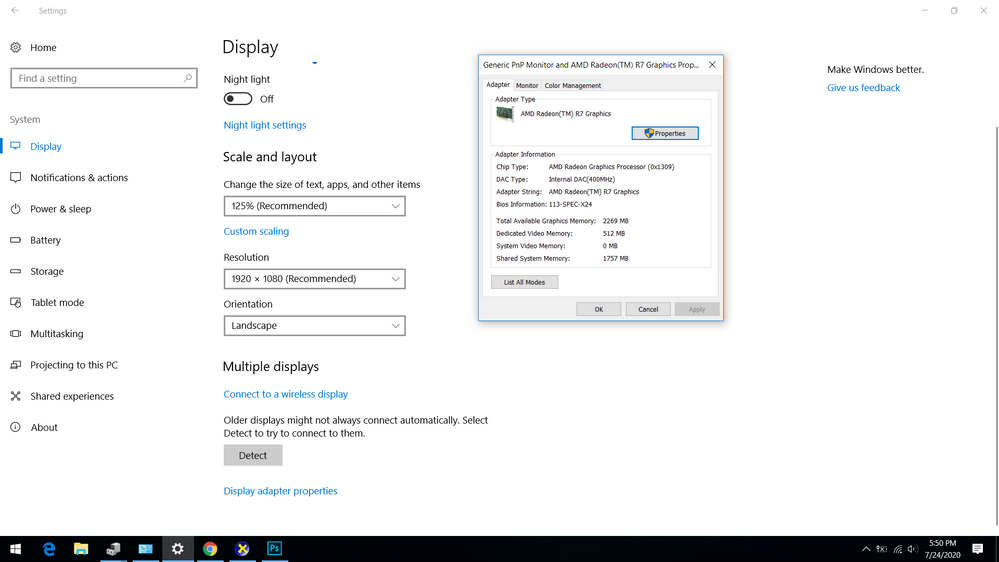
This is what it looks like for me ^^
I have tampered with this:
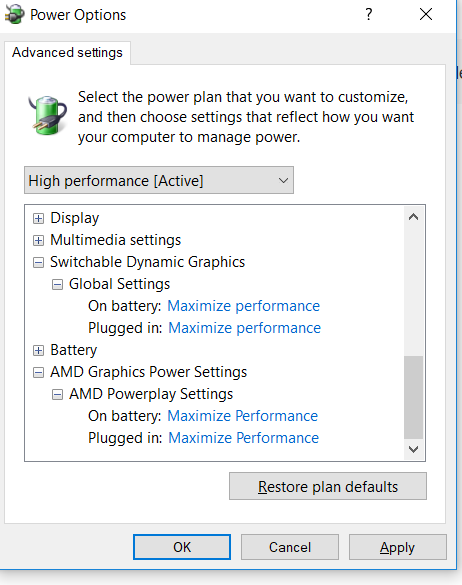
and It does absolutely nothing.
I'm assuming that the 2nd graphics card is there, it exists. My PC detects it, however, I have no means whatsoever of manually using the dedicated graphics card. Which is b***.
edit:
dxdiag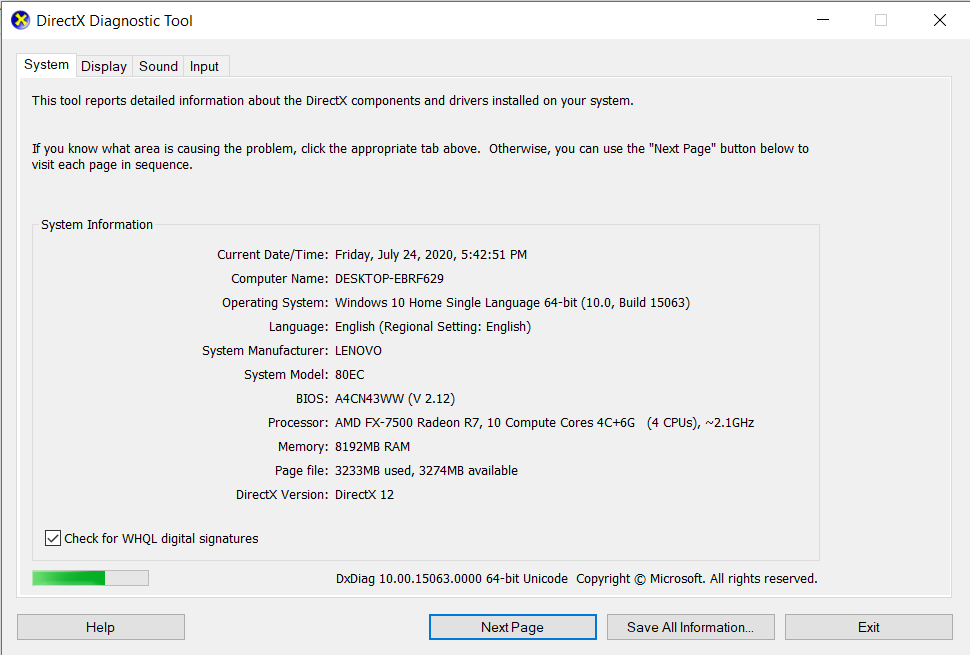
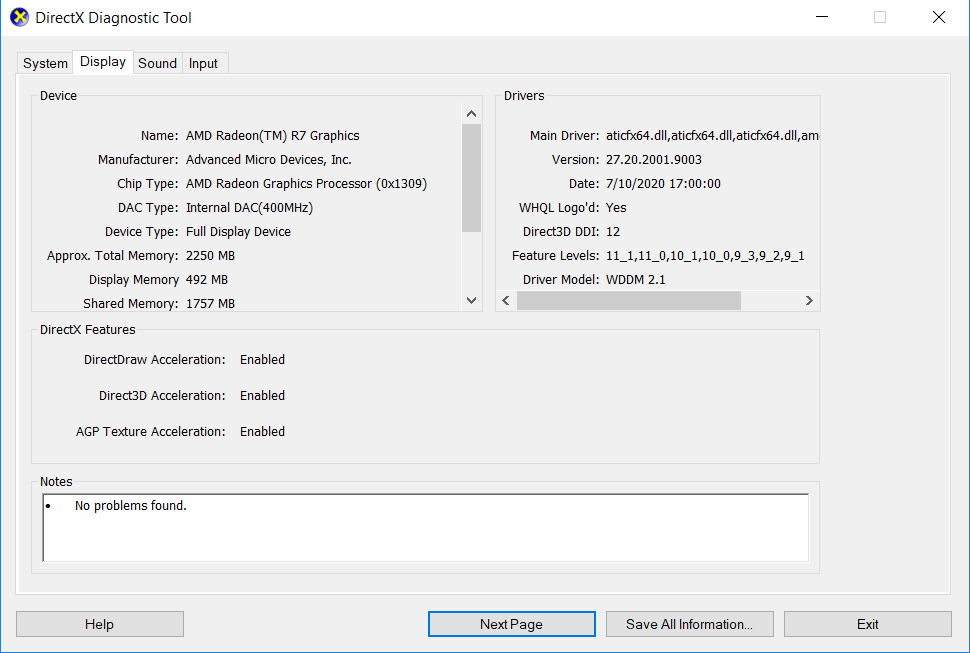
- Mark as New
- Bookmark
- Subscribe
- Mute
- Subscribe to RSS Feed
- Permalink
- Report Inappropriate Content
You have a computer that doesn't work right for 5 years?? Amazing. Why didn't you send it back? 5 years?
The switchable graphics option is controlled by Microsoft...in Windows 10. Look at the 'Display' option of your computer control panel...scroll down until you see 'graphics'.
Also. your screenshot of Device Manager shows both graphics have errors...see the little yellow marks?
I am not sure you are installing the correct driver....what APU do you have in your laptop? https://community.amd.com/thread/196209
- Mark as New
- Bookmark
- Subscribe
- Mute
- Subscribe to RSS Feed
- Permalink
- Report Inappropriate Content
Hello, thank you for responding. I’ve added additional information about APU ^^ posted dxdiag info.
also found the graphics settings. Needed another windows update. There it only shows r7 graphics even for high performance.
I used amd autodetect / adrenaline as the driver/ software so I don’t really know how it could be incorrect? Ive right clicked update driver on device manager and it just says the drivers are up to date. It also says for the switchable graphics that r7 m360 is ‘working properly’.
I don’t understand whats wrong?
- Mark as New
- Bookmark
- Subscribe
- Mute
- Subscribe to RSS Feed
- Permalink
- Report Inappropriate Content
When you play a game, run hardware monitor in the background. It will show which graphics is active.