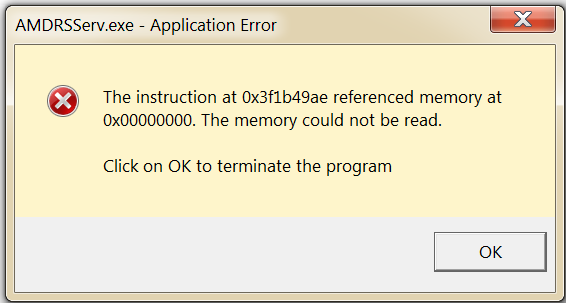- AMD Community
- Communities
- PC Drivers & Software
- PC Drivers & Software
- Re: How to fix "AMDRSServ.exe - Application Error"...
PC Drivers & Software
- Subscribe to RSS Feed
- Mark Topic as New
- Mark Topic as Read
- Float this Topic for Current User
- Bookmark
- Subscribe
- Mute
- Printer Friendly Page
- Mark as New
- Bookmark
- Subscribe
- Mute
- Subscribe to RSS Feed
- Permalink
- Report Inappropriate Content
How to fix "AMDRSServ.exe - Application Error"?
Hello,
For the past couple of weeks or so this error has been popping up every time right before I restart my computer. A few days ago, I uninstalled and re-installed the AMD Radeon Software because I've been unable to capture media or use any hotkeys (this didn't fix that problem). Now, this error is popping up every ten minutes or so that I'm using my computer.
AMDRSServ.exe - Application Error
The instruction at 0x00007FFF901C9BD1 referenced memory at 0xFFFFFFFFFFFFFFFF. The memory could not be read.
I've included a picture of the error message below. I don't know if it's related to the media/hotkey problems, but I'd appreciate any help. I'm using version 20.5.1 of the software, which was the same before I re-installed.
- Mark as New
- Bookmark
- Subscribe
- Mute
- Subscribe to RSS Feed
- Permalink
- Report Inappropriate Content
I also get the EXACTLY same message with the same versionv 20.51 : RX580 8gb version. Pagefile is 16gb~24gb
AMDRSServ.exe - Application Error
The instruction at 0x00007FFF901C9BD1 referenced memory at 0xFFFFFFFFFFFFFFFF. The memory could not be read.
- Mark as New
- Bookmark
- Subscribe
- Mute
- Subscribe to RSS Feed
- Permalink
- Report Inappropriate Content
pye I have an 8GB RX 580 as well.
- Mark as New
- Bookmark
- Subscribe
- Mute
- Subscribe to RSS Feed
- Permalink
- Report Inappropriate Content
Update: Following the instructions on a similar post, I uninstalled Radeon software using Display Driver Uninstaller while in safe mode. After reinstalling, this fixed the application errors. Hotkeys are now working for me along with screenshots. However, screen recording is still not working.
- Mark as New
- Bookmark
- Subscribe
- Mute
- Subscribe to RSS Feed
- Permalink
- Report Inappropriate Content
Today, I have gone back to my last known working version. v20.2.2 WHQL. There used to be no stutter and instant replay worked and Gif maker, just did to. I have always used the official uninstaller DDU in safe mode, so can discount that when trying all previous versions. Since 20.2.2, the stutter problem went from a 3 second pause to a mouse (timer icon) appearing frequently to the 20.7.2 , micro pauses every second or 2. The 20.4.2 (WHQL) had the stutter , mouse icon intemittent problem.
- Mark as New
- Bookmark
- Subscribe
- Mute
- Subscribe to RSS Feed
- Permalink
- Report Inappropriate Content
ashtonm99 We have the same model card, that is telling. My card is an 'ASUS' RX580. have you got that make? Go back to v20.2.2 and I bet screen recording works for you too. After every beta driver after v20.2.2. I was always hoping they would fix it like it 'USED TO WORK' . I'll keep trying the new betas, and with the new reporting tool, hopefully they fix it, whilst fixing another cards problem, if they can't find our cards problem.
- Mark as New
- Bookmark
- Subscribe
- Mute
- Subscribe to RSS Feed
- Permalink
- Report Inappropriate Content
Oh, forgot to mention in version 20.7.2 the memory error did get fixed for me. Only the micro stutter with instant replay on. I did not try instant gif on it own, because its instant replay that is the most usefult for me to record those 'TEAM KILLS' on me ![]()
- Mark as New
- Bookmark
- Subscribe
- Mute
- Subscribe to RSS Feed
- Permalink
- Report Inappropriate Content
Same issue here. I uninstalled the monitor driver from the manufacturer, leaving Generic PnP Monitor in Device Manager. In my case was a Samsung 4k 32 inch monitor with a XFX RX480 8gb and latest AMD drivers.
- Mark as New
- Bookmark
- Subscribe
- Mute
- Subscribe to RSS Feed
- Permalink
- Report Inappropriate Content
EDIT: Did not fix it after all.
Tried DDU with different AMD drivers and nothing.
It seems the problem is linked to Antimalware Service Executable (Windows Defender Antivirus Service) running in the background consuming CPU resources until crashes AMDRSServ.exe
The only way I got rid of the problem has been leaving windows to download and install the drivers for the RX480 (from 2019). Monitor 4k working fine now. I'm aware gamers won't like this workaround, but until Windows Defender Department and AMD find a solution this is the only way I've found so far.
Uninstall AMD drivers with DDU, reboot and wait until windows 10 installs the video drivers (check if Wupdate is working properly).
Regards
- Mark as New
- Bookmark
- Subscribe
- Mute
- Subscribe to RSS Feed
- Permalink
- Report Inappropriate Content
UPDATE:
Workaround.-
It seems the Cleanup Utility from AMD is doing a better job than DDU.
Steps.
Download latest AMD Drivers
Run it. This will extract the AMD files into a folder...By default in C:\AMD
Once opened cancel the installation. We don't need to install the AMD software yet.
Go to
C:\AMD\Win10-Radeon-Software-Adrenalin-2020-Edition-20.8.3-Aug27\Bin64
(Folder may vary depending on extraction location and AMD drivers version. you'll need to accept permissions to access the folder )
Run
AMDCleanupUtility.exe
Reboot
As administrator go to Device Manager, and click to update the Video Driver. Pick the location to find the drivers that we had extracted previously:
C:\AMD\Win10-Radeon-Software-Adrenalin-2020-Edition-20.8.3-Aug27
Once AMD drivers installed, REBOOT
Now run AMD Setup installation
C:\AMD\Win10-Radeon-Software-Adrenalin-2020-Edition-20.8.3-Aug27\Setup.exe
Once installation completed, Reboot.
If System is stable, Don't forget to Create a Restoration Point in case is needed in the future.
Enjoy your AMD GPU!
- Mark as New
- Bookmark
- Subscribe
- Mute
- Subscribe to RSS Feed
- Permalink
- Report Inappropriate Content
three years later, ... the problem persists
i have a radeon 6650 xt. message reads:
"amdrsserv.exe" "application error" the instruction at 0x3f1b49ae referenced memory at 0x00000000 "the memory could not be read"
amd never fixed this problem. i can definitely say that nvidia drivers & software are not as buggy as amd radeon. i suspect that this is a microsoft issue; how much nvidia stock does microsoft own ? that's the question that needs an answer
could also be incompetence on the part of amd. when your primary objective is making money for your shareholders instead of providing excellent customer service, this is what you get
the root cause of this is a broken money system. manifesting itself in every facet of business, and now here
this is just pathetic. that's the bottom line. what you get when you have insipid spineless yes men running a multimillion dollar tech giant