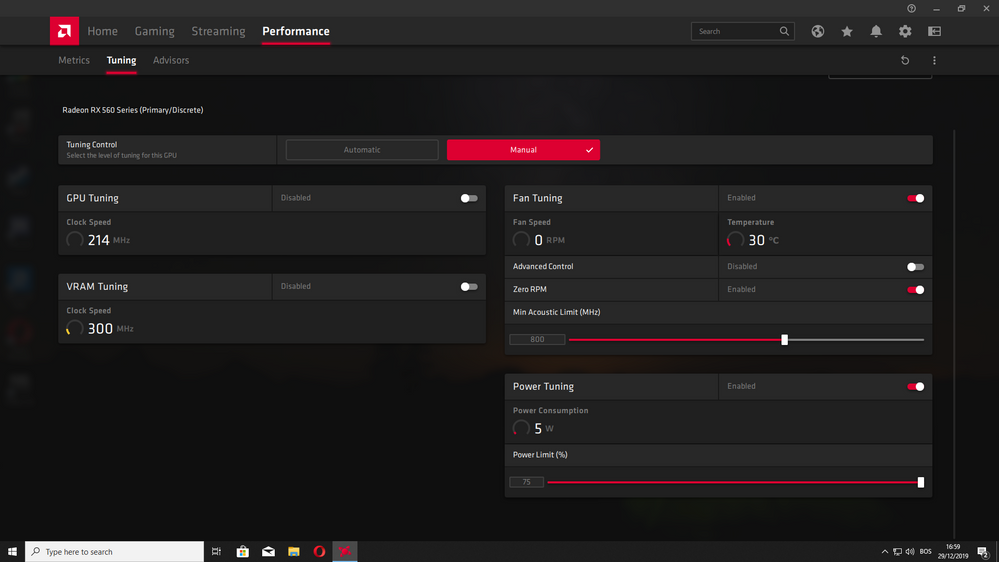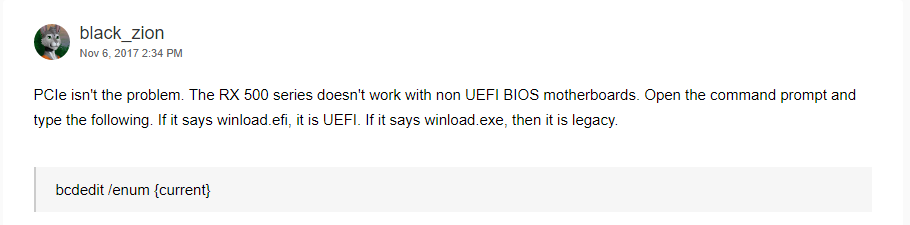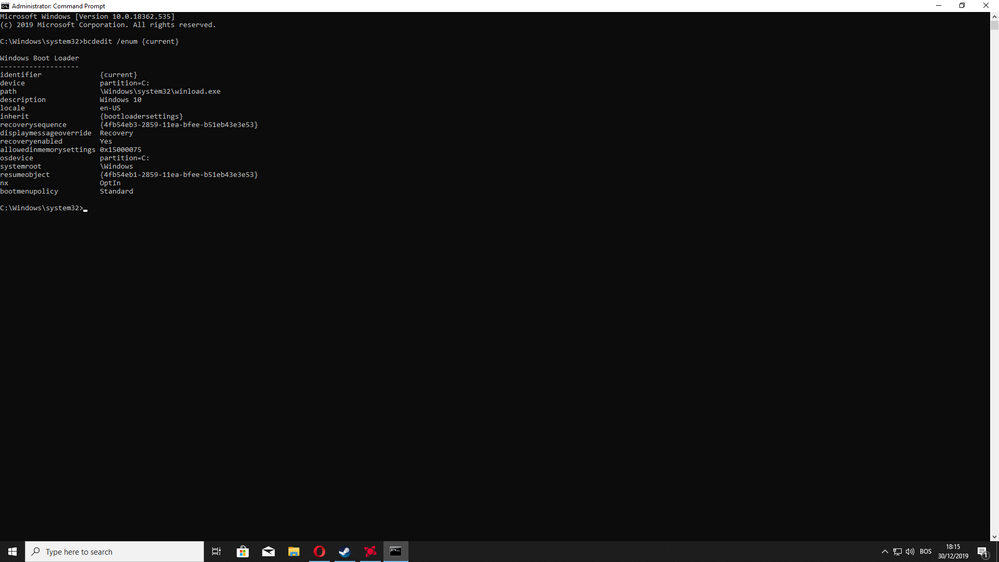- AMD Community
- Communities
- PC Drivers & Software
- PC Drivers & Software
- Re: Games freezing
PC Drivers & Software
- Subscribe to RSS Feed
- Mark Topic as New
- Mark Topic as Read
- Float this Topic for Current User
- Bookmark
- Subscribe
- Mute
- Printer Friendly Page
- Mark as New
- Bookmark
- Subscribe
- Mute
- Subscribe to RSS Feed
- Permalink
- Report Inappropriate Content
Games freezing
Hello. I'm experiencing freezes while gaming. It doesn't matter which game it is, freezing is the same on all of them. There is no strict interval in-between freezing. Sometimes I can play the game for about 40 minutes without freezing, other times it freezes about 10 times in 20 minutes of gameplay. I don't have any problems when not playing games.
This started happening ever since I upgraded to AMD RX 560 4GB and putting 1 TB HDD.
Precise description of the problem: While playing games, they suddenly freeze with no indications to it. They freeze for about 20-30 seconds then they go black screen and crash to desktop (it's something like an "alt-tab"). Game is still running, I can hear sound from the background, I can even control characters (I can move and shoot in CS GO), but I can only see desktop and I am unable to return to the game. When I click on the process (game) in taskbar, nothing appears and I have to kill the process in Task Manager. I can experience BSODs, but only rarely.
Things I've tried so far:
-Clean install of Windows 10
-Clean install of GPU drivers using Display Driver Uninstaller
-CPU, GPU, RAM 100% stress test for hours
-Replacing CPU fan, case fan, thermal paste on both CPU and GPU (I thought overheating was causing my problem)
-Making sure Windows and drivers are up to date
-Replacing RAM
-Commands such as /SFC scannow, DISM etc.
-My friend played games at his place and had no problems (he connected his HDD and played games) but the moment I tried playing at home it froze.
-Tried it with another PSU
PC Specifications:
Operating System: Windows 10 PRO 64-bit
BIOS Date: 10/07/2011 15:05:28
BIOS Version: 04.06.04
CPU: Intel Core i5 2310 @ 2.90GHz Sandy Bridge 32nm Technology
RAM: 8.00GB Dual-Channel DDR3 @ 1333 MHz (9-9-9-24)
Motherboard: Intel Corporation DH67CL (LGA1155)
GPU: 4096MB ATI Radeon RX 560 Series (ATI)
Storage: 931GB Western Digital WDC WD10EARS-00MVWB0 ATA Device (SATA )
Power Supply Unit: Antec EarthWatts EA-500D (500W Max.)
Monitor: ASUS VA249HE 24"
Current GPU Driver: 19.12.2
Note that I haven't changed anything in AMD Radeon Software settings. Everything is default. I don't have much knowledge in setting that up.
I really have no idea what else to do. My friend had absolutely 0 freezes when playing games on his HDD. Is my HDD too slow, or is it something wrong with the GPU?
- Mark as New
- Bookmark
- Subscribe
- Mute
- Subscribe to RSS Feed
- Permalink
- Report Inappropriate Content
In the game profile...Power Limit...slide all the way to the right (max + value)...click save at top of page. Reboot your computer.
- Mark as New
- Bookmark
- Subscribe
- Mute
- Subscribe to RSS Feed
- Permalink
- Report Inappropriate Content
Just did. Thank you. I will post update soon!
- Mark as New
- Bookmark
- Subscribe
- Mute
- Subscribe to RSS Feed
- Permalink
- Report Inappropriate Content
Also make sure the computer power plan is set to Performance..and not balanced.
- Mark as New
- Bookmark
- Subscribe
- Mute
- Subscribe to RSS Feed
- Permalink
- Report Inappropriate Content
Unfortunately, even after setting that up, I'm still experiencing freezes.
- Mark as New
- Bookmark
- Subscribe
- Mute
- Subscribe to RSS Feed
- Permalink
- Report Inappropriate Content
UPDATE: I replaced my old HDD with a Kingston A400 SATA 480 GB, but the issue still persists. It is most common when I play DotA 2, problem occurs every 5-6 minutes of playing. I can play PUBG Lite about 20 minutes before the freeze.
Event Viewer shows this:
Fault bucket , type 0
Event Name: LiveKernelEvent
Response: Not available
Cab Id: 0
Problem signature:
P1: 141
P2: ffffb8875be38010
P3: fffff807261109f0
P4: 0
P5: 160
P6: 10_0_18362
P7: 0_0
P8: 256_1
P9:
P10:
- Mark as New
- Bookmark
- Subscribe
- Mute
- Subscribe to RSS Feed
- Permalink
- Report Inappropriate Content
Are you sure the power limit is at its MAX (all the way to the right)?

- Mark as New
- Bookmark
- Subscribe
- Mute
- Subscribe to RSS Feed
- Permalink
- Report Inappropriate Content
Yeah I set it up few days ago when you suggested.
- Mark as New
- Bookmark
- Subscribe
- Mute
- Subscribe to RSS Feed
- Permalink
- Report Inappropriate Content
Another update... I found a post here that says following:
So I opened the Command Prompt and typed that command, and it turns out I've got legacy motherboard. Could this be causing the problem, or PC just wouldn't boot if that was an issue?
This is my Command Prompt screenshot:
Do I just have to update BIOS or do I need to purchase new motherboard?
- Mark as New
- Bookmark
- Subscribe
- Mute
- Subscribe to RSS Feed
- Permalink
- Report Inappropriate Content
Did you fix it?
- Mark as New
- Bookmark
- Subscribe
- Mute
- Subscribe to RSS Feed
- Permalink
- Report Inappropriate Content
get bluescreenview (it's a small utility which will print out all your previous BSODS) and check what it prints out, so you know the exact (or at least more) exact reason why it would crash.
Also check your eventlog after a crash, just search for eventlog in windows search and it should come up.
- Mark as New
- Bookmark
- Subscribe
- Mute
- Subscribe to RSS Feed
- Permalink
- Report Inappropriate Content
I am facing the exact same issue. I have RX 560 4gb too. Let me know if you were able to fix the problem.
- Mark as New
- Bookmark
- Subscribe
- Mute
- Subscribe to RSS Feed
- Permalink
- Report Inappropriate Content
did u fix it? already i have the same problem since the last 6 months.
i have a rx 460 4gb, and ryzen 5 3600. I need solve this problem