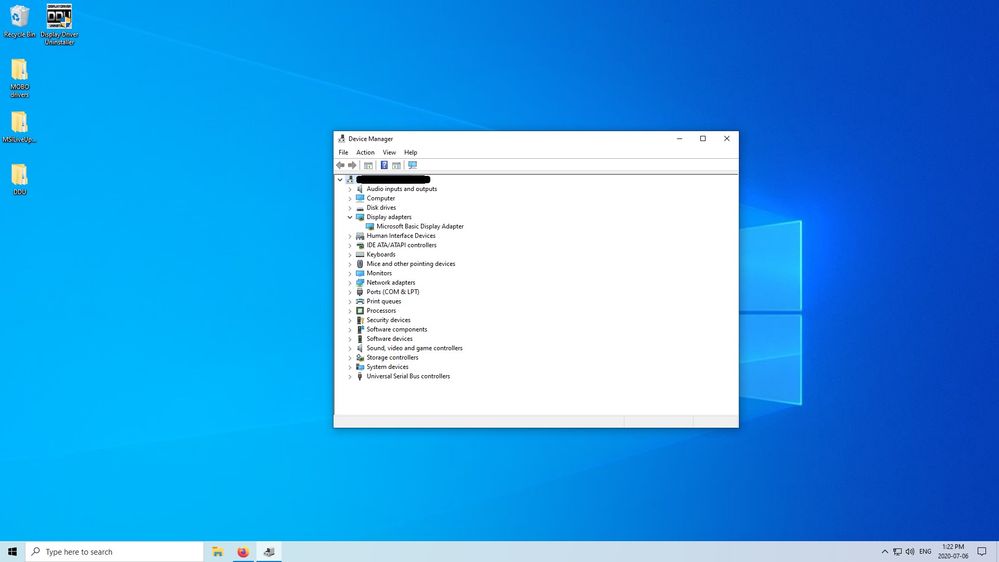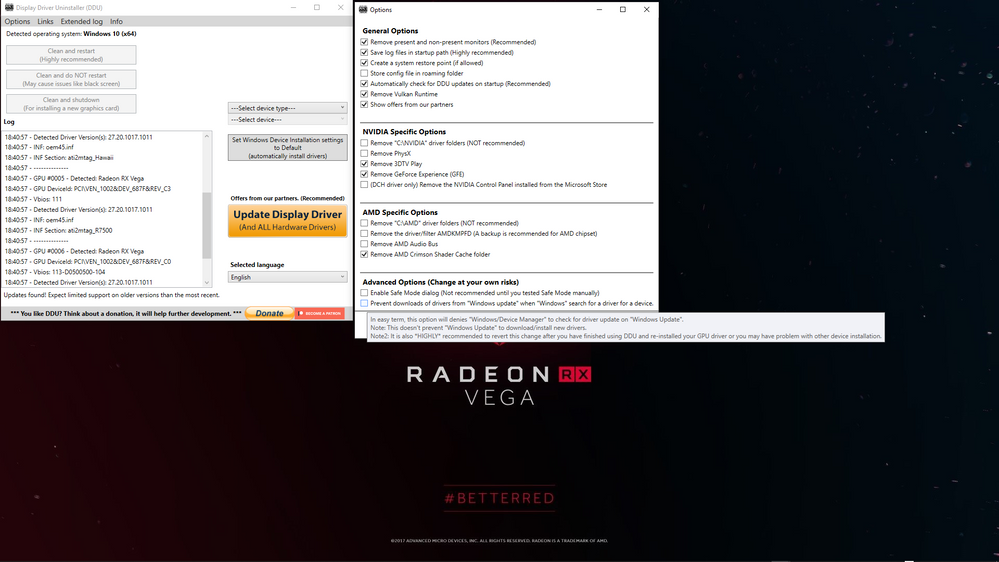- AMD Community
- Communities
- PC Drivers & Software
- PC Drivers & Software
- display goes black when installing driver system f...
PC Drivers & Software
- Subscribe to RSS Feed
- Mark Topic as New
- Mark Topic as Read
- Float this Topic for Current User
- Bookmark
- Subscribe
- Mute
- Printer Friendly Page
- Mark as New
- Bookmark
- Subscribe
- Mute
- Subscribe to RSS Feed
- Permalink
- Report Inappropriate Content
display goes black when installing driver system freezes
Computer Type: Desktop custom build. 2.5 months old
GPU: MSI Mech 5600 xt oc
CPU: Ryzen 2600
Motherboard: Asus Prime B450m-a/csm
RAM: 16gb ddr4 3200 Tforce ddr4gaming dark
PSU: Kratos gold p1-650w
Case: phanteks 300 with intake-outtake
Operating System & Version: Windows 10 latest version
GPU Drivers: N/A (main issue)
Chipset Drivers: AMD B450
Can't install drivers for GPU. I've tried new drivers, older drivers, I've tried through the AMD website for drivers, and through Asus mobo chipsets to get the drivers. I've tried with and without Adrenalin. I've DDU'ed and AMD cleanup tool each and every time.
Always the same, driver downloads gets 3/4 done, screen goes black. PC is "on" but monitor (TV) goes black and acts like PC is off.
After hard reset, PC will freeze during windows load which happens continuously until I enter safe mode and uninstall (plus DDU and AMDcleanup) drivers for 5600 xt. Losing my mind here, shocked by how useless AMD and MSI have been.
- Mark as New
- Bookmark
- Subscribe
- Mute
- Subscribe to RSS Feed
- Permalink
- Report Inappropriate Content
Have you done the Memory Speed VBIOS flash?
- Mark as New
- Bookmark
- Subscribe
- Mute
- Subscribe to RSS Feed
- Permalink
- Report Inappropriate Content
No. Can that be done without drivers installed? The problem is that MSI Live Update doesn't recognize the 5600 XT. Just "Microsoft Basic Display Adapter".
- Mark as New
- Bookmark
- Subscribe
- Mute
- Subscribe to RSS Feed
- Permalink
- Report Inappropriate Content
Yes, I was just asking if you had done it.
The fact you have not done it is good news.
Do not flash the GPU VBIOS.
- Mark as New
- Bookmark
- Subscribe
- Mute
- Subscribe to RSS Feed
- Permalink
- Report Inappropriate Content
Hi.
First question.
Do you have an Nvidia GPU available that you can try to install on your system?
- Mark as New
- Bookmark
- Subscribe
- Mute
- Subscribe to RSS Feed
- Permalink
- Report Inappropriate Content
I do not. The only other gpu I have is much older (12+ years) and AMD. Won't even fit in my new case
- Mark as New
- Bookmark
- Subscribe
- Mute
- Subscribe to RSS Feed
- Permalink
- Report Inappropriate Content
Have you updated your motherboard with all of the latest drivers from here:
- Mark as New
- Bookmark
- Subscribe
- Mute
- Subscribe to RSS Feed
- Permalink
- Report Inappropriate Content
Have you updated the Motherboard to this BIOS Version?
PRIME B450M-A BIOS 2006
Update AM4 combo PI 1.0.0.4 patch B
- Mark as New
- Bookmark
- Subscribe
- Mute
- Subscribe to RSS Feed
- Permalink
- Report Inappropriate Content
Yes I downloaded all the drivers from the ASUS site, but I'm not sure if I did the first BIOS one. Is there a way I can double check? Or just download it
- Mark as New
- Bookmark
- Subscribe
- Mute
- Subscribe to RSS Feed
- Permalink
- Report Inappropriate Content
The Screenshot you sent me of your Motherboard BIOS home page shows you are using BIOS 2006.
That is the latest one.
- Mark as New
- Bookmark
- Subscribe
- Mute
- Subscribe to RSS Feed
- Permalink
- Report Inappropriate Content
The MSI Website is pointing me to here for your GPU Drivers:
https://www.amd.com/en/support
- Mark as New
- Bookmark
- Subscribe
- Mute
- Subscribe to RSS Feed
- Permalink
- Report Inappropriate Content
Oh I've tried these drivers (new and older) many times
- Mark as New
- Bookmark
- Subscribe
- Mute
- Subscribe to RSS Feed
- Permalink
- Report Inappropriate Content
RE: Always the same, driver downloads gets 3/4 done, screen goes black. PC is "on" but monitor (TV) goes black and acts like PC is off.
Try disconnecting the cable to the monitor and then reconnecting it.
Also try installing the GPU drivers with the monitor cable disconnected just before you hit the install button.
I know it shounds crazy but this has happened to me before when installing GPU drivers on RX Vega 64 Liquid.
- Mark as New
- Bookmark
- Subscribe
- Mute
- Subscribe to RSS Feed
- Permalink
- Report Inappropriate Content
I'll give that a shot, I'll give anything a shot lol
- Mark as New
- Bookmark
- Subscribe
- Mute
- Subscribe to RSS Feed
- Permalink
- Report Inappropriate Content
RE: After hard reset, PC will freeze during windows load which happens continuously
- Do you have a soft reset button on the PC?
Does pressing that help?
- Mark as New
- Bookmark
- Subscribe
- Mute
- Subscribe to RSS Feed
- Permalink
- Report Inappropriate Content
No, no soft reset unfortunately. The black screen always appears after I get a notification that AMD needs to restart the PC. I feel like if I had a button I could press it fast enough and try to put it through or something.
- Mark as New
- Bookmark
- Subscribe
- Mute
- Subscribe to RSS Feed
- Permalink
- Report Inappropriate Content
No soft reset button at all? Not even connectors for it on the motherboard?
- Mark as New
- Bookmark
- Subscribe
- Mute
- Subscribe to RSS Feed
- Permalink
- Report Inappropriate Content
You should be able to add a soft reset button to that motherboard, based on the pins available on the motherboard.
- Mark as New
- Bookmark
- Subscribe
- Mute
- Subscribe to RSS Feed
- Permalink
- Report Inappropriate Content
Have you made sure to go into BIOS amd make sure nothing is overclocked?
I.e. just reset to default.
Thay way you should have no CPU overclock at all and VRAM should be running at low speed specified for the processor.
- Mark as New
- Bookmark
- Subscribe
- Mute
- Subscribe to RSS Feed
- Permalink
- Report Inappropriate Content
Nothing is over clocked to my knowledge. However isn't the gpu overclocked? MSI Mech 5600 xt oc...could that be an issue?
- Mark as New
- Bookmark
- Subscribe
- Mute
- Subscribe to RSS Feed
- Permalink
- Report Inappropriate Content
The RX5700XT series have had lots of problems w.r.t. stability as they are running at GPU "Boost" frequencies that are too high.
However that should not cause a problem when you are installing the GPU Drivers.
I hope.
Although it is funny when the PC Crashes just after that ridiculous Adrenalin 2020 Installer Explosion Animation scene runs...
I am not so sure about RX5600XT.
Can you take a screenshot of the Main Screen of the BIOS and show me what CPU and RAM frequencies you are running with please?
Thanks.
- Mark as New
- Bookmark
- Subscribe
- Mute
- Subscribe to RSS Feed
- Permalink
- Report Inappropriate Content
yep, I'll do that now
- Mark as New
- Bookmark
- Subscribe
- Mute
- Subscribe to RSS Feed
- Permalink
- Report Inappropriate Content
I think this is your Motherboard Manual.
Please confirm.
https://dlcdnets.asus.com/pub/ASUS/mb/SocketAM4/PRIME_B450M-A/E14212_PRIME_B450M-A_UM_WEB.pdf
- Mark as New
- Bookmark
- Subscribe
- Mute
- Subscribe to RSS Feed
- Permalink
- Report Inappropriate Content
that's it yes
- Mark as New
- Bookmark
- Subscribe
- Mute
- Subscribe to RSS Feed
- Permalink
- Report Inappropriate Content
These are the latest Drivers for your GPU:
https://www.amd.com/en/support/kb/release-notes/rn-rad-win-20-5-1
- Mark as New
- Bookmark
- Subscribe
- Mute
- Subscribe to RSS Feed
- Permalink
- Report Inappropriate Content
Here is the download information for the latest version of Wagnardsoft DDU:
Display Driver Uninstaller (DDU) V18.0.2.6 Released. - Wagnardsoft Forum
Please download DDU and please download the latest version of the Adrenalin Driver I pointed you to before.
Thanks.
- Mark as New
- Bookmark
- Subscribe
- Mute
- Subscribe to RSS Feed
- Permalink
- Report Inappropriate Content
Downloading DDU now, and I have installed the latest drivers download (haven't ran it yet)
- Mark as New
- Bookmark
- Subscribe
- Mute
- Subscribe to RSS Feed
- Permalink
- Report Inappropriate Content
Can I ask you have you been making sure to completely disconnect from the internet when you run DDU in Windows 10 safe mode and when you then boot into Windows 10 normal mode, you are still making sure that you do not connect to the internet in any way?
Thanks.
- Mark as New
- Bookmark
- Subscribe
- Mute
- Subscribe to RSS Feed
- Permalink
- Report Inappropriate Content
I haven't done that every time, I've tried that at least twice for sure though
- Mark as New
- Bookmark
- Subscribe
- Mute
- Subscribe to RSS Feed
- Permalink
- Report Inappropriate Content
Please download the latest version of PassMark Memtest86, and burn it onto a USB stick so we can checy your RAM is O.K. later:
MemTest86 - Official Site of the x86 Memory Testing Tool
- Mark as New
- Bookmark
- Subscribe
- Mute
- Subscribe to RSS Feed
- Permalink
- Report Inappropriate Content
Here is your GPU Specification.
- Mark as New
- Bookmark
- Subscribe
- Mute
- Subscribe to RSS Feed
- Permalink
- Report Inappropriate Content
Can you please open up Windows Device Manager and send me a screenshot of what Windows shows you about the Display Adapters:
You might want to hide your machine name.
- Mark as New
- Bookmark
- Subscribe
- Mute
- Subscribe to RSS Feed
- Permalink
- Report Inappropriate Content
sorry for the cell pic lol

- Mark as New
- Bookmark
- Subscribe
- Mute
- Subscribe to RSS Feed
- Permalink
- Report Inappropriate Content
OK Thanks.
Looks like your CPU is running at Base Clock specification which is fine and the Memory Speed looks o.k.
Based on this information.
https://www.amd.com/en/products/cpu/amd-ryzen-5-2600
OK - next step is to disconnect completely from the internet, remove ethernet cable and turn off wireless and turn on flight mode.
Then boot into windows safe mode.
Then run DDU again please.
There are is a DDU option you can try later if you want.
Go into Advanced Mode - there is an option to Prevent Download of Windows Drivers, but since you arte disconnecte4d from the Internet Anyhow, you should not have to use it.
- Mark as New
- Bookmark
- Subscribe
- Mute
- Subscribe to RSS Feed
- Permalink
- Report Inappropriate Content
Ok running DDU in safe mode, all internet disconnected
Sent from my iPhone
- Mark as New
- Bookmark
- Subscribe
- Mute
- Subscribe to RSS Feed
- Permalink
- Report Inappropriate Content
Should I tick the remove C:\AMD driver folders?
Sent from my iPhone
- Mark as New
- Bookmark
- Subscribe
- Mute
- Subscribe to RSS Feed
- Permalink
- Report Inappropriate Content
I will be away from keyboard for about 1 hour.
I will check back to see how you get on if you try the driver install completely disconnected from teh Interent.
Meantime here are a few Windows Checks you should really run before installing anything.
Run them from cmd terminal in administrator mode.
chkdsk /scan
sfc /scannow
DISM /Online /Cleanup-Image /ScanHealth
They should all report clean and no problems.
If you do get problems from DISM, run the following.
DISM /Online /Cleanup-Image /RestoreHealth
Chat in about 1 hour.
- Mark as New
- Bookmark
- Subscribe
- Mute
- Subscribe to RSS Feed
- Permalink
- Report Inappropriate Content
Same black screen and windows freezing on Boot until 5600 XT drivers uninstalled with no internet. All Window checks came back good. Also tried removing hdmi from gpu before clicking install. Same issue(s).
- Mark as New
- Bookmark
- Subscribe
- Mute
- Subscribe to RSS Feed
- Permalink
- Report Inappropriate Content
What happens if you DDU w/o internet, boot into windows in normal mode. Install Adrenalin 20.5.1 driver, then reboot into safe mode (this is where 3 soft resets woould be useful ... log in. Reboot into normal mode w/o uninstalling the driver?
Thanks.
- Mark as New
- Bookmark
- Subscribe
- Mute
- Subscribe to RSS Feed
- Permalink
- Report Inappropriate Content
I have tried that before and no matter what, if drivers are present windows will freeze at boot. The farthest I got was to disable the 5600 xt in device manager in safe mode, that lead to error messages in normal mode. Can’t remember what they were
Sent from my iPhone