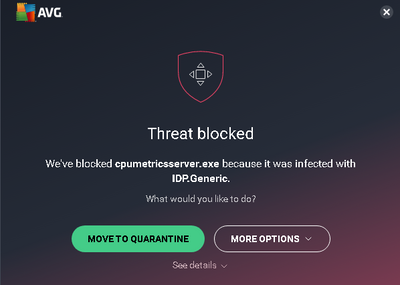- AMD Community
- Communities
- PC Drivers & Software
- PC Drivers & Software
- Computer freezes, monitors turn black, randomly or...
PC Drivers & Software
- Subscribe to RSS Feed
- Mark Topic as New
- Mark Topic as Read
- Float this Topic for Current User
- Bookmark
- Subscribe
- Mute
- Printer Friendly Page
- Mark as New
- Bookmark
- Subscribe
- Mute
- Subscribe to RSS Feed
- Permalink
- Report Inappropriate Content
Computer freezes, monitors turn black, randomly or after sleep mode. (RX 570)
Hello!
I've tried googling for a solution to this but can't find any in these forums nor on google. Someone was describing parts of my problem with the same GPU as me (RX 570) but no one had a solution and the post was left abandoned.
So let me describe from the very start. I have had problems one time before, like a year ago, with the updating of my gpu drivers when they bluescreened my computer when trying to update. Reinstalling AMD Radeon Software also gave it a bluescreen so I seeked for help in a national tech group on Facebook where they helped me by saying I need to delete my drivers totally by using DDU. This worked wonderfully. No problems after that.
Fast forward to a week ago. I was going to update my gpu drivers since I had extreme lag in games. Same thing happened again, a bluescreen. I used DDU instantly to reduce me stressing out (I can almost murder when there's unsolvable problems with my computer) but I usually fix them eventually. Everything went fine with that. Until like the day after. This is the problem I still got today: things stop working, can't click anything for a few seconds until the computer totally freezes including cursor and then monitors turn black. They are black for a few seconds before everything goes back to normal but then the AMD Bug tool report window pops up saying "We have noticed that a time limit for a driver in your system has timed out. A bug report has been generated. This report can help AMD to identify a solution. Do you want to report it?" (This is just a straight translation from my language so this might not be exactly what it says in English).
I get these time outs several times per day. I've noticed they are happening randomly, when I'm not doing anything, not clicking anything or even moving my cursor, could be watching youtube sometimes for example OR they happen RIGHT after the computer comes out of sleep mode, even one time after I was starting it up from having the computer totally shut off.
There are no high temps of any parts of my computer at these points, not even when I'm playing games the temps are not normal. I have reinstalled AMD Radeon Software and tried the optional installation too. Have tried to wipe the drivers again with DDU but nothing works!
Is there ANYONE out there who can help me with this?
- Mark as New
- Bookmark
- Subscribe
- Mute
- Subscribe to RSS Feed
- Permalink
- Report Inappropriate Content
as of help i cant offer much, ive just had this problem 2 times in the last couple hours i was on 21.6.1 and have just now upgraded to 21.6.2 hope this works i havent seen anything from amd about this problem
- Mark as New
- Bookmark
- Subscribe
- Mute
- Subscribe to RSS Feed
- Permalink
- Report Inappropriate Content
I have updated to that version you mentioned too. I had no problem yesterday, on the day I updated but today I got one freeze and then monitors turn black and then going back to normal. I was watching a youtube video and didn't even move my cursor. So annoying!!
- Mark as New
- Bookmark
- Subscribe
- Mute
- Subscribe to RSS Feed
- Permalink
- Report Inappropriate Content
I have a RX 580 series and I am having this exact same problem literally to the letter, so far I did a fresh factory reinstall, but after I did that I got this from my antivirus...
So now I am even more confuse, everything was fine until I updated and then things went to **bleep**. This has happened to me once before a few years ago and the only fix I got was waiting for AMD to send out an update to fix crap the previous update broke, or the issues between windows 10 and AMD software not cooperating with each other. The only clue I have comes from their "known issues section" in the release notes that states: "A Blue or Black screen may be observed after updating to the latest Radeon Software. A workaround is to disable core isolation." Ok but what is that? where is it? Is that windows 10 software or somewhere within AMD? How do I do that?
- Mark as New
- Bookmark
- Subscribe
- Mute
- Subscribe to RSS Feed
- Permalink
- Report Inappropriate Content
Love to hear that I'm not the only one, I'm gonna update my computer tomorrow because I saw that there was an update for AMD after the other comment said that, hopefully it won't blue screen my computer as it seems to be doing that.