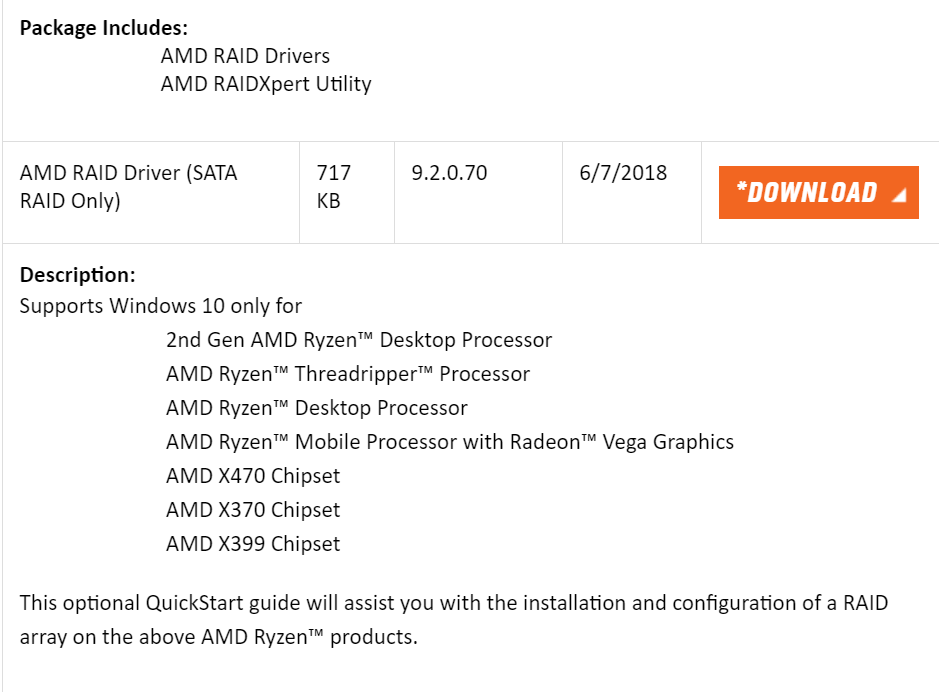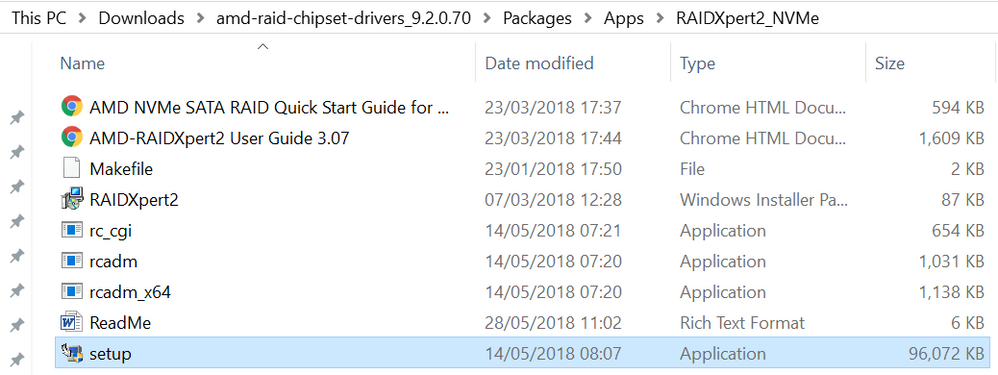- AMD Community
- Communities
- PC Drivers & Software
- PC Drivers & Software
- Re: Cannot update latest Raid Driver / RaidXpert U...
PC Drivers & Software
- Subscribe to RSS Feed
- Mark Topic as New
- Mark Topic as Read
- Float this Topic for Current User
- Bookmark
- Subscribe
- Mute
- Printer Friendly Page
- Mark as New
- Bookmark
- Subscribe
- Mute
- Subscribe to RSS Feed
- Permalink
- Report Inappropriate Content
Cannot update latest Raid Driver / RaidXpert Utility
Hi,
I already tried to find useful information with google, but with little success. I also used the AMD-RAIDXpert2 User Guide and the search function of this forum.
My Problem, however, is pretty simple. I have a NVMe Device with windows 10 installed and a 2 Disk SATA-Raid. The NVMe is not part of the Raid, so I downloaded the following driver:
| AMD RAID Installer (SATA RAID Only) | 461 MB | 9.2.0.70 | 07.06.2018 |
When I try to install this driver now, I get the error that windows is currently installed to an NVMe disk and upgrading will make the OS unbootable. Further it says that I shall load Windows on a non-NVMe disk.
Hope that the question is not quite stupid but I do not know how to solve it.
Bests
Christian
- Mark as New
- Bookmark
- Subscribe
- Mute
- Subscribe to RSS Feed
- Permalink
- Report Inappropriate Content
If you receive this message, it indicates that you installed the incorrect Raid driver prior to Windows Installation.
The drivers you need to load prior to Windows Installation can be found here > https://support.amd.com/en-us/download/chipset?os=Windows+10+-+64
- Mark as New
- Bookmark
- Subscribe
- Mute
- Subscribe to RSS Feed
- Permalink
- Report Inappropriate Content
Hello,
First of all, thanks for the quick reply.
When I set up my new AMD system, I used the same driver as in my previous post but in version 9.2.0.23. I had it installed right after my windows installation and everything went fine. Therefore, I wonder why it should be wrong one?
Nevertheless, I managed to update the Raid Driver with the one you suggested. Now I also want to update the RaidXpert tool. How could I do that?
Cheers Christian
- Mark as New
- Bookmark
- Subscribe
- Mute
- Subscribe to RSS Feed
- Permalink
- Report Inappropriate Content
If you receive the same message, then you'll need to reinstall Windows, ensuring to use the correct Raid drivers.
If you don't want to do that, you can try bypasssing the installer and just extracting and then installing the RaidXpert software, located in the Packages folder.
- Mark as New
- Bookmark
- Subscribe
- Mute
- Subscribe to RSS Feed
- Permalink
- Report Inappropriate Content
Unfortunately, still the same error message during the installation process.
Next, I will try your bypass solution. However, I recognize three different RaidXpert2 folders
_bolton
_br
_NVMe
Is the _NVMe folder the right one, although my NVMe drive is not part of the raid?
- Mark as New
- Bookmark
- Subscribe
- Mute
- Subscribe to RSS Feed
- Permalink
- Report Inappropriate Content
Yes that should be the correct one, but you can try the other if it does not work as it's from the Sata Raid only package.
- Mark as New
- Bookmark
- Subscribe
- Mute
- Subscribe to RSS Feed
- Permalink
- Report Inappropriate Content
I have the same problem on ASRock Taichi X399.
How on earth AMDMatt is trying to convince us that we have installed the wrong driver?
What SATA RAID has anything to do with NVMe drive?
This is AMD fault as in the past I have successfully upgraded drivers using an installer.
P.S Where is support for SATA RAID under Linux? How is this platform useful for Creators?
- Mark as New
- Bookmark
- Subscribe
- Mute
- Subscribe to RSS Feed
- Permalink
- Report Inappropriate Content
The issue I have is with updating the NVMe driver (non-raid) from the default Windows drivers that's provided. After installation the driver date states it's from 2006 and from Windows. I've tried updating this via Gigabyte's disk/website, made my OS unbootable. I have not found the driver for this device.
The generic driver is old and doesn't make sense how Gigabyte doesn't have one for it.
- Mark as New
- Bookmark
- Subscribe
- Mute
- Subscribe to RSS Feed
- Permalink
- Report Inappropriate Content
Please start a new thread to get support with this issue, i am now locking this thread.