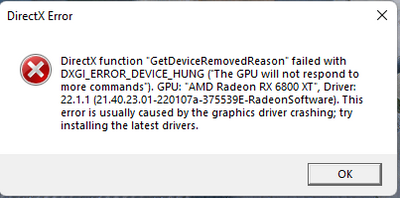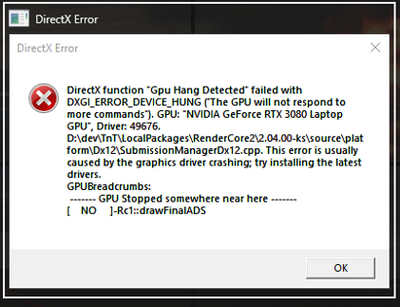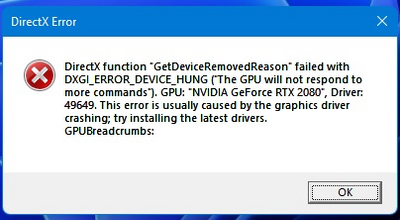- AMD Community
- Support Forums
- PC Drivers & Software
- Re: Battlefield 2042 Direct X Driver Crashes
PC Drivers & Software
- Subscribe to RSS Feed
- Mark Topic as New
- Mark Topic as Read
- Float this Topic for Current User
- Bookmark
- Subscribe
- Mute
- Printer Friendly Page
- Mark as New
- Bookmark
- Subscribe
- Mute
- Subscribe to RSS Feed
- Permalink
- Report Inappropriate Content
Battlefield 2042 Direct X Driver Crashes
Is anyone else having Direct X crashes in BF2042. I have a Radeon VII so it has DX12 support. I'm playing at 1440p High 144hz.
My drivers are updated and i had originally DDU the drivers during the beta and tried updating DX12 and i removed my undervolt and left the GPU at stock settings, even saw somewhere that increasing power draw might help, so i had +20 power draw and ramped my fans up to keep up with the temps and was able to play a lil bit longer than normal until Crash #2 happened.
This was the first crash i was getting during beta and during early access last night on release.
DirectX function "GetDeviceRemovedReason" failed with DXGI_ERROR_DEVICE_HUNG (*The GPU will not respond to more commands"). GPU: "AMD Radeon VII", Driver 21.11.2 (21.30.33.05-211110a-373547E-RadeonSoftware). This error is usually caused by the graphics driver crashing, try installing the latest drivers
This was the second crash after trying power draw increase and ramped up the fans
DirectX function *m_devicePlat-> CreateCommittedResource(&heapProps, D3D12__HEAP_NONE, &platDesc, creationState, clearValuePtr, __uuldof(**(&resource)), IID_PPV_ARGS_Helper(&resource))* failed with DXGI_ERROR_DEVICE_REMOVED ("The video card has been physically removed from the system., or a driver upgrade for the video card has occurred. "). GPU: "AMD Radeon VII", Driver 21.11.2 (21.30.33.05-211110a-373547E-RadeonSoftware). D:\dev\TnT\LocalPackages\RenderCore2\2.04.300-ks\source4\platform\Dx12\ResourceBuilderDx12.cpp. This error is usually caused by the graphics driver crashing, try installing the latest drivers.DeviceRemovedReason: DXGI_ERROR_DEVICE_HUNG ("The GPU will not respond to more commands"),
GPUBreadcrumbs: ------ GPU Stopped somewhere near here ------
[ NO ]-Rc1;:drawFinalADS
Not really sure what is going on, I've tried all sorts of fixes that people had luck with during the beta when this was happening but a lot of them were on cards that were older and didn't support the correct DX12 version.
This is my system specs if that helps. I don't overclock, i only ever undervolt the gpu for cooler temps but i took that off when i started having problems with this game.
MSI MPG x570 Gaming Pro Carbon
Ryzen 5800x
G.skill Flare X 3200mhz cl16 2x16gb
Radeon VII
Corsair hx750 80+ Plat
- Mark as New
- Bookmark
- Subscribe
- Mute
- Subscribe to RSS Feed
- Permalink
- Report Inappropriate Content
Dang still crashes on new 22.1.1 drivers.
- Mark as New
- Bookmark
- Subscribe
- Mute
- Subscribe to RSS Feed
- Permalink
- Report Inappropriate Content
Hhahaahah, Sometimes my brother make fun of me for buying AMD products.
Now I get it.
- Mark as New
- Bookmark
- Subscribe
- Mute
- Subscribe to RSS Feed
- Permalink
- Report Inappropriate Content
With nvidia same story.
- Mark as New
- Bookmark
- Subscribe
- Mute
- Subscribe to RSS Feed
- Permalink
- Report Inappropriate Content
crap game memory corruption is logged in crash dumps 10 minutes of playing crashing all the time
- Mark as New
- Bookmark
- Subscribe
- Mute
- Subscribe to RSS Feed
- Permalink
- Report Inappropriate Content
Game crashes are still happening but less often. Maybe I'll have to jump back to the WQL driver.
Had one hard lockup in game that froze everything, computer restarted after a minute and was good to go after that.
Have had a few odd blue screen errors minutes to hours after closing the game and computer going through a few sleep cycles... But only when origin app is still running.
Yeah it's not ideal at all, can't have a game that causes system instability. Everything points to the game as I've never had blue screen errors before playing the game & I've had the system for 3 years.
A friend on mine has a semi prebuilt HP omen 9700 non k with a 3070 and he's stable although he's running his Ram at 2133mhz since the bios is locked... Also another friend had his 2nd crash on his PS5.
And on top of all that, we've been running into situations on PVP where the game starts with mostly AI bots since there aren't enough active players to fill a game quickly. They eventually get replaced by real players, requires a strategy change.
Will be interesting if EA can salvage this, I feel like they promised delicious salsa but we just got a tomato that's been dropped a few times.
- Mark as New
- Bookmark
- Subscribe
- Mute
- Subscribe to RSS Feed
- Permalink
- Report Inappropriate Content