PC Drivers & Software
- Subscribe to RSS Feed
- Mark Topic as New
- Mark Topic as Read
- Float this Topic for Current User
- Bookmark
- Subscribe
- Mute
- Printer Friendly Page
- Mark as New
- Bookmark
- Subscribe
- Mute
- Subscribe to RSS Feed
- Permalink
- Report Inappropriate Content
Audio Issues
Not sure if this is the correct forum for this post, but since purchasing this Ryzen system I am plagued with Audio Problems, never had these issues with previous computers or intel systems.
Get messages saying "Unable to play Audio Track" yet next time it will play
Also get the following message, when this one appears, all computer sound is lost and the only way to restore is to reboot.
I have googled the problem but none of the offered solutions work, hoping that members here have encountered this problem and have a solution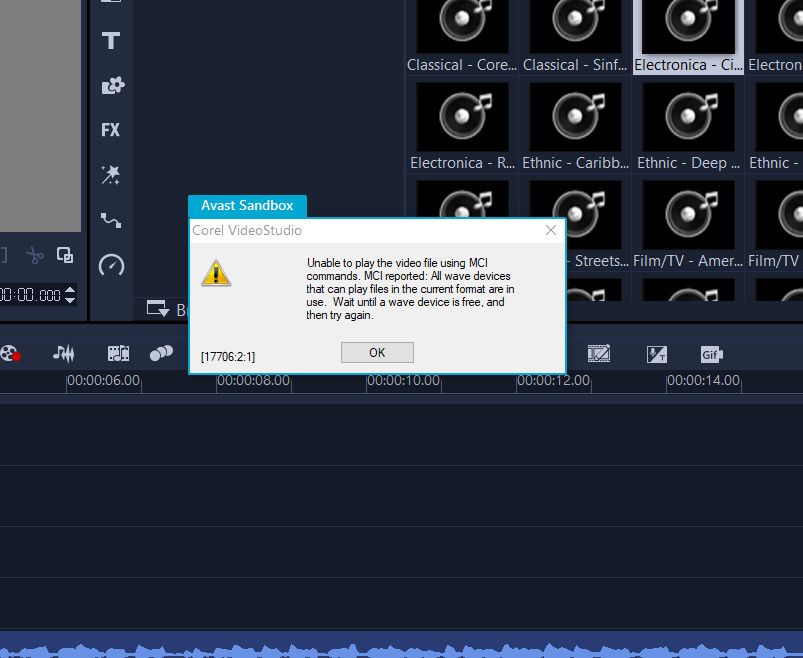
Solved! Go to Solution.
- Mark as New
- Bookmark
- Subscribe
- Mute
- Subscribe to RSS Feed
- Permalink
- Report Inappropriate Content
Thank you for your responses
First, all my Corel programs are provided by Corel, I am an advisor on the Corel forums, and have never used Torrents
Initially, I though the issue was system sound, reason I contacted this forum, however further testing seems to confirm that one particular Corel program is the cause , since removing the suspect program the issues have not reappeared. So have now made direct contact with Corel.
Win 10 Home does not have Sandbox, hence reason for Avast Sandbox, have been using Avast for many years, without any problems. I do a lot of Video Editing, with numerous NLEs installed, mainly for comparison test purposes and these types of programs are susceptible to crashing, especially when rendering, so run in Sandbox to minimize possible PC issues. That's why I was surprised that all PC sound was lost, always thought that any issues were contained within Sandbox.
Still very new to an AMD motherboard and processor and never having experienced these issues before, thought there may have been a connection, very happy that is not so.
Again, thank you for your input, and sorry to have wasted your time
- Mark as New
- Bookmark
- Subscribe
- Mute
- Subscribe to RSS Feed
- Permalink
- Report Inappropriate Content
Which Program are you trying to run when that error occurs?
Sounds like another Audio device is being used or is in conflict when you try to run that program's audio. That is why when you reboot it stops all background drivers or programs.
When the error occurs before rebooting the PC go to Window's Sound Panel and under your Audio device that you are using click on "TEST" to see if you get an error or you hear single tones coming from the speakers.
Many times in the past I had a similar issue when I lost audio and when I went to Sound Panel under my Audio device connected to my GPU card I received an error saying that the device is in use.
Sometimes I was able to clear it but other times I needed to reboot to get audio again like you do.
You can try running a Clean Windows Desktop which disables all 3rd party Startups in case it is another 3rd party program or driver that is causing the issue.
- Mark as New
- Bookmark
- Subscribe
- Mute
- Subscribe to RSS Feed
- Permalink
- Report Inappropriate Content
Look at his pic. avast sandbox (first problem), then what appears to be a corel error.
What's the bet not legit files ?
- Mark as New
- Bookmark
- Subscribe
- Mute
- Subscribe to RSS Feed
- Permalink
- Report Inappropriate Content
Yes I didn't catch that the OP is using Corel Video Studio in a AVAST Sandbox.
No need to use a 3rd party Sandbox unless your current Windows version doesn't have that feature, but both Windows 10 & 11 Pro versions has that feature and is compatible with Windows.
Possibly the Avast Sandbox feature isn't completely compatible with Windows.
If the program wasn't downloaded from a Torrent website I would run it without the Avast Sandbox which can be causing a conflict with your regular Windows audio and see if that error occurs again.
- Mark as New
- Bookmark
- Subscribe
- Mute
- Subscribe to RSS Feed
- Permalink
- Report Inappropriate Content
Thank you for your responses
First, all my Corel programs are provided by Corel, I am an advisor on the Corel forums, and have never used Torrents
Initially, I though the issue was system sound, reason I contacted this forum, however further testing seems to confirm that one particular Corel program is the cause , since removing the suspect program the issues have not reappeared. So have now made direct contact with Corel.
Win 10 Home does not have Sandbox, hence reason for Avast Sandbox, have been using Avast for many years, without any problems. I do a lot of Video Editing, with numerous NLEs installed, mainly for comparison test purposes and these types of programs are susceptible to crashing, especially when rendering, so run in Sandbox to minimize possible PC issues. That's why I was surprised that all PC sound was lost, always thought that any issues were contained within Sandbox.
Still very new to an AMD motherboard and processor and never having experienced these issues before, thought there may have been a connection, very happy that is not so.
Again, thank you for your input, and sorry to have wasted your time
- Mark as New
- Bookmark
- Subscribe
- Mute
- Subscribe to RSS Feed
- Permalink
- Report Inappropriate Content
Sorry for insinuating that you were using an illegal download since you were using it in a Sandbox environment thinking maybe you purchased it from a unreliable source.
Even though it is a very good idea to run new downloaded programs in a Sandbox environment to make sure it is virus or malware free before using.
I don't believe you wasted my time, at least, since I learned something new about using Sandbox which I rarely use since I am not very familiar with it.
Also please mark you last reply as "Solution" to let other Users know that it was a conflict with another program and not AMD Audio.
I also am a Asus Hardware fan since I really like Asus Motherboards and GPUs and Optical drives. Rarely have any issues with that company's hardware.
NOTE: If you google how to enable Windows Sandbox in Windows Home you will find several different methods to accomplish that.
I Tech site Ghack from an 2019 article about a batch file that enables Sandbox in Windows 10 Home: https://www.ghacks.net/2019/04/26/install-the-windows-sandbox-in-windows-10-home/
Here is the link from above article that has been updated to indicate it also works in Windows 11. It is in German though so you will need to translate it like i did: https://www.deskmodder.de/blog/2019/04/20/windows-10-home-windows-sandbox-installieren-und-nutzen/
Here it is translated into English using my Translation extension in my browser:

- Mark as New
- Bookmark
- Subscribe
- Mute
- Subscribe to RSS Feed
- Permalink
- Report Inappropriate Content
I also have audio issues but not from my Ryzen cpu (it's been running fine) but to my radeon 6950xt. Ever since installing the Adrenalin driver as a "minimal" install (I'm still not sure if that's the issue) I've had a Windows 10 notification sound randomly playing, but I think I could replicate it when pressing the caps lock key.
My sound was working perfectly before going to this AMD gpu, and I understood when I installed Adrenalin that the audio portion would not interrupt my existing drivers. Seems that assumption was wrong.
I'm going to uninstall all the Adrenalin drivers and reboot and see what happens.
edit: used DDU in safe mode, removed all AMD, nvidia, and AMD audio drivers. we'll see.