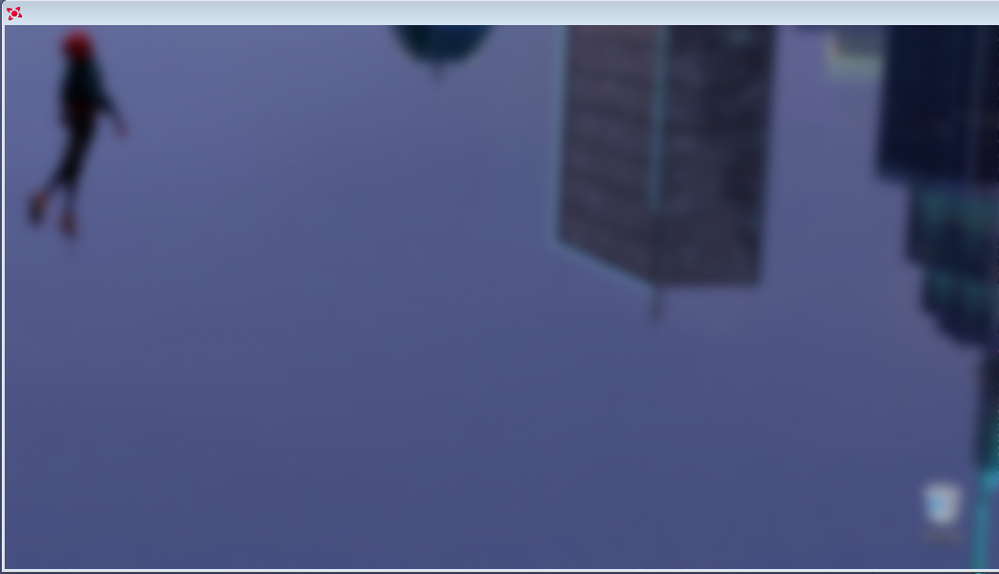- AMD Community
- Communities
- PC Drivers & Software
- PC Drivers & Software
- AMD software doesn't open after open a fullscreen ...
PC Drivers & Software
- Subscribe to RSS Feed
- Mark Topic as New
- Mark Topic as Read
- Float this Topic for Current User
- Bookmark
- Subscribe
- Mute
- Printer Friendly Page
- Mark as New
- Bookmark
- Subscribe
- Mute
- Subscribe to RSS Feed
- Permalink
- Report Inappropriate Content
AMD software doesn't open after open a fullscreen game or application
It just doesn't open anymore. It opens after restart PC. Apparently everything works fine with graphics, just the software doesn't open.
I just tried to disable fullscreen optimization, that worked a while. But nothing can help with this, I disabled radeon overlay, nothing helps.
- Mark as New
- Bookmark
- Subscribe
- Mute
- Subscribe to RSS Feed
- Permalink
- Report Inappropriate Content
Can you give your complete system specs please? Driver version, Windows version, Graphics card model and other hardware specs etc......
Not sure how to help without this required information.
- Mark as New
- Bookmark
- Subscribe
- Mute
- Subscribe to RSS Feed
- Permalink
- Report Inappropriate Content
Apparently It's a freesync bug. When I disable FS everything works fine, even the software that doens't open before, now open.
My config: Ryzen 3 2200g, Rx 570 powercolor 4gb, 16gb ram 2733mhz, CX450w, HDD 2TB 7200RPM, SSD Sata Kingston 128GB.
Windows 10 64B Pro ver 1909. Latest amd driver installed, currently: 20.2.1.
My monitor: Samsung 24" Curve, model number: C24F390.
Hope you can help me.
- Mark as New
- Bookmark
- Subscribe
- Mute
- Subscribe to RSS Feed
- Permalink
- Report Inappropriate Content
Sorry but if disabling Free Sync then allows the software to open, then it sounds like a bug to me. I would report it to AMD:
- Mark as New
- Bookmark
- Subscribe
- Mute
- Subscribe to RSS Feed
- Permalink
- Report Inappropriate Content
In my test. The software wasn't opening. I opened my monitor settings, disabled freesync and enable again, and software worked again. The interesting part is that the software didn't crashed anymore with fullscreen apps.