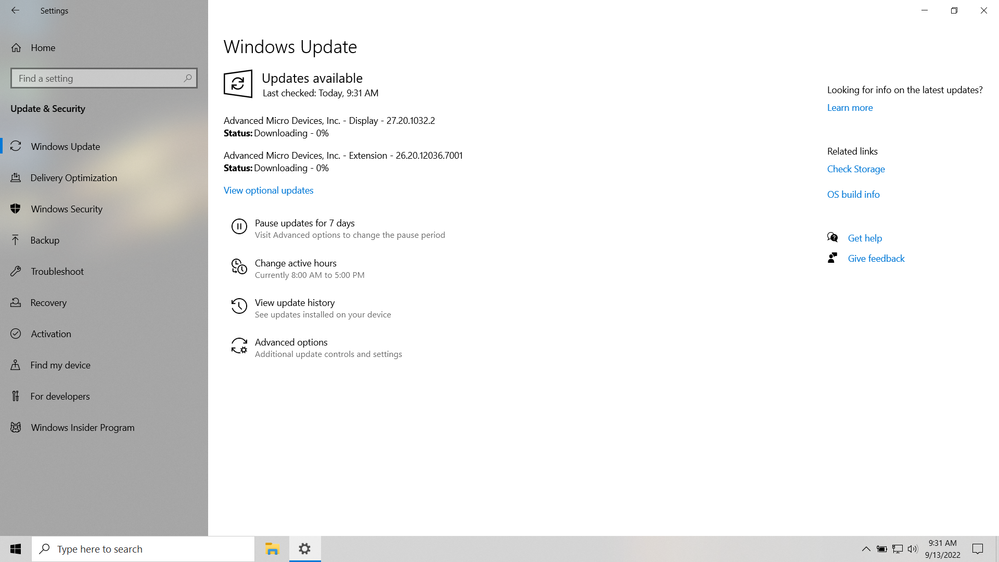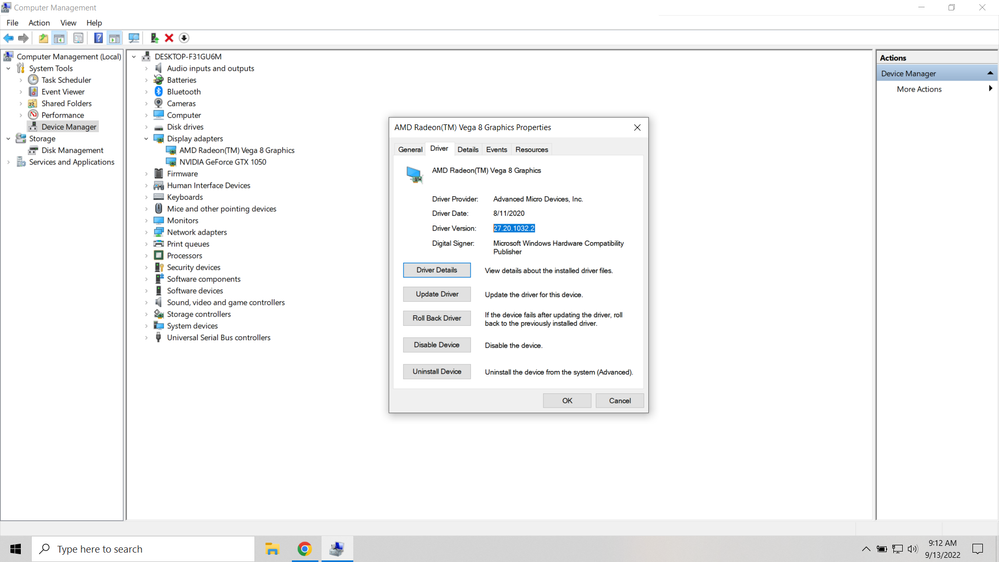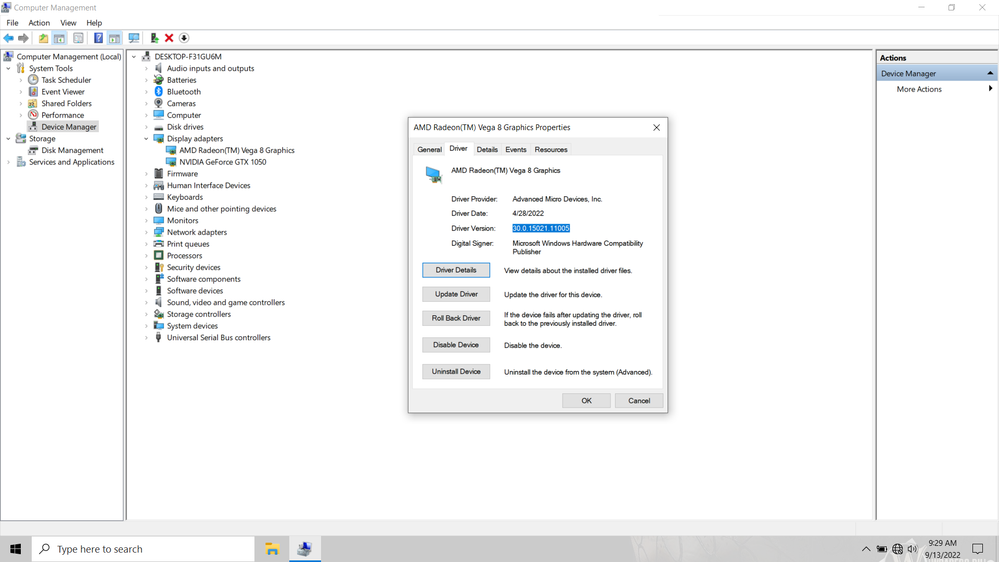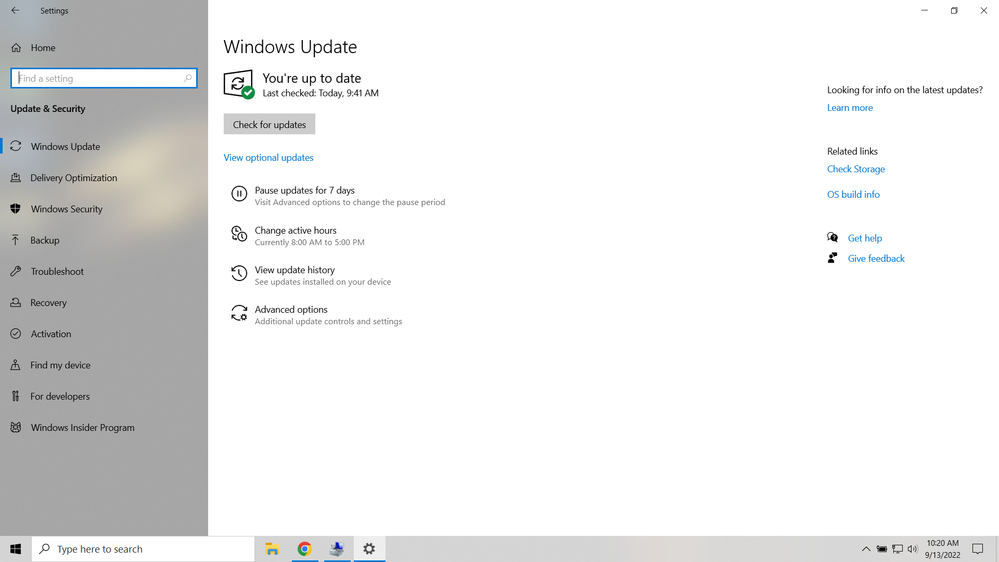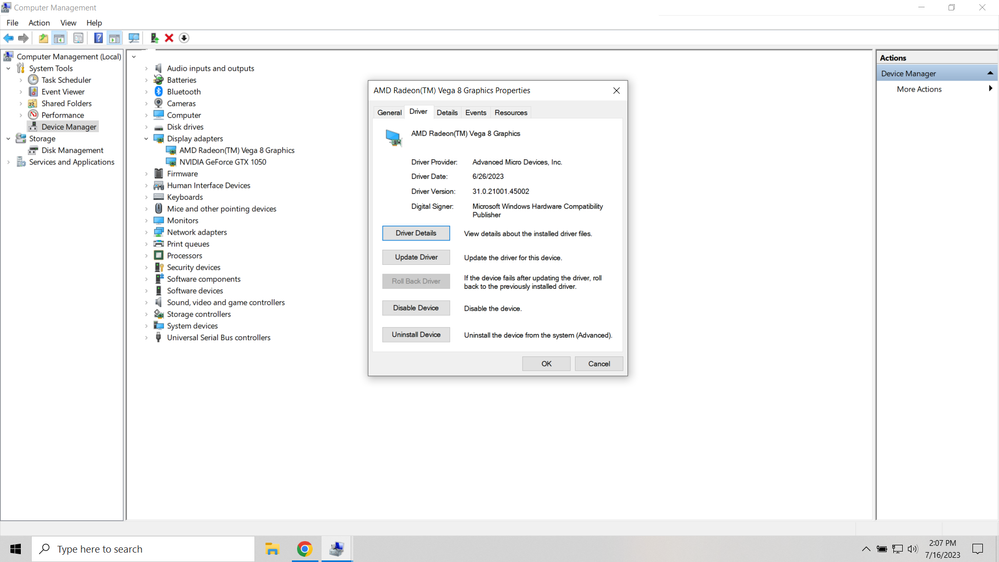- AMD Community
- Communities
- PC Drivers & Software
- PC Drivers & Software
- AMD Ryzen™ 5 3550H Mobile Processor with Radeon™ V...
PC Drivers & Software
- Subscribe to RSS Feed
- Mark Topic as New
- Mark Topic as Read
- Float this Topic for Current User
- Bookmark
- Subscribe
- Mute
- Printer Friendly Page
- Mark as New
- Bookmark
- Subscribe
- Mute
- Subscribe to RSS Feed
- Permalink
- Report Inappropriate Content
AMD Ryzen™ 5 3550H Mobile Processor with Radeon™ Vega 8 Graphics Problems With Driver
Hi to all I have had this problem with this driver for 3 or 4 years every time it checks windows update it installs an old and outdated driver,i try to go device manager display adapters and uninstall device this old drivers after installing the latest update from the official amd website [Adrenalin 22.5.1 Recommended (WHQL)] I check windows update again and it automatically installs the old driver
Why this problem has not been solved even now 2022 very soon 2023 ?
- Mark as New
- Bookmark
- Subscribe
- Mute
- Subscribe to RSS Feed
- Permalink
- Report Inappropriate Content
- Mark as New
- Bookmark
- Subscribe
- Mute
- Subscribe to RSS Feed
- Permalink
- Report Inappropriate Content
thanks for info but i have windows 10 home and I don't think this is the solution because it is not normal to have such a problem for years and not be resolved,if I install the latest update from the official amd website why does windows update install an older and outdated update ?
where is the problem and why was it not fixed ?
- Mark as New
- Bookmark
- Subscribe
- Mute
- Subscribe to RSS Feed
- Permalink
- Report Inappropriate Content
There is no problem...that's the way Microsoft / Windows 10/11 does it...and have always done it. They have the latest WHQL (google it) AMD driver...if you don't have that version, it will install it. Automatically.
I have answered your question and shown you how to stop that from happening. I suggest you follow the guide in the previous post.
Good luck
- Mark as New
- Bookmark
- Subscribe
- Mute
- Subscribe to RSS Feed
- Permalink
- Report Inappropriate Content
You don't update the AMD graphics with APU's...you update the APU (Ryzen5-3550H). This updates the processor and graphics driver.
Get the update for the Nvidia graphics from Nvidia.
This is the correct AMD driver for your laptop >
AMD Ryzen™ 5 3550H Drivers & Support
- Mark as New
- Bookmark
- Subscribe
- Mute
- Subscribe to RSS Feed
- Permalink
- Report Inappropriate Content
Yes i know what is the correct driver thanks for help whql-amd-software-adrenalin-edition-22.5.1-win10-win11-may10 i try to use your tutorial Add Group Policy Editor to Windows 10 Home with PowerShell but is not work for windows 10 home,anyone it is clearly a problem between microsoft and amd how i fixed the problems after 4 years of agony i search on the forum amd and I think it is a safe solution that helps you
when windows update it automatically installs old and outdated drivers even though you also updated to the last update on the official amd site [go to manage/device manager select display Radeon™ Vega 8 and press and Roll Back Drivers] it automatically takes you to the last update you made
Check again windows update and no more problems
- Mark as New
- Bookmark
- Subscribe
- Mute
- Subscribe to RSS Feed
- Permalink
- Report Inappropriate Content
This is super annoying... The only way to get current amd driver to work for some time is to download 2 versions of the adrenaline software. Then install the version which you would like to use first. When your finished with that, (with all that wasted time) restart. Install the other version, which you don't want to use and downgrade even, wait again and restart. Then when you start up again, on this very same tab you have open in your picture, click on roll back driver and restart again.... Then windows will stop reverting back to the old driver which doesn't work... This is the best solution that I have found. If you only use the GTX 1050, you can disable the Vega 8 graphics driver in this tab as well. I literally had to block microsoft connections in the past in order to use the igpu properly. Then whenever i would connect to wifi, back to the basic microsoft display driver. I have the 3500U, basically the same chip and the same problem. All I have to say is that if you are trying to get work done, do not buy and AMD apu laptop, you will have far too much down time. It's ridiculous! I've probably spent weeks in actual time installing the same AMD driver!!! The are not concerned. But like i said, try installing the version you want, then a downgraded version, then roll back the driver. I've checked the box for microsoft to not install hardware driver updates, but it still does.. This the only way to make use of what you paid for.
- Mark as New
- Bookmark
- Subscribe
- Mute
- Subscribe to RSS Feed
- Permalink
- Report Inappropriate Content
I don't understand why you are complaining ? I correctly showed the simplest tutorial how to have the latest driver on amd
I will try to explain even more simply,first delete any AMD driver, go to the official AMD website, search for the latest driver and install it so far everything is fine,you go to windows update, they let you install an older version,once an older version has been installed [you go to the manager,device manager,display adapters,and choose the driver model for your amd select properties driver and you choose very simply Roll Back Driver and you have the latest update ready