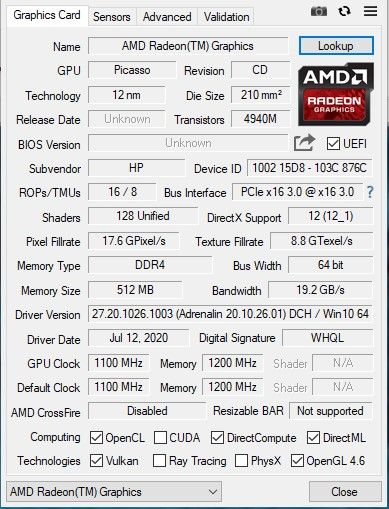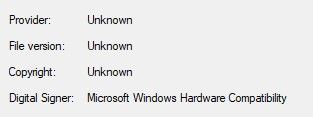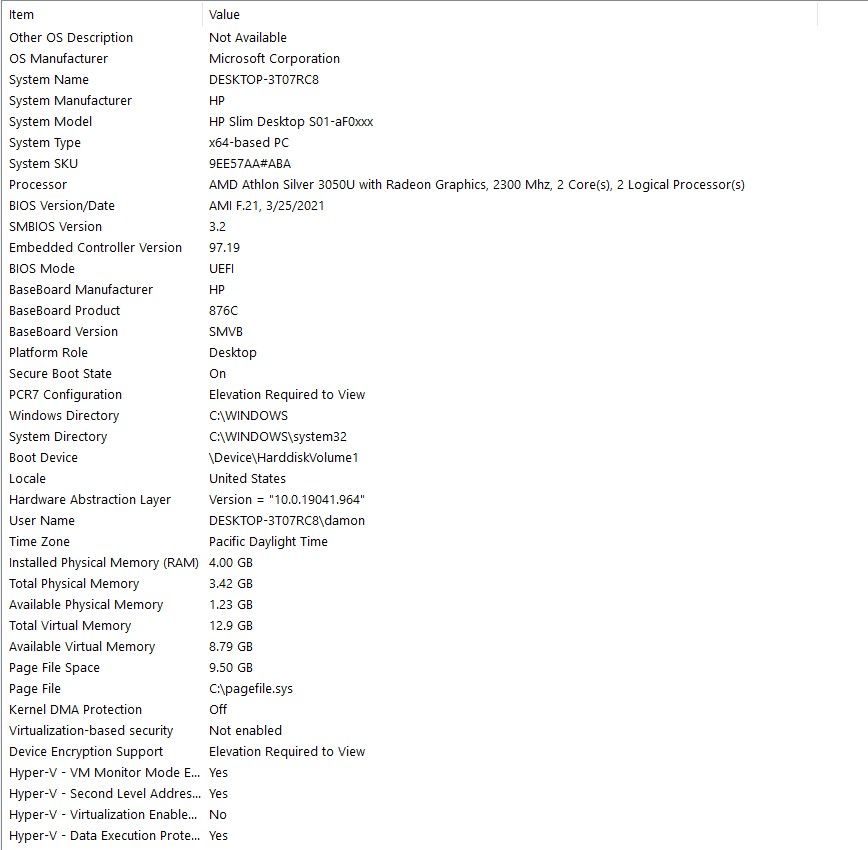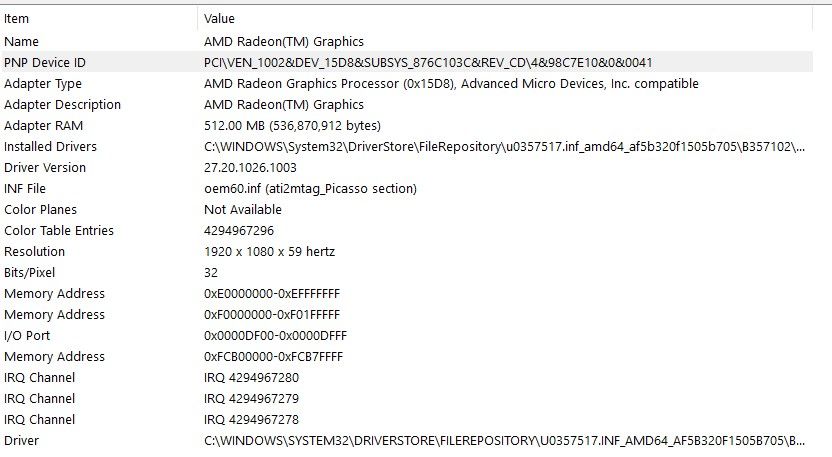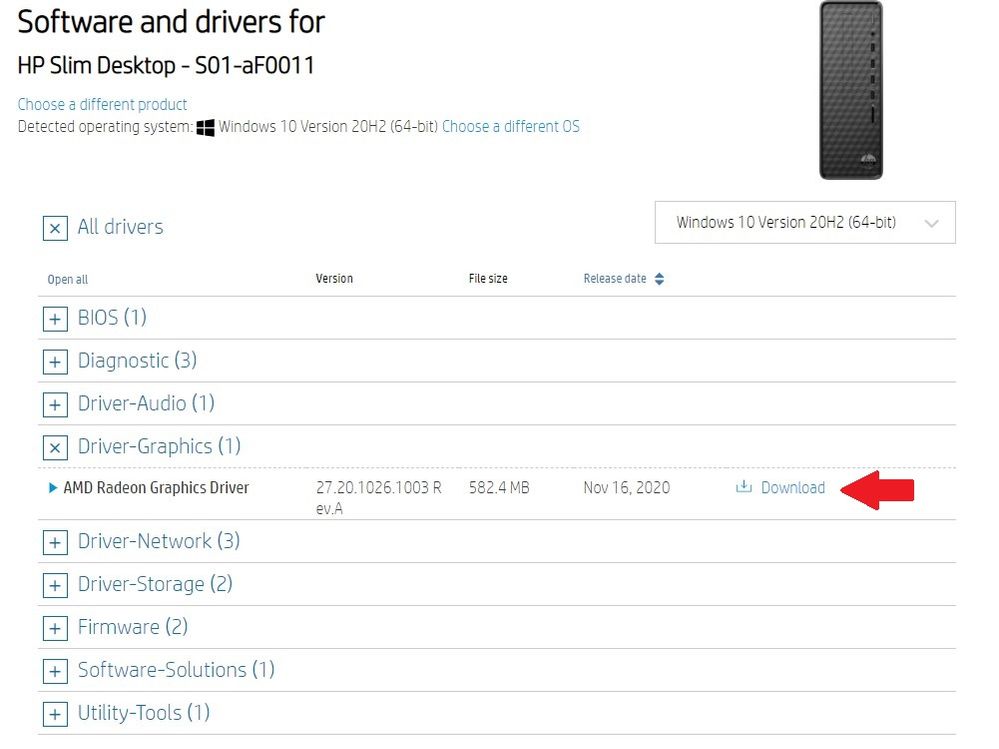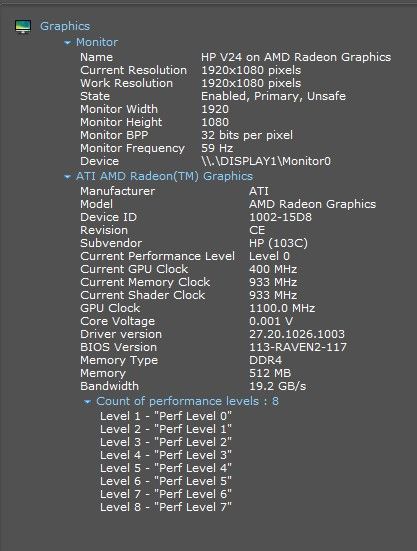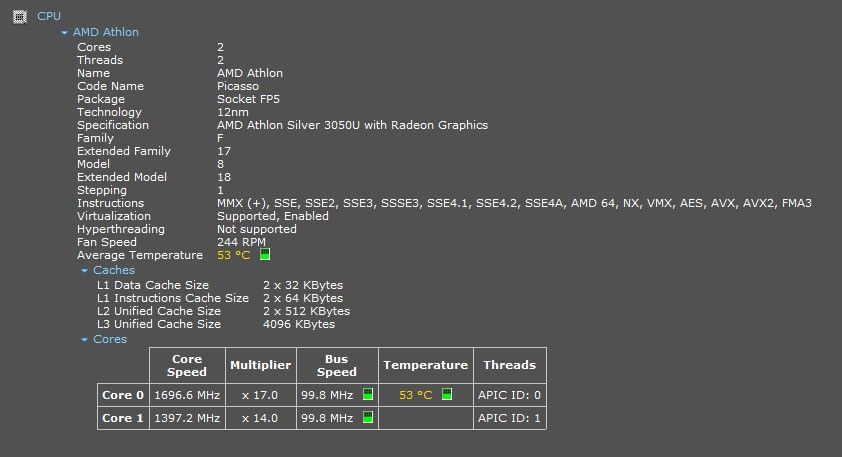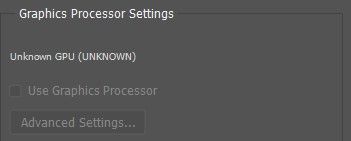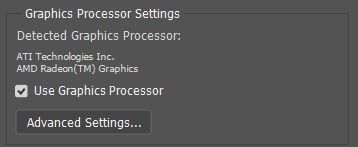- AMD Community
- Communities
- PC Drivers & Software
- PC Drivers & Software
- AMD Radeon(TM) Graphics - Picasso - Device Driver ...
PC Drivers & Software
- Subscribe to RSS Feed
- Mark Topic as New
- Mark Topic as Read
- Float this Topic for Current User
- Bookmark
- Subscribe
- Mute
- Printer Friendly Page
- Mark as New
- Bookmark
- Subscribe
- Mute
- Subscribe to RSS Feed
- Permalink
- Report Inappropriate Content
AMD Radeon(TM) Graphics - Picasso - Device Driver unclear and not working correctly
The other day, my Photoshop 2021 had some of the available features greyed out such as "Lighting Effects", so I looked at my Preferences and found that it wasn't using my GPU. The GPU checkbox was greyed out and had a message stating "Unknown Graphics Processor." I made sure that Photoshop was up to date, and I when I checked the Device Manager, it said that Windows was using the best driver it could. The situation confused me a bit because all of the features in Photoshop had worked the day before.
I reinstalled my AMD software, downloaded and installed the latest driver, restarted the computer, opened Photoshop, and I still had the GPU greyed out with the "Unknown Graphics Processor" error.
I downloaded a program called GPU-Z, from TechPowerUp to analyze my graphics card. Along with the information it retrieved, it said my BIOS Version and GPU release date were "unknown", which may or may not be important, so I clicked the "lookup" button, and I got a web page that stated:
"We could not find your GPU in our database, which may not yet display rare or unreleased devices."
Still no closer to solving the Photoshop problem, here's what I've got:
When I look in the device manager, it lists AMD (Advanced Micro Devices) on the Driver tab as the Driver Provider, but the Driver Details pop up says:
I have three drivers listed as available: AMD from 04/2021, AMD from 07/2020, and Microsoft's driver, and I've tried various combinations of installing each of the drivers, updating the software, restarting the computer and then relaunching Photoshop. Nothing makes the GPU available. I'm trying to use OpenGL in Photoshop, and Photoshop works just fine except for certain features that require the GPU enabled and OpenGL.
Help please
Solved! Go to Solution.
- Mark as New
- Bookmark
- Subscribe
- Mute
- Subscribe to RSS Feed
- Permalink
- Report Inappropriate Content
Looks like Photoshop 2021 has changed it System Hardware requirements or it is incompatible with your AMD Processor's Integrated Graphics.
Whereas Photoshop 2020 is compatible with your AMD processor Integrated Graphics.
I suggest you open a Adobe Support ticket and asked them if your AMD APU Integrated Graphics is or isn't compatible with Photoshop 2021.
Obviously something was added or removed that made Photoshop 2021 incompatible with your Integrated Graphics.
EDIT: Something came to me, It is possible Photoshop 2021 requires the GPU or Integrated Graphics to have a certain amount of VRAM Memory.
Your Integrated Graphics only has assigned 512MB of GPU Memory. Try going into BIOS and see if you can increase the IGPU vRAM from 512MB to 2GB.
If in BIOS there is no setting to increase or decrease your IGPU RAM Memory then HP has made 512MB permanent.
Then see if Photoshop 2021 recognizes your IGPU.
Went to Adobe Photoshop System Requirement and it says it needs a minimum of 2GB of GPU Memory: https://helpx.adobe.com/photoshop/system-requirements.html

Found the earlier Photoshop System Requirements for 2020 and they are a lot less strict than the ones above: https://helpx.adobe.com/photoshop/system-requirements/2020.html

So it seems you are stuck with Photoshop 2020 until you upgrade your PC to a more powerful Processor with a GPU card.
- Mark as New
- Bookmark
- Subscribe
- Mute
- Subscribe to RSS Feed
- Permalink
- Report Inappropriate Content
According to GPU-Z it seems like you have a OEM GPU Card made by HP.
When I looked up the Hardware ID from GPU-Z it doesn't mention a GPU model, like usual, instead it just says "Picasso":

Try physically re-installing your GPU card on your Motherboard. Turn off power completely and remove the GPU card and then re-install it back in the PCIe lane.
Sometimes the computer stops recognizing a hardware until you remove it and install it back again.Then run GPU-Z again and see if your GPU card is now recognized.
According to GPU-Z all the APIs (OpenCL, OpenGL, Vulkan, etc) that should be check marked are. Which does indicate the AMD driver is installed correctly.
Also GPU-Z is showing an extremely low GPU vRAM amount - 512MB.
I am assuming this is a Desktop and not a Laptop correct?
Please post your Computer specs.
- Mark as New
- Bookmark
- Subscribe
- Mute
- Subscribe to RSS Feed
- Permalink
- Report Inappropriate Content
That is correct.
------------------
System Information
------------------
Time of this report: 4/30/2021, 21:48:02
Machine name: DESKTOP-3T07RC8
Machine Id: {52B5D970-E19E-4F4C-AC6E-5069684A1A6F}
Operating System: Windows 10 Home 64-bit (10.0, Build 19042) (19041.vb_release.191206-1406)
Language: English (Regional Setting: English)
System Manufacturer: HP
System Model: HP Slim Desktop S01-aF0xxx
BIOS: F.21 (type: UEFI)
Processor: AMD Athlon Silver 3050U with Radeon Graphics (2 CPUs), ~2.3GHz
Memory: 4096MB RAM
Available OS Memory: 3504MB RAM
Page File: 4386MB used, 8846MB available
Windows Dir: C:\WINDOWS
DirectX Version: DirectX 12
DX Setup Parameters: Not found
User DPI Setting: 96 DPI (100 percent)
System DPI Setting: 96 DPI (100 percent)
DWM DPI Scaling: Disabled
Miracast: Available, with HDCP
Microsoft Graphics Hybrid: Not Supported
DirectX Database Version: 1.0.8
Let me know if you need more information, and where I can find it.
- Mark as New
- Bookmark
- Subscribe
- Mute
- Subscribe to RSS Feed
- Permalink
- Report Inappropriate Content
This is the closest HP Slim Desktop SO1-aF0000a that I can find: https://support.hp.com/us-en/document/c06916946

The specs doesn't include a separate GPU Card but a AMD APU.
A AMD Ryzen™ 3 3250U (2.6 GHz base clock, up to 3.5 GHz max boost clock, 4 MB L3 cache, 2 cores)
If you Monitor is connected to a Motherboard Video Output port than you are using the Ryzen Integrated Graphics which explains the vRAM of 512MB.
If the Monitor is connected to a PCIe Video Output than you have a GPU Card installed.
You need to download HP's AMD Driver for your PC from here: https://support.hp.com/us-en/drivers/selfservice/hp-slim-desktop-pc-s01-af0000a/37914271

I don't see any AMD CHIPSETs just Intel. You need to get the exact HP SLIM DESKTOP PC AFOOOXX model to find out if your motherboard uses Intel or AMD CHIPSETs.
NOTE: You need to see if the above HP Model is the one you have because HP installed a Mobile APU Processor (Laptop Processor) in your PC.
Otherwise go the HP Link from above and input the correct exact HP SLIM DESKTOP PC AFOOXXX Model to get the correct drivers for your APU.
IF THE ABOVE IS YOUR AMD PROCESSOR WHICH IS OEM AMD DOWNLOAD PAGE DOESN'T HAVE THAT SPECIFIC APU DRIVER BUT HAS THE RYZEN 3 3200U APU DRIVER: https://www.amd.com/en/support/apu/amd-ryzen-processors/amd-ryzen-3-mobile-processors-radeon-vega-gr...
- Mark as New
- Bookmark
- Subscribe
- Mute
- Subscribe to RSS Feed
- Permalink
- Report Inappropriate Content
Download a free program called SPECCY to get the exact hardware you have installed in your HP Slim Desktop PC.
- Mark as New
- Bookmark
- Subscribe
- Mute
- Subscribe to RSS Feed
- Permalink
- Report Inappropriate Content
You were on the mark - I have the HP Slim Desktop - S01 - aF0011
I also found myself at that same page through the support assistant, which pointed me to the same file:
With Speccy, the difference between the CPU and Graphics are spelled out a little clearer. The "Picasso" being the main processor's "code name" lol.
One thing that does concern me is that the Monitor State is "Enabled, Primary, Unsafe ".
Now, here's some new information I've discovered. I downloaded a previous version of Photoshop, which is the 2020 version, and I came up with this:
Photoshop 2021 Photoshop 2020
So it's quite possible this is an issue with Adobe instead of AMD or HP, but I'm not the expert.
What do you think?
- Mark as New
- Bookmark
- Subscribe
- Mute
- Subscribe to RSS Feed
- Permalink
- Report Inappropriate Content
Looks like Photoshop 2021 has changed it System Hardware requirements or it is incompatible with your AMD Processor's Integrated Graphics.
Whereas Photoshop 2020 is compatible with your AMD processor Integrated Graphics.
I suggest you open a Adobe Support ticket and asked them if your AMD APU Integrated Graphics is or isn't compatible with Photoshop 2021.
Obviously something was added or removed that made Photoshop 2021 incompatible with your Integrated Graphics.
EDIT: Something came to me, It is possible Photoshop 2021 requires the GPU or Integrated Graphics to have a certain amount of VRAM Memory.
Your Integrated Graphics only has assigned 512MB of GPU Memory. Try going into BIOS and see if you can increase the IGPU vRAM from 512MB to 2GB.
If in BIOS there is no setting to increase or decrease your IGPU RAM Memory then HP has made 512MB permanent.
Then see if Photoshop 2021 recognizes your IGPU.
Went to Adobe Photoshop System Requirement and it says it needs a minimum of 2GB of GPU Memory: https://helpx.adobe.com/photoshop/system-requirements.html

Found the earlier Photoshop System Requirements for 2020 and they are a lot less strict than the ones above: https://helpx.adobe.com/photoshop/system-requirements/2020.html

So it seems you are stuck with Photoshop 2020 until you upgrade your PC to a more powerful Processor with a GPU card.
- Mark as New
- Bookmark
- Subscribe
- Mute
- Subscribe to RSS Feed
- Permalink
- Report Inappropriate Content
Thanks. I appreciate your time and knowledge.