- Mark as New
- Bookmark
- Subscribe
- Mute
- Subscribe to RSS Feed
- Permalink
- Report Inappropriate Content
AMD 7900 XTX crashes randomly and driver timeout
Hey guys,
Since Adrenalin 23.3.2 driver update, my screen suddenly froze and I get a black screen. Then my game crashes and then I have to start the game again. But every time I do that either the game keeps crashing or I can play but then after a while I get a windows error saying something went wrong pc restarting. Also when I start my pc I get this error.
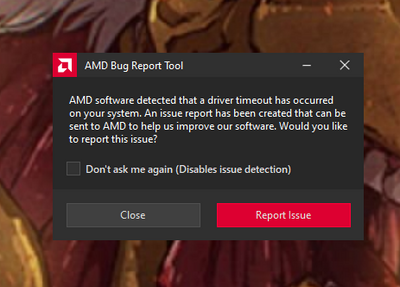
When I play Valorant or cs go I get these errors which I mentioned above. Game freezes, then black screen, then the game closes. It's really annoying especially when you play competitive with your friends. I have done every possible solution on Reddit or AMD community and still I receive this error and I constantly crash. I don't know what else I can do then to wait for AMD to fix the drivers timeout. The only game where it does not happen often is League Of Legends, but then after a couple games the same thing happens I freeze or get a black screen my game crashes, then I restart and again after a while I get the same windows error and my pc restarts.
These are my specs:
AMD Ryzen 9 7950X
AMD 7900 XTX
Corsair DDR5 Vengeance RGB 2x16GB 5600
Corsair RM850 2021 PSU
Gigabyte X670 AORUS ELITE AX
Any help is appreciated 🙂
- Mark as New
- Bookmark
- Subscribe
- Mute
- Subscribe to RSS Feed
- Permalink
- Report Inappropriate Content
same here i do all i read in this forum but same crash but is not with all games ,crash with assasin creed vahala dying light 2,last epoch
dont crash with monster hunter rise and octopath travel 2
GPU 7900 xtx msi
CPU 7700 no x
windows 10
32ram
psu 1000
- Mark as New
- Bookmark
- Subscribe
- Mute
- Subscribe to RSS Feed
- Permalink
- Report Inappropriate Content
Was there a time before updating drivers that these games ran as they should?
- Mark as New
- Bookmark
- Subscribe
- Mute
- Subscribe to RSS Feed
- Permalink
- Report Inappropriate Content
i play with 3080 and same setup ,cpu,board,ram,psu,m2 , the same games without problems ,right now i play 2hrs monster hunter rise no crashes ,this card have weeks with me and is a beast very powerfull , is odd some games work fine other not
- Mark as New
- Bookmark
- Subscribe
- Mute
- Subscribe to RSS Feed
- Permalink
- Report Inappropriate Content
What have you tried? DDU? SFC /scannow? Changing settings? Older drivers? These are perfectly fine options. If the newer drivers are giving you trouble where the older ones were fine I would go back to the older drivers unless you absolutely need the newest drivers to play specific games.
The reason some drivers just don't work well on some hardware configurations is, because there are countless possible hardware configurations, and while the driver teams try to configure the drivers to run well on all of them, there just is not enough time to make them run well on every single possible configuration. An example on the Nvidia side would be how my friend who just upgraded to the RTX 4070Ti is experiencing driver crashes on Call of Duty Modern Warfare 2 and is at risk of losing rank if he keeps crashing out of competitive play. I am trying to troubleshoot with him but it is difficult as he lives over two hours away.
When I experienced crashes, I would report all of my findings to AMD using the bug report tool and just hope they can fix it for future drivers while I would use the last drivers that functioned well for my specific configuration.
I understand your frustration and have been there. But if you have tried DDU and reinstalling drivers, and running command prompt as administrator and used SFC /scannow, and all other possible fixes don't work. I can only really suggest using older drivers that are stable on your machine.
- Mark as New
- Bookmark
- Subscribe
- Mute
- Subscribe to RSS Feed
- Permalink
- Report Inappropriate Content
I did al those things and did not work, even with older drivers I get the issue, will trying getting an much older driver version and see the result
- Mark as New
- Bookmark
- Subscribe
- Mute
- Subscribe to RSS Feed
- Permalink
- Report Inappropriate Content
I am having the same issues with my 7900XTX Sapphire. I cannot play any of my games more then 15 minutes without crashing to desktop and sometimes freezing the entire system. I've run sfc /scannow and ran repair on the system. I've DDU all drivers in safe mode and reinstalled. I don't overclock the system at all so all the bios settings are default as well as in Adrenalin. I even went as far as nuking the system and reinstalling Windows. Temps on the system are well within range so I know its not a thermal problem. I also tested my RAM as someone, somewhere mentioned that they had an issue there. I have never in all my years of building systems and gaming had so many issues... I will give the driver rollback a try as you mentioned and hopefully can at least get the system back to stable before I dump the GPU and go back to Nvidia..
- Mark as New
- Bookmark
- Subscribe
- Mute
- Subscribe to RSS Feed
- Permalink
- Report Inappropriate Content
Good luck I hope the rollback fixes it.
- Mark as New
- Bookmark
- Subscribe
- Mute
- Subscribe to RSS Feed
- Permalink
- Report Inappropriate Content
Rolled back thru all the different drivers and no go. This is sooooo frustrating. GPU prices are gettting out of control and then to add issues where the flagships are having so many issues this many months after launch is almost unacceptable. I really, really wanted to avoid Nvidia but at this point, I don't have time to keep messing with this. RIP AMD
- Mark as New
- Bookmark
- Subscribe
- Mute
- Subscribe to RSS Feed
- Permalink
- Report Inappropriate Content
I have the same issue, keeps crashing no matter what... It seems it stops crashing if I only use 1 monitor but I didn't pay this amount of money to have more problems and "less" performance of my old 5600xt. I going back to 23.2.2 drivers because were the last drivers that didn't have this issue.
Specs:
CPU i7 9700k
GPU 7900xtx
PSU 850w gold seasonic
RAM 32GB (4x8GB) 2666MHz kingstone
Monitor predator Xb241h and a generic Samsung screen
- Mark as New
- Bookmark
- Subscribe
- Mute
- Subscribe to RSS Feed
- Permalink
- Report Inappropriate Content
This work for me hope work for others ,Multi-Plane Overlay (MPO) is a Windows display adapter feature. It is used to decrease GPU and CPU workload and offers plane independent page flips for reduced latency. However, the feature can conflict with the AMD Drivers causing the driver timeout issue. To fix the problem, you can disable MPO using Registry Editor.
- Mark as New
- Bookmark
- Subscribe
- Mute
- Subscribe to RSS Feed
- Permalink
- Report Inappropriate Content
Hi all
Same issues, brand new 7900 XTX constantly crashing in-game, Last Epoch, Sons of the Forest, I've removed everything with DDU, revo uninstalled MSI afterburner and Rivatuner, new 1000W Platinum PSU with 3 separate power rails into this thing.
Constant crashing, locking the display driver up, often I can still hear music playing and can gracefully shut the PC down with the power button, most of the time it just locks the system up and it's a hard power off.
Often it reboots with the GPU disabled and I have to enable and then reinstall again, I've tried the latest driver and 23.2.2
NOTHING fixes this, I was so excited to be all team red again for the first time in 15 years, sadly this is garbage I suspect I will try and RMA this and go to a 4080.
They dropped the ball here AMD.
- Mark as New
- Bookmark
- Subscribe
- Mute
- Subscribe to RSS Feed
- Permalink
- Report Inappropriate Content
Look at the common factor... UNITY GAMES. I made a thread about this issue already on this on this forum, please comment your issue on there as well. Link is https://community.amd.com/t5/drivers-software/7900-xtx-crash-in-unity-games/m-p/602137#M173860
If you don't trust the link look up "7900 XTX Crash in Unity Games"
Need to shed more light on this or it will never be fixed.
- Mark as New
- Bookmark
- Subscribe
- Mute
- Subscribe to RSS Feed
- Permalink
- Report Inappropriate Content
I vae kinda the same problem but also just srifing the web or using Windows 11 in Desktop more. I own a 7900 XTX Saphire Nitro+ and this happends random. Also Horizon crashes on me alot but FForza dosent so I dont know how realted these game crashes are. Anyway, someone told me that he has no problems at all on Win10. I dont know how the new driver will fix things since I tried to install it and after the completion and restart windows didnt even start anymore. Its kinda rediculous how fragile AMD drivers are these days specially with Win11
- Mark as New
- Bookmark
- Subscribe
- Mute
- Subscribe to RSS Feed
- Permalink
- Report Inappropriate Content
Hello,
after a week of searching for a solution, I found something, that worked for me.
You have to download and install only the GPU driver, but NOT the Adrenaline software.
- Download the drivers as usual from AMD
- Unpack the drivers and copy the location path
- Cancel driver installation
- Manually add the driver with device manager
- Find the GPU in the devices list
- Select update GPU drivers
- Select find the drivers on my PC
- Paste the copied drivers location
- Finish the installation process
Use MSI Afterburner to control the GPU, if you need to. I tested it several hours today and no crash. The downside is, that you have to install new updates manually. Hope this helps somebody.
- Mark as New
- Bookmark
- Subscribe
- Mute
- Subscribe to RSS Feed
- Permalink
- Report Inappropriate Content
Hello,
I have installed this week-end a 7900 XTX.
I have tried to remove adrenaline, installed it in complete and minimal mode. Finally I left the minimal mode installed. I have then disabled on adrenaline software :
- surface optimization as given as an advice in a Reddit thread,
- amd freesync premium, decision was made by myself as I would have tried any tweak to enhance the situation,
For the moment, I have only encountered crash issues with Horizon Zero Dawn randomly... Sometimes crashes were on specific scene and I was able to reproduce the crash (like crossing a rive at a specific area).
I don't know if disabling these options will make the game more stable.
I have not OC my card but activated the GAMING swith on the board. I noticed that fan curves were more agressive what makes the card heat less.
I also have locked fps to 120 for the same purpose.
For other games I had the chance to test this week-end (Thief, No Man's Sky), I have not encountered crashes yet. May be it is an issue with the game itself.
I will come back here and tell you if that led me to success.
- Mark as New
- Bookmark
- Subscribe
- Mute
- Subscribe to RSS Feed
- Permalink
- Report Inappropriate Content
I actually fixed my problem, I sent it back and got an RTX 4090.
I'm actually so pissed I had to go to the devil's green team
- Mark as New
- Bookmark
- Subscribe
- Mute
- Subscribe to RSS Feed
- Permalink
- Report Inappropriate Content
Hi back here,
Thanks for the thumb up that reminded me to drop by here.
I don't know if it is the extra winner solution but if that suits you fine, go for it !
I think we still can give a chance to AMD but it will need more tweaks than with the devilish green team.
I have evolved since then, and I have become to some inference.
I have noticed that AUTO OC on the Cpu might be the culprit.
Let me explain :
Since then, I had also crash issues from time to time with AC Valhalla. Crashes that I was completely able to reproduce. Basically, it was while running on specific scenes.
I will pass by all the details, but rapidly I went to this conclusion : performances.
These two games are poor portage from console even if Horizon is way better than Valhalla.
I have tried in the first place to lock fps on Valhalla at 90fps as it was randomly but often crashing at 120fps.
Crashes start reducing by themselves, even if I was still capable to reproduce them on specific scenes and areas.
I have then made some other tests with the Cpu auto OC as known as PBO and CPB.
Previously, I had disabled PBO and was running my rig with CPB only. I have tried to disable both et voilà! Crashes disappeared.
I helped myself with this topic to set up PBO
https://www.reddit.com/r/Amd/comments/kfpele/5800x_adjusting_ppttdcedc_limits_on_pbo_got_me/
That being said, I have started to study how to re-enable CPB and smooth it with PBO.
I have configure my motherboard with manual PBO settings… since then :
- No crash at 90 fps
- No crash at 120fps
Note that it was not a temp issue in the very first place.
I lock the GPU no to run faster than 120fps and CPU is cooled by an AIO fan with home made curves within the BIOS.
I also have 5x120mm fans that are configured with home made curves.
Well... I manage everything into my system and I run games below 65° with the CPU at MAX 70° for the junction point for the GPU.
Plus I use some monitoring tools frequently like Afterburner, HWINFO64 and so on…
Also note that I have delete the cache folder for AC Valhalla + disable the "read only" options on the root folder in My Documents.
I have also ticket the "disable full screen enhancement" and activated "admin privileges" on the game .exe.
I did that after PBO settings.
I don't know if it has any influence or not but I red that somewhere on a reddit topic.
I will come back later and give more newz because I will test all this with Horizon Zero Dawn.
Have faith people, AMD can do as good as Nvidia. I am not a fanatic as I in the past owned Riva TnTs'; GTX970, RTX2080 and 3080…
Cheers.
- Mark as New
- Bookmark
- Subscribe
- Mute
- Subscribe to RSS Feed
- Permalink
- Report Inappropriate Content
In fact it has not been fixed at all despite of the tricks and tips I have applied.
I am asking for rma + refund. My give up.
- Mark as New
- Bookmark
- Subscribe
- Mute
- Subscribe to RSS Feed
- Permalink
- Report Inappropriate Content
This is what I am currently trying to do. I am fed up.
- Mark as New
- Bookmark
- Subscribe
- Mute
- Subscribe to RSS Feed
- Permalink
- Report Inappropriate Content
I know this is an old thread but this issue is still occurring even several months later, which is completely ridiculous, considering that 7900 XTX is the highest, most expensive gaming graphics card model from AMD at the moment. As someone mentioned already these issues seem to be related to FPS limit somehow - the game I'm playing most often is AC: Valhalla and limiting FPS to 60 solves these issues, but why would I play at 60 frames per second with a high-end PC (specs below), that's capable of reaching at least twice as many FPS on average?. The higher the limit, the more often the game crashes with driver timeout. With the max FPS of 75 I'm usually getting one crash in 2 or 3 days of playing the game about 3 hours a day and with the limit of 144, which matches my display's refresh rate, it's usually crashing within minutes or even seconds. It doesn't matter if the limit is set from in-game settings or in AMD Software, though the game only allows to choose the value between 60 and 90.
Having built a new PC several months ago I'm often updating my drivers, so everything is up to date: BIOS, chipset drivers and obviously AMD Software/graphics card drivers but this issue has been occurring since I first installed the game almost half a year ago. Also I don't like to clutter my computers with unneccessary software so there's none installed, this is strictly a gaming PC so there's only the required software like drivers and then there are some games and pretty much nothing else.
My specs:
AMD Ryzen 9 7950X3D CPU
AMD Radeon RX 7900 XTX (Sapphire Nitro+) graphics card
128 GB RAM (4 x 32 GB) @4000Mhz (G.Skill TridentZ Neo RGB F5-6000J3040G32GX2-TZ5NR)
MSI MEG X670E ACE motherboard
Cooler Master MasterWatt Maker 1500 Watts PSU
Windows 11 Pro, 64-bit
probably not important but just in case the display is Asus ROG Strix XG43UQ
I'm honestly not surprised people are returning these cards and switching to the green team instead - why would I buy the most expensive card only to have to limit its potential to make it usable at all? It would be nice to see AMD take care of this already.
- Mark as New
- Bookmark
- Subscribe
- Mute
- Subscribe to RSS Feed
- Permalink
- Report Inappropriate Content
I too have a AMD Radeon RX 7900 XTX (Sapphire Nitro+) graphics card
But everything else is different.
I'm getting the same issues, and I've done everything.
This is my 2nd card after RMA once.
I still getting issues.
My 2nd machine, identical.
No issues.
I think based off that, it must be hardware.
I guess I gotta keep RMA'ing until I cant.
- Mark as New
- Bookmark
- Subscribe
- Mute
- Subscribe to RSS Feed
- Permalink
- Report Inappropriate Content
- Mark as New
- Bookmark
- Subscribe
- Mute
- Subscribe to RSS Feed
- Permalink
- Report Inappropriate Content
Have had this issue for about 8 months, seems like it has been fixed a few weeks ago though
- Mark as New
- Bookmark
- Subscribe
- Mute
- Subscribe to RSS Feed
- Permalink
- Report Inappropriate Content
Issue has returned.
Third card now (RMA'd twice)
Worked fine for a week ro two (or just didnt have the crash) using latest drivers, fresh system.
STILL issues.
- Mark as New
- Bookmark
- Subscribe
- Mute
- Subscribe to RSS Feed
- Permalink
- Report Inappropriate Content
Have you tried disabling MPO?