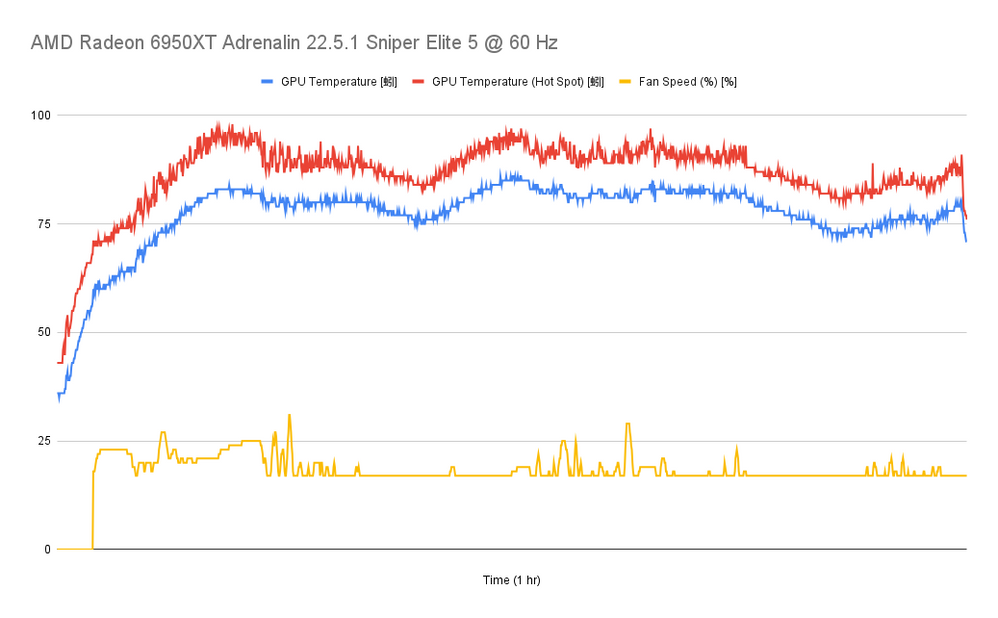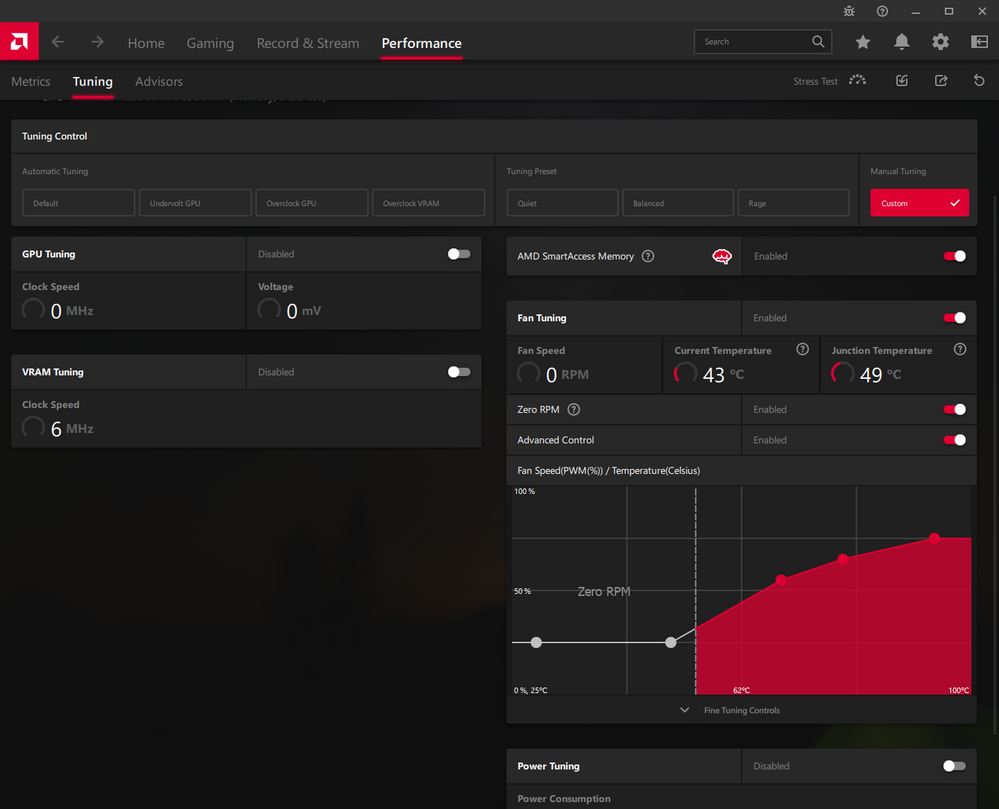- AMD Community
- Communities
- PC Drivers & Software
- PC Drivers & Software
- AMD 6950XT temperature behavior
PC Drivers & Software
- Subscribe to RSS Feed
- Mark Topic as New
- Mark Topic as Read
- Float this Topic for Current User
- Bookmark
- Subscribe
- Mute
- Printer Friendly Page
- Mark as New
- Bookmark
- Subscribe
- Mute
- Subscribe to RSS Feed
- Permalink
- Report Inappropriate Content
AMD 6950XT temperature behavior
I've finally been able to collect the data on this new GPU I bought direct from AMD just 2 weeks ago. After jumping through a few hoops to get the Adrenalin drivers to behave on my system without affecting the on board sound drivers I'm able to run a game in what I thought was locked to my monitors 60Hz refresh as I always do. However because of the sound issue when I have Adrenalin drivers installed as a "full type" installation I had to resort to the "minimal driver only" method, so this means I have no access to the special functions that normally come with the 6xxx series GPUs, as I'm sure most of you use.
So here's what I have. I'm running Sniper Elite 5 through game pass, it tells me Vsync is on but I'm not running any other type of overlay so I cannot verify this. The data I collected shows the GPU running flat out but the fan speed is clearly hitting a ceiling with a peak at 31% but flatlining at 17% according to the log file from GPU-Z. Obviously the fan speed would affect GPU temperature so my question to AMD is if this is by design?
edit: this is running at 1440p.
Then I'll ask what are my options if I wanted to control this fan speed as temperature goes up? I know MSI Afterburner worked on my nvidia cards, is that safe to use here as well? @Ray_AMD
What if someone doesn't want to use a 3rd party app, is AMD going to tune the fan curve to avoid these insane temperatures?
- Mark as New
- Bookmark
- Subscribe
- Mute
- Subscribe to RSS Feed
- Permalink
- Report Inappropriate Content
Is that on a 4K monitor, seems reasonable to me if your also running preset ultra (game on game pass, might give it a try).
Some games/settings can overtax a card, can usually find guides on graphics settings that can be lowered without (or minimum) impact on graphics quality.
Between 90-100C on my card (bought Jan 2021) is not a problem (yes i lower the obvious hungry graphics settings).
- Mark as New
- Bookmark
- Subscribe
- Mute
- Subscribe to RSS Feed
- Permalink
- Report Inappropriate Content
goodplay it's at 1440p with almost everything at ultra. But regardless what the game settings are, there is clearly a software lock at 17% fan speed.
- Mark as New
- Bookmark
- Subscribe
- Mute
- Subscribe to RSS Feed
- Permalink
- Report Inappropriate Content
I have the same card as you and MSI Afterburner does work.
- Mark as New
- Bookmark
- Subscribe
- Mute
- Subscribe to RSS Feed
- Permalink
- Report Inappropriate Content
Yes it sort of does, I tried every combination I could think of of a custom fan curve in Afterburner, including toggling the Zero RPM on or off and it would not allow the fans to stop when the temperature got below a certain level. The only feature I did not try was checking the box for "firmware" override or whatever it meant.
But I have *some* good news, I reinstalled the full Adrenalin package after a DDU of the existing minimal install and by some miracle it appears to work as intended WITHOUT interfering with my audio drivers! So this means I can specify a custom fan curve using AMD's own software and have the fans turn off properly at the desktop.
Still, I can't be the only person who accidentally find the factory fan profile far too aggressive for keeping noise down? Assuming that 17% fan speed soft lock is by design.
For those interested here's the data dump from GPUZ
https://docs.google.com/spreadsheets/d/1AVSMluudBZ4YHrZ27Vp1zUHPsyD6NArvHfuaLjpDNKQ/edit?usp=sharing
- Mark as New
- Bookmark
- Subscribe
- Mute
- Subscribe to RSS Feed
- Permalink
- Report Inappropriate Content
Updated the google docs link to allow anyone to view the data. On a side note the random usb-plug in and disconnect sounds came back on my system when certain games start. Never happened on nvidia drivers.