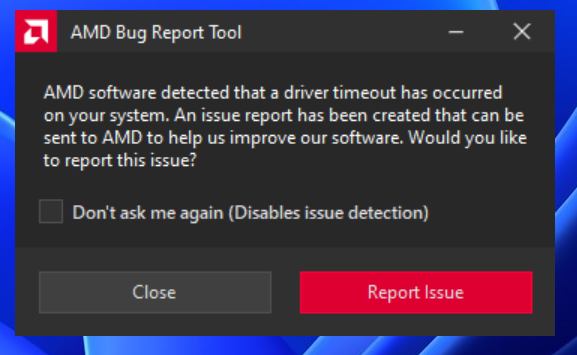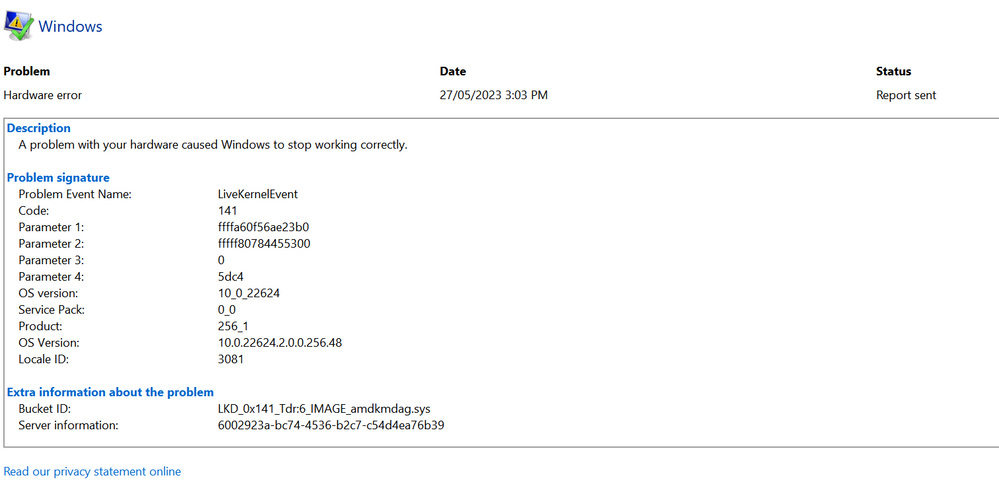- AMD Community
- Communities
- PC Drivers & Software
- PC Drivers & Software
- 7900 xtx Driver Timeout
PC Drivers & Software
- Subscribe to RSS Feed
- Mark Topic as New
- Mark Topic as Read
- Float this Topic for Current User
- Bookmark
- Subscribe
- Mute
- Printer Friendly Page
- Mark as New
- Bookmark
- Subscribe
- Mute
- Subscribe to RSS Feed
- Permalink
- Report Inappropriate Content
7900 xtx Driver Timeout
Hi everyone,
This appears to be a very common issue, but after playing games (usually Destiny 2 but happens in all other games too) for between 10 mins - 1 hour, my game crashes and shoots a "driver timeout" error at me (photo of error below). I'll also include what is shown in windows event log. I think I have tried every "fix" that is recommended on the internet, but below is a list of fixes I have tried:
- Disable XMP
- DDU and reinstall drivers in safe mode (tried all drivers back to 23.2.1 including "driver only" of all versions)
- Disable MPO, TDR delay fix
- Update BIOS
- Update chipset drivers
- Format and reinstall windows
- Upgrading PSU to overkill (1200w)
- Uninstalling all unnecessary software (Steelseries gg, MSI afterburner etc)
- Tried my old graphics card in the same system and is completely stable for over 9 hours of constant gaming
I am not sure if I have just have a bad card? But it seems there is way too many people with this issue to "just be a bad card". Below are the specs of my computer:
GPU: AMD Radeon Saphire Pulse 7900 XTX 24GB
CPU: AMD Ryzen 7 5800X
PSU: 1200w Corsair
Motherboard: MSI MPG X570 Gaming Plus
RAM: Patriot 32gb Dual Channel 3600mhz
Any help or potential fixes would be greatly appreciated! Thanks in advance 🙂
- Mark as New
- Bookmark
- Subscribe
- Mute
- Subscribe to RSS Feed
- Permalink
- Report Inappropriate Content
I have the similar problem with my 6900xt, founders edition.
Tried also all the listed solution, without effect.
I asked for a RMA, but the card was bought 2 y ago, and 1 month...
GPU : 6900xt
CPU : 5600x
RAM : 32G
MB : B550 G+
PSU : Corsair 850w gold
- Mark as New
- Bookmark
- Subscribe
- Mute
- Subscribe to RSS Feed
- Permalink
- Report Inappropriate Content
I have this problem too on my RTX6950 and then I get DXGI_ERROR_DEVICE_REMOVED
No idea how to fix it and have done all sorts. I think but it seems it's just too many people having the same issue as you say. Not really sure what to do? I have had it 4 months, I can hardly play any of my games.
Thinking maybe time to send it back for RMA and then try and get a refund and go back to Nvidia.
Sad, as my first AMD card. going to keep searching for fixes on here in the meantime and luckily have an old 2070 to chuck in for now.
- Mark as New
- Bookmark
- Subscribe
- Mute
- Subscribe to RSS Feed
- Permalink
- Report Inappropriate Content
**bleep** that sucks to hear, sorry you are experiencing the same issue 😕 it’s very frustrating. I have already applied for an RMA of this card after a week of owning it. It just seems so odd that so many people are experiencing this. Makes me think the replacement card will have the same issue 😞
Might have to switch to team green after this experience. Even my 6700xt had nothing but problems, hence the upgrade.
You can follow my thread on reddit if you like, there are a few other solutions that some people have mentioned. Hopefully something fixes your issue: https://www.reddit.com/r/AMDHelp/comments/13ungmx/7900_xtx_driver_timeout/?utm_source=share&utm_medi...
- Mark as New
- Bookmark
- Subscribe
- Mute
- Subscribe to RSS Feed
- Permalink
- Report Inappropriate Content
Yeah, I have just done my RMA.. going to get my money back and spend it on a 4080.
Such a shame. Oh ill read 🙂 Thanks
- Mark as New
- Bookmark
- Subscribe
- Mute
- Subscribe to RSS Feed
- Permalink
- Report Inappropriate Content
Same issue, on a brand new Windows install. Happens on multiple games.
- Mark as New
- Bookmark
- Subscribe
- Mute
- Subscribe to RSS Feed
- Permalink
- Report Inappropriate Content
I still have these Issues in alot of games where I wouldnt even expect is like "Stalcraft" which a toaster could run...
Probably wont buy another amd gpu in the future. Its really depressing how many issues I have with the graphics card. I unfortunately even get amd driver timeouts with fragmenting sometimes. Especially if playing Helldivers 2, which I get disconnected from every 5 minutes due to crashes... The list goes on 😕
Still - sadly no fix and none that fix anything in future sight. Have been telling myself they will patch stuff since the beginning, never happened to the extent, that 1000$+ is justified.
GPU : 24GB Sapphire Radeon RX 7900 XTX Nitro+ Vapor-X
CPU : AMD Ryzen 7 7800X3D
RAM : 64GB G.Skill Trident Z5 RGB DDR5-6400 DIMM CL32 Dual Kit (clocked at 6000)
MB : ASRock Phantom Gaming Riptide WiFi AMD B650E So.AM5 DDR5 ATX
PSU : 1200 Watt be quiet! Straight Power 12 Modular 80+ Platinum
- Mark as New
- Bookmark
- Subscribe
- Mute
- Subscribe to RSS Feed
- Permalink
- Report Inappropriate Content
This worked for me might want to give it a try
go into adrenalin go to performance then to tuning
scroll down to GPU tunning and enable turn down your max frequency MHZ, tunned my to [ 2750]
then turn down Voltage 1140 mv what mine is set at
I no longer crash in any game and my FPS are about the same hope this help someone
If it works let me know.
7800 X3D
7900 XTX MERC 310
- Mark as New
- Bookmark
- Subscribe
- Mute
- Subscribe to RSS Feed
- Permalink
- Report Inappropriate Content
I've noticed on my 7900xtx it's boosting beyond the max clocks set. I wonder if reducing it down further gets to a certain point where it stops trying to full throttle boost. The boost should not be boosting beyond what we set as our max but it is. At stock clocks set in custom settings I saw my clocks boost up to 3150 and one time at 3200 even though it's set down below 2900.
I'm wondering if this is causing all these timeouts and crashes of the GPUs.
- Mark as New
- Bookmark
- Subscribe
- Mute
- Subscribe to RSS Feed
- Permalink
- Report Inappropriate Content
my 7900xtx has started to display this DXGI_ERROR_DEVICE_REMOVED error on the UE crash report it seems to be happening on more and more games.
also tried everything people have suggested , was fine until recently but now a lot of games that were fine are just failing to launch , is it the card at fault?
- Mark as New
- Bookmark
- Subscribe
- Mute
- Subscribe to RSS Feed
- Permalink
- Report Inappropriate Content
This issue from gaming perspective i got an permanent solution and for me it works 100%, its not caused buy bad graphic card its there DX11 driver and memory leaks, i had to use HWmonitor to chceck what happens and for me in DX11 the clock speed ramps up over 3700 mhz for my 7900 XTX at stock and over heats and crashes, or the memory use is all over the place! the solution i did i think should not be needed for an premium product that has been out for over an year. i had to per game sett diffrent settings,
check the GPU if it has an Bios switch! if it has it, it can be on OC nolimit and it draws moore power and can cause problem and go as hight 600w + . switch it to OC normal and it keeps lower watts and better stability (for me out out of the box it was in OC Nolimit)
Destiny 2:
Max core clock: 2200 mhz max to prevent the core to rush
Memory clock: Stock
Power limit: Stock 0% (this dx11 game doesent like to change that and that goes for my 7900 XTX and my wifes 3080 aswell) that can get the same sort of errors.
Under volt: i put mine on 1100 and is stable so far and hasent crashed for days now.
fanspeed: agressive
this works for games that are realy sensitive and crashes often.
on other games i use:
Core clock: 3200
Memory clock: Stock
Power limit: 15%
core under volt: 1075
fan speed is on agressive
i dont need to switch xmp or down defult bios or anything this is an driver thing that they havent fixed and probs wont fix. when romers say that 7000 series dident work as they wonted and they fixed that for 8000 series gpus. try and se if you guys can get it to work and let me know.