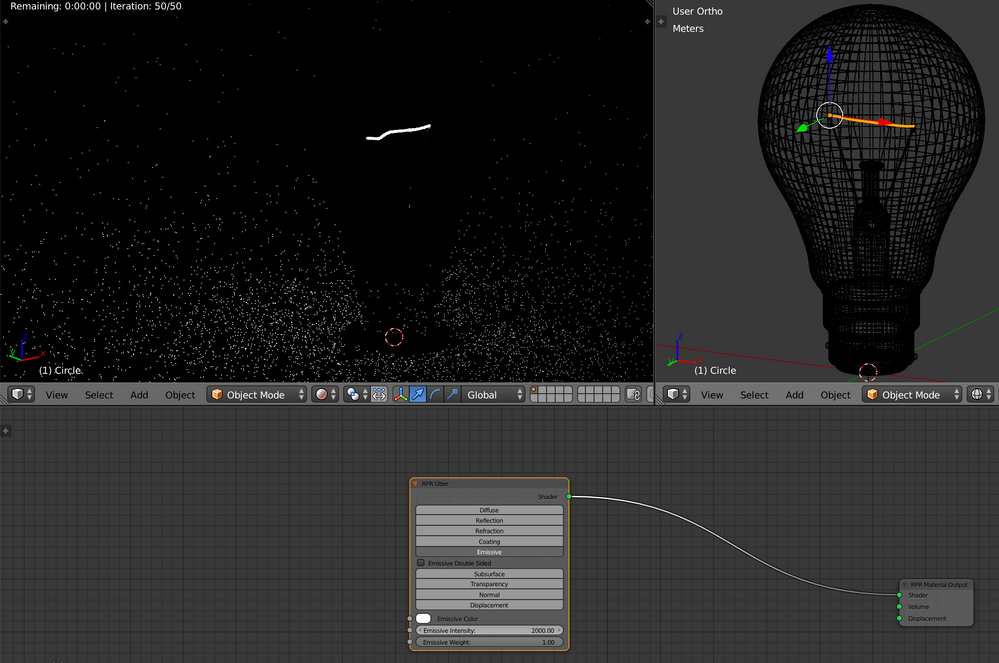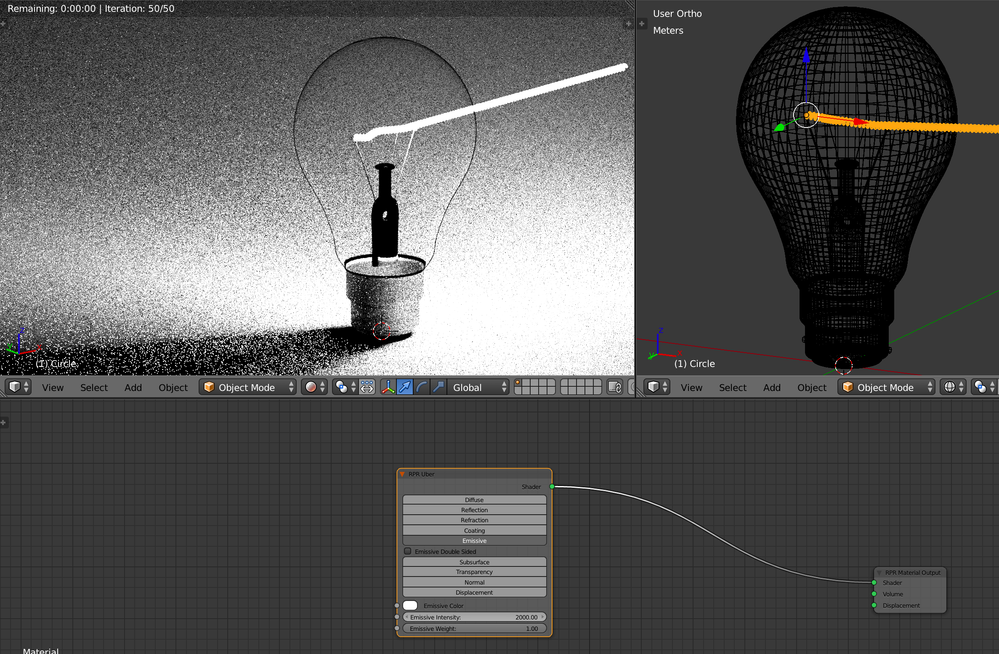- AMD Community
- Communities
- Radeon ProRender
- Blender Discussions
- Small object with emission (lightbulb filament for...
Blender Discussions
- Subscribe to RSS Feed
- Mark Topic as New
- Mark Topic as Read
- Float this Topic for Current User
- Bookmark
- Subscribe
- Mute
- Printer Friendly Page
- Mark as New
- Bookmark
- Subscribe
- Mute
- Subscribe to RSS Feed
- Permalink
- Report Inappropriate Content
Small object with emission (lightbulb filament for exemple) material doesn't render properly ?
Hi everyones !
I'm trying to model a lightbulb with RPR, following an amazing Blender Guru tutorial (thanks by the way). But the tutorial is made with Cycle.
As RPR is way more faster than cycle on my 2016 Macbook Pro 15 (Radeon Pro 450), i'm trying to transpose it from Cycle to RPR.
But I can't make the emission material filament light render correctly, all I can see is noisy white dots. Blender Guru tell us how to fix the in Cycle (Beginner Blender Modelling Tutorial - Lightbulb Part 2 of 2 - YouTube) : the glass material of the bulb generates caustics that don't render correctly, he fixes that issue telling Cycle the glass does not intercept light.
So, the noisy white dots issue is present in RPR, but I can fix it. I've tried :
- Increase light strength of the filament : not working
- Hide the glass bulb : not working
- Move the filament to side outside the glass bulb : not working
- Scaling up the filament : WORKING !
So here is the question : how to render small emission object like my filament in RPR ? Thanks for advance... Rémi from France (sorry my bad english...).
Solved! Go to Solution.
- Mark as New
- Bookmark
- Subscribe
- Mute
- Subscribe to RSS Feed
- Permalink
- Report Inappropriate Content
What are your glass-shader settings? Did you set it to 'thin surface'? That will drastically reduce noise in your render. As well i found out, that the direction of the normals of the glass object is important, maybe you just try recalculating or flipping them.
cheers
- Mark as New
- Bookmark
- Subscribe
- Mute
- Subscribe to RSS Feed
- Permalink
- Report Inappropriate Content
Have you applied scale to the filament just in case the geometry is off? Might not work but sometimes scale has a weird effect on things.
Object > Apply > Scale.
- Mark as New
- Bookmark
- Subscribe
- Mute
- Subscribe to RSS Feed
- Permalink
- Report Inappropriate Content
Thanks for the answer... Doesn't work...
Rémi
- Mark as New
- Bookmark
- Subscribe
- Mute
- Subscribe to RSS Feed
- Permalink
- Report Inappropriate Content
What are your glass-shader settings? Did you set it to 'thin surface'? That will drastically reduce noise in your render. As well i found out, that the direction of the normals of the glass object is important, maybe you just try recalculating or flipping them.
cheers
- Mark as New
- Bookmark
- Subscribe
- Mute
- Subscribe to RSS Feed
- Permalink
- Report Inappropriate Content
Here's some hints:
1. Thin surface. Use this if your glass is a flat plane (or has 0 thickness). If you model your light bulb here as two layers of polygons and want glass material to be BETWEEN the two surfaces, don't do this. Otherwise if it's a single layer of polygons as glass with air in the middle use thin glass.
2. Allow caustics . Does more correct caustic computation, otherwise pretends the glass is semi transparent to shadows.