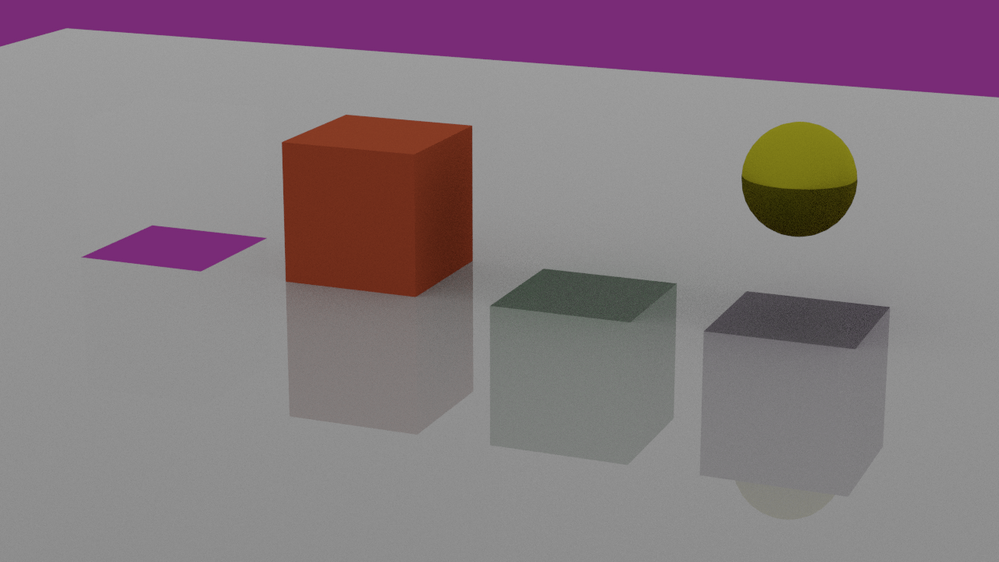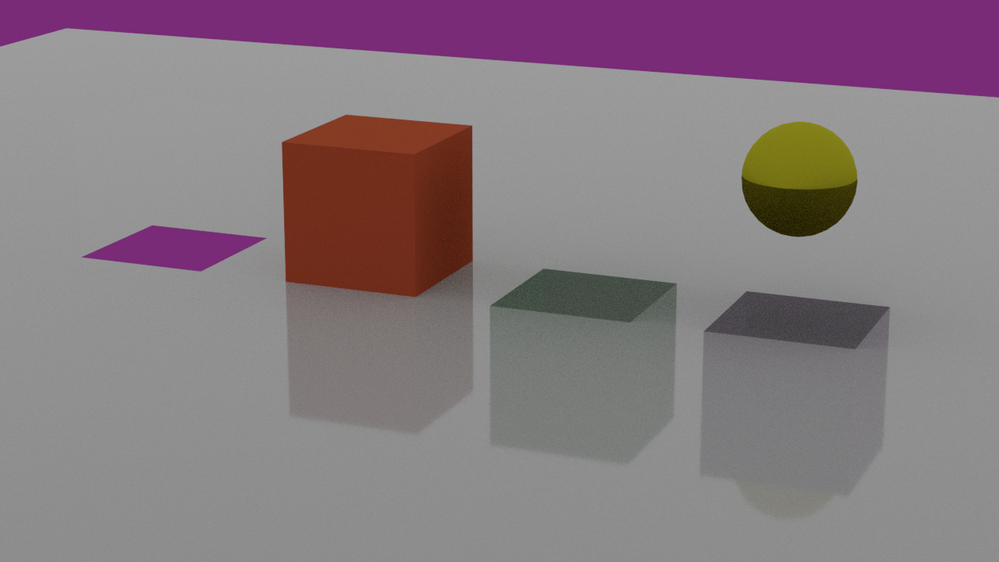- AMD Community
- Communities
- Radeon ProRender
- Blender Discussions
- Re: Simple Transparent Cube Bugs - RPR1.7
Blender Discussions
- Subscribe to RSS Feed
- Mark Topic as New
- Mark Topic as Read
- Float this Topic for Current User
- Bookmark
- Subscribe
- Mute
- Printer Friendly Page
- Mark as New
- Bookmark
- Subscribe
- Mute
- Subscribe to RSS Feed
- Permalink
- Report Inappropriate Content
Simple Transparent Cube Bugs - RPR1.7
Plane: Uber Coating set to reflect the cubes above
Cube 1: Uber shader with Transparency = 1
Cube 2: Simple Diffuse cube
Cube 3: Simple Diffuse cube with RPR Settings Casts Shadows + Camera Visibility turned off.
Cube 4: Same as Cube 3 only with another Sphere object dissecting the Cube - showing the "darkening effect" of the supposedly invisible cube.
Problems:
Cube 1: Cuts a hole in the plane displaying the background colour of the scene. It should not do this.
Cube 2: Correct
Cube 3: Should not display a reflection or cast a shadow.
Cube 4: As Cube 3 but it is also darkening the sphere as if it is casting a shadow.
All of these issues above also exist on any Simulation Domain box.
- Mark as New
- Bookmark
- Subscribe
- Mute
- Subscribe to RSS Feed
- Permalink
- Report Inappropriate Content
It's a good test case.
1 and 4 seem like the might be core renderer bugs. But I'll mention workarounds:
1. Add a bit of distance between the cube and plane or use a smaller ray epsilon
2. Use a transparent shader
3. I think is a feature request that we should expose the "reflection visibility"
- Mark as New
- Bookmark
- Subscribe
- Mute
- Subscribe to RSS Feed
- Permalink
- Report Inappropriate Content
It would be awesome if you could expose the reflection visibility as a new feature. Combined with being able to turn off the camera visibility it enables some brilliant visual effects to be created.
There is also the problem that on Cube 4 somehow the cube's internal shadow is changing the colour of the sphere. That may well be fixed if the cube was truly transparent via the core renderer fix.
- Mark as New
- Bookmark
- Subscribe
- Mute
- Subscribe to RSS Feed
- Permalink
- Report Inappropriate Content
This is my result on iMac pro with internal Vega64.
- Mark as New
- Bookmark
- Subscribe
- Mute
- Subscribe to RSS Feed
- Permalink
- Report Inappropriate Content
Thanks for the testing. I think most of these should be fixed with the upcoming bug fix release which will have a "reflection visibility" option on the object. #1 We're still investigating.
- Mark as New
- Bookmark
- Subscribe
- Mute
- Subscribe to RSS Feed
- Permalink
- Report Inappropriate Content
Result in v1.7 250 on macOS. Core renderer issues still present. Image is identical to iMac Pro output though. Mine was eGPU x 2 on MBP 15 inch.