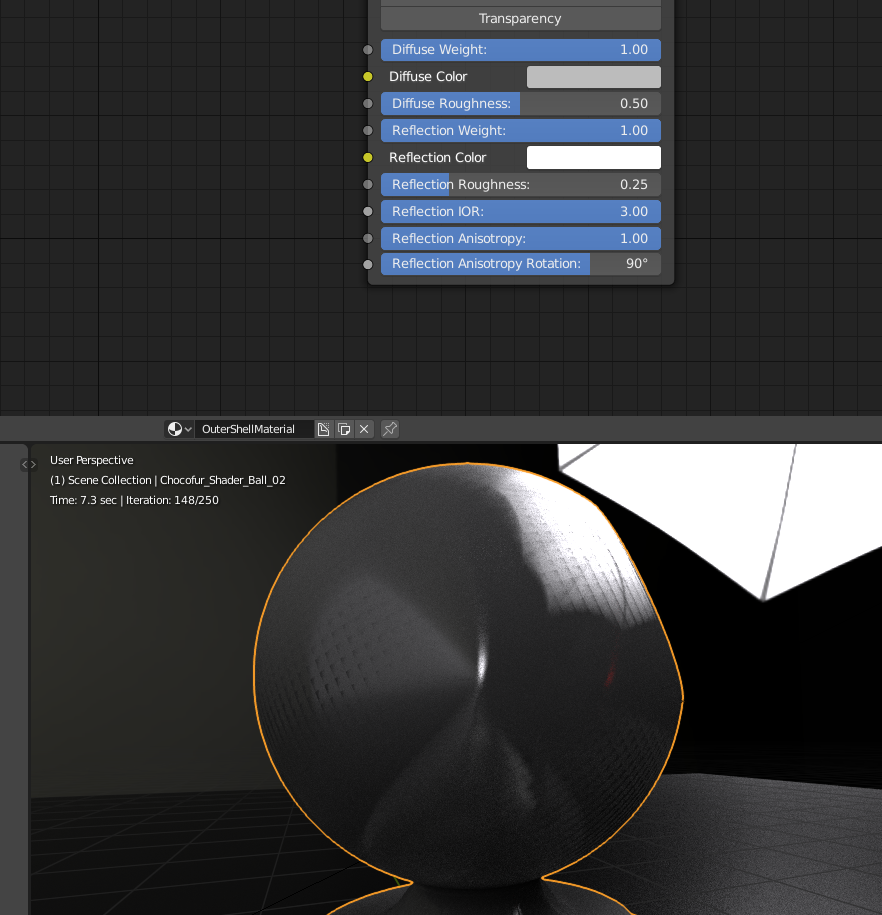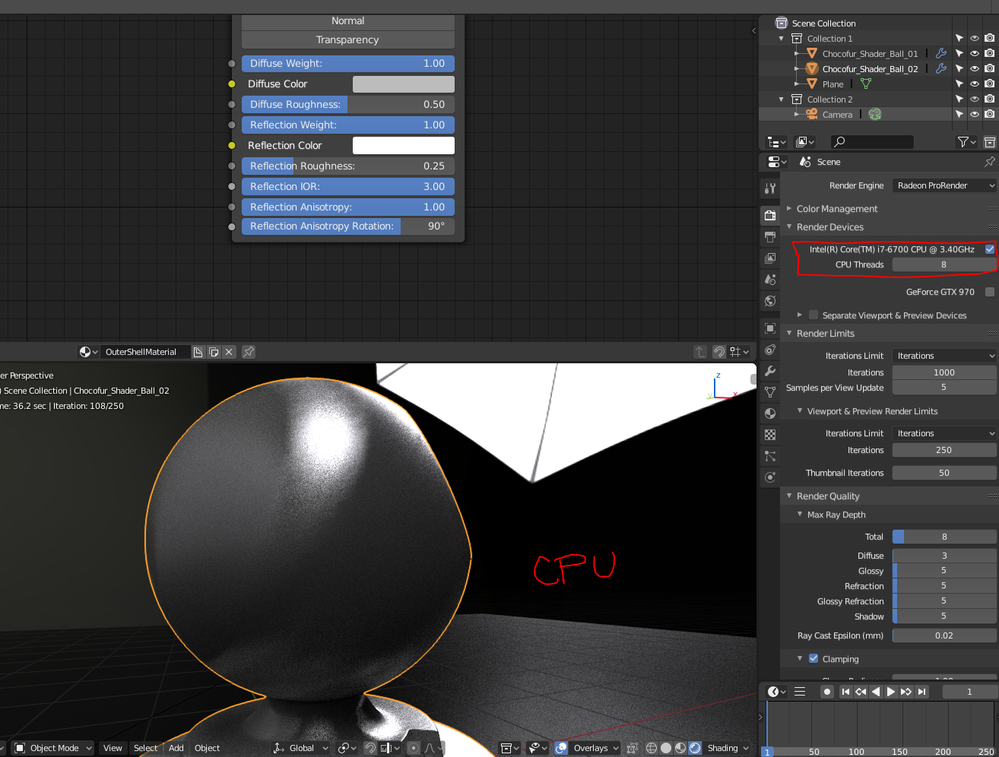- AMD Community
- Communities
- Radeon ProRender
- Blender Discussions
- RPR 2.0.15 - Blender 2.80 - Unexpected Anisotropy ...
Blender Discussions
- Subscribe to RSS Feed
- Mark Topic as New
- Mark Topic as Read
- Float this Topic for Current User
- Bookmark
- Subscribe
- Mute
- Printer Friendly Page
- Mark as New
- Bookmark
- Subscribe
- Mute
- Subscribe to RSS Feed
- Permalink
- Report Inappropriate Content
RPR 2.0.15 - Blender 2.80 - Unexpected Anisotropy faceting
RPR 2.0.15 / Blender 2.80 / Windows 7 (happens on MacOS as well) / i7 6700 + GTX 970.
Getting faceted result when applying Anisotropy with reflection rotation. It is visible even at 45 degrees although subdued, the image below is for 90deg, rendered on GPU. Scene also attached. I haven't included this in the Nodes mega-thread because the node does work as intended but the rendered result is the issue, which leads me to believe it's a core issue, not a node-related one.
This issue does not occur when using CPU to render, and the result is very different - see image below for details.
Solved! Go to Solution.
- Mark as New
- Bookmark
- Subscribe
- Mute
- Subscribe to RSS Feed
- Permalink
- Report Inappropriate Content
Hi Valentin. The core developers actually just fixed a similar issue to this. I think this will be fixed shortly. Thanks for reporting though!
- Mark as New
- Bookmark
- Subscribe
- Mute
- Subscribe to RSS Feed
- Permalink
- Report Inappropriate Content
Hi Valentin. The core developers actually just fixed a similar issue to this. I think this will be fixed shortly. Thanks for reporting though!
- Mark as New
- Bookmark
- Subscribe
- Mute
- Subscribe to RSS Feed
- Permalink
- Report Inappropriate Content
That's amazing news, thank you! Looking forward to the next update ![]()
- Mark as New
- Bookmark
- Subscribe
- Mute
- Subscribe to RSS Feed
- Permalink
- Report Inappropriate Content
Just to be clear, sometimes it takes a bit longer for core RPR fixes to work down into the plugins, but I think we already found this same issue.
Thanks