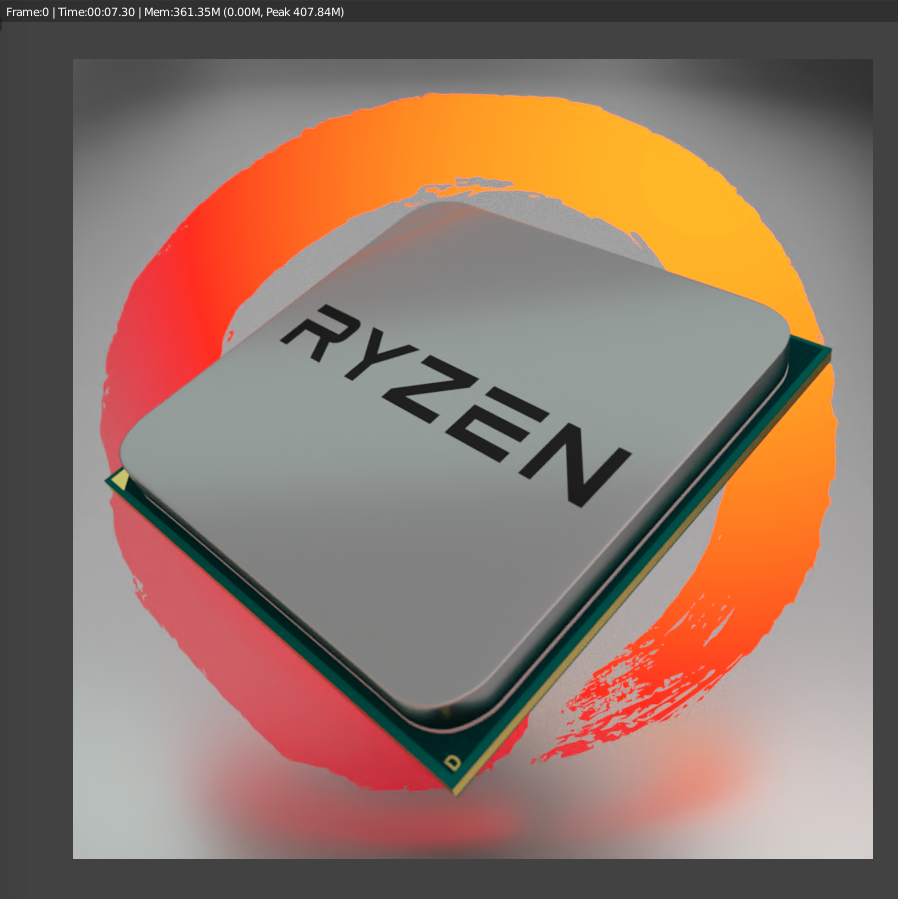- AMD Community
- Communities
- Radeon ProRender
- Blender Discussions
- Overall Pro Render Performance under Mac OS (a lot...
Blender Discussions
- Subscribe to RSS Feed
- Mark Topic as New
- Mark Topic as Read
- Float this Topic for Current User
- Bookmark
- Subscribe
- Mute
- Printer Friendly Page
- Mark as New
- Bookmark
- Subscribe
- Mute
- Subscribe to RSS Feed
- Permalink
- Report Inappropriate Content
Overall Pro Render Performance under Mac OS (a lot of tests)
Hello AMD and community,
I have some tests that I would like to share with you for your future.
So, I have 2 Blender scene files:
1. RyzenGraphic_27 sample scene for Cycles
2. RyzenGraphic_27_prorender sample scene with modified shaders for look similar to Cycles file (RyzenGraphic_27)
I worked for 2 years with 4-core i7 + GTX 1070 (web driver) under HS 10.13.6.
The first scene was render for 6.30-6.50 secs with GTX1070 under 10.13.6 with Blender 2.80. The same hardware was able to render this on Windows 10 for 7.50-7.80 secs.
Now I move to RX 5700 XT under Mac OS 10.15.2, Blender 2.81a, Radeon Pro Render 2.1.1
First of all you should double test with RPR. Because first render take a time for sync objects. Always do the second render for real test performance (for the first Blender.app launch).
Second, be in attention to my injection of blender denoise node under compositor section. As I know, blender denoise work with CPU. You should uncheck this for just GPU test instead overall CPU+GPU performance for final scene.
The base concept of this test is final good looking picture. You can try to test blender denoise results & performance vs RPR denoise result & performance.
So, my scores are with RPR (RyzenGraphic_27_prorender.blend):
1. First launch (blender denoise off) 11.30 sec.
2. 2nd render (blender denoise off) 6.76 sec.
3. First launch (blender denoise ON) 11.98 sec.
4. 2nd render (blender denoise ON) 7.36 sec.
Lets try with PRP denoise:
1. 2nd render with "Edge Avoiding Wavelets" 7.22 sec. (bad result compare to blender denoise - noticeable artifacts)
2. 2nd render with "Local Weighted Regression" 8.69 sec. (veery bad results vs blender denoise - blurry image with artifacts)
3. 2nd render with "Bilateral" 7.08 sec. (bad result compare to blender denoise - noticeable artifacts & blurry)
4. Machine Learning - crash of Blender
So, basically in terms of final good picture you should forget about RPR denose. Just use inside blender denoise.
Overall performance of latest powerful 2019 radeon card (5700 XT, rdna, gddr6, 7nm...) with latest modern apple api (metal 2) on the pair with 3-old year middle nvidia card (1070 gtx) with bad drivers (nvidia web driver).
Lets try the same hardware with Windows 10:
1. First blender launch & render with 1070 GTX: 7.50 sec.
2. First blender launch & render with RX 5700 XT (RPR): 14.90 sec.
3. 2nd render with RX 5700 XT (RPR): 9.40 sec.
This is how look render with 2nd render under mac os 10.15.2 with 5700 XT and blender denoise:
- Mark as New
- Bookmark
- Subscribe
- Mute
- Subscribe to RSS Feed
- Permalink
- Report Inappropriate Content
my RPR just crashes… how did you run the tests?
Maybe if it works for you, could you compare the following as well:
On MacOS compare RPR on AMD card vs Cycles on CPU for same scene
- Mark as New
- Bookmark
- Subscribe
- Mute
- Subscribe to RSS Feed
- Permalink
- Report Inappropriate Content
The same scene take 22.40 sec for 4-core i7 CPU (desktop class) in the Cycles.
8-core take about 11 sec.
16-core take about 6 sec.
CPU performance have linear core depending at this moment.
There special for tests files were prepared by me for checked speed of hardware and correct addon work. If these file couldn't run on your system that something wrong with installations.
BTW, those files was made based on the AMD .blend files with minimal difference.