- Mark as New
- Bookmark
- Subscribe
- Mute
- Subscribe to RSS Feed
- Permalink
- Report Inappropriate Content
Object is invisible/fades out in Blender 2.82.
I have Blender 2.82 installed and added Prorender version 2.3.4. Its running on Windows 10 64 bit. GPU is R5 M330.
When I select RPR as render engine object is becoming invisible or fading out of visibility. And only partial visibilit
- Chapters
- descriptions off, selected
- captions settings, opens captions settings dialog
- captions off, selected
This is a modal window.
Beginning of dialog window. Escape will cancel and close the window.
End of dialog window.
This is a modal window. This modal can be closed by pressing the Escape key or activating the close button.
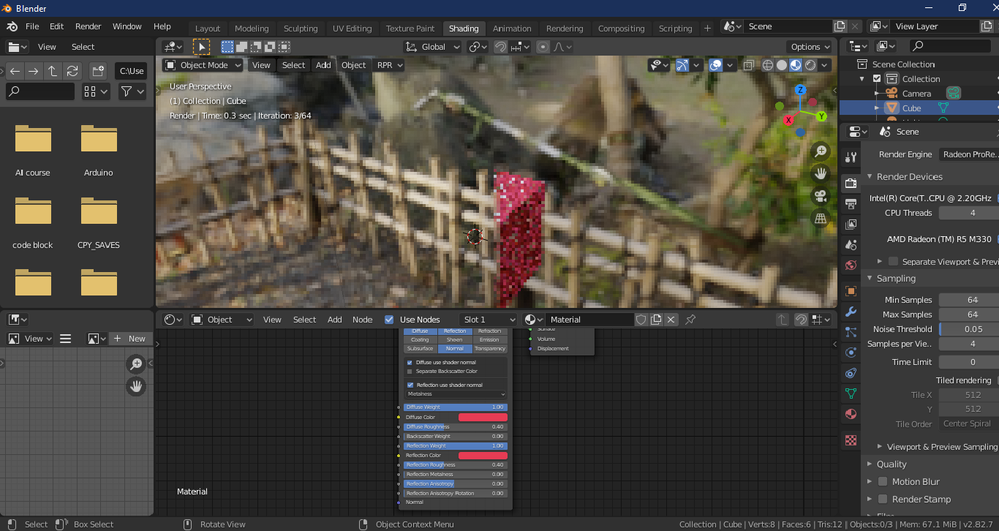 o
o
- Mark as New
- Bookmark
- Subscribe
- Mute
- Subscribe to RSS Feed
- Permalink
- Report Inappropriate Content
Hello! some GPUs not supported by RPR and, in your case, you see results from CPU part of a rendered image
- Mark as New
- Bookmark
- Subscribe
- Mute
- Subscribe to RSS Feed
- Permalink
- Report Inappropriate Content
That's not a good news for me ![]() . Now I can stop my debugging and search.Thanks for the reply.
. Now I can stop my debugging and search.Thanks for the reply.
- Mark as New
- Bookmark
- Subscribe
- Mute
- Subscribe to RSS Feed
- Permalink
- Report Inappropriate Content
thank you for your request. For now you can be focused on RPR with CPU render device only. Almost all features supported for CPU render device with RPR
- Mark as New
- Bookmark
- Subscribe
- Mute
- Subscribe to RSS Feed
- Permalink
- Report Inappropriate Content
Ya., But it will take ages to render a simple compared to eevee. I know its because of my systems limitations. I liked the quality though. Guess I ll come back to RPR when I upgrade my system.