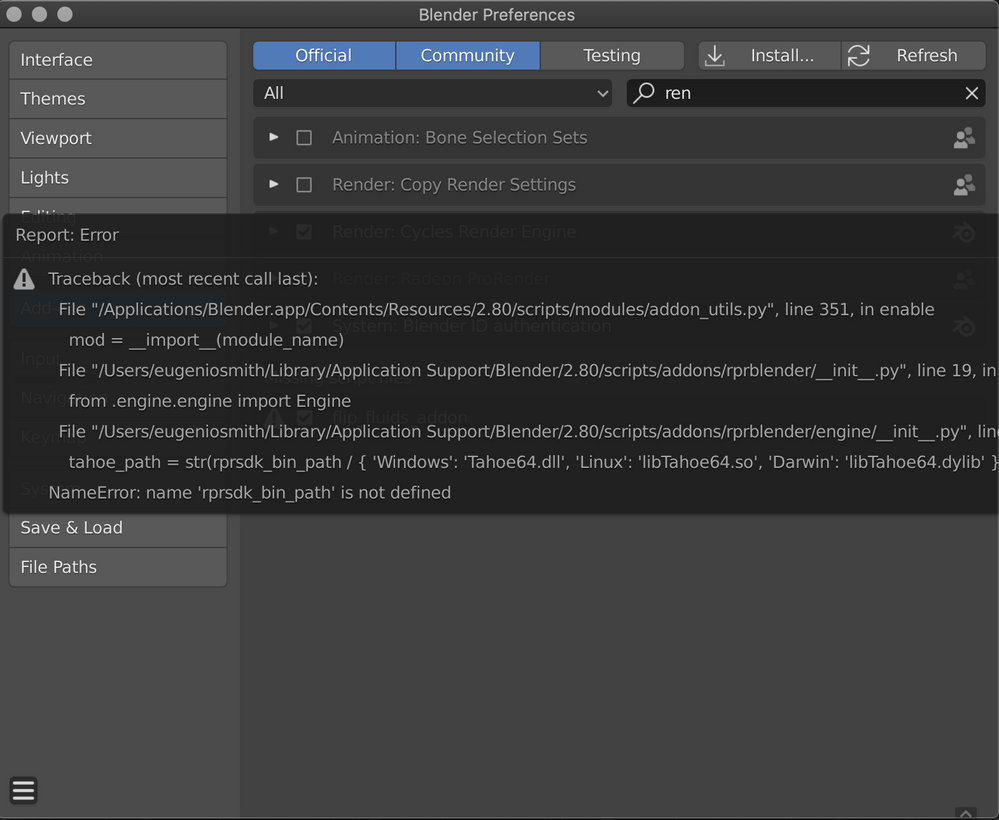- AMD Community
- Communities
- Radeon ProRender
- Blender Discussions
- I can’t activate RPR 2.0.94 on B3D 2.80 RC1
Blender Discussions
- Subscribe to RSS Feed
- Mark Topic as New
- Mark Topic as Read
- Float this Topic for Current User
- Bookmark
- Subscribe
- Mute
- Printer Friendly Page
- Mark as New
- Bookmark
- Subscribe
- Mute
- Subscribe to RSS Feed
- Permalink
- Report Inappropriate Content
I can’t activate RPR 2.0.94 on B3D 2.80 RC1
I can’t activate RPR 2.0.94 on B3D 2.80 RC. It doesn't show up on the add-on list. On MacBook Pro 15" Radeon Pro 560 4 GB.
On B3D 2.79b it works perfectly.
Before install RPR 2.0.94 I've uninstalled all the version.
Please help.
Thank you!
- Mark as New
- Bookmark
- Subscribe
- Mute
- Subscribe to RSS Feed
- Permalink
- Report Inappropriate Content
Hi there. We are aware. We're working with Blender on the issue. They changed their permissions on the RC1 build that broke a bunch of plugins.
See this thread.
- Mark as New
- Bookmark
- Subscribe
- Mute
- Subscribe to RSS Feed
- Permalink
- Report Inappropriate Content
Take a look at the build Brecht posted here: https://download.blender.org/ftp/brecht/builds/blender-2.80rc1-macOS.dmg . Should fix it.
- Mark as New
- Bookmark
- Subscribe
- Mute
- Subscribe to RSS Feed
- Permalink
- Report Inappropriate Content
I tried it but no luck! I've downloaded the Brecht's build and installed the RPR 2.0.94 and it gives me the error in the screenshot.
Just another question: is It possible to install RPR 1.8x for B3D 2.79b and RPR 2.0.x for B3D 2.80 together? If yes, how?
Thank you for your help.
- Mark as New
- Bookmark
- Subscribe
- Mute
- Subscribe to RSS Feed
- Permalink
- Report Inappropriate Content
I've downloaded the experimental build and now it works. I still don't know if there is a way to install RPR for both B3D 1.79b and 1.80.
- Mark as New
- Bookmark
- Subscribe
- Mute
- Subscribe to RSS Feed
- Permalink
- Report Inappropriate Content
The experimental "Nightly" build of 2.80 is not code signed the same as the RC1 build is.
Unfortunately, as you correctly point out the Brecht version and the subsequent official RC1 build for macOS still do not fix the problem for v2.0.94 of RPR.
I get the same error as you.
There is one known way around this issue.... disable SIP on macOS. However... that is not really advisable but it does prove this is a code signing issue at Blender's end.
- Mark as New
- Bookmark
- Subscribe
- Mute
- Subscribe to RSS Feed
- Permalink
- Report Inappropriate Content
Today I quickly tried the BRC 3 and again RPR 2.0.94 it didn't work (same problem as above), then I downloaded the experimental Blender build and it worked. If the final Blender release is going to be like the RC I think it's a problem for RPR.
- Mark as New
- Bookmark
- Subscribe
- Mute
- Subscribe to RSS Feed
- Permalink
- Report Inappropriate Content
Indeed! Quite a showstopper.