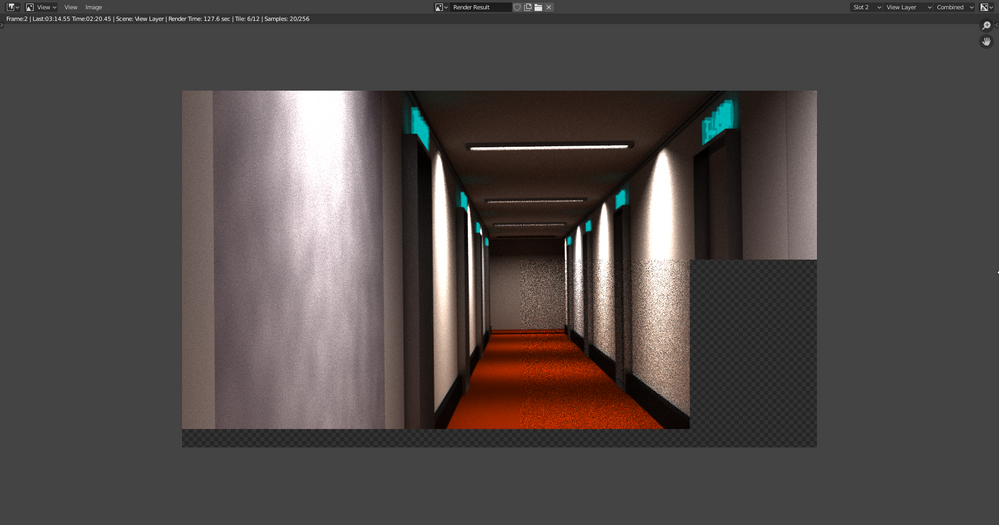- AMD Community
- Communities
- Radeon ProRender
- Blender Discussions
- I am having a problem with RPR rendering a image s...
Blender Discussions
- Subscribe to RSS Feed
- Mark Topic as New
- Mark Topic as Read
- Float this Topic for Current User
- Bookmark
- Subscribe
- Mute
- Printer Friendly Page
- Mark as New
- Bookmark
- Subscribe
- Mute
- Subscribe to RSS Feed
- Permalink
- Report Inappropriate Content
I am having a problem with RPR rendering a image sequence. It renders the first frame fine but the rest are black from then on.
- Mark as New
- Bookmark
- Subscribe
- Mute
- Subscribe to RSS Feed
- Permalink
- Report Inappropriate Content
Does This Happen With any Other Scene?
- Mark as New
- Bookmark
- Subscribe
- Mute
- Subscribe to RSS Feed
- Permalink
- Report Inappropriate Content
Hi,
I can confirm this issue on my side. I will let the developers know about this issue.
I did find a workaround Try using a different image format. the issue seems to be related to EXR.
- Mark as New
- Bookmark
- Subscribe
- Mute
- Subscribe to RSS Feed
- Permalink
- Report Inappropriate Content
I found a work around. It seems the problem is with tiled rendering. When I use it the subsequent frames all end up black after frame 1. I did try it with another scene, and the same problem occurred.
- Mark as New
- Bookmark
- Subscribe
- Mute
- Subscribe to RSS Feed
- Permalink
- Report Inappropriate Content
Well, I never Tried to Render a scene... But that black Screen is something that used to happen at the Viewport for me (With RPR 2.2 and Blender 2.81)... Like, as If in viewport after all the viewport sampling are done, if I go and change any shading or perhaps move the object, Viewport had Become Completely Blacked Out.... Today I Upgraded to RPR 2.3.4 on Blender 2.82 and The Problem Was Fixed... Then I Checked Out Rendering Animation... There were no Black Screen Rendered!!! (I AM GONNA GO TEST YOUR FILE NOW)
- Mark as New
- Bookmark
- Subscribe
- Mute
- Subscribe to RSS Feed
- Permalink
- Report Inappropriate Content
Tested on RPR Version 2.3.4 (Downloaded Today) For Blender 2.82 on Windows 10
With Tile Rendering Enabled, It didn't render Black Screens.... Maybe you can try updating both RPR and Blender...
Frame 2 Image....
- Mark as New
- Bookmark
- Subscribe
- Mute
- Subscribe to RSS Feed
- Permalink
- Report Inappropriate Content
This would be relevant If I were running windows...But I am not. I am running mac os Mojave ver 10.14.6. I have also tried updating Blender, and radeon pro render. I believe that on mac os rpr is running on the METAL API. Not on the Open CL api which is what you are using...