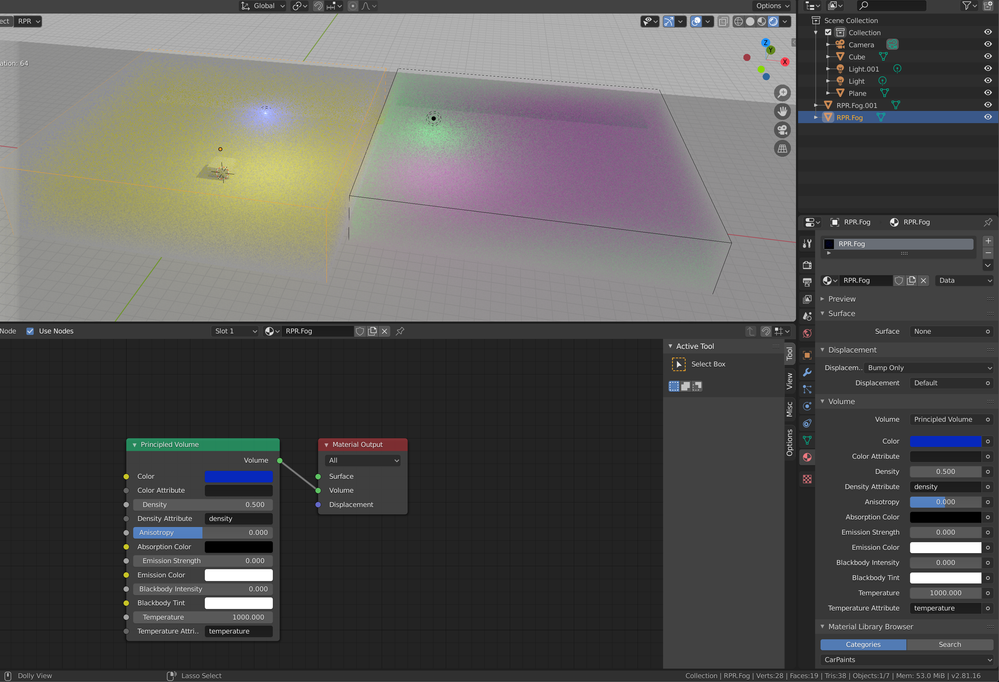- AMD Community
- Communities
- Radeon ProRender
- Blender Discussions
- Re: How to setup volumetric fog/dust to work in RP...
Blender Discussions
- Subscribe to RSS Feed
- Mark Topic as New
- Mark Topic as Read
- Float this Topic for Current User
- Bookmark
- Subscribe
- Mute
- Printer Friendly Page
- Mark as New
- Bookmark
- Subscribe
- Mute
- Subscribe to RSS Feed
- Permalink
- Report Inappropriate Content
How to setup volumetric fog/dust to work in RPR 2.0 for Blender?
The release notes, and official pages on AMD ProRender site says it can render volumes like "fog, mist" although it also has one reference to it maybe being a "workaround" and could be "Blocky" looking. It also appears they have used such volumetrics in there latest "Rainbow Mushroom Crashed Rocket ship" scene on there pages for the RPR 2.0 release. All I know is that I set it up the only way I know how, using the Principled Volume Node, in the world node editor in Blender, and it renders the volume just fine in both the viewport, and final renders using cycles, but the same setup renders with absolutely no volume properties visible at all in either render using RPR. I have searched high and low online for three days and cant find any more information pertaining to it, other than what I already mentioned. The only ProRender videos even mentioning volumetrics, are one from 2018 using blender 2.79 and although the title says "How to use volumes to make smoke mist or fog" it really just shows how to make a smoke sim and render it properly in RPR.
The only other mention is a post here from a few months ago saying that the poster would like to see that feature added to RPR in the future. So please if anyone could clarify this it would be appreciated, and if it's not possible, than that would be good to know also, Thanks
- Mark as New
- Bookmark
- Subscribe
- Mute
- Subscribe to RSS Feed
- Permalink
- Report Inappropriate Content
No it doesn't work as a world node. No world or light nodes are used in RPR as far as I know. You can make a principled volume shader on an object instead and place in the world. But, there are severe bugs in it right now so don't bother.
- Mark as New
- Bookmark
- Subscribe
- Mute
- Subscribe to RSS Feed
- Permalink
- Report Inappropriate Content
Or, rather, do test it and maybe it is useful for you and the bugs are just me misunderstanding it.
- Mark as New
- Bookmark
- Subscribe
- Mute
- Subscribe to RSS Feed
- Permalink
- Report Inappropriate Content
We added a button to the world properties. This creates a box around your scene (which you can resize) with the volume shader on it.
- Mark as New
- Bookmark
- Subscribe
- Mute
- Subscribe to RSS Feed
- Permalink
- Report Inappropriate Content
That is convenient.I have tried to use the Principled Volume and to me it has a very unexpected behaviour in that it seems to absorb light in ways other volume renders doesn't. Mostly thing look ok when you have uncolored smoke/fog but if you for example set the density quite high and color the fog you will have absorption like effects that is hard to handle. (Green fog turns pink, blue->yellow etc)