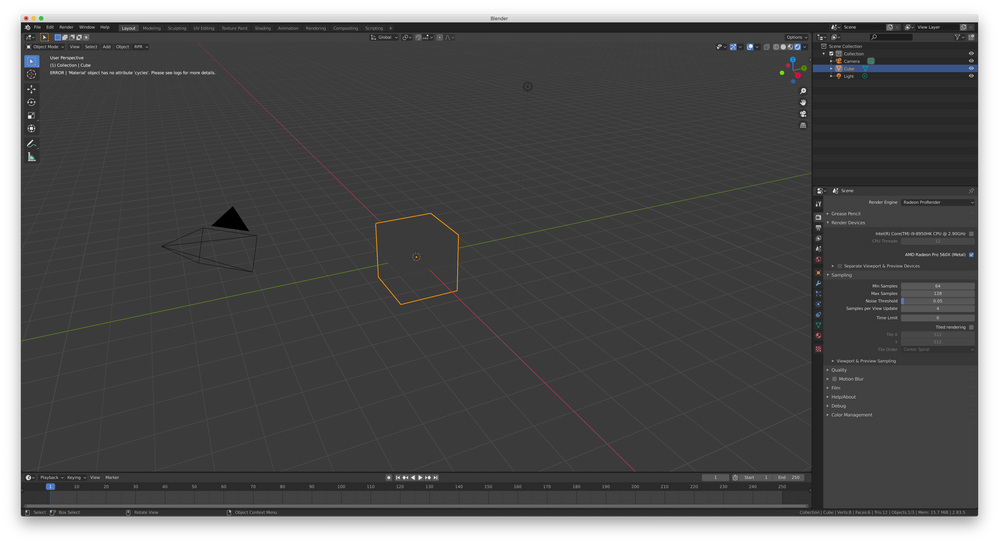- AMD Community
- Communities
- Radeon ProRender
- Blender Discussions
- Cannot get Pro Render to work in Blender 2.82A
Blender Discussions
- Subscribe to RSS Feed
- Mark Topic as New
- Mark Topic as Read
- Float this Topic for Current User
- Bookmark
- Subscribe
- Mute
- Printer Friendly Page
- Mark as New
- Bookmark
- Subscribe
- Mute
- Subscribe to RSS Feed
- Permalink
- Report Inappropriate Content
Cannot get Pro Render to work in Blender 2.82A
I followed instruction from the Radeon ProRender for Blender™ — AMD Radeon ProRender resource and installed radeonpromateriallibrary.msi. To test functionality, I have also downloaded the sampling.blend and default_tiled_render.blend. I get ERROR|'Material' object has no attribute 'cycles'. The render engine is set to RadeonProRender. Did a uninstall on Blender and Radeon Pro twice. I am new this version of Blender and not really quite verse with it. I plan to import my 3d work form IRONCAD and learn a bit of animation. Please advise.
Current OS and Hardware:
Windows 10 Home 1909
AMD Ryzen 3700X on default settings on Asrock B350 Pro4
16 x 2 Klevv 3200 Mhz
Sapphire Nitro+ 5500XT 8GDR6
Regards
Solved! Go to Solution.
- Mark as New
- Bookmark
- Subscribe
- Mute
- Subscribe to RSS Feed
- Permalink
- Report Inappropriate Content
Got it sorted. I enabled Pro Render and disabled Cycles that created the error. I assume Cycles is used as a back end for Pro Render.
- Mark as New
- Bookmark
- Subscribe
- Mute
- Subscribe to RSS Feed
- Permalink
- Report Inappropriate Content
Got it sorted. I enabled Pro Render and disabled Cycles that created the error. I assume Cycles is used as a back end for Pro Render.
- Mark as New
- Bookmark
- Subscribe
- Mute
- Subscribe to RSS Feed
- Permalink
- Report Inappropriate Content
Actually it's not used as a backend, but glad you got it figured!
- Mark as New
- Bookmark
- Subscribe
- Mute
- Subscribe to RSS Feed
- Permalink
- Report Inappropriate Content
Hi there! I'm getting this error on Blender 2.83.5 and RPR 2.4 after I select RPR as the render engine on a default scene and can't seem to get around it.
Sorry if this is a silly question but you mention you also have to disable cycles, where do you do that?
Thank you!
- Mark as New
- Bookmark
- Subscribe
- Mute
- Subscribe to RSS Feed
- Permalink
- Report Inappropriate Content
Actually, solved it. Turns out I had cycles disabled (via preferences > Add Ons) which was the problem. I had to enable it in order to get RPR to work.