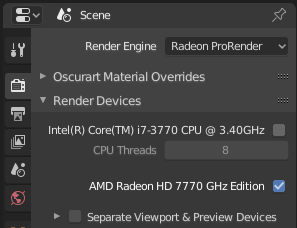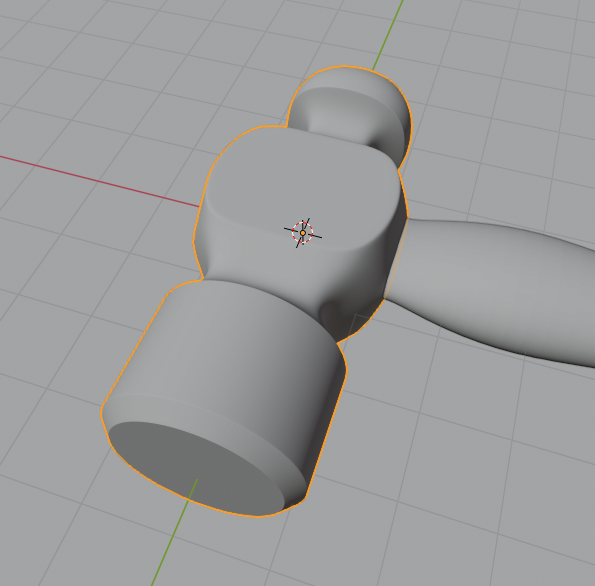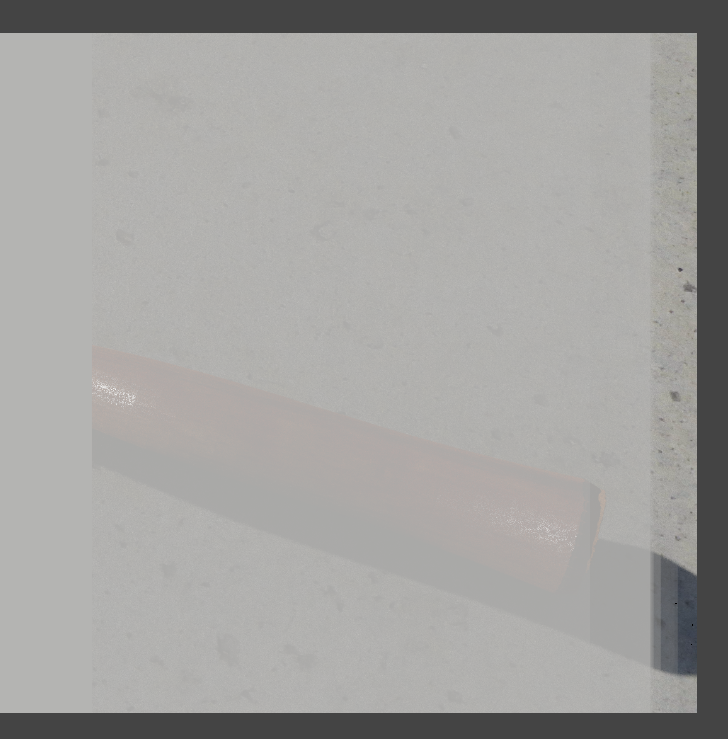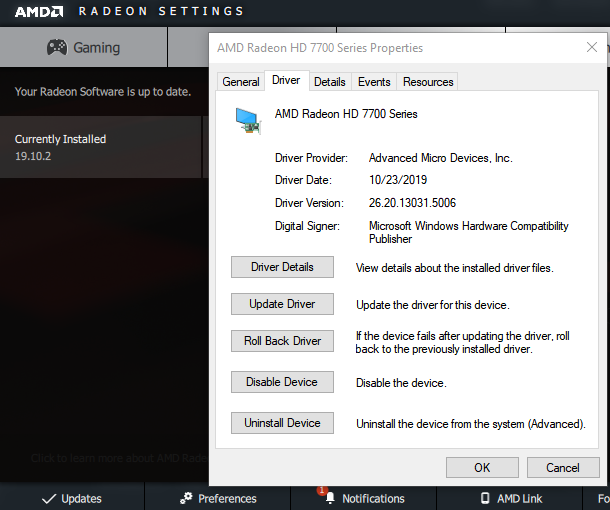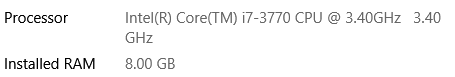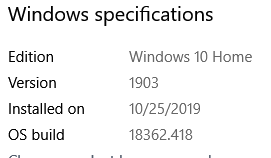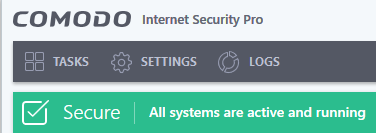- AMD Community
- Communities
- Radeon ProRender
- Blender Discussions
- Blender world background covering model
Blender Discussions
- Subscribe to RSS Feed
- Mark Topic as New
- Mark Topic as Read
- Float this Topic for Current User
- Bookmark
- Subscribe
- Mute
- Printer Friendly Page
- Mark as New
- Bookmark
- Subscribe
- Mute
- Subscribe to RSS Feed
- Permalink
- Report Inappropriate Content
Blender world background covering model
Issue rendering with RPR in Blender 2.8.75.
ProRender ver 2.0.112
Windows 10
I have no idea what other information I can/should supply.
I made no changes to the settings at first but did start making changes in settings
without success of fixing this issue.
As you can see in the images below, the world background (HDRI) is covering the model.
This happens while rendering and viewport rendering.
This also happens when not using an image for the background.
Here is an incomplete render showing how the model starts getting covered up with the background.
If I let the render complete, the entire model gradually gets covered up.
- Mark as New
- Bookmark
- Subscribe
- Mute
- Subscribe to RSS Feed
- Permalink
- Report Inappropriate Content
Hi! Could you add a scene for the current bug? And also will try to reproduce with the current bug with RPR 2.0.153, you can download the latest RPR plugin here: Full Spectrum Rendering in Radeon ProRender for Blender . Thank you
- Mark as New
- Bookmark
- Subscribe
- Mute
- Subscribe to RSS Feed
- Permalink
- Report Inappropriate Content
By asking me to "add a scene for the current bug" do you mean a .blend file? I would but, I have this issue with every file I open. Also, this issue happens with a new file. But if you really need a .blend file after reading the following, you're going to have to tell me how to attach a file since I do not see a button for attaching a file in a comment.
So, after going through the headache of uninstalling RPR v 2.0.112 first than trying to install v 2.0.153 I find out that the new version cannot be installed because it wants to uninstall the old version but can't.
Learning this info after uninstalling the old version is not fun. I had to do a system restore which took forever until I realized that my antivirus was keeping the system restore from working properly. After getting the system restore to actually restore, I had to uninstall my antivirus and reinstall it because the system restore messed it up.(Don't ask my how.)
Now that my system is back to right after installing RPR v2.0.112 I can install RPR v2.0.153.
So I did that.
- Installed RPR v2.0.153 (Clean install)
- Launched Blender
- Opened Blender Preferences
- Clicked to activate RPR addon
- Blender immediately crashes...
I uninstalled all user addons except RPR and Blender still crashes upon activating RPR addon.
I don't know if this has anything to do with this but, I am not using an "installed" Blender. I am using the version that is downloaded as a Zip file.
- Mark as New
- Bookmark
- Subscribe
- Mute
- Subscribe to RSS Feed
- Permalink
- Report Inappropriate Content
Thank you for your answer. All new information about your issues with RPR will be transferred to developers. Could you add system information (OS version, AMD Driver version, CPU and GPU name, antivirus name)? And if you get background issue with all scenes .blend file not necessary. Thank you
- Mark as New
- Bookmark
- Subscribe
- Mute
- Subscribe to RSS Feed
- Permalink
- Report Inappropriate Content
Also, please try to install the latest AMD drivers to activating RPR 2.0.153 in blender
- Mark as New
- Bookmark
- Subscribe
- Mute
- Subscribe to RSS Feed
- Permalink
- Report Inappropriate Content
Installed latest AMD drivers.
Can now activate addon but background issue still persists.
Let me know if you need any more information.
- Mark as New
- Bookmark
- Subscribe
- Mute
- Subscribe to RSS Feed
- Permalink
- Report Inappropriate Content
Thank you for details. That's will help devs fix this issue