- Mark as New
- Bookmark
- Subscribe
- Mute
- Subscribe to RSS Feed
- Permalink
- Report Inappropriate Content
Beta builds for Blender 2.82
PLEASE DOWNLOAD FROM AMD.COM HERE
Hi all, Blender version 2.82 is coming soon! We would like some feedback on these updated builds that will work with 2.82 (as well as 2.81 and 2.80).
The main point we'd like to test is the installers themselves. These we have made many changes to a need feedback from public users.
On macOS, the installer will now ask you to point directly at the blender application to which you would like to install. Note this is different than in the past, where you selected the folder holding the application. So for example, on normal installation, you would select /Applications/Blender.app whereas previously you would selected the folder /Applications/. So like below, select Blender.app.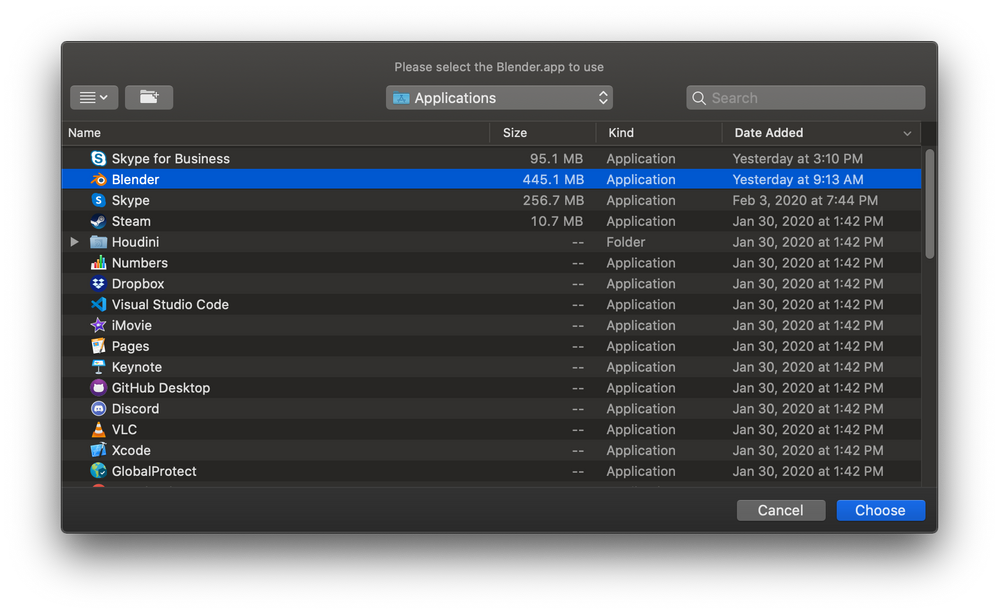
Other notable changes:
- Hair width matches better if object is scaled
- Fixed an issue with multiple UV's if mesh modifiers were attached
- Fixed an issue with Text objects crashing in viewport
- Many changes to installer
- Packages are smaller
- Linux material library is separated
- macOS installer prompts to select the Blender.app to install to, not the folder containing Blender.app
- post scripts run on first plugin load to load necessary libraries.
- Fixed a freeze with viewport and material preview running simultaneously
- Improved HSV system. Previously it was working correctly only with fixed values, not textures connected
- Fixed an issue with non-mesh objects using the UV Map node
- Fixed material assignment to metaball and curve objects for viewport modes
- Added support of scale input on Mapping node (as well as negative scale)
- Added support for Blender 2.82 changes to RGB Curves node
- Fixed issue with adaptive subdivision and tile renders using the wrong camera to "adapt" subdivision to
- Added support for Lookdev mode studio light "Strength"
- Force IES files to update in viewport (sometimes they would not update when loading a new file)
- Direction Lights use an angle for softness now
- Fixed an issue loading environment map settings from Blender 2.79 scenes.
- Fixed an issue updating viewport render if a UV Map node is present
- Fixed artifacts when doing viewport renders with Adaptive sampling
- Fixed a crash with Color Ramp node connected to displacement
- Mark as New
- Bookmark
- Subscribe
- Mute
- Subscribe to RSS Feed
- Permalink
- Report Inappropriate Content
Can't download the Linux version. Wrong link?
- Mark as New
- Bookmark
- Subscribe
- Mute
- Subscribe to RSS Feed
- Permalink
- Report Inappropriate Content
Works for me, even from an incognito browser tab.
- Mark as New
- Bookmark
- Subscribe
- Mute
- Subscribe to RSS Feed
- Permalink
- Report Inappropriate Content
Excuse me. I only saw the code but not the download button.
On a fresh Ubuntu 18.04 with amdgpu pro and blender 2.82 the installation works perfectly. Render in full is ok. However, the hybrid mode is still hardly usable
- Mark as New
- Bookmark
- Subscribe
- Mute
- Subscribe to RSS Feed
- Permalink
- Report Inappropriate Content
The Installer works fine for me. However while installation i don't see any progression in the status bar.
By the way:
Why is it, that some objects take longer to sync than others while starting a render? In a test scene syncing a bezier curve (for deforming a mesh) took about 3 seconds, while meshes exported way faster. I think, syncing time is still the biggest weakness of RPR when it comes to larger scenes.
In exchange i am always mesmerized by the smoothest of all rendered viewports.
- Mark as New
- Bookmark
- Subscribe
- Mute
- Subscribe to RSS Feed
- Permalink
- Report Inappropriate Content
The only thing I can think of is that with some objects Blender does a bit more work to give us the mesh to export. I'd have to profile the export time with a certain scene if you can provide one but that would be great.
- Mark as New
- Bookmark
- Subscribe
- Mute
- Subscribe to RSS Feed
- Permalink
- Report Inappropriate Content
Oh..it's 2020, RDNA 2 on the way, Nvdia ready for second iteration of hardware ray tracing... You guys spent a lot of time for installation process(!) instead of focusing on performance & features.
Why you couldn't just make it with standard .zip installation through Blender basic addons installation process?
No, It doesn't work on Mac OS 10.15.3 !
First of all, Blender app recently was distributed by dmg with special Blender folder. My path to Blender is /Application/Blender/Blender.app not just /Application as you thoughts.
Second, why you make it harder for install & uninstall process? Why addon zip folder go to Users/Share/RadeonProRender/Blender/ and then try to installing to user/Library/Application Support/Blender/2.8x/... ? The current installer couldn't move and unzip addon to blender addons folder. I have to install it manually from users/share/... to user/Library/Application Support/Blender/2.8x/...
After that dances it seems works.
- Mark as New
- Bookmark
- Subscribe
- Mute
- Subscribe to RSS Feed
- Permalink
- Report Inappropriate Content
Error:
Traceback (most recent call last):
File "./install.py", line 127, in install_component
yield
File "./install.py", line 325, in <module>
subprocess.check_output(install_blender_addon_cmd, stderr=subprocess.PIPE)
File "/usr/lib/python3.7/subprocess.py", line 411, in check_output
**kwargs).stdout
File "/usr/lib/python3.7/subprocess.py", line 512, in run
output=stdout, stderr=stderr)
subprocess.CalledProcessError: Command '['/home/dan/Downloads/Blender_stable/blender', '--background', '--python', '/root/.local/share/rprblender/addon/install_blender_addon.py']' died with <Signals.SIGSEGV: 11>.
Installing 'addon to Blender' failed!
no difference on Pop OS 19.04, addon not installed either before or after
- Mark as New
- Bookmark
- Subscribe
- Mute
- Subscribe to RSS Feed
- Permalink
- Report Inappropriate Content
Have the same issue
- Mark as New
- Bookmark
- Subscribe
- Mute
- Subscribe to RSS Feed
- Permalink
- Report Inappropriate Content
Same here, can't finish the instalation
Error:
Traceback (most recent call last):
File "./install.py", line 127, in install_component
yield
File "./install.py", line 325, in <module>
subprocess.check_output(install_blender_addon_cmd, stderr=subprocess.PIPE)
File "/usr/lib/python3.8/subprocess.py", line 411, in check_output
return run(*popenargs, stdout=PIPE, timeout=timeout, check=True,
File "/usr/lib/python3.8/subprocess.py", line 512, in run
raise CalledProcessError(retcode, process.args,
subprocess.CalledProcessError: Command '['/snap/blender/current/blender', '--background', '--python', '/home/leo/.local/share/rprblender/addon/install_blender_addon.py']' died with <Signals.SIGABRT: 6>.
Installing 'addon to Blender' failed!
- Mark as New
- Bookmark
- Subscribe
- Mute
- Subscribe to RSS Feed
- Permalink
- Report Inappropriate Content
Hmmm, you guys are using somewhat unsupported systems. On the one from Dan Pastean I'm not entirely sure.
But yours you have a version of python3 that is not 3.7? Are you using some self built version of blender? Blender should NOT be using python 3.8 and we haven't tested that at all.
- Mark as New
- Bookmark
- Subscribe
- Mute
- Subscribe to RSS Feed
- Permalink
- Report Inappropriate Content
BTW these are blender errors, I would suspect you couldn't install ANY addon. AFAIK
- Mark as New
- Bookmark
- Subscribe
- Mute
- Subscribe to RSS Feed
- Permalink
- Report Inappropriate Content
This latest release (2.3.1), to add support for 2.82, Has addressed some issues well, and the installer seems to have worked without issue for me in Windows 10. Multi-GPU seems improved in my setup. I loaded a "Portal Light" test scene from the ProRender for Blender online user documentation site, which I had used previously for testing. The issue of having major black screen artifacts when selecting in the veiwport render seems to have been lessened alot (EDIT: ***just as bad as before, still horrible***), but is still happening for me (see attached video). Also the "Hybrid" modes again failed to work, but I have no interest in bothering with them anyway, because they have always been more of a shortcut to the desktop than a usable tool. This is still an improvement, and I look forward to more. Thanks.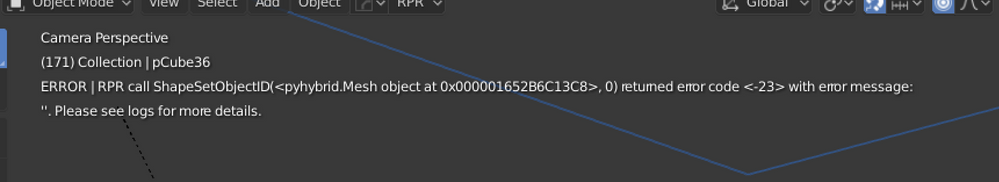
- Mark as New
- Bookmark
- Subscribe
- Mute
- Subscribe to RSS Feed
- Permalink
- Report Inappropriate Content
BTW I get that same error in "Hybrid" modes even in a new blank scene. ???
- Mark as New
- Bookmark
- Subscribe
- Mute
- Subscribe to RSS Feed
- Permalink
- Report Inappropriate Content
I was REALLY hoping this would be fixed, because it really makes the viewport render useless, and extremely frustrating to try and use at all. (although it slows it down, disabling adaptive sampling eliminates this issue. thank goodness)
- Mark as New
- Bookmark
- Subscribe
- Mute
- Subscribe to RSS Feed
- Permalink
- Report Inappropriate Content
Sorry, the ObjectID aov broke hybrid. You can fix this quite easily actually. Add this line to line 295 of pyhybrid.py of the file in the addon directory:
We'll fix builds asap.
- Mark as New
- Bookmark
- Subscribe
- Mute
- Subscribe to RSS Feed
- Permalink
- Report Inappropriate Content
Thank you Brian, I hope we can get a fix for the adaptive sampling in veiwport bug causing the black squares. At least I can say that it only strictly happens with adaptive sampling enabled in veiwport. Zero threshold = no artefacts ever. Thanks again!
Sent via the Samsung Galaxy S® 6, an AT&T 4G LTE smartphone
- Mark as New
- Bookmark
- Subscribe
- Mute
- Subscribe to RSS Feed
- Permalink
- Report Inappropriate Content
thanks. We actually fixed this on the RPR side, but there was a miscommunication and we need to set something in the plugin to enable the fix. Sorry about that. Should have a fix in the next day or so.
- Mark as New
- Bookmark
- Subscribe
- Mute
- Subscribe to RSS Feed
- Permalink
- Report Inappropriate Content
Windows Version is not a valid zip. Downloaded File is not openable with windows or 7zip, both state the file is not a valid zip archive. Downloaded multiple times, same error.
- Mark as New
- Bookmark
- Subscribe
- Mute
- Subscribe to RSS Feed
- Permalink
- Report Inappropriate Content
Fixes to the builds are up at AMD.com https://www.amd.com/en/technologies/radeon-prorender-downloads
Should fix the adaptive sampling and hybrid issues posted above. Thanks for the feedback to help us make it better!