We hear a lot about how AI and machine learning are changing the world every day. Most of the benefits from deep learning neural networks are produced for commercial use on large-scale server farms, not our own personal PCs. But when it comes to content creation, it’s true that people do need their personal PCs to develop and process their workflow locally. Never before have we seen so much content developed from the community of home users.
In this new world full of content creators, the potential benefits of using AI to enhance images and videos on your personal PC are huge. Enter Topaz Labs, a software development company that has fully embraced AI technology to enhance visual content, making it clearer, sharper, easier to edit, and delivering the finished product at a higher resolution.
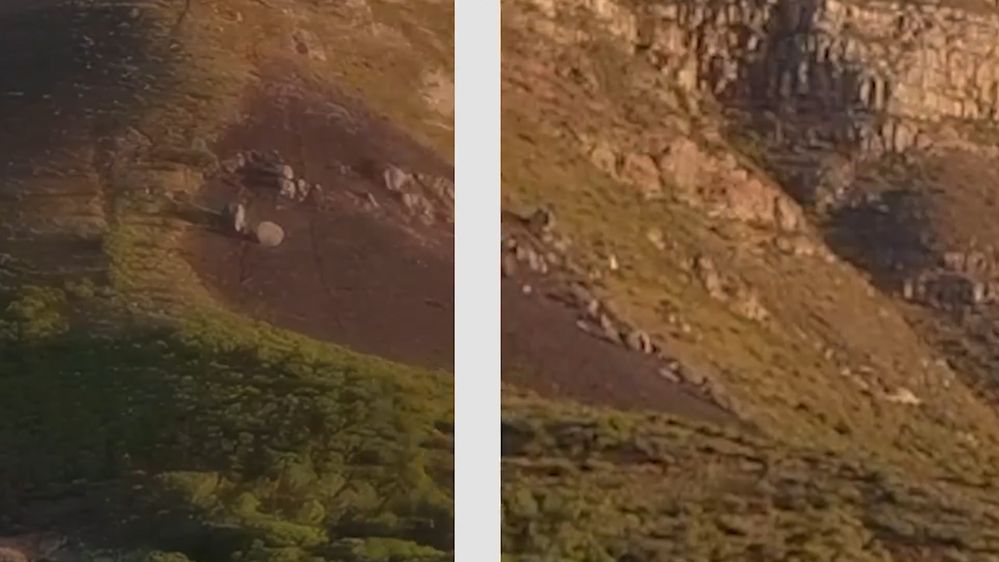 AI Upscaled (Left), vs Blurry Original (Right)
AI Upscaled (Left), vs Blurry Original (Right)
But how does AI accomplish the amazing results we can see here?
Training AI is an incredibly complex process, but distilled to a simple idea, it works like this: Let’s say developers have created a neural network that is designed to increase video image quality by upscaling to a higher resolution. The developers then take a high-quality video, and make a degraded, second copy of it by resampling it at a much lower resolution. They now have a high-quality original, and a blurry, down-sampled copy.
 The AI Training Workflow
The AI Training Workflow
The developers feed that blurry copy into the neural network, and tell it to enhance the video by upscaling it. The network does it’s best to create an upscaled, clearer version of the video. Then the learning happens – the neural network compares this upscaled version it created to the original high-resolution source video, and looks for the differences to learn how it could improve its upscaling technique. Now it takes those lessons it learned, and the process is repeated millions of times with new pairs of high-quality source and blurry down-sampled videos. Each time it processes a new pair of videos, the neural network learns and refines it’s upscaling technique, and it becomes better and better at upscaling video. The more data you feed it, the more accurate the neural network gets.
 AI Upscaled Video Frame (Left), vs. Blurry Original (Right)
AI Upscaled Video Frame (Left), vs. Blurry Original (Right)
Topaz labs leverages this methodology with a number of their widely acclaimed software packages, from Denoise AI, Sharpen AI, and Mask AI for static images, to Video Enhance AI for video content. Let’s focus on the video processing results you can see here, which may be of interest to so many content creators at home. You can see the dramatic difference in sharpness and quality that Video Enhance AI software can achieve.
Applying these patterns on a personal PC is, of course, computationally intensive. It’s no small task for a high-powered desktop computer, but with so many content creators using laptops for convenience and portability, is it even possible on a notebook? If you have a laptop powered by a Ryzen mobile processor from AMD, absolutely!
 Benchmark: 480p to 1080p Video Scaling, Gaia model, FP16 precision
Benchmark: 480p to 1080p Video Scaling, Gaia model, FP16 precision
Not only do AMD Ryzen processors offer the highest core and thread count you can get in an ultrathin processor – that’s up to 8 cores and 16 processing threads to accelerate standard content creation workloads like rendering and encoding – but it also features integrated best-in-class AMD Radeon graphics, which can be leveraged to accelerate AI workloads.
 Benchmark: 480p to 1080p Video Scaling, Artemis model, FP16 precision
Benchmark: 480p to 1080p Video Scaling, Artemis model, FP16 precision
Why are AMD Ryzen mobile processors so fast at completing AI video enhancements? It’s a combination of high-performance AMD hardware and the talented developers at Topaz Labs, who leveraged the Windows Machine Learning (WinML) API to deliver extremely fast, high-quality FP16 parallel processing using the Ryzen chip’s integrated Radeon graphics cores. Whether you’re upscaling video from low-resolution 480p to 1080p HD, or from 1080pHD to 4K, you can see that the Ryzen 7 5800U can demonstrate a huge advantage over the Intel Core i7-1185G7 processor, which is rated for much higher power consumption of up to a 28-watt TDP.
In fact, AMD Ryzen processors are so fast at these workloads that Suraj Raghuraman – an AI developer at Topaz Labs – remarked that some users have even reported higher performance on integrated Radeon graphics than they have gotten from dedicated, discrete graphics cards.
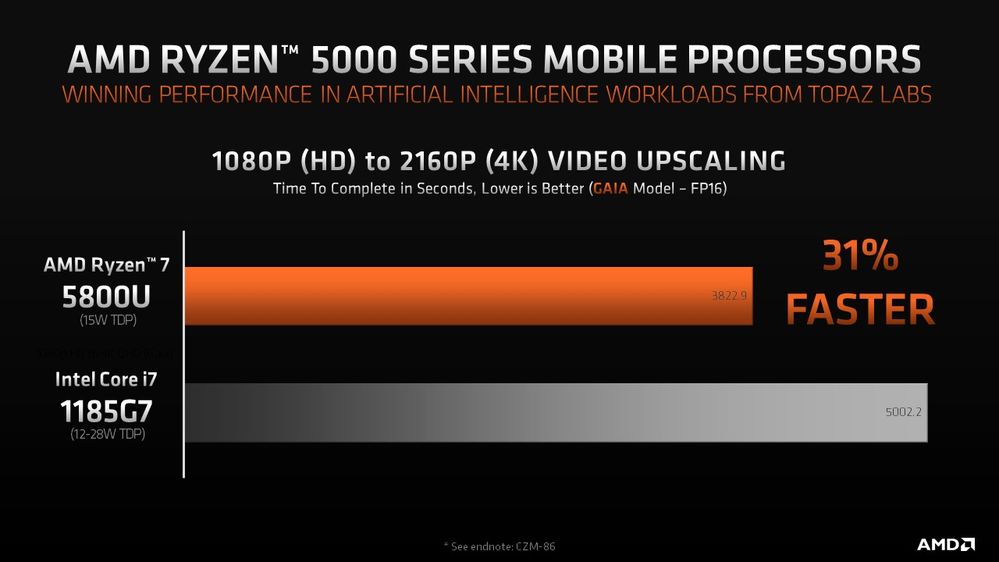 Benchmark: 1080p to 4K Video Scaling, Gaia model, FP16 precision
Benchmark: 1080p to 4K Video Scaling, Gaia model, FP16 precision
The benefits for AMD processors are twofold: not only are they capable at completing AI oriented video enhancement tasks, but they have a lower TDP than the competition in the ultrathin space. And using less power can mean more battery life for the user.
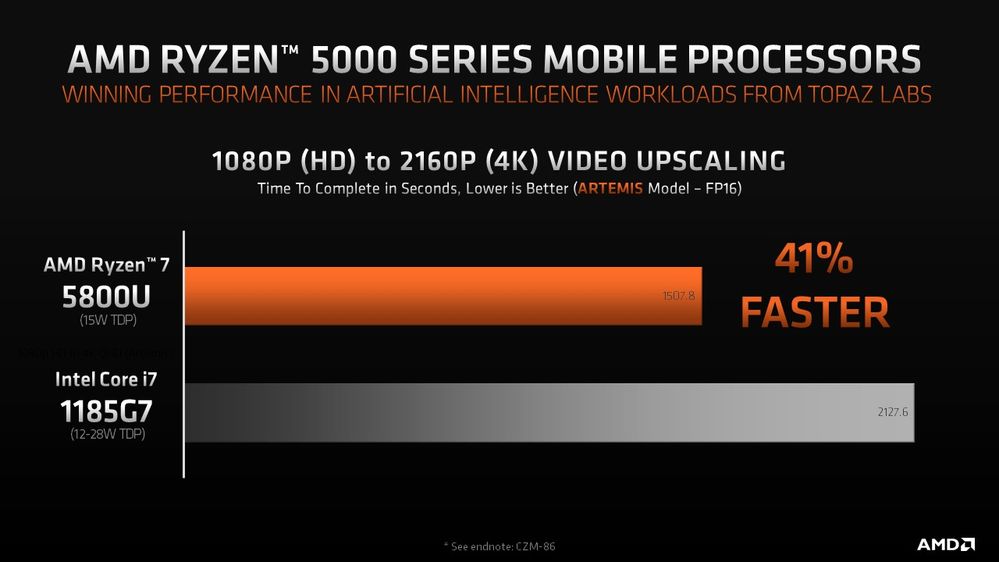 Benchmark: 1080p to 4K Video Scaling, Artemis model, FP16 precision
Benchmark: 1080p to 4K Video Scaling, Artemis model, FP16 precision
AMD offers the only 15 Watt 8-core processors, and that means it is the *only* 8-core 16-thread option for ultrathin laptops. And only AMD can deliver integrated Radeon graphics processors to accelerate AI workloads. AMD mobile processors can offer higher performance, faster AI processing, and potentially longer battery life depending on the specifications of your laptop. For content creators on the go, the choice is clear: get an AMD Ryzen Mobile processor.
 AMD Ryzen 5000 Series Mobile Processors
AMD Ryzen 5000 Series Mobile Processors
*Testing as of 3/15/2021 by AMD Performance Labs.AI Video Upscaling workloads represented by Video Enhance AI, using Gaia and Artemis AI models when upscaling video from 480p SD to 1080p HD and 1080p HD to 4K QHD . Test Systems: ASUS Zenbook with AMD Ryzen 7 5800U processor, 16 GB (2X8 dual channel) DDR4 4266MHz RAM, M.2 2280 SSD, Microsoft Windows 10 Professional (x64) Build 19042.804 vs. a similarly configured and Dell Latitude with Core i7-1185G7 CPU. Results may vary. CZM-86