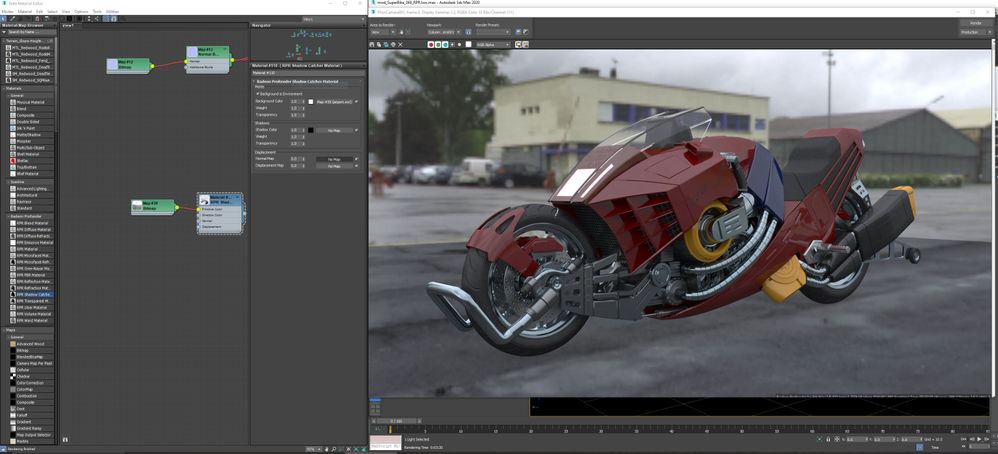- AMD Community
- Communities
- Radeon ProRender
- 3ds Max Discussions
- Re: Shadow Catcher Problem
3ds Max Discussions
- Subscribe to RSS Feed
- Mark Topic as New
- Mark Topic as Read
- Float this Topic for Current User
- Bookmark
- Subscribe
- Mute
- Printer Friendly Page
- Mark as New
- Bookmark
- Subscribe
- Mute
- Subscribe to RSS Feed
- Permalink
- Report Inappropriate Content
Shadow Catcher Problem
Hey everyone,
Documentation on 3DS Max Shadow Catcher doesn't seem to exist. Was wondering if someone can tell me how I should be using it. Below is a screen shot what I got so far. As you can see, the entire shadow plane is dark. Any help would be appreciated.
- Mark as New
- Bookmark
- Subscribe
- Mute
- Subscribe to RSS Feed
- Permalink
- Report Inappropriate Content
Hi,
unfortunally there are some known issues regarding the Shadow Catcher material in 3ds Max. Currently, when using an image in the Background color, it gives incorrect results. Try using it without an image in the background.
- Mark as New
- Bookmark
- Subscribe
- Mute
- Subscribe to RSS Feed
- Permalink
- Report Inappropriate Content
I tried it without the image and the shadow catcher plane seems to go completely transparent. Here is a render.
I think all I need to start using RPR in some production work is a working shadow catcher plane. It would also be ideal if the 3DS Max PBR material would also work directly in RPR. That way, I can easily switch to RPR from the default render engine.
While I'm at it, I might as well also report the the emission weight seems to be clamped at 1, even if I try to overdrive the value to 100 to give off more light. I had to switch to mesh lights. Good luck guys, looking forward to the next Max release.
- Mark as New
- Bookmark
- Subscribe
- Mute
- Subscribe to RSS Feed
- Permalink
- Report Inappropriate Content
Hi,
Thank you for information. I noticed in the first image you posted, you have Transparency of shadows set to 1. Try lowering this value. On my side , shadows show up when doing this. Also try adding a Directional light - this can help as well.
Also note there is a known issue that the shadow catcher doesn't work on Activeshade.
- Mark as New
- Bookmark
- Subscribe
- Mute
- Subscribe to RSS Feed
- Permalink
- Report Inappropriate Content
Thanks, I was able to get the rpr directional light to show it's shadows. I guess HDRI environment light does't work yet. Also, to get rid of the dark ground color from the background node, I color correct the background node with a gamma of .4545, which means it is not reading the background node with the correct color space. The light also affect the ground plane diffuse color, which I think shouldn't happen with a shadow catcher.