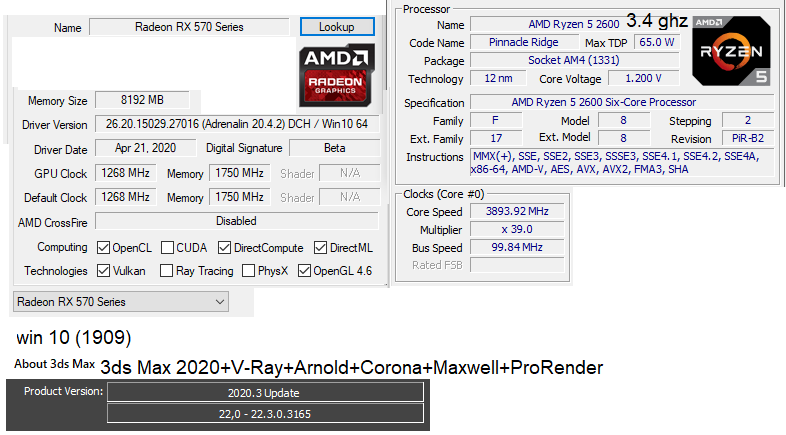3ds Max Discussions
- Subscribe to RSS Feed
- Mark Topic as New
- Mark Topic as Read
- Float this Topic for Current User
- Bookmark
- Subscribe
- Mute
- Printer Friendly Page
- Mark as New
- Bookmark
- Subscribe
- Mute
- Subscribe to RSS Feed
- Permalink
- Report Inappropriate Content
Error -18
I installed the latest version on 3ds max 2020. ProRender does not have its own tile with buttons like other renderers. When I select it in the list of renderers in render setup, an error appears. I close the window with an error and nothing happens. Then if I try to start rendering, then this error appears again and the max crashes.
- Mark as New
- Bookmark
- Subscribe
- Mute
- Subscribe to RSS Feed
- Permalink
- Report Inappropriate Content
- Mark as New
- Bookmark
- Subscribe
- Mute
- Subscribe to RSS Feed
- Permalink
- Report Inappropriate Content
Hi,
As for the Render toolbar, I will create a feature request.
Regarding the error: does this happen in all scenes? Could you provide an example scene with this error and your system specs?
- Mark as New
- Bookmark
- Subscribe
- Mute
- Subscribe to RSS Feed
- Permalink
- Report Inappropriate Content
This happens regardless of whether the scene is empty or not, new or old. It appears the first time I select ProRender in setup and the second time I click render, then max crashes
- Mark as New
- Bookmark
- Subscribe
- Mute
- Subscribe to RSS Feed
- Permalink
- Report Inappropriate Content
Hi,
Thank you for this information. We will investigate this issue and send the results to our developers.
There are a few things you can try on your side. I assume there might be some kind of conflict with other plugins. To test if this is the case, try unistalling any third party plugin, then unistall ProRender as well. After this, reinstall a fresh copy of ProRender to see if this helps.
- Mark as New
- Bookmark
- Subscribe
- Mute
- Subscribe to RSS Feed
- Permalink
- Report Inappropriate Content
I also have error 18. I tried on both 2019 and 2020 MAX. I didn’t set Corona, V-Ray. Arnold deleted and reinstalled a fresh copy of ProRender. Nothing helped, the same error.