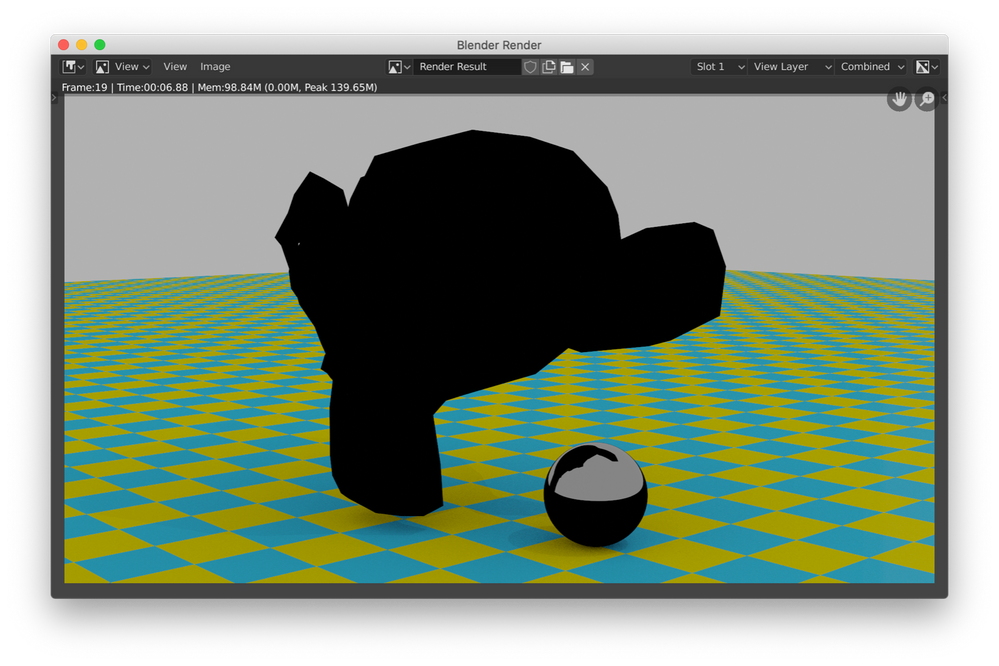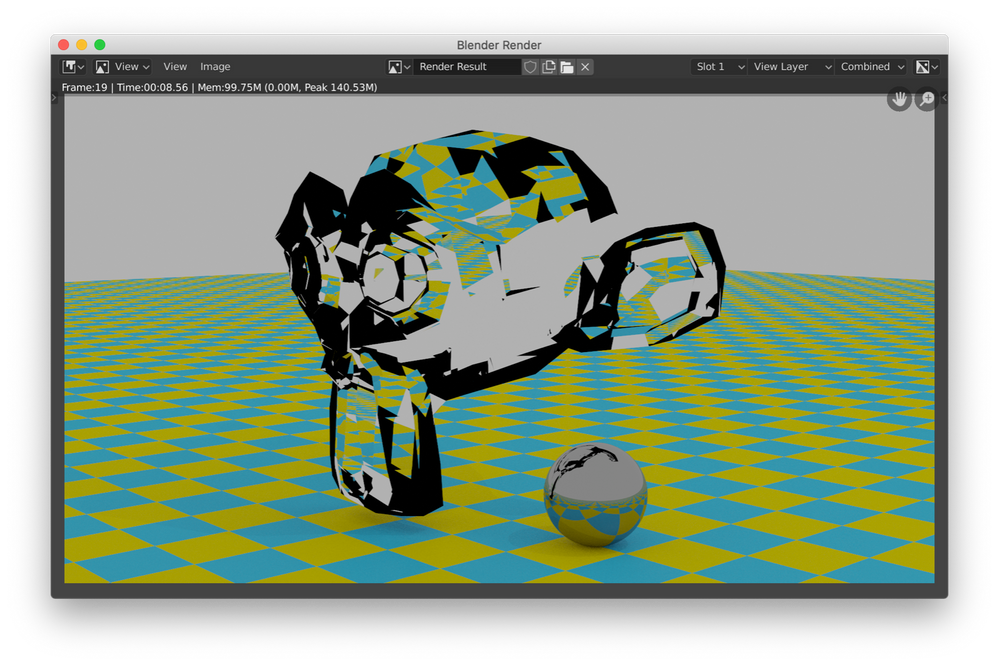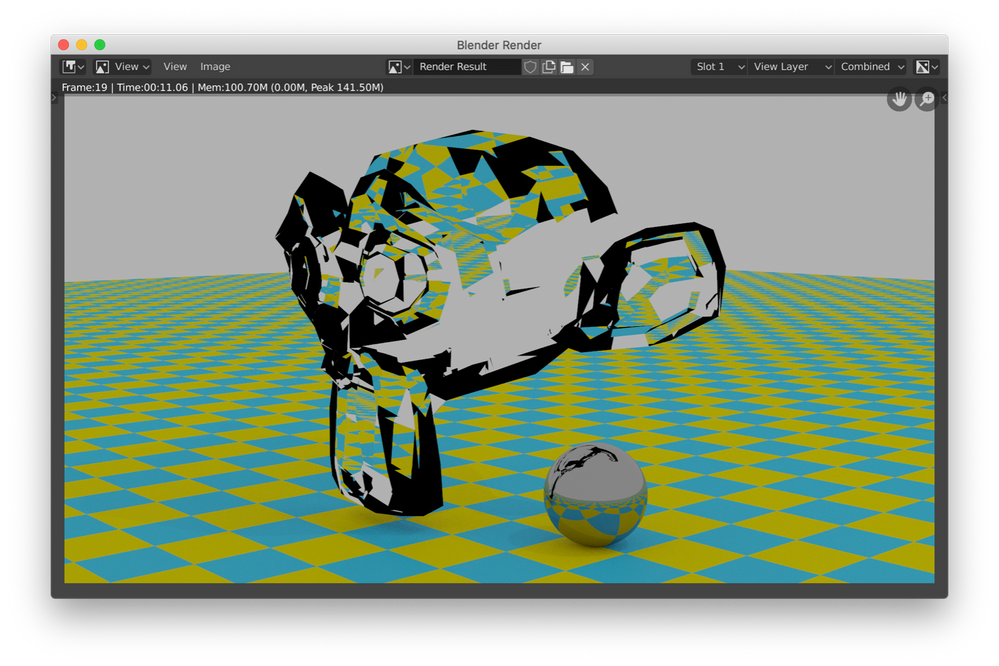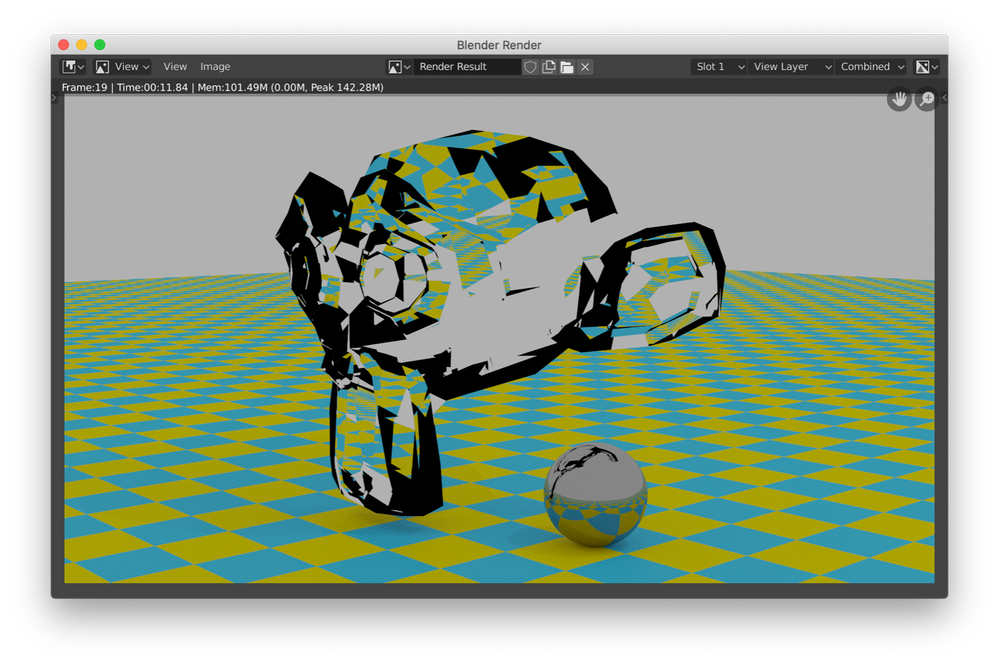- AMD Community
- Communities
- Radeon ProRender
- Blender Discussions
- Ray Depth & Glass Transmissions
Blender Discussions
- Subscribe to RSS Feed
- Mark Topic as New
- Mark Topic as Read
- Float this Topic for Current User
- Bookmark
- Subscribe
- Mute
- Printer Friendly Page
- Mark as New
- Bookmark
- Subscribe
- Mute
- Subscribe to RSS Feed
- Permalink
- Report Inappropriate Content
Ray Depth & Glass Transmissions
Ray Depth. RPR for Blender has some nice ray depth settings just like any other rendering engine. However, they refuse to go above 8. They will play nicely from 1 to 8, but any additional rays are ignored after 8.
Max Ray Depth of 1 on all settings:
Max Ray Depth of 4 on all settings:
Max Ray Depth of 8 on all settings:
Max Ray Depth of 16 on all settings:
Hmm. Exactly the same as 8, but still full of nasty black patches. I am not sure if this is a feature request or a bug report, if the former then additional ray depth really really needs implemented or if the latter it would be very very nice to have it fixed. Behavior is exactly the same on CPU, GPU, or both together. Scene file is attached.
Hardware:
2018 Mac mini i7-8700B 32GB
Razer Core X eGPU with AMD Radeon VII 16GB
macOS 10.15.03 Catalina (issue has been reproduced on 10.14.5 Mojave)
- Mark as New
- Bookmark
- Subscribe
- Mute
- Subscribe to RSS Feed
- Permalink
- Report Inappropriate Content
Hi plasmapeppers,
Thanks for reporting. I can confirm this on my side as well. I'll go ahead and provide this information to developers.
- Mark as New
- Bookmark
- Subscribe
- Mute
- Subscribe to RSS Feed
- Permalink
- Report Inappropriate Content
According to Brian via the ProRender Discord:
The "glass" BSDF gets translated to pure refraction in RPR (you're missing internal reflections in that scene). If you use Uber with reflection and refraction (as you should) you will see it correct.Cycles might treat the glass shader as reflection + refraction. I dunno. We are pushing people to use principled or Uber
Thanks for the help!
- Mark as New
- Bookmark
- Subscribe
- Mute
- Subscribe to RSS Feed
- Permalink
- Report Inappropriate Content
I also updated the glass shader to do reflection + refraction in the future.