Processors
- AMD Community
- Support Forums
- Processors
- 5600G having insane temperature spikes of 120 degr...
- Subscribe to RSS Feed
- Mark Topic as New
- Mark Topic as Read
- Float this Topic for Current User
- Bookmark
- Subscribe
- Mute
- Printer Friendly Page
- Mark as New
- Bookmark
- Subscribe
- Mute
- Subscribe to RSS Feed
- Permalink
- Report Inappropriate Content
5600G having insane temperature spikes of 120 degrees celsius for less than a second
This is the second time this behaviour has happened, but this time it also tracked down all the cores reaching insane temperatures over 95C. So, two days ago the CPU Core Sensor of my 5600G reached an insane temperature of 120 degrees celsius whilst I were playing Helldivers 2, I havent seen it reaching those temps since I didn't have any alerts on till I checked on Hwinfo64.
I thought that could be a software error but it got me worried, so I turned on some alerts on the CPU Core and the voltages to see if everything was normal. Today, the day I'm writing this thread, the CPU reached those insane temperatures again, but this time twice, and not only that, I was capable of seeing the CPU temperature on adrenaline metrics reaching 119.9C in a split of a second, that can't be right, right? The processor would instantly shut down or throttle the PC if it reached said temps, that's just insane.
While writing this thread I'm running a 30 minute Cinebench stress test and everything seems to be fine, I'm also registering all of it, some pics below
SPECS
5600G
RX6600 Asrock CLD
MSI A520M A-PRO
2X8GB KINGSTON FURY 3200MHz
MSI MAG A650BN 80 plus bronze
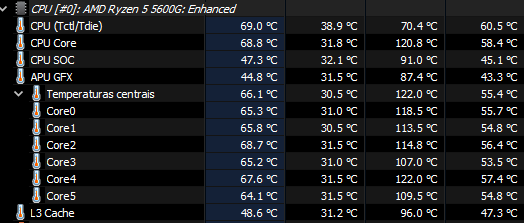
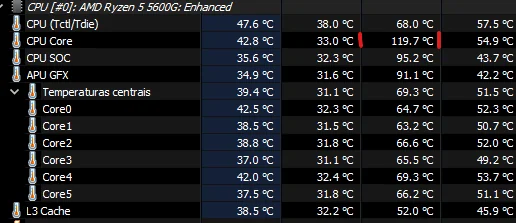
- Mark as New
- Bookmark
- Subscribe
- Mute
- Subscribe to RSS Feed
- Permalink
- Report Inappropriate Content
Those temperatures are nonsense. Use only Ryzen Master (RM). Please post a screenshot of RM running Cinebench. What is your cooler? Enjoy, John
- Mark as New
- Bookmark
- Subscribe
- Mute
- Subscribe to RSS Feed
- Permalink
- Report Inappropriate Content
Indeed they are, I thought I could get an AMD staff to reply but no success, anyway, here are the results after 30 minutes of running Cinebench R24. I have what adrenaline's registered but I really don't know what to do with these files it created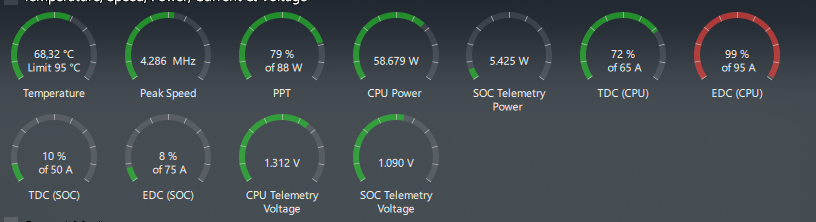
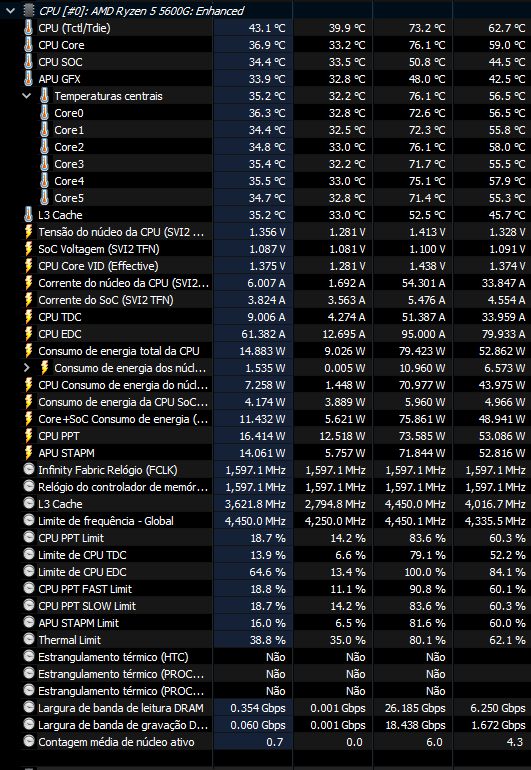
- Mark as New
- Bookmark
- Subscribe
- Mute
- Subscribe to RSS Feed
- Permalink
- Report Inappropriate Content
Thanks, looks fine to me. You are throttling due to the red meter on EDC. I suggest you not run HWinfo sometimes two monitors interfere, use only RM. Was your score ok? Enjoy, John
- Mark as New
- Bookmark
- Subscribe
- Mute
- Subscribe to RSS Feed
- Permalink
- Report Inappropriate Content
Is the EDC really being a problem? MOSFETs don't go above 63C in any occasion, and they get even more lower when Gaming instead of stressing under Cinebench. I'll take that this is some sort of bios reading error spreading through both adrenaline and Hwinfo64, I've read from the devs through their forums that it could be an AGESA related bug or something, honestly, I'd hope some AMD dev could confirm this.
In any case, my Cinebench R24 score is 563, which is within the average range of this processor, regardless of this, thanks for your attention, I'll keep an eye out for this behaviour
- Mark as New
- Bookmark
- Subscribe
- Mute
- Subscribe to RSS Feed
- Permalink
- Report Inappropriate Content
Please open an AMD online support request. My old 3970X also throttles on EDC which is measured by AMD in the SOC. Enjoy, John
- Mark as New
- Bookmark
- Subscribe
- Mute
- Subscribe to RSS Feed
- Permalink
- Report Inappropriate Content
Hello again, thanks for your replies. So I did contact their support but I feel like I'm just talking with a robot there, even with all the reports sent, they even got my setup wrong, whoever replied thought I had a r7 5800X3D and a 6800, since I haven found any more threads about this, is there a problem with ERC being at 100%? AFAIK pbo is just gonna boost it to its maximum till it throttles.
But anyway, whoever is stopping by this thread, this seems like an Software reading error caused by a bug in the AGESA code in the BIOS, I can't confirm for sure but these readings are definitely not real, otherwise it would have damaged the silicon, words from the Hwinfo64 devs in their forum afaik, I couldn't get any conclusive response from AMD tech support so, don't take this as an official response
