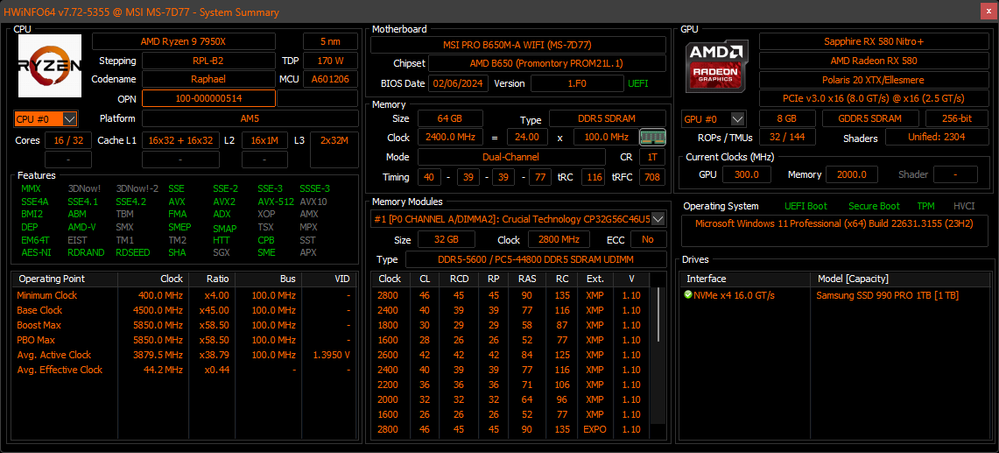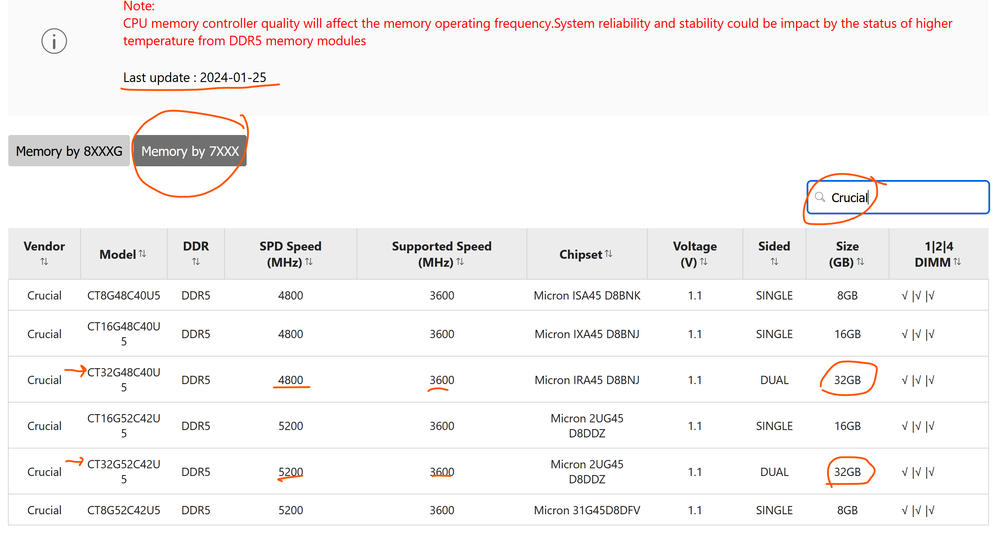Processors
- AMD Community
- Support Forums
- Processors
- Ryzen 7950X doesn't boot but it restarts
- Subscribe to RSS Feed
- Mark Topic as New
- Mark Topic as Read
- Float this Topic for Current User
- Bookmark
- Subscribe
- Mute
- Printer Friendly Page
- Mark as New
- Bookmark
- Subscribe
- Mute
- Subscribe to RSS Feed
- Permalink
- Report Inappropriate Content
Ryzen 7950X doesn't boot but it restarts
Hello,
I am encountering significant difficulties with my newly built PC. Upon assembly, I installed Windows 11, updated drivers, and BIOS without any issues.
However, starting from the day after, when I attempt to power on the PC, it becomes unresponsive before reaching the BIOS stage (black screen) and, despite waiting for approximately 30 minutes in this state, the problem persists. The only solution seems to be manually turning off and on the PC, which results in the booting process completing in less than 10 seconds, and the PC functions flawlessly for extended periods. This is systematic.
After tons of testing, I guessed it was the motherboard and I bought a new one.
Sadly no improvements...
This new motherboard has led red and yellow turned on when in the problematic state (GPU and RAM).
I have exhausted numerous troubleshooting steps including:
- Trying different PSUs
- Resetting the CMOS and using different version of BIOS
- Conducting memtest and testing individual RAM sticks
- Enabling/disabling Memory Context Restore and EXPO
- Running memory at 4800MHz
- Operating without a GPU (utilizing integrated graphics) and testing various monitor cables
- Running without SSD
- Re-assembling the PC from scratch
- and maybe more
Despite these efforts, the issue persists, and I am at a loss for further solutions. Any assistance would be greatly appreciated, I'm afraid that this could eventually be a CPU problem.
Thank you.
Solved! Go to Solution.
- Mark as New
- Bookmark
- Subscribe
- Mute
- Subscribe to RSS Feed
- Permalink
- Report Inappropriate Content
I'm back with a good update, swapping RAM fixed the issue.
At the first start after installation, I had to restart manually again since it was stuck doing memory training but now it has been 3 days without POST problems.
I just have PTSD now to change RAM frequency so I won't touch anything for a while
I'm back with a good update, swapping RAM fixed the issue.
At the first start after installation, I had to restart manually again since it was stuck doing memory training but now it has been 3 days without POST problems.
I just have PTSD now to change RAM frequency so I won't touch anything for a while
Hoping this thread could help others aswell, I swapped to Corsair CMK32GX5M2E6000Z36 (designed for AMD, not sure if that really matters).
Hoping this thread could help others aswell, I swapped to Corsair CMK32GX5M2E6000Z36 (designed for AMD, not sure if that really matters).
Thanks again to @elstaci for all the support.
Cheers
- Mark as New
- Bookmark
- Subscribe
- Mute
- Subscribe to RSS Feed
- Permalink
- Report Inappropriate Content
Looking at your Motherboard's QVL LIST FOR RAM for the 7000 Series AMD Processor your RAM is not listed: https://us.msi.com/Motherboard/PRO-B650M-A-WIFI/support#mem
These are all the Crucial RAM that are listed for your Motherboard:
See if at Crucial Website it shows your RAM Part number Motherboard QVL LIST as being compatible with your Motherboard.
Looking at Crucial Memory Finder for your Motherboard the RAM Part Number that you are showing is compatible:
Compatible memory for:
PRO B650M-A WIFI
Crucial Pro 32GB DDR5-5600 UDIMM
-
CP32G56C46U5
-
Configuration ID: CT24597100
DDR5-5600 • CL=46 • Non-ECC • UDIMM • 288-pins • 1.1V • 2Rx8 • PC5-44800
Just for troubleshooting purposes install just one 32GB RAM Stick in the appropriate DIMM SLOT and see if it boots up normally all the time or still has issues.
You did purchase a Crucial 64GB RAM Set (2 x 32GB) correct?
Also the times it doesn't boot up which Motherboard Trouble LED is lit up or Trouble Digital Code showing?
I bet it would be either both the CPU and RAM Trouble LED or just the RAM Trouble LED lit up when it doesn't boot up.
- Mark as New
- Bookmark
- Subscribe
- Mute
- Subscribe to RSS Feed
- Permalink
- Report Inappropriate Content
Thank you for your response.
Just for troubleshooting purposes install just one 32GB RAM Stick in the appropriate DIMM SLOT and see if it boots up normally all the time or still has issues.
I've done this. I tried both sticks, on at a time, in the suggested socket for one stick, with no results.
You did purchase a Crucial 64GB RAM Set (2 x 32GB) correct?
Correct.
Also the times it doesn't boot up which Motherboard Trouble LED is lit up or Trouble Digital Code showing?
Yes, it's both red and yellow led that lit up. On motherboard manual that's CPU and RAM.
- Mark as New
- Bookmark
- Subscribe
- Mute
- Subscribe to RSS Feed
- Permalink
- Report Inappropriate Content
Sounds either you have a Memory issue or CPU issue or Motherboard issue or even possibly a PSU or Power issue.
But since when it does boot up into Windows then you have a intermittent problem if it doesn't boot up occasionally.
When it boots up into Windows download OCCT and run its three tests - CPU, GPU, & PSU. See if it crashes during any of the three tests. Observe Temperatures, Fan speeds, & PSU Outputs (3.3/5.0/12.0 Vdc).
OCCT might be able to see how stable your PC is under stress.
Also make sure you have the latest Non-BETA BIOS version installed. it could help with compatibility issues such as RAM. The latest version for your motherboard is:
- Description:
- AGESA ComboPI 1.1.0.2b updated. - Fixed STAPM issue for the Ryzen 8000 series.
This previous BIOS version improves Memory compatibilities:
- Description:
- AGESA ComboPI 1.0.0.7c updated. - Mitigate security issue. - Improved DDR5 memory compatibility. - Improved ACPI S3 issue.
NOTE: I would open a MSI SUPPORT, CRUCIAL SUPPORT, and AMD SUPPORT - WARRANTY (https://www.amd.com/en/forms/contact-us/support.html) Tickets to see what they suggests could be the problem.
I do know that DDR5 goes through a training phase which can take several minutes before it boots up. Possibly, for some reason, the training phase of your RAM repeats and gets stuck.
From Crucial concerning Memory Training:https://www.crucial.com/support/articles-faq-memory/ddr5-memory-training
DDR5 systems may require memory 'training'
A small number of DDR5 systems and motherboards require a period of "training" newly installed memory to work with the system and allow access to the UEFI, or otherwise to complete the system's power-on self-test (POST).
When a DDR5 system is powered on but not finishing POST, but has not returned a specific POST error either, this may be an indicator that such “training” is occurring. During this process the system firmware is configuring itself for the newly installed memory. LEDs on the motherboard or computer may or may not be active during this process. On-screen symptoms of this may be a black screen or the system pausing on a manufacturer splash screen.
If this is happening, just leave the system powered to complete this process, which in some instances has been seen to take up to 15 minutes. If this is successful the system will either begin operating normally after the elapsed time, or may require a reboot but will work normally once this is done. After this process is complete, future reboots will not require this wait, unless hardware is changed again in the future or other modifications are made in the system's BIOS or UEFI, in which case another delayed startup for this process may be seen.
If this does not work or you are seeing other malfunctions, refer to other memory troubleshooting steps, or contact us for further support.
©2022 Micron Technology, Inc. All rights reserved. Information, products, and/or specifications are subject to change without notice. Neither Crucial nor Micron Technology, Inc. is responsible for omissions or errors in typography or photography. Micron, the Micron logo, Crucial, and the Crucial logo are trademarks or registered trademarks of Micron Technology, Inc. All other trademarks and service marks are the property of their respective owners.
- Mark as New
- Bookmark
- Subscribe
- Mute
- Subscribe to RSS Feed
- Permalink
- Report Inappropriate Content
Hey elstaci, first of all, thanks for your thoughtful replies.
I ran OCCT on the CPU and PSU for 1 hour each. Both gave no errors. The CPU works really well, no overheating or anything weird in 1 hour of 100% usage.
If this is a CPU issue, it's most likely related to some component that initializes the computer booting. So, I ran a test that should detect IMC (integrated memory controller) problems, the y-cruncher, but no issues were detected there either.
Now, I'm not really deep into the technicalities of what I just said, so take it with a grain of salt.
Updating to BIOS ver. 7D77v1F didn't help.
I also opened tickets with AMD, MSI, and Crucial support.
- AMD: waiting for a response.
- MSI: Basically, they said I have already done everything they would have suggested and sent me to AMD support (lol).
- Crucial: I live chatted with them, and they won't even listen to the full problem before asking me to repeat the same test I already did multiple times.
The last thing I tried, which I find interesting, is changing the PSU power cable. My case is the Asus a21, and since it has the PSU mount in front, there is a cable extension so you can put your power cable in the back. I tried connecting the stock PSU power cable directly into the unit, bypassing the extension. Despite the problem still being there, only the yellow LED lit up.
Maybe I should just buy new RAM, at least then I can take that out of the equation...
- Mark as New
- Bookmark
- Subscribe
- Mute
- Subscribe to RSS Feed
- Permalink
- Report Inappropriate Content
Thanks for the update!
Maybe you can exchange your Crucial RAM kit with a Crucial RAM kit that is listed on your Motherboard's QVL List for the 7000 series processors.
At least you will know that RAM part number has been tested by MSI and found to be compatible with the Motherboard and processor.
Yellow is Motherboard's RAM Trouble LED Light?
Please post, if possible, what AMD replied.
I felt that MSI Support did not give much importance to your problem and just gaffed you off to AMD Support.
- Mark as New
- Bookmark
- Subscribe
- Mute
- Subscribe to RSS Feed
- Permalink
- Report Inappropriate Content
I'm back with a good update, swapping RAM fixed the issue.
At the first start after installation, I had to restart manually again since it was stuck doing memory training but now it has been 3 days without POST problems.
I just have PTSD now to change RAM frequency so I won't touch anything for a while
I'm back with a good update, swapping RAM fixed the issue.
At the first start after installation, I had to restart manually again since it was stuck doing memory training but now it has been 3 days without POST problems.
I just have PTSD now to change RAM frequency so I won't touch anything for a while
Hoping this thread could help others aswell, I swapped to Corsair CMK32GX5M2E6000Z36 (designed for AMD, not sure if that really matters).
Hoping this thread could help others aswell, I swapped to Corsair CMK32GX5M2E6000Z36 (designed for AMD, not sure if that really matters).
Thanks again to @elstaci for all the support.
Cheers