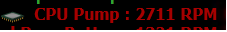Processors
- AMD Community
- Support Forums
- Processors
- Re: Ryzen 7 5800x overheat s and shuts down with n...
- Subscribe to RSS Feed
- Mark Topic as New
- Mark Topic as Read
- Float this Topic for Current User
- Bookmark
- Subscribe
- Mute
- Printer Friendly Page
- Mark as New
- Bookmark
- Subscribe
- Mute
- Subscribe to RSS Feed
- Permalink
- Report Inappropriate Content
Ryzen 7 5800x overheat s and shuts down with nothing running
Hoping someone knowledgeable can help me troubleshoot as my PC has just started having massive overheating issues after working fine for 2+ years. Over the last few days it has started shutting down due to the CPU overheating. I have replaced the thermal paste per manufacturer instructions (new Noctua NT-H2), and verified that the AOI pump and fans are working and the fins aren't damaged. The inside of the case is clean and dust-free. Motherboard temps seem to be around 20C while the CPU is 70-80C or higher. The old thermal paste was maybe a little dry on the very edges when I replaced it this morning but mostly fine. Initially after replacing the thermal paste, it seemed like that helped and temps were 40-55C before I started up Sims 4, then it crashed due to overheating about 20 minutes in.
At this point, I can't even have the computer on with nothing running for longer than 10 minutes before it overheats and shuts down (after letting it cool down for 3+ hours). The ambient room temp is 66F and the problem persists with or without the side of the case on. It was originally built by the Newegg PC builder custom build service in Feb 2022.
Full build specs:
- AMD Ryzen 7 5800X Series Vermeer (Zen 3) 8-core 3.8 GHz Socket AM4 105 W
- ASUS ROG Strix B550-F Gaming (Wi-fi 6) AMD AM4 (3rd gen Ryzen) ATX Gaming Motherboard
- Enermax Liqmax III 240 ARBG White AIO CPU Liquid coolers for AM4 & AM5
- GIGABYTE RX 6600 XT Gaming OC 8G Graphics Card, WINDFORCE #x cooling system, 8 GB 128-bit GDDR6
- CORSAIR CX-F RGB Series CX750F RGB White 750 W 80 Plus Bronze fully modular ATX power supply
- CORSAIR Vengeance RGB Pro SL 32 GB (2x16GB) 288-pin PC RAM DDR4 3600
- SAMSUNG 970 EVO PLUS M.2 2280 1 TB PCle Gen 3.0 x4, NVMe 1.3 V-NAND Internal SSD
- Deepcool MATREXX 55 V3 ADD-RGB WH 3F White Steel/Plastic/Tempered Glass ATX Mid Tower Case with 3 x 120 mm fans on front
I'd love any tips or advice - specific specs to check or troubleshooting that I can try quickly upon start-up would be great. I am not a PC expert but can read and follow instructions.
Solved! Go to Solution.
- Mark as New
- Bookmark
- Subscribe
- Mute
- Subscribe to RSS Feed
- Permalink
- Report Inappropriate Content
Do you have an air cooler you could install temporarily to validate temps without the AIO?
You stated the pump and fans are working, however it could also be low on coolant, sucking air, have a blockage, the impeller could have broken, etc.
- Mark as New
- Bookmark
- Subscribe
- Mute
- Subscribe to RSS Feed
- Permalink
- Report Inappropriate Content
from your post it seems like your AIO Enermax is defective. You could have some sort of blockage either from Air bubble or sediment or your pump is not circulating fluid that way it used to when it was new.
As mentioned by @FunkZ I would temporarily install a Air CPU Cooler with a TDP rating of 150 Watts or higher to see if your process continues to overheat.
Also if you have poor air circulation inside the PC due to a case fan not working that can cause your CPU to run hotter than normal.
When you check your AIO circulation the input tubing to the pump should be slightly cooler than the output tubing. If both feels about the same that would indicate that the pump is not circulating the fluid in the AIO system.
NOTE : Reading the specs on your Enermax AIO CPU Cooler it is a very powerful AIO cooler with a TDP Rating of 330 Watts. There is no way that your processor would be overheating with such a strong AIO cooler installed.: https://www.enermax.com/en/products/liqmax-iii-argb-series-240mm-cpu-liquid-cooler-white
If still under Enermax Warranty I would open a Warranty Ticket to have them check your AIO. IF it isn't I would still, at least, open a Enermax Support ticket to see if they believe your AIO went bad.
- Mark as New
- Bookmark
- Subscribe
- Mute
- Subscribe to RSS Feed
- Permalink
- Report Inappropriate Content
Do you have an air cooler you could install temporarily to validate temps without the AIO?
You stated the pump and fans are working, however it could also be low on coolant, sucking air, have a blockage, the impeller could have broken, etc.
- Mark as New
- Bookmark
- Subscribe
- Mute
- Subscribe to RSS Feed
- Permalink
- Report Inappropriate Content
from your post it seems like your AIO Enermax is defective. You could have some sort of blockage either from Air bubble or sediment or your pump is not circulating fluid that way it used to when it was new.
As mentioned by @FunkZ I would temporarily install a Air CPU Cooler with a TDP rating of 150 Watts or higher to see if your process continues to overheat.
Also if you have poor air circulation inside the PC due to a case fan not working that can cause your CPU to run hotter than normal.
When you check your AIO circulation the input tubing to the pump should be slightly cooler than the output tubing. If both feels about the same that would indicate that the pump is not circulating the fluid in the AIO system.
NOTE : Reading the specs on your Enermax AIO CPU Cooler it is a very powerful AIO cooler with a TDP Rating of 330 Watts. There is no way that your processor would be overheating with such a strong AIO cooler installed.: https://www.enermax.com/en/products/liqmax-iii-argb-series-240mm-cpu-liquid-cooler-white
If still under Enermax Warranty I would open a Warranty Ticket to have them check your AIO. IF it isn't I would still, at least, open a Enermax Support ticket to see if they believe your AIO went bad.
- Mark as New
- Bookmark
- Subscribe
- Mute
- Subscribe to RSS Feed
- Permalink
- Report Inappropriate Content
second this. those Enermax were reviewed with poor quality several years ago.
- Mark as New
- Bookmark
- Subscribe
- Mute
- Subscribe to RSS Feed
- Permalink
- Report Inappropriate Content
Pump failure. My amd ryzen 7 5800x was shutting down on its own. I checked the cpu temperature and is was reaching over 90 Celsius. I changed the pump and that fixed the problem.
- Mark as New
- Bookmark
- Subscribe
- Mute
- Subscribe to RSS Feed
- Permalink
- Report Inappropriate Content
sunbean, please post a screenshot of Ryzen Master (RM) running Cinebench mul;ti-core. Watch it carefully in case the temperature starts to run high and if it does, STOP Cinebench. I had an earlier version of this cooler and it got clogged up causing shutdowns. I RMAed it. I suggest you contact Enermax and discuss you problem. I always run my fans and pump on 12 Volts and monitor RPS. Can you see your pump RPMs? Mine:
Enjoy, John.
- Mark as New
- Bookmark
- Subscribe
- Mute
- Subscribe to RSS Feed
- Permalink
- Report Inappropriate Content
Thanks for all the suggestions!
I removed the AIO cooler and installed a Peerless Assassin 120 instead - this completely fixed the problem. Now I'm in the process of trying to see if the AIO problem falls under the Enermax warranty. I'm still not sure exactly what the problem with it was since as I mentioned in my original post the fans and pump seemed to be working. One of the tubes got substantially warmer than the other so I assume the liquid was flowing.
I'm happy with the Peerless Assassin and since it was only $35 it was an economically viable solution even though in theory liquid cooling is supposed to be better.
- Mark as New
- Bookmark
- Subscribe
- Mute
- Subscribe to RSS Feed
- Permalink
- Report Inappropriate Content
sunbean, the problem with mine was a chemical problem with the cooling media becoming lumpy. It was fairly widespread a couple years ago. One tube warmer is normal. As the radiator cools the liquid it comes out cooler. Enjoy, John.