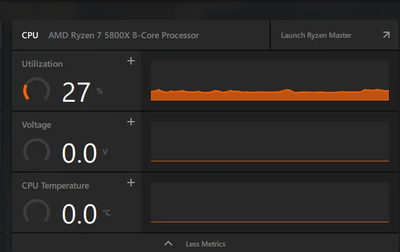Processors
- AMD Community
- Support Forums
- Processors
- [Ryzen 7 5800x] Computer has stopped tracking volt...
- Subscribe to RSS Feed
- Mark Topic as New
- Mark Topic as Read
- Float this Topic for Current User
- Bookmark
- Subscribe
- Mute
- Printer Friendly Page
- Mark as New
- Bookmark
- Subscribe
- Mute
- Subscribe to RSS Feed
- Permalink
- Report Inappropriate Content
[Ryzen 7 5800x] Computer has stopped tracking voltage, temperature, and Hz after crash
Basically the title. So I recently got the Ryzen 7 5800x which I know is prone to overheating, and just then while playing Warthunder my entire PC just powered off which I believe is due to the CPU.So I went in to Ryzen Master to change voltages to see the attatched picture below.Adrenaline also reflects this info. It says Clock Speed 0 Mhz, Cpu Voltage: -1 volt, and Temperature -1C.Everything runs fine but it concerns me that this is the info being displayed and even after restarting it is still there.
The only changes I have made since have been hitting "Reset" and changing CPU Voltage to 1.0.Should I be concerned about this? Anyone know how to fix it?
And no, I have not been "Overclocking it". The voltage at the time of crash was set to a maximum of either 1.2 or 1.3.
If any more info is needed, please let me know. I was playing Warthunder at max graphics, running a 6600xt GPU during the crash.
Solved! Go to Solution.
- Mark as New
- Bookmark
- Subscribe
- Mute
- Subscribe to RSS Feed
- Permalink
- Report Inappropriate Content
First thing I would do If it still is showing incorrectly then uninstall Ryzen Master and install it again and see if it continue to show the wrong values. Possibly when the PC shut down it may have corrupted Ryzen Master program if it was running at the time.
I would also run another Monitoring software like HWMonitor or HWInfo to see if it shows the correct data or not. If it does then you know the problem is with Ryzen Master program. After either uninstalling Ryzen Master or disabling it install and run the different monitoring software. This is in case there might be some conflict between Ryzen Master and the other monitoring software.
If that is still showing incorrect value then try doing a Clear CMOS on the Motherboard to reset your BIOS back to "Default" settings. Just set up the RAM in BIOS and whatever settings you need to run Windows 11 if applicable.
Then see if Ryzen Master or HWInfo or HWMonitor are still showing incorrect values.
If it does I would open a Support Ticket with your Motherboard to see if they believe it is a motherboard issue.
Also I would open a AMD SUPPORT - WARRANTY Ticket and see if they believe you need to open a Warranty ticket to have your processor checked.
When the computer shut down it could be for several reasons including Power and Overheating issues such as your PSU going bad or your CPU overheating.
Generally if the PC shuts down from CPU overheating it wouldn't necessary mean the processor is damaged since it is engineered to shut down BEFORE it gets damaged from overheating. But the overheating processor could have damaged the Motherboard.
But since the computer is working normally that would indicate that the CPU and Motherboard are not noticeably damaged and it was just a one time fluke and if another monitoring software is showing the correct data then you know the problem is with Ryzen Master.
- Mark as New
- Bookmark
- Subscribe
- Mute
- Subscribe to RSS Feed
- Permalink
- Report Inappropriate Content
First thing I would do If it still is showing incorrectly then uninstall Ryzen Master and install it again and see if it continue to show the wrong values. Possibly when the PC shut down it may have corrupted Ryzen Master program if it was running at the time.
I would also run another Monitoring software like HWMonitor or HWInfo to see if it shows the correct data or not. If it does then you know the problem is with Ryzen Master program. After either uninstalling Ryzen Master or disabling it install and run the different monitoring software. This is in case there might be some conflict between Ryzen Master and the other monitoring software.
If that is still showing incorrect value then try doing a Clear CMOS on the Motherboard to reset your BIOS back to "Default" settings. Just set up the RAM in BIOS and whatever settings you need to run Windows 11 if applicable.
Then see if Ryzen Master or HWInfo or HWMonitor are still showing incorrect values.
If it does I would open a Support Ticket with your Motherboard to see if they believe it is a motherboard issue.
Also I would open a AMD SUPPORT - WARRANTY Ticket and see if they believe you need to open a Warranty ticket to have your processor checked.
When the computer shut down it could be for several reasons including Power and Overheating issues such as your PSU going bad or your CPU overheating.
Generally if the PC shuts down from CPU overheating it wouldn't necessary mean the processor is damaged since it is engineered to shut down BEFORE it gets damaged from overheating. But the overheating processor could have damaged the Motherboard.
But since the computer is working normally that would indicate that the CPU and Motherboard are not noticeably damaged and it was just a one time fluke and if another monitoring software is showing the correct data then you know the problem is with Ryzen Master.
- Mark as New
- Bookmark
- Subscribe
- Mute
- Subscribe to RSS Feed
- Permalink
- Report Inappropriate Content
About to have to sleep for work, but I ran HWINFO and it *is* displaying correct values so thats good!
However, even after uninstalling and reinstalling both Adrenaline & Ryzen Master, both programs display the same values as in the above pictures.
I'll have to try the CMOS thing when I get back from work tomorrow. Thank you so far!
Also, regarding the PSU going bad, I would hope not! Everything in this PC is a new part I got this month, including the PSU.
UPDATE:
Well... I guess problem solved? I was wondering if I could just reset my BIOS through the Gigabyte bios menu upon starting up PC, looked around there and found nothing, so I hit "Save and exit" and upon checking the Adrenaline metrics, its working again! Sorry if this isn't a replicable solution for everyone else, but I'm glad this scare is over with. Thanks Mengelag and Elstaci for advice!
- Mark as New
- Bookmark
- Subscribe
- Mute
- Subscribe to RSS Feed
- Permalink
- Report Inappropriate Content
Seems like I found a way to replicate it and its very stupid. All I had to do was enter my BIOS and just save and exit without making changes. Tested this a few times and it worked all 3 times. Every time I boot without going through BIOS I don't see any values in Ryzen Master or Adrenaline.
From what I've seen online this has been a long issue with the software with some threads talking about it around the release date. So hope this gets fixed soon.
- Mark as New
- Bookmark
- Subscribe
- Mute
- Subscribe to RSS Feed
- Permalink
- Report Inappropriate Content
I will also use HWinfo monitor and run that all the time to monitor temps.