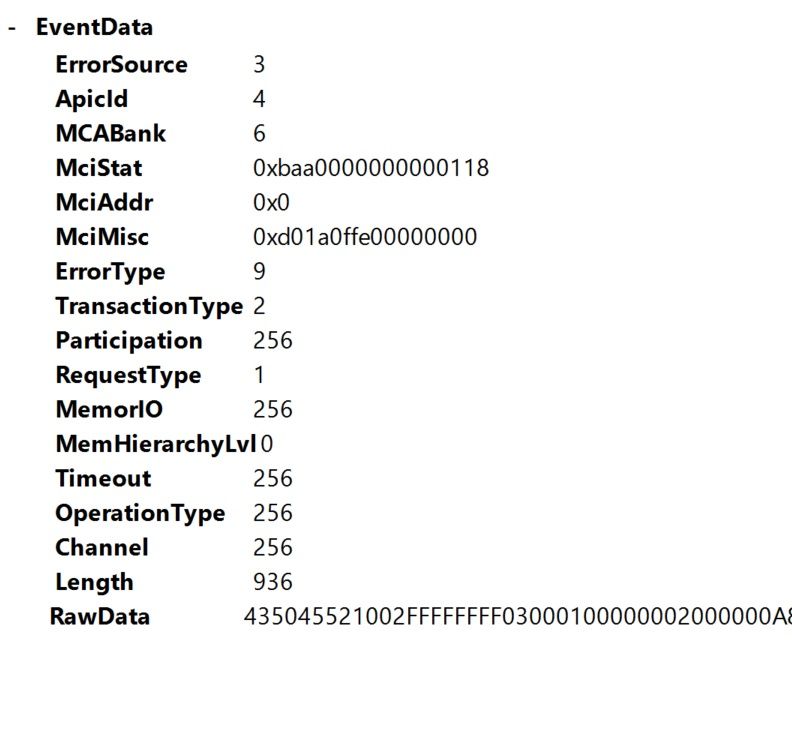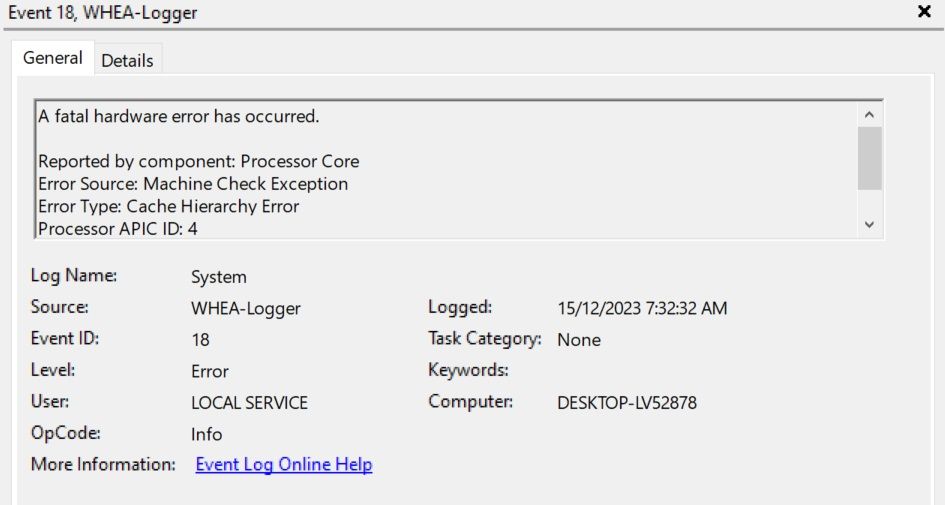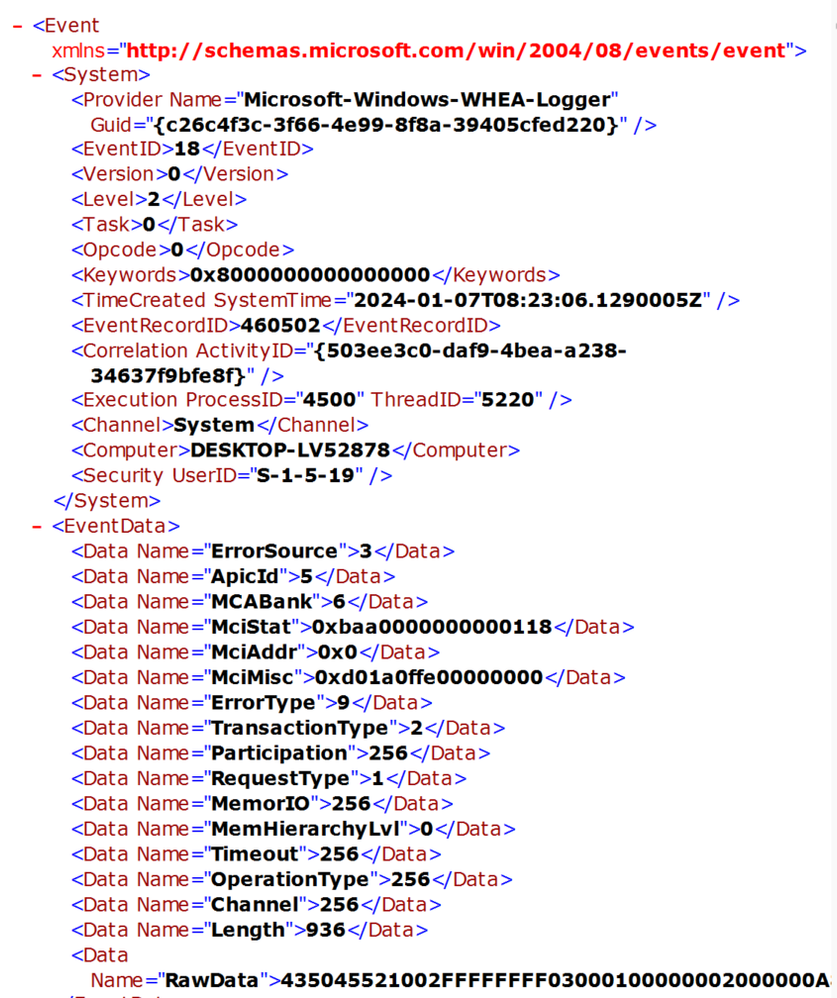Processors
- AMD Community
- Support Forums
- Processors
- Processor Core fatal hardware errors.
- Subscribe to RSS Feed
- Mark Topic as New
- Mark Topic as Read
- Float this Topic for Current User
- Bookmark
- Subscribe
- Mute
- Printer Friendly Page
- Mark as New
- Bookmark
- Subscribe
- Mute
- Subscribe to RSS Feed
- Permalink
- Report Inappropriate Content
Processor Core fatal hardware errors.
R7-5700x, Asus b450m-k, 32gb corsair DDR4
Having big issues with the pc restarting and leaving no bsod info. Only thing I get is from event viewer:
A fatal hardware issue has occured. Reported by component: processor core. Error source: Machine check exception. Error type: Cache hierarchy error. Processor ap id 5
I was getting this a few weeks ago, sometimes 5 times a day, and thought I had fixed it by using someones suggestion of setting VDDCR Cpu voltage to +0.1v. That stopped it till yesterday where it started all over again
Tried the suggestion here https://community.amd.com/t5/processors/absolute-despair-constant-processor-core-fatal-hardware-erro... but its still happening with the last restart less than a minute of the pc being in windows.
As the poster there said I have done the software changes. Have ran mem test with both sticks fine.
Not sure what else to do
Solved! Go to Solution.
- Mark as New
- Bookmark
- Subscribe
- Mute
- Subscribe to RSS Feed
- Permalink
- Report Inappropriate Content
Well just isolated it. Recalled I still had an old R5 2700 processor in the basement so put that in and so far it seems to be fine. Been in windows now for about 20 minute vs the 15 seconds previously. Processor was purchased through Amazon so will deal directly with them for replacement or refund.
- Mark as New
- Bookmark
- Subscribe
- Mute
- Subscribe to RSS Feed
- Permalink
- Report Inappropriate Content
Oh and to add, it now restarts everytime I go past the windows lock screen.
- Mark as New
- Bookmark
- Subscribe
- Mute
- Subscribe to RSS Feed
- Permalink
- Report Inappropriate Content
Computer Type: Desktop
GPU: GTX 1650
CPU: RYZEN 3 3100 4 CORE PROCESSOR
Motherboard: Gigabyte B450M H
BIOS Version: American Megatrends Inc F2
RAM: 16GB
PSU: RPG 500W RAMPAGE
Case: unsure
Operating System & Version: WINDOWS 11
GPU Drivers: 512.15
Chipset Drivers: unsure
Background Applications: none
Description of Original Problem: computer restarts randomly, often whilst playing demanding game. Screen goes completely black, after a few seconds the computer starts back up again as if it had just been turned on.
In event logs, it gives me this:
A fatal hardware error has occurred.
Reported by component: Processor Core
Error Source: Machine Check Exception
Error Type: Bus/Interconnect Error
Processor APIC ID: 0
The details view of this entry contains further information.
Troubleshooting: Installing drivers for CPU, increasing fan speed, removing dust, turning down graphics in said games.
- Mark as New
- Bookmark
- Subscribe
- Mute
- Subscribe to RSS Feed
- Permalink
- Report Inappropriate Content
Ravensbane, you should ask AMD about an RMA, here. Please provide the Details tab of the Event Viewer for a couple of incidents. Please let us know the outcome. Thanks and enjoy, John.
- Mark as New
- Bookmark
- Subscribe
- Mute
- Subscribe to RSS Feed
- Permalink
- Report Inappropriate Content
Hi John. Dont want to have to do that till I know for sure it is the cpu and not something else such as the psu. Also I cant get event viewer anymore as as soon as I unlock windows it restarts. Dont even get 30 seconds to check event viewer.
- Mark as New
- Bookmark
- Subscribe
- Mute
- Subscribe to RSS Feed
- Permalink
- Report Inappropriate Content
Thanks, Ravensbane. Did not realize you could not get into Windows. Your system description is somewhat short of what we need to help you; please correct that. Please remove all but one stick of memory and any other optional cards in your system and see if it will get into Windows. With no information, it is really hard to help you. Thanks and enjoy, John.
- Mark as New
- Bookmark
- Subscribe
- Mute
- Subscribe to RSS Feed
- Permalink
- Report Inappropriate Content
Well just isolated it. Recalled I still had an old R5 2700 processor in the basement so put that in and so far it seems to be fine. Been in windows now for about 20 minute vs the 15 seconds previously. Processor was purchased through Amazon so will deal directly with them for replacement or refund.
- Mark as New
- Bookmark
- Subscribe
- Mute
- Subscribe to RSS Feed
- Permalink
- Report Inappropriate Content
Ravensbane, if you would like to trouble shoot; provide the SSs from the Event Viewer, then put your 5700x back in and we'll see if we can figure it out. You have never posted your system specification, so who knows? Thanks and enjoy, John.
- Mark as New
- Bookmark
- Subscribe
- Mute
- Subscribe to RSS Feed
- Permalink
- Report Inappropriate Content
These are screenshots I took from when it first started happening but are still relevant as the error never changed.
- Mark as New
- Bookmark
- Subscribe
- Mute
- Subscribe to RSS Feed
- Permalink
- Report Inappropriate Content
Thanks, Ravensbane. I need to see the Details tab. Thanks and enjoy, John.
- Mark as New
- Bookmark
- Subscribe
- Mute
- Subscribe to RSS Feed
- Permalink
- Report Inappropriate Content
The first pic with what looks to be hex is the Details tab friendly view. Here it is in XML view
- Mark as New
- Bookmark
- Subscribe
- Mute
- Subscribe to RSS Feed
- Permalink
- Report Inappropriate Content
Thanks, Ravensbane. I think an RMA is the best idea. Good luck, John.
- Mark as New
- Bookmark
- Subscribe
- Mute
- Subscribe to RSS Feed
- Permalink
- Report Inappropriate Content
It appears that your PC, featuring an R7-5700X processor, Asus B450M-K motherboard, and 32GB Corsair DDR4 RAM, is encountering recurrent fatal hardware errors related to processor core issues. The event viewer reports a machine check exception with a cache hierarchy error, specifically mentioning Processor AP ID 5. Despite trying adjustments to VDDCR CPU voltage and following community suggestions, the issue persists. To troubleshoot, check for overheating, ensure BIOS and drivers are up to date, inspect the power supply, and physically examine components for damage. Consider reaching out to AMD support or specific hardware component support for further assistance if the problem persists after these steps. Always back up important data before making significant changes.