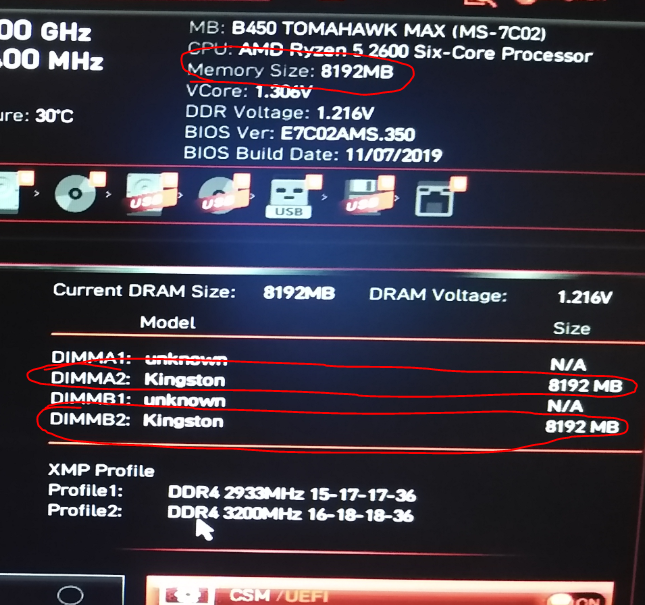- AMD Community
- Communities
- PC Processors
- PC Processors
- Re: Bios show just half of my ram modules
PC Processors
- Subscribe to RSS Feed
- Mark Topic as New
- Mark Topic as Read
- Float this Topic for Current User
- Bookmark
- Subscribe
- Mute
- Printer Friendly Page
- Mark as New
- Bookmark
- Subscribe
- Mute
- Subscribe to RSS Feed
- Permalink
- Report Inappropriate Content
Bios show just half of my ram modules
Hi, sorry my english its not so good,
I have a Ryzen 2600 and 2 ram modules Hyperx Pedator 8Gb 3200Mhz (HX432C16PB3A/8 not a kit), but when a try to activate any XMP profile (3200Mhz and 3000Mhz), will not start, I realized that show me both 8Gb ram modules in DIMMA2 and DIMMB2 but in memory size just show 8Gb instead 16Gb, try with de modules in every slot combination possible and dont work, in windows show "16Gb (8 Gb usable)" (clean install).
It could be bad IMC in the cpu?

- Mark as New
- Bookmark
- Subscribe
- Mute
- Subscribe to RSS Feed
- Permalink
- Report Inappropriate Content
Try each of the ram stick on it's own with and without XMP enabled to see if they work.
When you have varified that they both work manually set them both to the slowest speed, 2933MHz from your screenshot.
And then set the highest timings of the 2 stick (16-18-18-36).
Test if they work in this configuration.
If they do you could try increasing the clock speed or lowering the timings.
Memory speeds have to be the same, the speeds are a multiple of the infinity fabric speed.
Your asking your computer to run with an IF speed of 1600MHz and 1466MHz at the same time.
- Mark as New
- Bookmark
- Subscribe
- Mute
- Subscribe to RSS Feed
- Permalink
- Report Inappropriate Content
I mean, try XMP 1 and didnt work, after try XMP 2 and didnt work, 1 stick works fine, i clear the cmos and upgrade the bios even downgrade the bios, but this is normal?
- Mark as New
- Bookmark
- Subscribe
- Mute
- Subscribe to RSS Feed
- Permalink
- Report Inappropriate Content
How much memory shows in the bios without the XMP profiles being active?
- Mark as New
- Bookmark
- Subscribe
- Mute
- Subscribe to RSS Feed
- Permalink
- Report Inappropriate Content
According to MSI Support for the QVL List for RAM MEMORY for the Pinnacle Processors (Support For B450 TOMAHAWK MAX | Motherboard - The world leader in motherboard design | MSI Global ) your RAM is listed as being compatible in 1 or 2 DIMM slots on your motherboard. So that is fine so far.
According to the QVL List the RAM Module SPD Speed is 2400 Mhz, RAM Speed is 3200 Mhz, and Supported Speed is 3200 Mhz.
So both of your RAM Modules should run at 3200 Mhz maximum speed for your specific RAM sticks.
So I see these possibilities concerning your RAM:
1- Defective Motherboard
2-Defective CPU as you mentioned.
3-Both RAM Sticks are not compatible with each other. Normally you should buy a RAM kit which have been proven to be compatible with each other by the Manufacturer.
Note FYI: I mentioned this because I purchased a Corsair 4 RAM Module kit. One of the RAM Sticks went bad and Corsair wouldn't replace the one RAM Stick. Corsair needed all 4 RAM Sticks for them to replace the one bad RAM Stick, They said they can't guarantee that the one RAM stick will be compatible with the other 3 RAM sticks I had from the kit. I ended up purchasing the same exact RAM Memory except as a single Stick. Luckily it seems to be compatible and I haven't had any issues.
4-One RAM stick may be defective (Run MEMTEST86 to see if it shows any errors during testing).
Is it possible for you to install another Ryzen Processor just to see if in BIOS it shows the entire 16 gbyte of RAM. This should eliminate your Processor as being defective or not.
- Mark as New
- Bookmark
- Subscribe
- Mute
- Subscribe to RSS Feed
- Permalink
- Report Inappropriate Content
with all stock its the same (cpu and memory speeds and voltages), i dont know if its a ram compatibility, cpu or mobo trouble
- Mark as New
- Bookmark
- Subscribe
- Mute
- Subscribe to RSS Feed
- Permalink
- Report Inappropriate Content
Hello, i have essentially the exact same issue as you have or had. Did you ever find a solution? It also seems as though we are using the same motherboard.
- Mark as New
- Bookmark
- Subscribe
- Mute
- Subscribe to RSS Feed
- Permalink
- Report Inappropriate Content
How the same are the modules. Are they using the same chips on it, same layout and are they the same revision? It can be that the subtimings for both are different and then it almost impossible to let them work together. As mentioned before, kits are kits because they are the same modules.