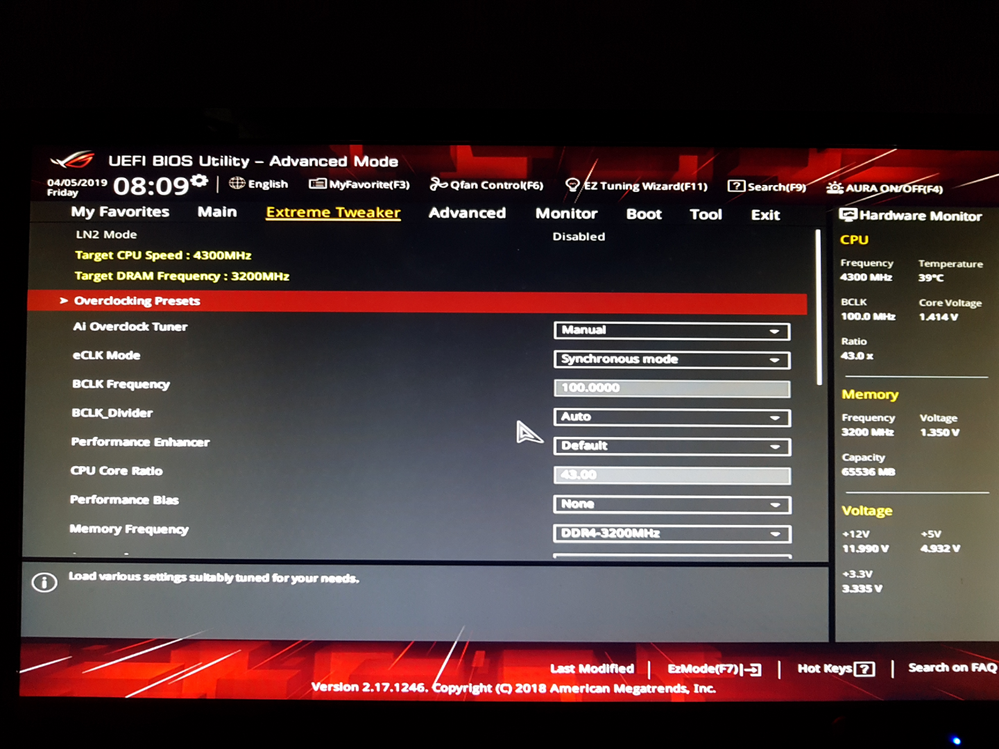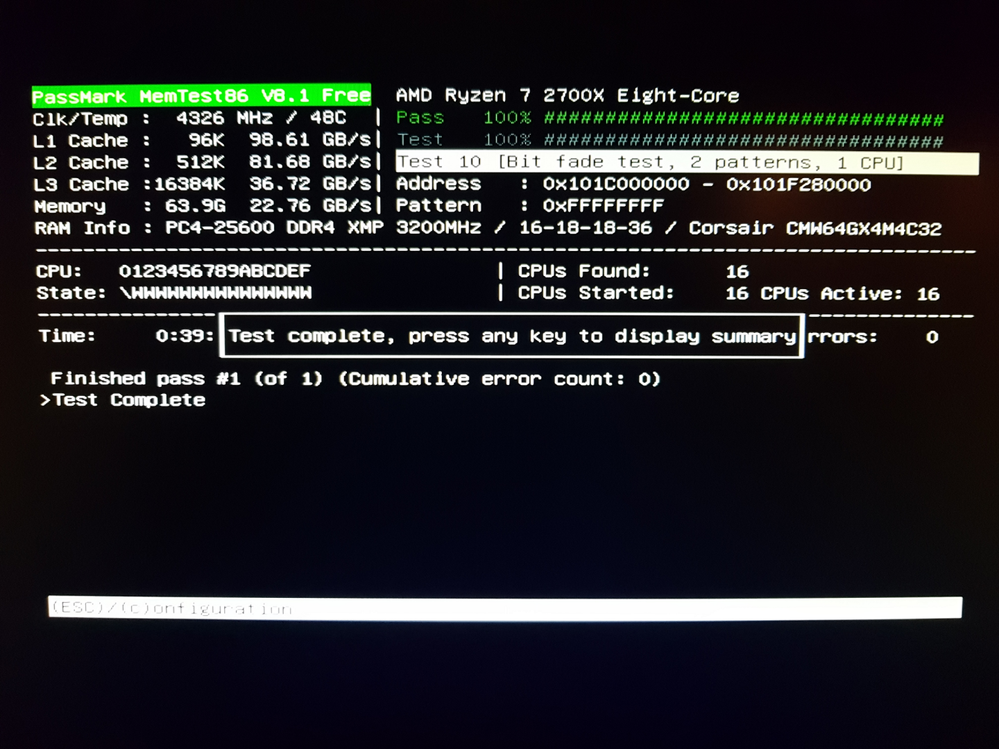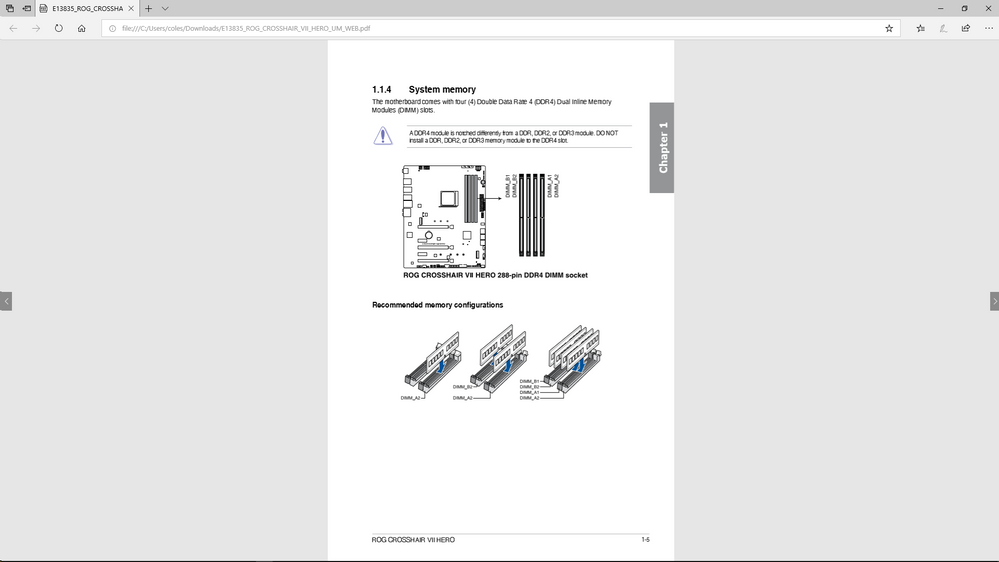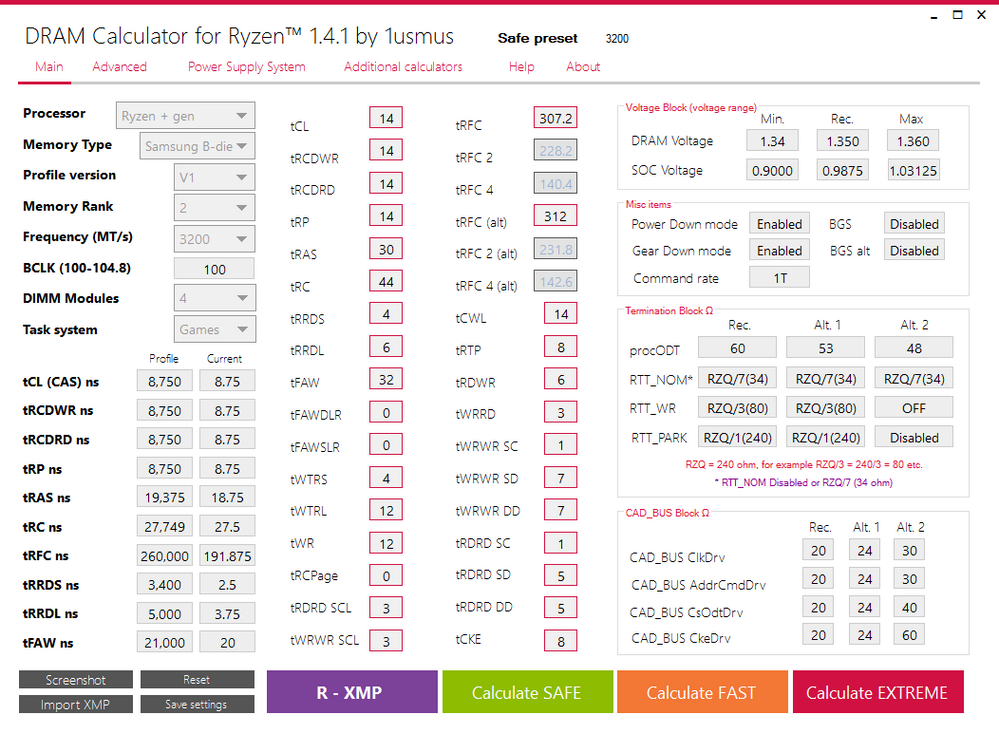- AMD Community
- Communities
- PC Processors
- PC Processors
- Asus ROG Crosshair Hero VII, Ryzen 2700x, Corsair ...
PC Processors
- Subscribe to RSS Feed
- Mark Topic as New
- Mark Topic as Read
- Float this Topic for Current User
- Bookmark
- Subscribe
- Mute
- Printer Friendly Page
- Mark as New
- Bookmark
- Subscribe
- Mute
- Subscribe to RSS Feed
- Permalink
- Report Inappropriate Content
Asus ROG Crosshair Hero VII, Ryzen 2700x, Corsair Vengeance RGB (Pro) 3200 4x16GB Memtest86 failures.
Hello,
Does anyone on this forum have experience with a system with the following setup?
Motherboard: Asus ROG Crosshair Hero VII (Wifi).
CPU : Ryzen 2700x.
RAM : Corsair Vengeance RGB 3200 4x16GB
or
Corsair Vengeance RGB PRO 3200 4x16GB
PSU = Corsair AX1600i
Complete Build information here: https://community.amd.com/message/2904373?commentID=2904373#comment-2904373
I am consistently getting Memtest86 failures with some modules in the Corsair Vengeance RGB 3200 4x16GB kit
In that case one 16GB RAM module of four failed Memtest86 and I had to RMA the entire kit.
That kit was selected using Corsair RAM Selector for the motherboard.
The replacement kit = Corsair Vengeance RGB PRO 3200 4x16GB.
Corsair sent me the newer version (PRO) as the original kit is older and out of stock. The spec is 'identical' the changes are to the RAM style and the RGB's are individually addressable.
In that case three of 4 RAM sticks failed Memtest86 and I have been asked to RMA the RAM back to Corsair again.
I tested at default bios settings and clock speeds using ASUS original BIOS on the motherboard:
https://www.asus.com/Motherboards/ROG-CROSSHAIR-VII-HERO-WI-FI/HelpDesk_BIOS/
Version 08042018/07/208.11 MBytes
ROG CROSSHAIR VII HERO (WI-FI) BIOS 0804
I also flashed the motherboard BIOS to the latest available BIOS:
Version 1201
2019/01/048.44 MBytes
ROG CROSSHAIR VII HERO (WI-FI) BIOS 1201
Memtest 86 Test results are the same.
I have the following questions:
1. Should I have to make changes to the Ram Timings in BIOS to help get this RAM to pass Memtest86?
2. Does anyone know if AMD X470 motherboards support a wide range of DDR4 RAM or is there only a small subset of RAM sticks that work with confidence in reality?
3. Is it possible to populate an X470 motherboard with 64GB at 3200 MHz?
4. What level of confidence can I have that Ram Manufacturers actually test their RAM to run with Ryzen 2700x on X470 motherboards at rated speed?
In the first case where 1 of 4 sticks in a kit fail I could possibly put that down to bad luck.
In second case with RMA replacement RAM where 3 of 4 modules fail Memtest86 this indicates to me a Quality Assurance issue or a lack of compatibility with X470 motherboards / lack of testing generally.
Please note I tested the motherboard and system extensively. I tested working sticks pass in all RAM slots.
I tested failing sticks in primary RAM slot and various other RAM slots.
I downloaded and cut two different Memtest86 USB sticks, just in case something was wrong with the Memtest86 installation / USB.
Thanks.
Solved! Go to Solution.
- Mark as New
- Bookmark
- Subscribe
- Mute
- Subscribe to RSS Feed
- Permalink
- Report Inappropriate Content
I have managed to run the 3rd RMA set of Corsair Vengeance RGB PRO 3200 4x16GB kit at 3200MHz and pass MemTest86.
Here is a shot of ASUS BIOS showing the CPU and Memory Frequency used:
Here is a screenshot showing passing MemTest86 Tests 1 to 10 with a Single Pass. It also passes a 4 Pass Run including the Hammer Test 13.
Looking at the Ryzen Specifications:
AMD Ryzen™ 7 2700X
See:
2nd Gen Ryzen™ 7 2700X Desktop Processor | AMD
I set up MemTest86 tests to run at the highest Max Boost Clock 4.3GHz
You need to be careful to have BIOS settings which will also pass MemTest86 at Base Clock 3.7GHz.
Lower Clock frequency would usually imply less noise and it would not be unreasonable to assume that passing MemTest86 at Max Boost Clock 4.3GHz
would mean you will also pass MemTest 86 at Base Clock 3.7GHz. This was not the case. When I dropped the clock multiplier in BIOS from 43 to 37 and I ran MemTest86 it failed with many Test 7 errors.This has serious implications for users of AISUITE III within Windows 10 if a User were to drop the Clock Multiplier from within Windows 10 from 43 to 37 using the AISUITEIII TPU menu for example. The User could end up running at a CPU clock frequency which is in fact causing memory failures which could wreck their Windows 10 OS or at the very least cause BSOD's. I made further adjustments in the ASUS BIOS settings so that MemTest86 passes at both Base Clock 3.7 GHz and
The MemTest86 screenshot above at 4326 MHz is actually using the adjusted settings which pass MemTest86 at both frequencies.
I drop the Clock multiplier from 43 to 37 in BIOS, reboot and run MemTest86 again.
Here is a screenshot showing passing MemTest86 at 3.7GHz . Note this passes Test 13 Hammer test as well but that is not shown in this screenshot.
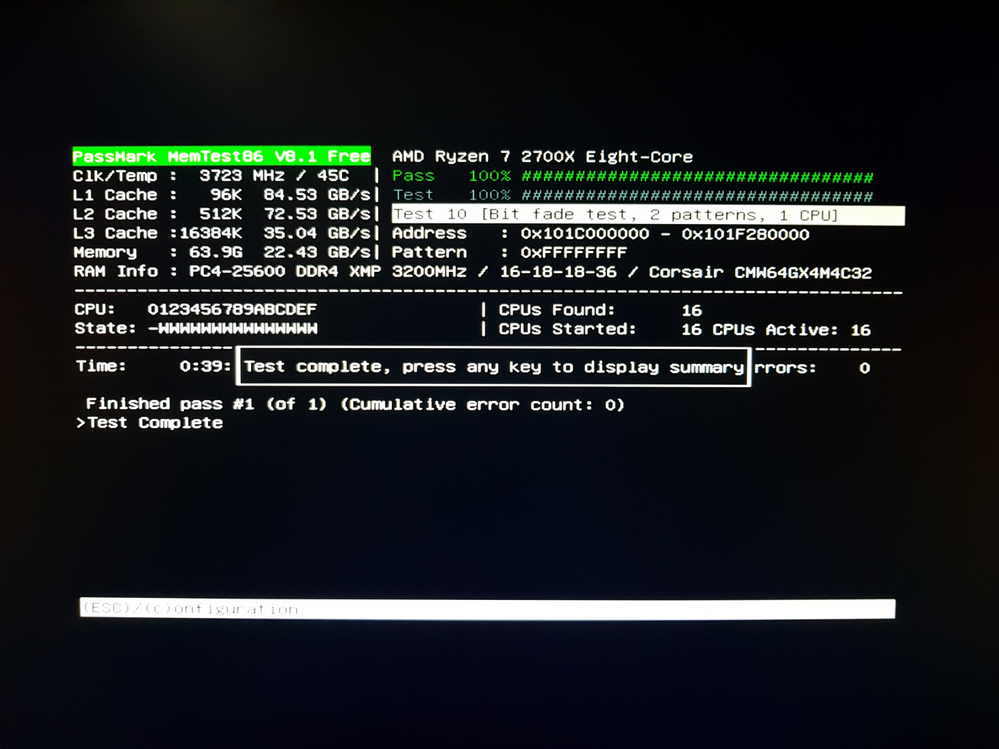
Adjusting BIOS settings to achieve the above was difficult.
I am now able to report back to Corsair and ASUS to tell them that this 3rd RMA set of Corsair Vengeance RGB PRO 3200 4x16GB kit can indeed run at it's rated speed of 3200MHz on Ryzen 2700x with Asus ROG Crosshair Hero VII (Wifi) motherboard and pass MemTest86 at Ryzen 2700x specified Base and Boost Clocks.
I will supply the BIOS User Settings file to both ASUS and Corsair for their inspection.
Corsair have told me they are unable to run Failure Analysis on the previous two RAM kits which failed MemTest86 with default ASUS BIOS settings and frequency when run at SPD 1.2 volt profile running at 2133MHz.
I will continue to request that Corsair do something to fix their Ram Selector.
Hopefully AMD, Asus, Corsair and other Ram manufacturers can work together to seriously improve memory compatibility and profiles for next generation Ryzen products.
This RAM issue has cost me time and money to resolve. It has been difficult to debug and MemTest86 runtimes on Ryzen2700x are long.
I have opened a couple of separate posts related to this issue.
https://community.amd.com/thread/238460
and
https://community.amd.com/thread/238459
Thanks again to everyone who responded to this post and gave advice.
I now mark this as Correct Answer.
- Mark as New
- Bookmark
- Subscribe
- Mute
- Subscribe to RSS Feed
- Permalink
- Report Inappropriate Content
Easiest solution is to buy a G.Skill Flare DDR4-3200 kit, https://www.newegg.com/Product/Product.aspx?Item=N82E16820232530 it's guaranteed compatible with AMD Ryzen.
- Mark as New
- Bookmark
- Subscribe
- Mute
- Subscribe to RSS Feed
- Permalink
- Report Inappropriate Content
Thank you. I will consider going for G.Skill Flare DDR4-3200 kit.
I will check Asus Motherboard compatibility.
I will give Corsair one last chance chance to send me a working kit.
Thank you for your advice.
- Mark as New
- Bookmark
- Subscribe
- Mute
- Subscribe to RSS Feed
- Permalink
- Report Inappropriate Content
Just replace them with 2933Mhz, why bother with that little bandwith gain, if your using 64 GB of ram it will not matter anyhow, since this will only benifit just for a small amount for gaming or benchmarking and even than why risk unstability and a lesser lifespan of the CPU.
- Mark as New
- Bookmark
- Subscribe
- Mute
- Subscribe to RSS Feed
- Permalink
- Report Inappropriate Content
I will consider reducing RAM speed if I really have to.
I purchased 4x16GB kit but I might not run the entire kit in 1 machine.
I am doing multiple AMD builds so I could use the kit for 4 of 16GB machines or 2 of 32 GB etc.
I benchmark games and run GPU tests regularly so thats why I picked that RAM speed grade for Ryzen 2700x.
Thanks.
- Mark as New
- Bookmark
- Subscribe
- Mute
- Subscribe to RSS Feed
- Permalink
- Report Inappropriate Content
colesdav, please post a screenshot of Ryzen Master (RM). With four 16GB memory sticks in a dual channel machine, I suspect you now have a four (4) rank memory setup. This means 4 chip loads on the memory bus making it even more difficult to run at 3200 MHz. What speed are you actually running - use RM or CPU-Z to see? I also suggest you get a copy on Thaiphoon Burner and post the report. Please search for it because if I post a link it will delay my reply by minutes to days. It will tell us what chips are used on the sticks and what XMP choices you have. Ryzen and Samsung B-Dies seem to get on well. Thanks and enjoy, John.
- Mark as New
- Bookmark
- Subscribe
- Mute
- Subscribe to RSS Feed
- Permalink
- Report Inappropriate Content
Hi,
Thanks for replying.
I have been in discussion with Asus Customer Support and Corsair about this problem over the past two days.
I have support cases open with both Asus and Corsair about this.
I had to remiove and prepare the RMA return of the second RAM Kit (Corsair Vengeance RGB Pro 3200MHz 4 x 16GB) end yesterday and it was picked up early today.
I did not get a chance to prepare the Ryzen Master Data etc you requested but I will do so once I get the the RMA replacement set.
Just to clarify the situation.
I have been running Memtest 86 with default BIOS settings and Asus BIOS hardware monitor reports 2133MHz RAM frequency.
For the first kit I purchased using Corsair memory selector - Vengeance RGB 4x16GB 3200MHz Modules.
I tested each individual16GB stick in the Asus ROG Crosshair Hero VII (Wifi) Motherboard slot DIMM_A2 as shown below in the motherboard manual.
Three of the four 16GB sticks passed Memtest 86 without any problem at default BIOS Setiings.
The fourth stick failed when tested with Memtest86 in DIMM_A2 with 3 Test 8 Errors [Random number sequence]
I was able to pass Memtest 86 with the remaining 3 Ram Sticks (48GB) occupying:
DIMM_A2, DIMM_B2 + DIMM_A1
and
DIMM_A2, DIMM_B2 + DIMM_B1
It simply looked like I had a single failing RAM Stick running the ASUS motherboard + Ryzen 2700x + DRAM at default BIOS settings.
I requested if Corsair could simply replace 1 of the sticks by sending me a replacement stick as close as possible to the RAM used in the kit.
Unfortunately that is not possible. I had to RMA the entire kit.
The replacement kit was a set of Corsair Vengeance RGB Pro 3200MHz 4 x 16GB - (note Pro which is a newer version of the kit I had, same spec, better individually addressable RGB lighting control,.
In that case 3 of the four sticks failed Memtest86 tested at default ASUS Motherboard BIOS settings.
I had to run multiple Memtest86 results again and report those to Corsair to get the second RMA approved.
So as far as I understand it I have not been pushing the RAM frequencies at all, and yet the memory is failing Memtest86.
Again I thank you for your help and suggestions so far.
If you think I am doing something wrong in testing so far please let me know. This is my first AMD PC build in years so I may be missing something.
I will report more data when I receive the new RAM Modules.
I may have just been unlucky and been hit with two bad batches of RAM in a row.
Bye.
- Mark as New
- Bookmark
- Subscribe
- Mute
- Subscribe to RSS Feed
- Permalink
- Report Inappropriate Content
correction (46GB) should read (48GB)...
- Mark as New
- Bookmark
- Subscribe
- Mute
- Subscribe to RSS Feed
- Permalink
- Report Inappropriate Content
I learned that the hard way also concerning Corsair Ram Memory. I had purchased a kit of 4 x 4 gbyte Ram Modules. Worked great for several years until one of the RAM module went south. I opened a RMA and was told I needed to send in all 4 RAM modules and not the defective one after I already sent in to them the defective module by itself. They refused to send me a replacement one saying they cant guarantee compatibility. So I just ended up going to Corsair and buying the exact same RAM Memory as a single unit rather than a kit. So far everything works fine without any memory issues.
NOTE: The reason why I didn't want to send in all the RAM was because I could have been without use of a computer for more than two weeks or longer. Which is something I couldn't afford since at the time my wife didn't have a computer yet.
- Mark as New
- Bookmark
- Subscribe
- Mute
- Subscribe to RSS Feed
- Permalink
- Report Inappropriate Content
Hi,
This issue has very definitely cost me time and effort, and obviously when I I spend time discussing RMA's or running multiple Memtest86 runs I am not able to do other productive work.
If this next Corsair Ram Kit arrives and all four sticks will not pass Memtest86 in the motherboard then I will ask for a refund and try other brands.
I will not be accepting any faulty memory from Corsair and spending more on another stick of Corsair RAM in the hope that it might work.
Thanks.
- Mark as New
- Bookmark
- Subscribe
- Mute
- Subscribe to RSS Feed
- Permalink
- Report Inappropriate Content
my thoughts:
1) The 2700x is picky about ram - check the QVL (brand) and ask the dealer for compatibles
2) I never considered Corsair as a quality brand - reading their forums.. they do have plenty of bad quality issues!
other than that - who needs 4 banks ram? seriously? for what? I prefer 2 banks over 4 anytime means 2 banks less problems/trouble! Why complicated when you can have an easier life?!
- Mark as New
- Bookmark
- Subscribe
- Mute
- Subscribe to RSS Feed
- Permalink
- Report Inappropriate Content
Hi.
(1). The first set of RAM I purchased was selected for the motherboard and processor using Corsair's own RAM selector.
I am and was aware of the Memory QVL list for the Asus Motherboard at the time of purchase. There was no 3200 MHz 16GB sticks on the list.
Asus customer support stated that the QVL is only a list of RAM that was tested at the date of the document, and the fact that the RAM is not on the list does not mean it does not work.
(2). I use Corsair for pretty much every PC component or peripheral I own. This is my first Corsair RAM. It is difficult for me to know what the real quality of Corsair products is unless I know the real failure rates and RMA numbers / percentages.
(3). RE: other than that - who needs 4 banks ram? seriously? for what?
There are 4 slots on AMD Ryzen motherboards so someone must need them for something.
In my case Blender, Asus Ram Cache II, Ram Disk, RX Vega 64 Liquid HBCC needs RAM. Other reasons.
Purchasing 1 kit of 4 was cheaper than 2 kits of 2.
If I want all four sticks to work together then I need a kit of four.
It should give me the option of running 2 of 16GB on two machines or 1 of 16GB on four if I need to.
Note 3 sticks of 16GB run fine on the first kit I had, they passed Memtest 86 when used all at once to give 48GB .
I was able to run some blender and compute jobs which were using the RAM.
So far this post is about simply trying to get a RAM kit where each of the 4 memory sticks pass Memtest86 individually when run at 2133MHz RAM frequency.
Thanks.
- Mark as New
- Bookmark
- Subscribe
- Mute
- Subscribe to RSS Feed
- Permalink
- Report Inappropriate Content
colesdav, I have seen Threadrippers run with 112GB but not 128GB (7 sticks but not 8). I think completely filling the memory slots is going to be a little challenging. You may well need to run at slower than 3200 MHz. Do you know what chips are used on your sticks? Ryzen seems to get along best with Samsung B-Dies. Please run Thaiphoon Burner to see the chips and XMP profiles available. I have used lots of memory brands over the years including Corsair. Once I went to G.Skill, I have not tried any other brand. For Ryzen they have Flare X (for AMD). Noodles59 is correct, but since the later AGESA releases for AMD, Ryzen is much more forgiving about memory. So, please make sure you are running the latest BIOS with the latest AGESA. CPU-Z will tell you the version you are running.
- Mark as New
- Bookmark
- Subscribe
- Mute
- Subscribe to RSS Feed
- Permalink
- Report Inappropriate Content
Hi,
I have no RAM to test yet. I have not received the 2nd RMA set yet. The machine is down at the moment. I can test and run nothing on it.
I am running the most up to date BIOS on the best ROG motherboard for Ryzen Gen 2. The CPU is Ryzen 2700x so I assume this is the best RAM support I can get (i.e. later AGESA releases for AMD, Ryzen is much more forgiving about memory).
I understand that running 4 sticks at 3200MHz and passing Memtest86 may well be difficult.
The PC with 1 single 16GB stick in the motherboard is failing Memtest 86 at 2133MHz RAM frequency on 50% of the sticks in the RAM kits I have received so far.
1/4 on first kit (25%) failed Memtest86 at 2133MHz.
3/4 on second kit (75%) failed Memtest86 at 2133MHz.
Thanks again for your help. When I get the new RMA RAM I will update this post with the results.
Bye.
- Mark as New
- Bookmark
- Subscribe
- Mute
- Subscribe to RSS Feed
- Permalink
- Report Inappropriate Content
Thanks, colesdav. Hope all turns out well. Enjoy, John.
- Mark as New
- Bookmark
- Subscribe
- Mute
- Subscribe to RSS Feed
- Permalink
- Report Inappropriate Content
Thanks again.
I have no update from Corsair regarding when the 2nd set will arrive.
I have pointed both Corsair and Asus Technical Support to this thread, so any advice you give should help debug this.
It could be I need to adjust RAM timings or voltages just to get passing Memtest86 at low frequency.
There might be a power supply noise issue.
I may have just been unlucky and received two sets of bad RAM in a row.
I am trying to get ASUS and Corsair to work together to test the failed ram I had and on their own modules on the same Asus motherboard with a Ryzen 2700x and see if they can work out what the problem is.
Rather than just throw in the towel and request a refund I have told them I am prepared to help in any way I can so other AMD Ryzen 2700x users with ROG Crosshair VII (WIFI) do not go through these same Corsair RAM issues.
Bye for now.
- Mark as New
- Bookmark
- Subscribe
- Mute
- Subscribe to RSS Feed
- Permalink
- Report Inappropriate Content
Thanks, colesdav. I think the XMP profile should set the memory voltage, but may not set the SOC voltage. You may want to raise it a little - very little, maybe 0.1 Volt. Enjoy, John.
- Mark as New
- Bookmark
- Subscribe
- Mute
- Subscribe to RSS Feed
- Permalink
- Report Inappropriate Content
Hi misterj
RE: Please run Thaiphoon Burner to see the chips and XMP profiles available.
Here is the report you requested.
| Module Manufacturer: | Corsair |
| Module Part Number: | CMW64GX4M4C3200C16 |
| Module Series: | Vengeance RGB PRO |
| DRAM Manufacturer: | Samsung |
| DRAM Components: | K4A8G085WB-BCPB |
| DRAM Die Revision / Process Node: | B / 20 nm |
| Module Manufacturing Date: | Undefined |
| Module Manufacturing Location: | Taiwan |
| Module Serial Number: | 00000000h |
| Module PCB Revision: | 00h |
| Fundamental Memory Class: | DDR4 SDRAM |
| Module Speed Grade: | DDR4-2133P downbin |
| Base Module Type: | UDIMM (133.35 mm) |
| Module Capacity: | 16384 MB |
| Reference Raw Card: | B0 (8 layers) |
| JEDEC Raw Card Designer: | Micron Technology |
| Module Nominal Height: | 31 < H <= 32 mm |
| Module Thickness Maximum, Front: | 1 < T <= 2 mm |
| Module Thickness Maximum, Back: | 1 < T <= 2 mm |
| Number of DIMM Ranks: | 2 |
| Address Mapping from Edge Connector to DRAM: | Mirrored |
| DRAM Device Package: | Standard Monolithic |
| DRAM Device Package Type: | 78-ball FBGA |
| DRAM Device Die Count: | Single die |
| Signal Loading: | Not specified |
| Number of Column Addresses: | 10 bits |
| Number of Row Addresses: | 16 bits |
| Number of Bank Addresses: | 2 bits (4 banks) |
| Bank Group Addressing: | 2 bits (4 groups) |
| DRAM Device Width: | 8 bits |
| Programmed DRAM Density: | 8 Gb |
| Calculated DRAM Density: | 8 Gb |
| Number of DRAM components: | 16 |
| DRAM Page Size: | 1 KB |
| Primary Memory Bus Width: | 64 bits |
| Memory Bus Width Extension: | 0 bits |
| DRAM Post Package Repair: | Not supported |
| Soft Post Package Repair: | Not supported |
| Fine Timebase: | 0.001 ns |
| Medium Timebase: | 0.125 ns |
| CAS Latencies Supported: | 7T, 8T, 9T, 10T, 11T, 12T, 13T, 14T, 15T, 16T, 17T, 18T, 19T, 20T, 21T, 22T, 23T, 24T |
| Minimum Clock Cycle Time (tCK min): | 0.938 ns (1066.10 MHz) |
| Maximum Clock Cycle Time (tCK max): | 1.500 ns (666.67 MHz) |
| CAS# Latency Time (tAA min): | 13.500 ns |
| RAS# to CAS# Delay Time (tRCD min): | 13.500 ns |
| Row Precharge Delay Time (tRP min): | 13.500 ns |
| Active to Precharge Delay Time (tRAS min): | 33.000 ns |
| Act to Act/Refresh Delay Time (tRC min): | 46.500 ns |
| Normal Refresh Recovery Delay Time (tRFC1 min): | 350.000 ns |
| 2x mode Refresh Recovery Delay Time (tRFC2 min): | 260.000 ns |
| 4x mode Refresh Recovery Delay Time (tRFC4 min): | 160.000 ns |
| Short Row Active to Row Active Delay (tRRD_S min): | 3.700 ns |
| Long Row Active to Row Active Delay (tRRD_L min): | 5.300 ns |
| Long CAS to CAS Delay Time (tCCD_L min): | 5.356 ns |
| Four Active Windows Delay (tFAW min): | 21.000 ns |
| Maximum Active Window (tMAW): | 8192*tREFI |
| Maximum Activate Count (MAC): | Unlimited MAC |
| DRAM VDD 1.20 V operable/endurant: | Yes/Yes |
| Module Thermal Sensor: | Incorporated |
| SPD Revision: | 1.0 |
| SPD Bytes Total: | 512 |
| SPD Bytes Used: | 384 |
| SPD Checksum (Bytes 00h-7Dh): | 491Ch (OK) |
| SPD Checksum (Bytes 80h-FDh): | 27DEh (OK) |
| JEDEC DIMM Label: | 16GB 2Rx8 PC4-2133P-UB0-10 |
| Frequency | CAS | RCD | RP | RAS | RC | RRDS | RRDL | CCDL | FAW |
|---|---|---|---|---|---|---|---|---|---|
| 1067 MHz | 24 | 15 | 15 | 36 | 50 | 4 | 6 | 6 | 23 |
| 1067 MHz | 23 | 15 | 15 | 36 | 50 | 4 | 6 | 6 | 23 |
| 1067 MHz | 22 | 15 | 15 | 36 | 50 | 4 | 6 | 6 | 23 |
| 1067 MHz | 21 | 15 | 15 | 36 | 50 | 4 | 6 | 6 | 23 |
| 1067 MHz | 20 | 15 | 15 | 36 | 50 | 4 | 6 | 6 | 23 |
| 1067 MHz | 19 | 15 | 15 | 36 | 50 | 4 | 6 | 6 | 23 |
| 1067 MHz | 18 | 15 | 15 | 36 | 50 | 4 | 6 | 6 | 23 |
| 1067 MHz | 17 | 15 | 15 | 36 | 50 | 4 | 6 | 6 | 23 |
| 1067 MHz | 16 | 15 | 15 | 36 | 50 | 4 | 6 | 6 | 23 |
| 1067 MHz | 15 | 15 | 15 | 36 | 50 | 4 | 6 | 6 | 23 |
| 933 MHz | 14 | 13 | 13 | 31 | 44 | 4 | 5 | 5 | 20 |
| 933 MHz | 13 | 13 | 13 | 31 | 44 | 4 | 5 | 5 | 20 |
| 800 MHz | 12 | 11 | 11 | 27 | 38 | 3 | 5 | 5 | 17 |
| 800 MHz | 11 | 11 | 11 | 27 | 38 | 3 | 5 | 5 | 17 |
| 667 MHz | 10 | 9 | 9 | 22 | 31 | 3 | 4 | 4 | 14 |
| 667 MHz | 9 | 9 | 9 | 22 | 31 | 3 | 4 | 4 | 14 |
| 667 MHz | 8 | 9 | 9 | 22 | 31 | 3 | 4 | 4 | 14 |
| 667 MHz | 7 | 9 | 9 | 22 | 31 | 3 | 4 | 4 | 14 |
| Profiles Revision: 2.0 | ||
| Profile 1 (Certified) Enables: Yes | ||
| Profile 2 (Extreme) Enables: No | ||
| Profile 1 Channel Config: 2 DIMM/channel | ||
| XMP Parameter | Profile 1 | Profile 2 |
|---|---|---|
| Speed Grade: | DDR4-3200 | N/A |
| DRAM Clock Frequency: | 1600 MHz | N/A |
| Module VDD Voltage Level: | 1.35 V | N/A |
| Minimum DRAM Cycle Time (tCK): | 0.625 ns | N/A |
| CAS Latencies Supported: | 24T,23T,22T,21T, 20T,19T,18T,17T, 16T,15T,14T,13T, 12T,11T,10T,9T,8T,7T | N/A |
| CAS Latency Time (tAA): | 16T | N/A |
| RAS# to CAS# Delay Time (tRCD): | 18T | N/A |
| Row Precharge Delay Time (tRP): | 18T | N/A |
| Active to Precharge Delay Time (tRAS): | 36T | N/A |
| Active to Active/Refresh Delay Time (tRC): | 54T | N/A |
| Four Activate Window Delay Time (tFAW): | 36T | N/A |
| Short Activate to Activate Delay Time (tRRD_S): | 6T | N/A |
| Long Activate to Activate Delay Time (tRRD_L): | 9T | N/A |
| Normal Refresh Recovery Delay Time (tRFC1): | 559T | N/A |
| 2x mode Refresh Recovery Delay Time (tRFC2): | 415T | N/A |
| 4x mode Refresh Recovery Delay Time (tRFC4): | 255T | N/A |
Thanks. | ||
- Mark as New
- Bookmark
- Subscribe
- Mute
- Subscribe to RSS Feed
- Permalink
- Report Inappropriate Content
Some thoughts / calculations and information on comparing Corsair Vengeance RGb Pro 3200MHz versus 2666MHz 4x16GB memory kits below:
https://www.corsair.com/uk/en/Categories/Products/Memory/Vengeance-PRO-RGB-Black/p/CMW64GX4M4C3200C16#tab-tech-specs
Fan Included No
Memory Series VENGEANCE RGB PRO
Memory Type DDR4
Memory Size 64GB Kit (4 x 16GB)
Tested Latency 16-18-18-36
Tested Voltage 1.35V
Tested Speed 3200MHz
Memory Color BLACK
LED Lighting RGB
Single Zone / Multi-Zone Lighting Individually Addressable
SPD Latency 15-15-15-36
SPD Speed 2133MHz
SPD Voltage 1.2V
Speed Rating PC4-25600 (3200MHz)
Compatibility Intel 100 Series,Intel 200 Series,Intel 300 Series,Intel X299
Heat Spreader Anodized Aluminum
Package Memory Format DIMM
Performance Profile XMP 2.0
Package Memory Pin 288
Some Numbers then:
=========================================================================
Refer to:https://en.wikipedia.org/wiki/DDR4_SDRAM
Standard Memory I/O bus Data Module Peak Transfer Rate Timings Cas Latency
name clock clock name (MT/s) CL-trCD-tRP (nS)
(MHz) (MHz)
DDR4-3200W
DDR4-3200AA 400 1600 3200 PC4-25600 25600 20-20-20 12.5
DDR4-3200AC 22-22-22 13.75
24-24-24 15
========================================================================
The above Corsair Numbers are:
===============================
Timings
CL-trCD-tRP-tRAS
"Tested" 1.35V
========
400 1600 3200 PC4-25600 25600 16-18-18-36 10nS
(10-11.25-11.25-22.5).
"SPD" 1.2V
=====
266.67 1066.67 2133.33 PC4-17000 17066.67 15-15-15-36 14.06 nS
(14.06-14.06-14.06-33.75)
=========================================================================
SPD is basically fail safe settings that the RAM will work at if you don't manually load a profile or manually set the RAM up ram timings yourself in BIOS.
https://en.wikipedia.org/wiki/Serial_presence_detect
I ran MemTest86 at SPD settings. 2133MHz 1.2 Volts.
It should have worked.
=========================================================================
Also note the following data for the other Corsair RAM which does say it is supposed to support AMD 400 series motherboards:
https://www.corsair.com/us/en/Categories/Products/Memory/Vengeance-PRO-RGB-Black/p/CMW64GX4M4A2666C16#tab-tech-specs
=========================================================================
Fan Included
No
Memory Series
VENGEANCE RGB PRO
Memory Type
DDR4
Memory Size
64GB Kit (4 x 16GB)
Tested Latency
16-18-18-35
Tested Voltage
1.2V
Tested Speed
2666MHz
Memory Color
BLACK
LED Lighting
RGB
Single Zone / Multi-Zone Lighting
Individually Addressable
SPD Latency
15-15-15-36
SPD Speed
2133MHz
SPD Voltage
1.2V
Speed Rating
PC4-21300 (2666MHz)
Compatibility
Intel 100 Series,Intel 200 Series,Intel 300 Series,Intel X99,Intel X299,AMD 400 Series,AMD 300 Series
Heat Spreader
Anodized Aluminum
Package Memory Format
DIMM
Performance Profile
XMP 2.0
Package Memory Pin
288
========================================================================
The above Corsair Numbers are:
===============================
Timings
CL-trCD-tRP-tRAS
"Tested" 1.20V
========
333.33 1333.33 2666.67 PC4-21333 21333.33 16-18-18-35 12nS
(12-13.5-13.5-26.25).
"SPD" 1.2V
=====
266.67 1066.67 2133.33 PC4-17000 17066.67 15-15-15-36 14.06 nS
(14.06-14.06-14.06-33.75)
=========================================================================
DDR4 parameters
=============================
First Number = CL = CAS Latency = Column Access Strobe Latency. = Time taken for Ram module to respond to a request for data.
Second Number = trCD = Row address to column address delay.
Third number = tRP = Row Precharge Time = time to access a new row address.
Fourth number = tRAS = Row Active Time = MINIMUM amount of time the row must stay open to ensure the row is read properly.
This video is useful:
https://www.youtube.com/watch?v=Yed-a9vqTYc
Conclusion.
===========
It looks like the Default "SPD" timings are both 2133MHz on both versions of Corsair Vengeance Pro 3200 and 2666 RAM Specs and they have the same SPD timing (15-15-15-36 ) and voltage (1.2 Volts) specification.
Since my Memtest86 tested were run at default SPD speed (2133MHz) then this indicates the Corsair Vengeance Pro 3200MHz memory should pass if the Corsair Vengeance Pro 2666MHz memory passes.
Unless ...
There are internal chip differences in the Ram Sticks and they are not simply binned out to different speeds.
- Mark as New
- Bookmark
- Subscribe
- Mute
- Subscribe to RSS Feed
- Permalink
- Report Inappropriate Content
I need to format and add some explanation to the above post. It is there to share information with Asus and Corsair.
- Mark as New
- Bookmark
- Subscribe
- Mute
- Subscribe to RSS Feed
- Permalink
- Report Inappropriate Content
Asus Technical Support have offered to submit a request to test the Corsair Vengeance Pro RGB 3200/3000/2666 MHz RAM on the same hardware setup as I have used and see if they can determine if the RAM should work with the motherboard or if there is a reason why it will not.
- Mark as New
- Bookmark
- Subscribe
- Mute
- Subscribe to RSS Feed
- Permalink
- Report Inappropriate Content
Corsair have just sent me notice that another RAM kit is being delivered to me. I do not know which version of kit it is. I assume it is another Corsair Vengeance RGB Pro 3200MHz 4x16GB kit as I have no responses to the technical information and questions I requested w.r.t the differences between their Corsair Vengeance RGB Pro 3200MHz 4x16GB kit (which makes no claim to support AMD 400 series motherboards on the web page) and their Corsair Vengeance RGB Pro 2666MHz 4x16GB kit (which does claim to support AMD 400 series motherboards on the web page).
I will ask again for answers regarding the result of Corsair failure analysis on:
1. The original Corsair Vengeance RGB 3200MHz 4x16GB kit I purchased based on Corsair Memory Selector, where 1 16GB stick fails to pass Memtest86 run at default SPD speed (2133MHz) SPD timing (15-15-15-36 ) and voltage (1.2 Volts) specification.
2. The RMA Corsair Vengeance RGB Pro 3200MHz 4x16GB kit where 3 16GB sticks fails to pass Memtest86 run at default SPD speed (2133MHz) SPD timing (15-15-15-36 ) and voltage (1.2 Volts) specification.
I will update this page with more information when and if I get more answers from Corsair w.r.t which Memory Kit they will be sending me as RMA replacement number 2.
- Mark as New
- Bookmark
- Subscribe
- Mute
- Subscribe to RSS Feed
- Permalink
- Report Inappropriate Content
colesdav, I am curious where we find these 400 series MBs? Thanks and enjoy, John.
- Mark as New
- Bookmark
- Subscribe
- Mute
- Subscribe to RSS Feed
- Permalink
- Report Inappropriate Content
I do not know which motherboards Corsair tested exactly.
I guess I should have written AMD 400 series chipset motherboards such as Socket AM4 X470 / B450 motherboards.
Thanks.
- Mark as New
- Bookmark
- Subscribe
- Mute
- Subscribe to RSS Feed
- Permalink
- Report Inappropriate Content
Thanks, colesdav. I was thinking X499. Enjoy, John.
- Mark as New
- Bookmark
- Subscribe
- Mute
- Subscribe to RSS Feed
- Permalink
- Report Inappropriate Content
RE: I will update this page with more information when and if I get more answers from Corsair w.r.t which Memory Kit they will be sending me as RMA replacement number 2.
RMA Replacement kit 2 is another Corsair Vengeance RGB Pro 3200MHz 4x16GB kit.
It arrived 15 hours ago. I immediately installed all 4 sticks. I have been running the first Memtest 86 for the past 13 hours and 40 minutes at at default SPD speed (2133MHz) SPD timing (15-15-15-36 ) and voltage (1.2 Volts) specification.
I will update the Memtest 86 information and testing results summary as soon as I can.
- Mark as New
- Bookmark
- Subscribe
- Mute
- Subscribe to RSS Feed
- Permalink
- Report Inappropriate Content
colesdav, good results? How does it do at 3200 MHz? Thanks and enjoy, John.
- Mark as New
- Bookmark
- Subscribe
- Mute
- Subscribe to RSS Feed
- Permalink
- Report Inappropriate Content
Hi.
I have been able to pass 2 separate Memtest86 tests at 2133 MHz and 3000 MHz with all four sticks in place.
That is much better than I have been able to manage with either of the previous two RAM kits.
I have been able to get the PC to boot and run at 3150 MHz. I am running Memtest86 at that speed with all four sticks in place.
The PC will not boot at 3200 MHz, which is only 50 MHz below the tested speed of the RAM.
There was no point in looking to gain an extra 50MHz if the test at 3150 MHz fails.
I might have to adjust RAM timings a little or modify voltage in BIOS but before I spend any more time on this I just want to see if it can pass or fail at 3150MHz.
I need to do more testing before I can give a definitive answer on this RAM kit I have. I need to run the tests at different CPU load conditions.
Each Memtest86 run is taking 14.5 hours with a full 64GB kit so it will be days before I am confident that there are no issues.
I am still waiting for Corsair response to a number of technical questions I have.
I have asked them to run failure analysis on the previous two kits that had to be returned.
ASUS have offered to request QVL testing for the same setup.
Thanks.
- Mark as New
- Bookmark
- Subscribe
- Mute
- Subscribe to RSS Feed
- Permalink
- Report Inappropriate Content
Update.
Memtest86 test at passed at 3150 MHz with with all four 16GB sticks of Corsair Vengeance RGB Pro 3200MHz 4x16GB kit installed on the motherboard.
I tried further testing on the motherboard BIOS settings in an attempt to push the DRAM frequency to 3200MHz and see if i can pass Memtest86 as follows.
(A). Just increasing DDR4 frequency to 3200MHz in BIOS saving to a new profile, loading from that profile and attempt to reboot into the PC fails.
The memory frequency settings get reset to default due to failure to boot.
(B). If I increase VDDSOC
I increased VDDSOC by 0.1 volt as advised by misterj (thanks) and based on other discussions on overclocking forums.
Doing that allows the PC to boot up with DDR4 frequency set to 3200MHz.
However when I run Memtest86 at this speed it fails early on in the test.
I have stopped testing at this point for today as i am kicking off some more Memtest86 runs at 3150 MHz with different BIOS settings for DIGI+ Power Control.
I will be making my BIOS settings available to both Corsair and ASUS via support case once I am happy with the settings I have.
- Mark as New
- Bookmark
- Subscribe
- Mute
- Subscribe to RSS Feed
- Permalink
- Report Inappropriate Content
WoW, what a wrestle to get Corsair running and it's not even 3200?!
Kingston Predator ram is running 3200 (1600Mhz) here just fine on my 2700x
- Mark as New
- Bookmark
- Subscribe
- Mute
- Subscribe to RSS Feed
- Permalink
- Report Inappropriate Content
How much RAM though?
- Mark as New
- Bookmark
- Subscribe
- Mute
- Subscribe to RSS Feed
- Permalink
- Report Inappropriate Content
2x8GB here but think 4x16 would not change ram reliability
- Mark as New
- Bookmark
- Subscribe
- Mute
- Subscribe to RSS Feed
- Permalink
- Report Inappropriate Content
Hi
(1). I have no evidence that there was anything wrong with the two sets of Corsair RAM that had to be returned other than the fact they would not work with the Asus ROG Crosshair VII (Wifi) Motherboard and the Ryzen 2700x processor that I have.
(2). The two sets of Corsair RAM kit that had to be returned may actually be o.k. and work fine on an Intel motherboard.
(3). I have been told that having to order multiple kits before I get one where each stick in the kit work with Ryzen 2700X and AMD X470 Chipset is not that unusual.
.
(4). Driving 4x16GB is much more load to drive than 2x8GB, Reliability in terms of passing Memtest86 will depend on how much current is drawn which results in electrical noise which results in increased likelihood of memory test failure.
AMD, RAM suppliers and Motherboard suppliers need to work together to make it easier for consumer to get these Ryzen based systems working.
RE: "what a wrestle"
That is an understatement.
I have built many Intel systems, and I have only once had RAM issues, on my first Haswell based build.1 4x8GB kit had to be replaced because of Memtest86 failure. The RMA replacement kit worked fine. XMP profiles worked fine in both kits and I had no problems with booting the PC if I tried to run the RAM at it's rated speed.
This is my first AMD Ryzen build and I picked the best spec components I could. find.
This is a very simple build with few components on the PC.
I am not keen to do another after this.
Thanks.
- Mark as New
- Bookmark
- Subscribe
- Mute
- Subscribe to RSS Feed
- Permalink
- Report Inappropriate Content
..and what u need 4x16GB ram for? I guess most of it will be "stuck n rust" hence never be utilized. I once had 24GB but never got over 16GB.
- Mark as New
- Bookmark
- Subscribe
- Mute
- Subscribe to RSS Feed
- Permalink
- Report Inappropriate Content
I know what I need 64GB for and it will get used.
Thanks.
- Mark as New
- Bookmark
- Subscribe
- Mute
- Subscribe to RSS Feed
- Permalink
- Report Inappropriate Content
I have just been contacted by Corsair via support ticket update..
They are unable to do any failure analysis on the first two RMA'd RAM kits.
Therefore I do not know if the RAM was genuinely bad RAM when tested on an intel motherboard or if it simply would not work on the ASUS ROG Crosshair VII HERO (WI-FI) Motherboard I have.
ASUS ROG CROSSHAIR VII HERO (WI-FI) | ROG - Republic Of Gamers | ASUS USA
I have asked Corsair to make improvements to their Corsair Memory Selector as right now the AMD filter still allows selection of RAM which is not supported on AMD 400 series motherboards according to the Corsair Technical Specififcations.
I continue to test the latest Corsair KIt.
I will contact ASUS technical support next.
- Mark as New
- Bookmark
- Subscribe
- Mute
- Subscribe to RSS Feed
- Permalink
- Report Inappropriate Content
Started testing attempts to hit 3200 Mhz on the 32GB DRAM kit.
Looking at changing the following.
BCLK set to 100.
Memory Timing Parameters.
DRAM voltage increase from baseline 1.2 Volts.
Will update post with more results as soon as possible.
- Mark as New
- Bookmark
- Subscribe
- Mute
- Subscribe to RSS Feed
- Permalink
- Report Inappropriate Content
I set the following Ram Timings, Misc Items, Termination Block Ohms, CAD_BUS Block Ohms, and DRAM Voltage set to 1.35 volts, SOC voltage varied down from 1.2, 1.15, 1.10, 1.05, 1.0 and back up to 1.03125. I also looked at setting Termination Block Ohms and CAD_BUS Block Ohms to Alt1 values.
I discuss the results next.
- Mark as New
- Bookmark
- Subscribe
- Mute
- Subscribe to RSS Feed
- Permalink
- Report Inappropriate Content
Specification for Corsair Vengeance RGB PRO 3200 4x16GB Kit shows it was tested at 3200 MHz speed at 1.35 Volts.
Asus automatic overclocking in BIOS had kept DRAM voltage to 1.2 Volts at all Memtest86 passing frequencies up to and including 3150 MHz.
As noted earlier, Asus automatic overclocking in BIOS fails to boot with DRAM frequency target of 3200 MHz unless I increased the SOC voltage.
I note that even then, it still applied DRAM Voltage of 1.2 Volts, and the DRAM timings looked wrong. It failed MemTest86 with a large number of errors.
I decided to only test the DRAM at 3200 MHz using DRAM voltage at 1.35 Volts. That voltage is also suggested by the above DRAM Calculator for Ryzen.
- Mark as New
- Bookmark
- Subscribe
- Mute
- Subscribe to RSS Feed
- Permalink
- Report Inappropriate Content
I looked at effect on number of MemTest86 errors with variation of the SOC Voltage from 1.2 ->1.15 -> 1.10->1.05 -> 1.0 volts.
The number of Memtest86 errors (Failing Test 6 and Test 7) decreases as the SOC Voltage is decrease from 1.2 -> 1.05 volts.
Then the Number of errors increase again at 1.0 volts.
The minimum number of errors was found at 1.03125 Volts.