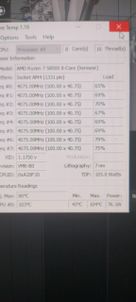Processors
- AMD Community
- Support Forums
- Processors
- Re: AMD Ryzen 7 5800X Overheats and Shutsdown
- Subscribe to RSS Feed
- Mark Topic as New
- Mark Topic as Read
- Float this Topic for Current User
- Bookmark
- Subscribe
- Mute
- Printer Friendly Page
- Mark as New
- Bookmark
- Subscribe
- Mute
- Subscribe to RSS Feed
- Permalink
- Report Inappropriate Content
AMD Ryzen 7 5800X Overheats and Shutsdown
Hi, I have an AMD Ryzen 7 5800X . Recently, my Processor overheats and shuts down whenever I use it on full load. I typically use Blender, and Adobe After Effects for animations and video renders. I have a Thermaltake TH240 ARGB AIO which I think is efficient enough for the processor.
Diagnosis done so far
1. Reapplied thermal paste
2. Cleaned all the fans
The AIO pump is also working fine. Initially, I thought the pump wasn't working but that's not the case. Please let me know what else could be the problem and suggest me a fix for this issue.
- Mark as New
- Bookmark
- Subscribe
- Mute
- Subscribe to RSS Feed
- Permalink
- Report Inappropriate Content
How do you know the pump is working fine? There is a chance the liquid inside has microbial growth or other problems and doesn't flow properly. Also if pump is at the highest location of your cooling system, air inside the system might collect to pump and prevent it from working.
Another thing is, do not use PBO or any other overclocking options if you use core-heavy software like blender. Make sure you are running at default voltage, perhaps drop voltages even.
Then there is the question of adequate case cooling. Have you tried running with side panel off? Is the there something in front of the cooler preventing it from pushing air through effectively?
- Mark as New
- Bookmark
- Subscribe
- Mute
- Subscribe to RSS Feed
- Permalink
- Report Inappropriate Content
Maybe I was pretty vague in saying that the AIO is working fine but what I meant was it didn't stop working. I can monitor the rpm in the bios.
Yes, I have tried without the side panel but it only delays the time taken for the overheating and eventually shut down. I'm running at the default settings and I have never overclocked this PC since purchase which is in Feb of 2022.
As for the case, I have 3 120mm intake fans at the front that come with the case, 2 exhaust fans on the top (from the AIO), and one more exhaust in the rear.
- Mark as New
- Bookmark
- Subscribe
- Mute
- Subscribe to RSS Feed
- Permalink
- Report Inappropriate Content
NightGuy, please post a screenshot of Ryzen Master (RM) both Basic and Advanced views. I always run all my fans and pump on straight 12 Volts. Ambient temperature, please. Thanks and enjoy, John.
- Mark as New
- Bookmark
- Subscribe
- Mute
- Subscribe to RSS Feed
- Permalink
- Report Inappropriate Content
I'm a little new to this. I don't know what these values are but here you go. Hope this helps better.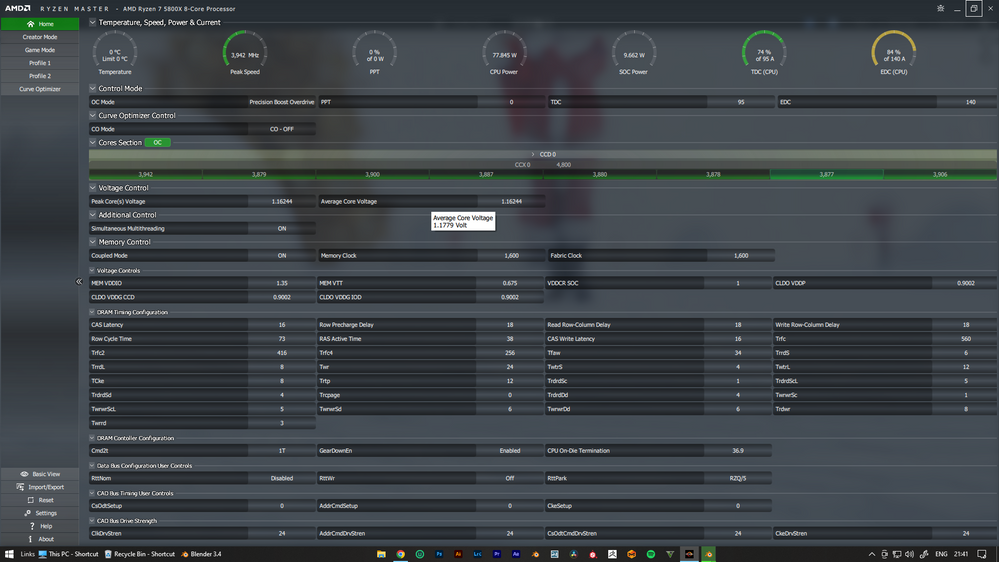


- Mark as New
- Bookmark
- Subscribe
- Mute
- Subscribe to RSS Feed
- Permalink
- Report Inappropriate Content
Great, thanks, NightGuy. RM is reporting 0 degrees C. Basic view shows Both PBO and Default. Something is really wrong. Please do a fresh install of Windows. Please format your system disk (GPT) and install Windows. After installation is complete, install AMD drivers from AMD. I cannot find a link but will post when I do. Install RM also only from AMD. Download nothing from your MB vendor but BIOS and make sure you are on the latest. Please then run RM and post both Basic and Advanced views. Thanks and enjoy, John.
EDIT: RM
- Mark as New
- Bookmark
- Subscribe
- Mute
- Subscribe to RSS Feed
- Permalink
- Report Inappropriate Content
Thank you for the quick response and the suggestion my friend. I will do as you said as soon as possible and I will keep you updated on the progress. btw, I can check CPU temps on other 3rd party software. Is it possible this happens only with the Ryzen master?
- Mark as New
- Bookmark
- Subscribe
- Mute
- Subscribe to RSS Feed
- Permalink
- Report Inappropriate Content
- Thanks, NightGuy. Cannot answer your questions but the only application I trust is AIDA64. It is a paid application but has a free trial. Give it a try. Enjoy, John.
- Mark as New
- Bookmark
- Subscribe
- Mute
- Subscribe to RSS Feed
- Permalink
- Report Inappropriate Content
Hi @NightGuy - please be sure to submit a request to our support team if you haven't already here: www.amd.com/report
- Mark as New
- Bookmark
- Subscribe
- Mute
- Subscribe to RSS Feed
- Permalink
- Report Inappropriate Content
Amber_AMD, I am using an iPhone. Please tell me how to submit a request. Thanks and enjoy, John.