- Mark as New
- Bookmark
- Subscribe
- Mute
- Subscribe to RSS Feed
- Permalink
- Report Inappropriate Content
AMD Ryzen 7 5700G unstable and BSOD window 10,11
Hi all.
It seems to me that the new Ryzen 5000 processors will no longer be able to work stably with the GPU.
As soon as I bought the B550 Gaming X V2 motherboard and the Ryzen 5700g processor, I had a BSOD epic (irql_not_less_or_equal, driver_irql_not_less_or_equal) and a complete dying in sleep mode.
Changed everything, memory, motherboard, ssd.
Downloaded the latest BIOS, installed the latest drivers.
10 times reinstalled the Windows 10, 11 operating system but nothing helps.
I think the same situation with other Ryzen 5000x processors.
Can anyone give advice?
Most likely it will be necessary to return to the Intel platform.
The pursuit of Intel by AMD has led to a complete failure.
Solved! Go to Solution.
- Mark as New
- Bookmark
- Subscribe
- Mute
- Subscribe to RSS Feed
- Permalink
- Report Inappropriate Content
I seem to have fixed this issue.
I understand that the video core of the Ryzen 5000 + GPU processors needs memory with maximum speed.
It is because of the slow memory that successive freezes and crashes occur.
For stable operation of the GPU, you need very fast memory, or reduce the frequency of the GPU cores in the BIOS.
- Mark as New
- Bookmark
- Subscribe
- Mute
- Subscribe to RSS Feed
- Permalink
- Report Inappropriate Content
It was possible to simply overclock the memory to 3666mHz.
What BIOS changes did I make.
I realized that the video core of the Ryzen 7 5700g is very powerful and the cutoff
frequencies of the GPU are in the range of 1750 - 2100 mHz.
Conventional 3200 mHz memory in dual-channel mode can provide a maximum of 1600 mHz
So I'll have to raise the memory multiplier from 32 (1:16) to 36.66 (3:55),
it's good that I can adjust this in the BIOS.
Well, of course, it was necessary to slightly increase the timings in the XMP profile,
by default they were 18-20-20-42-62. had to downgrade to 22-22-22-52-74.
About a miracle, the computer stopped going into BSOD.
Not only that, he now wakes up from sleep mode without freezes and problems.
- Mark as New
- Bookmark
- Subscribe
- Mute
- Subscribe to RSS Feed
- Permalink
- Report Inappropriate Content
I seem to have fixed this issue.
I understand that the video core of the Ryzen 5000 + GPU processors needs memory with maximum speed.
It is because of the slow memory that successive freezes and crashes occur.
For stable operation of the GPU, you need very fast memory, or reduce the frequency of the GPU cores in the BIOS.
- Mark as New
- Bookmark
- Subscribe
- Mute
- Subscribe to RSS Feed
- Permalink
- Report Inappropriate Content
- Mark as New
- Bookmark
- Subscribe
- Mute
- Subscribe to RSS Feed
- Permalink
- Report Inappropriate Content
I provide a complete solution to the problem.
The memory I have is not recommended QVL for the motherboard,
but with support for XMP 2.0.
So the spec:
Ryzen 7 5700g processor,
GIGABITE B550 GAMING X V.2 motherboard,
Hikvision-3200mHz HKED4161DAA2F0/16g 4 stiks memory (tot. 64g).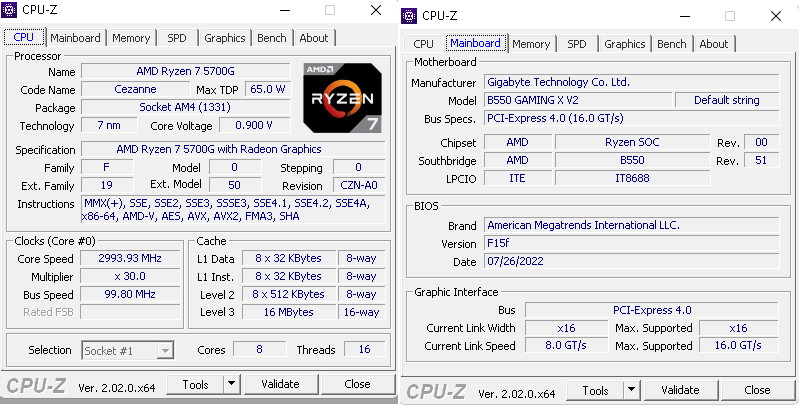
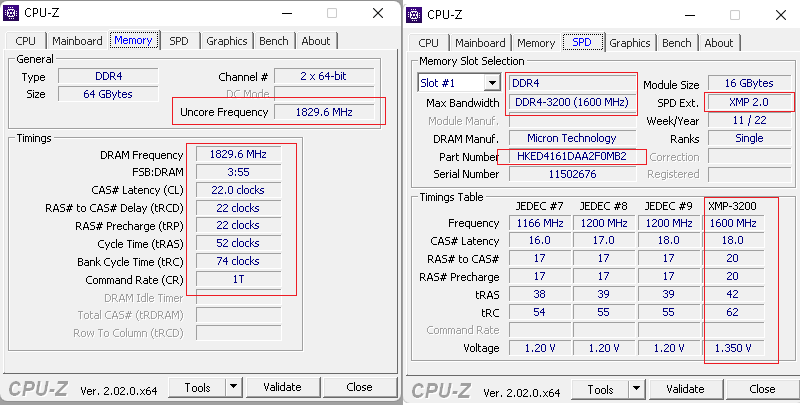
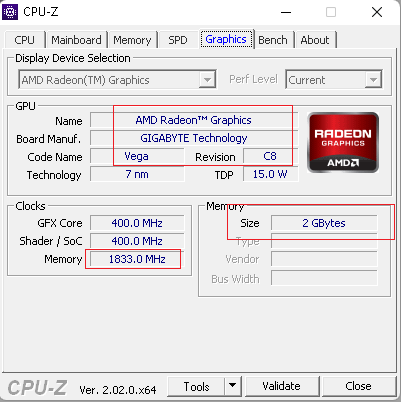
- Mark as New
- Bookmark
- Subscribe
- Mute
- Subscribe to RSS Feed
- Permalink
- Report Inappropriate Content
It was possible to simply overclock the memory to 3666mHz.
What BIOS changes did I make.
I realized that the video core of the Ryzen 7 5700g is very powerful and the cutoff
frequencies of the GPU are in the range of 1750 - 2100 mHz.
Conventional 3200 mHz memory in dual-channel mode can provide a maximum of 1600 mHz
So I'll have to raise the memory multiplier from 32 (1:16) to 36.66 (3:55),
it's good that I can adjust this in the BIOS.
Well, of course, it was necessary to slightly increase the timings in the XMP profile,
by default they were 18-20-20-42-62. had to downgrade to 22-22-22-52-74.
About a miracle, the computer stopped going into BSOD.
Not only that, he now wakes up from sleep mode without freezes and problems.
- Mark as New
- Bookmark
- Subscribe
- Mute
- Subscribe to RSS Feed
- Permalink
- Report Inappropriate Content
Yes, I completely forgot to say about
the drivers and operating system that I use...
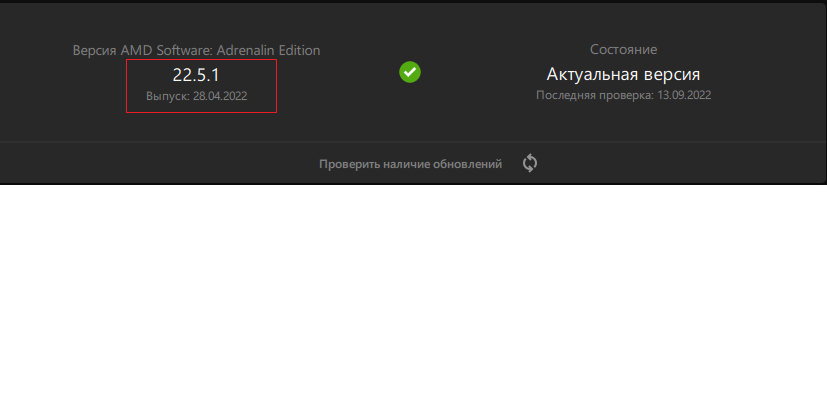
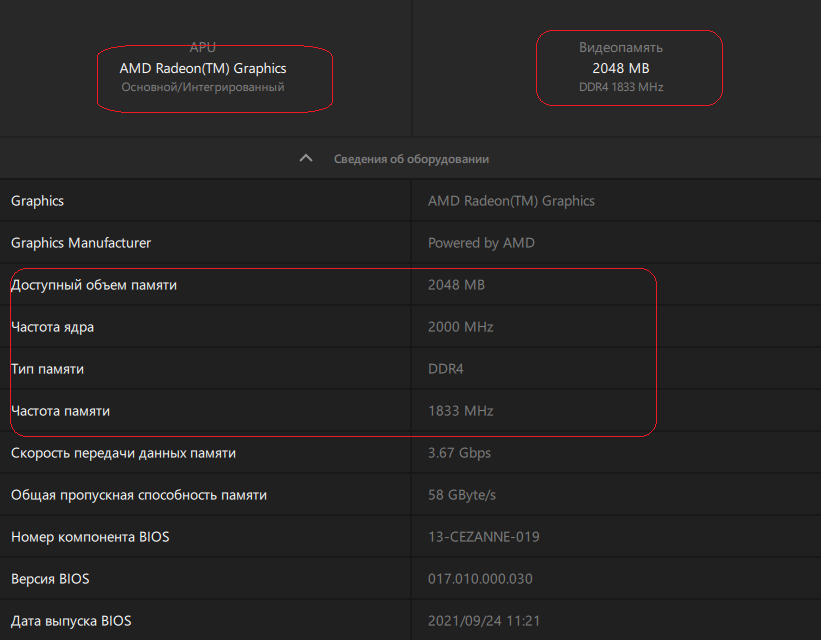
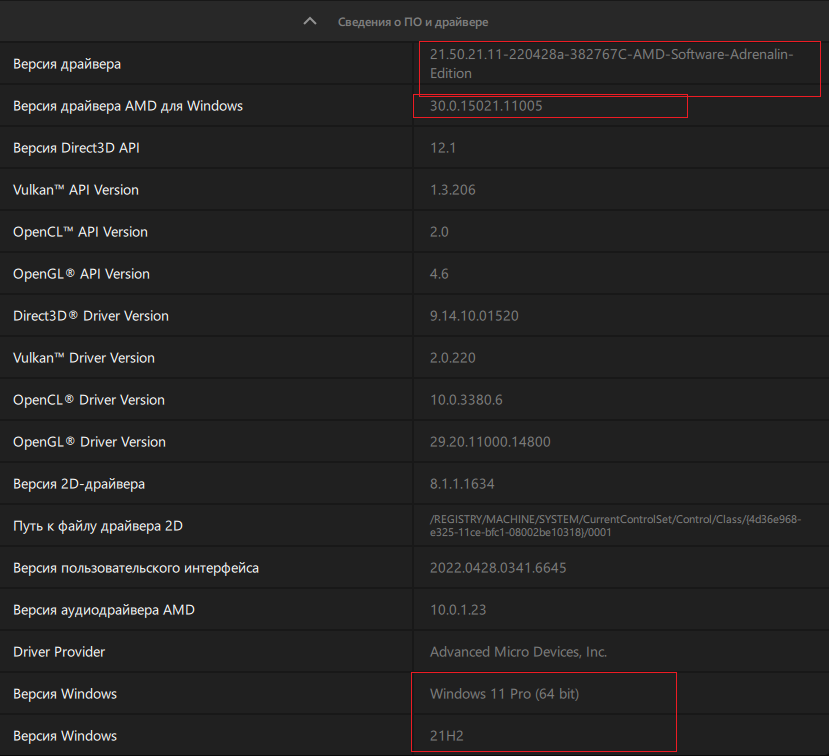
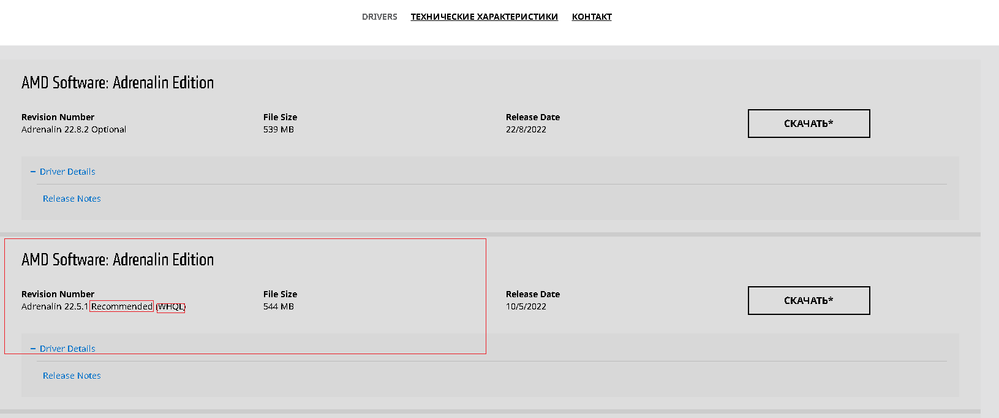
- Mark as New
- Bookmark
- Subscribe
- Mute
- Subscribe to RSS Feed
- Permalink
- Report Inappropriate Content
Unfortunately, the processor had to be replaced with a Ryzen 5 4600G.
As I wrote earlier, instability has not disappeared anywhere.
After a day of successful work, all the faults returned back.
The first AMD processor that I would not recommend for purchase.
- Mark as New
- Bookmark
- Subscribe
- Mute
- Subscribe to RSS Feed
- Permalink
- Report Inappropriate Content
I came up with a new name for this processor... CucuRyzen 7 **bleep** 5700g
- Mark as New
- Bookmark
- Subscribe
- Mute
- Subscribe to RSS Feed
- Permalink
- Report Inappropriate Content
VERY mature! I have the 5700G and it was very finicky at first. I dont give up too easily though and I did my homework beforehand. I put it in an Asrock Deskmeet mini ITX and have less options for cooling than I would like but I went ahead and put a gtx 1660 super in just recently and the work load reduced from the cpu solved the running hot issue wonderfully! Not to mention its still a beast of a card. Was able to get the radeon apu working stably though before...it is my experience that too much experimentation with overclocking can cause corruptions in OS and boot if you are recklessly setting too high without high end cooling. My small form factor limits me to about 4 good low profile fans that just wont allow for (much) overclocking. I have 64GB of the highest rated memory for Ryzens (3600 CL16 G.skills Trident neo working great with xmp. I wont make it push harder than precision boost overdrive because its beastly enough already. You gave up too easily, I feel sorry for your Ryzen Fives' future. Too get the Ryzen doing its magic like mine you give it what it wants. All the periferals specced out around the processor so that it shall want for nothing.