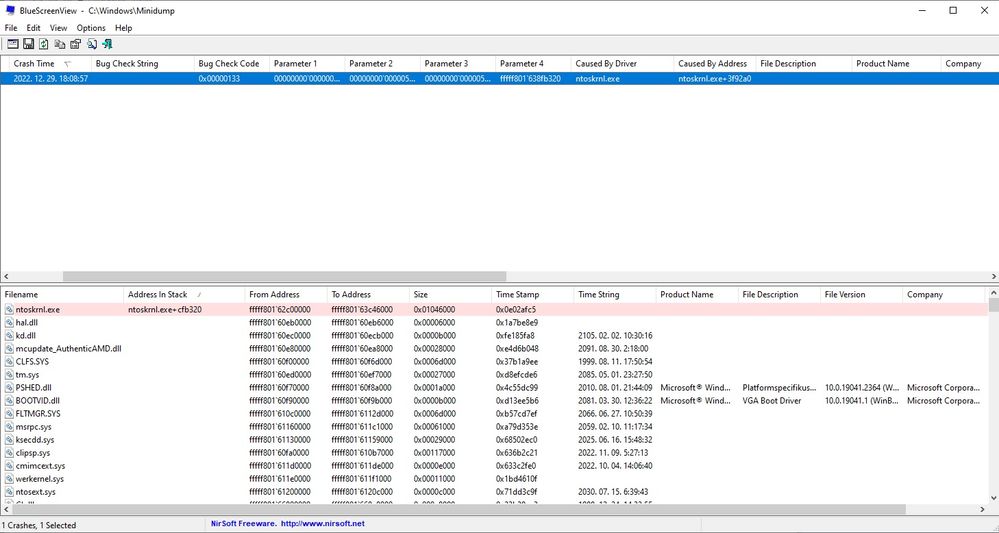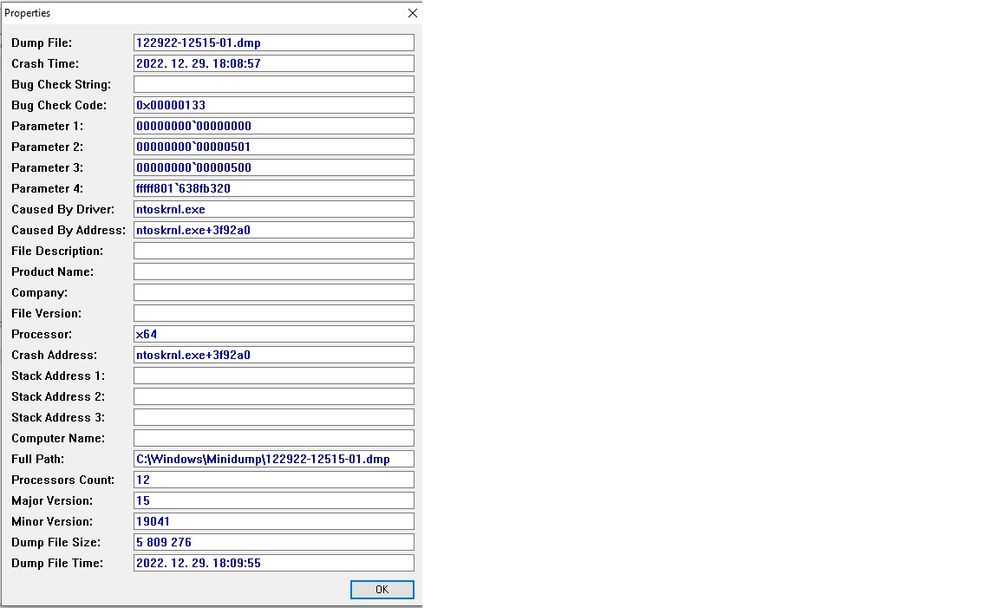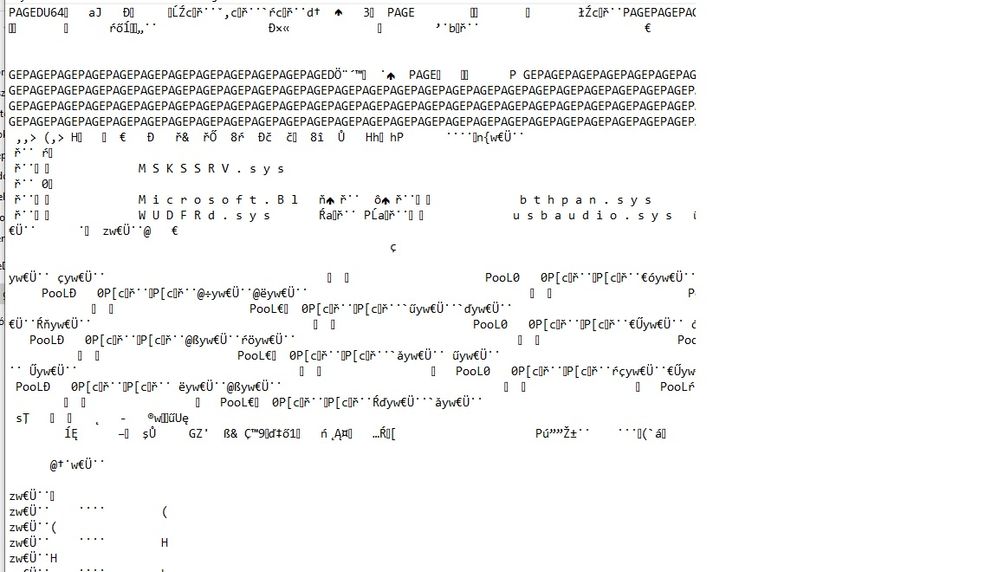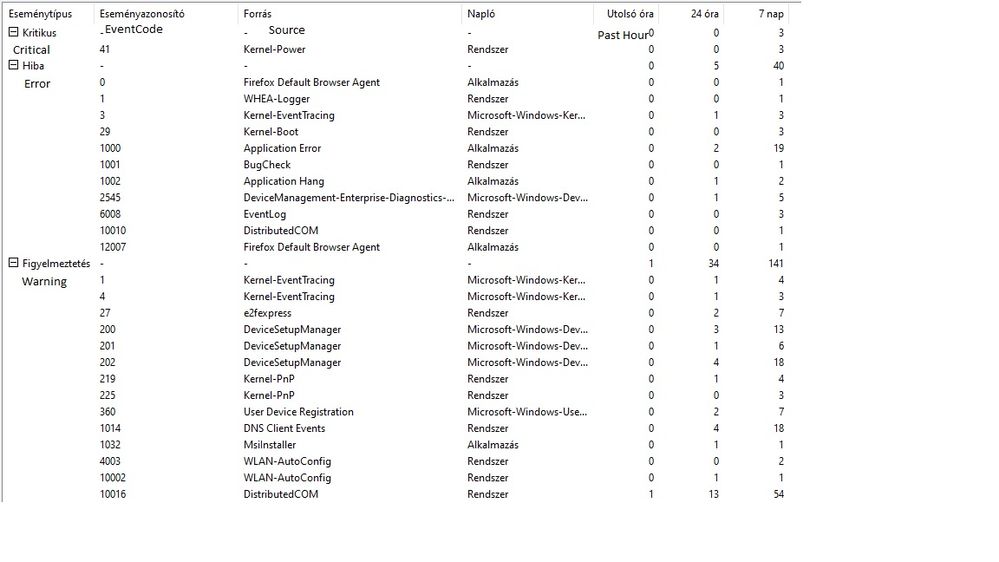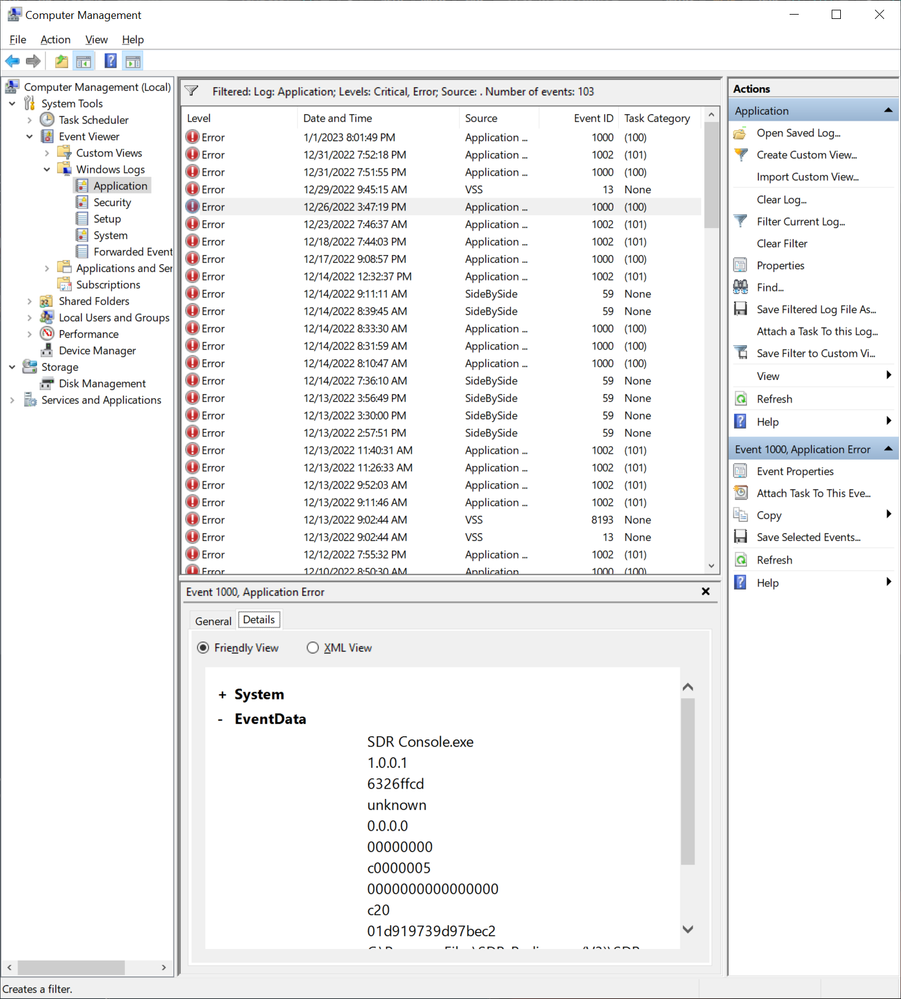- AMD Community
- Communities
- PC Processors
- PC Processors
- AM5, 7600x, Asus MOBO Laggs under post, very bad u...
PC Processors
- Subscribe to RSS Feed
- Mark Topic as New
- Mark Topic as Read
- Float this Topic for Current User
- Bookmark
- Subscribe
- Mute
- Printer Friendly Page
- Mark as New
- Bookmark
- Subscribe
- Mute
- Subscribe to RSS Feed
- Permalink
- Report Inappropriate Content
AM5, 7600x, Asus MOBO Laggs under post, very bad user experience until loads normally
Hello,
Original post went to r/amdhelp and to r/asus, but without any success. some parts are EDITED as RAM changed since.
O. message:
It is a completely new build:
ROG STRIX B650-A GAMING WIFI
ryzen 7600x 4.7Ghz , during time spy boosted until 5.44Ghz
Corsair V. 4800Mhz 2*16Gb stick. --> EDIT: This got changed to Kingston Fury 4800Mhz CL38 2*16Gb stick as Asus support recommended according to the QVL list, but still not fully okay.
FSP Hydro GSM Lite pro 750W 80+gold
rx 6800 gpu.
And a Noctua NH-D15S CPU cooler.
Windows 10 64bit, drivers updated and installed, BIOS updated to latest non beta bios. ( BIOS 0823 )
There is a BETA bios out there, but don't know if i want to mess with beta bios. ( BIOS 1001 )
My problem is that sometimes on first startup (of the day) it require multiple restart until the PC is usable.--> EDIT: This actually changed to just 3 min to have screen, and lagg under post, lucky for me that today had no need for restart since in windows not lagged.
What I mean that is the PC very hardly laggs. When starting up and posting ( giving details about connected device, cpu, clock speed,etc) it sometimes appear line by line.
If I enter bios it laggs that much I cannot use mouse almost better to press f10 and get out.
also the laggs you can feel in the windows too. Today I restarted 3 times until it loaded normally, and works like charm. In games works like charm, time spy ran without any problems multiple times. (happened with the old ram which BTW passed memtest)
Tried removing the given WIFI module with the MB but it still happening. what is interesting if its loads normally and I do a restart, (tried 2-3 times) it loads normally again. But honestly as a new rig this is a bit worrysome that these laggs happening.
Any tip? Tried the computer with and without the asus armoury crate, ai suite , or any program which usually ppl call bloatware online. Nothing helped.
Thanks 🙂
PS: Sorry for any typo.
PS2: I did a memtest now and the memtest was fine. So I conclude that if timespy, games, and memtest went fine if PC loads normally I firmly believe it is something related to MOBO or the AM5 Chipset itself. But if possible want to avoid warranty as I live abroad and computer is hundreds of kilometer from the purchase point. EDIT: Back then with the old corsair RAM I restarted 5-7 times until able to navigate in BIOS to start memtest from the USB drive..
Also I had a Blue Screen while loading to OS (after again a very laggy boot process and 3 min wait time for a laggy boot process to even show up on screen):
- Mark as New
- Bookmark
- Subscribe
- Mute
- Subscribe to RSS Feed
- Permalink
- Report Inappropriate Content
Check if have any ADATA / XPG ram in QVL and test them.
I was freezing issues with windows, tested many things and so far the stability is with ADATA/XPG ram with EXPO.
- Mark as New
- Bookmark
- Subscribe
- Mute
- Subscribe to RSS Feed
- Permalink
- Report Inappropriate Content
I cannot just put in new DDR5 rams as I bought one pair. the corsair one, which got changed to a kingston fury which is on the QVL list. (corsair was not)
I cannot just put in multiple type of RAM..
- Mark as New
- Bookmark
- Subscribe
- Mute
- Subscribe to RSS Feed
- Permalink
- Report Inappropriate Content
sblat7, I would like to see the dump file? Can you attach it, please? Thanks and enjoy, John.
- Mark as New
- Bookmark
- Subscribe
- Mute
- Subscribe to RSS Feed
- Permalink
- Report Inappropriate Content
I don't know if these two help?
if I open the file as TXT it is coded.
If I export this error from the program as txt same file I got in the txt as first picture.
- Mark as New
- Bookmark
- Subscribe
- Mute
- Subscribe to RSS Feed
- Permalink
- Report Inappropriate Content
sblat7, sorry no. Please attach the file in the Windows\minidump folder. Example:121322-19140-01.dmp. Thanks, John.
- Mark as New
- Bookmark
- Subscribe
- Mute
- Subscribe to RSS Feed
- Permalink
- Report Inappropriate Content
Didn't saw an option to attach big files here, so uploaded to the first option I saw.
- Mark as New
- Bookmark
- Subscribe
- Mute
- Subscribe to RSS Feed
- Permalink
- Report Inappropriate Content
sblat7, makes me nervous to DL from a site I do not know, but I did in your case. I need to look some more, but I see many references to BlueTooth. What are you doing with BlueTooth? I will look some more. Enjoy, John.
- Mark as New
- Bookmark
- Subscribe
- Mute
- Subscribe to RSS Feed
- Permalink
- Report Inappropriate Content
ROG STRIX B650-A GAMING WIFI Motherboard
So the given wifi modul connected to the Mobo. (but tried without it, not helped.)
At the start not used BlueTooth for Xbox controller(since I bought one), but now using it, probably that instance had it turned on in windows 10.
Today had a rocky start 1 min loading (ROG logo appear slowly similar experience when the information appeared line by line). Once I was in Windows the windows was lagging, pressed ctrl+alt+del to open task manager, and suddenly lagg went away.
PS: Sorry for uploading to a site which seemed fishy, can you recommend one where is it safer?
I don't have cable connection, so WIFI sadly was a must for me now.
- Mark as New
- Bookmark
- Subscribe
- Mute
- Subscribe to RSS Feed
- Permalink
- Report Inappropriate Content
Thanks, sblat7. I have no suggestion for an update site. Please compress it next time. I did the one you sent with 7-ZIP and 5 MB went down 421 KB. Look in your Event log and post the Basic tab of any errors. What version (winver command in Command Prompt) of Windows are you running? Thanks and enjoy, John.
- Mark as New
- Bookmark
- Subscribe
- Mute
- Subscribe to RSS Feed
- Permalink
- Report Inappropriate Content
wetransfer is a good site to upload files to share.
- Mark as New
- Bookmark
- Subscribe
- Mute
- Subscribe to RSS Feed
- Permalink
- Report Inappropriate Content
Thanks, TheHunter. Enjoy, John.
- Mark as New
- Bookmark
- Subscribe
- Mute
- Subscribe to RSS Feed
- Permalink
- Report Inappropriate Content
Thanks, will use that one next time
- Mark as New
- Bookmark
- Subscribe
- Mute
- Subscribe to RSS Feed
- Permalink
- Report Inappropriate Content
21H2, build: 19044.2364
I have some Critical when I needed to turn off and on the computer (last one from 29th).
Event code: 41
------------
Have some error to FastBoot if I understood correctly.(but probably you know more from the error codes.
- Mark as New
- Bookmark
- Subscribe
- Mute
- Subscribe to RSS Feed
- Permalink
- Report Inappropriate Content
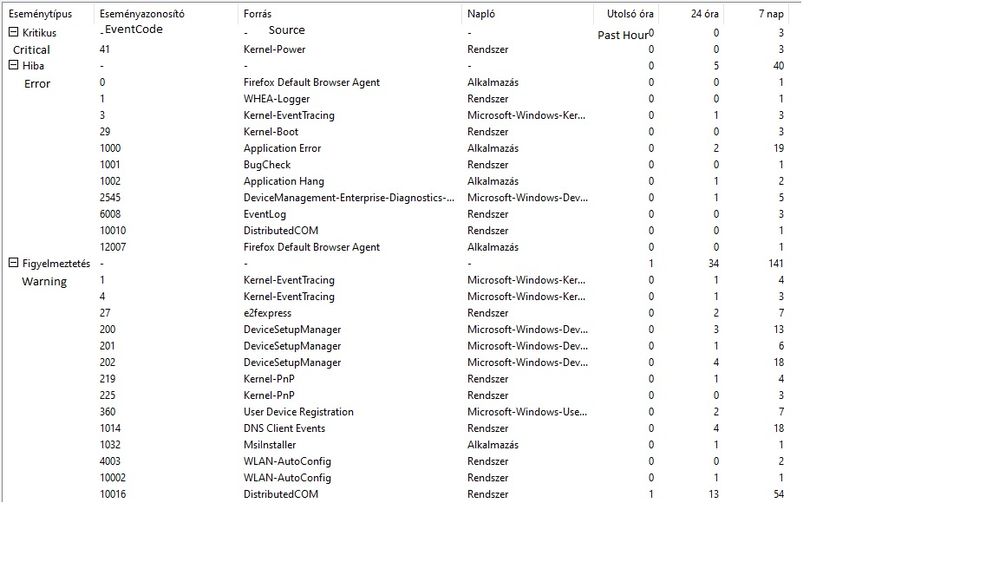
I was under the impression I replied.. seems like not..
- Mark as New
- Bookmark
- Subscribe
- Mute
- Subscribe to RSS Feed
- Permalink
- Report Inappropriate Content
sblat7, need to see the details, like this:
I used the camera icon above, gives better image. Thanks and enjoy, John.
- Mark as New
- Bookmark
- Subscribe
- Mute
- Subscribe to RSS Feed
- Permalink
- Report Inappropriate Content
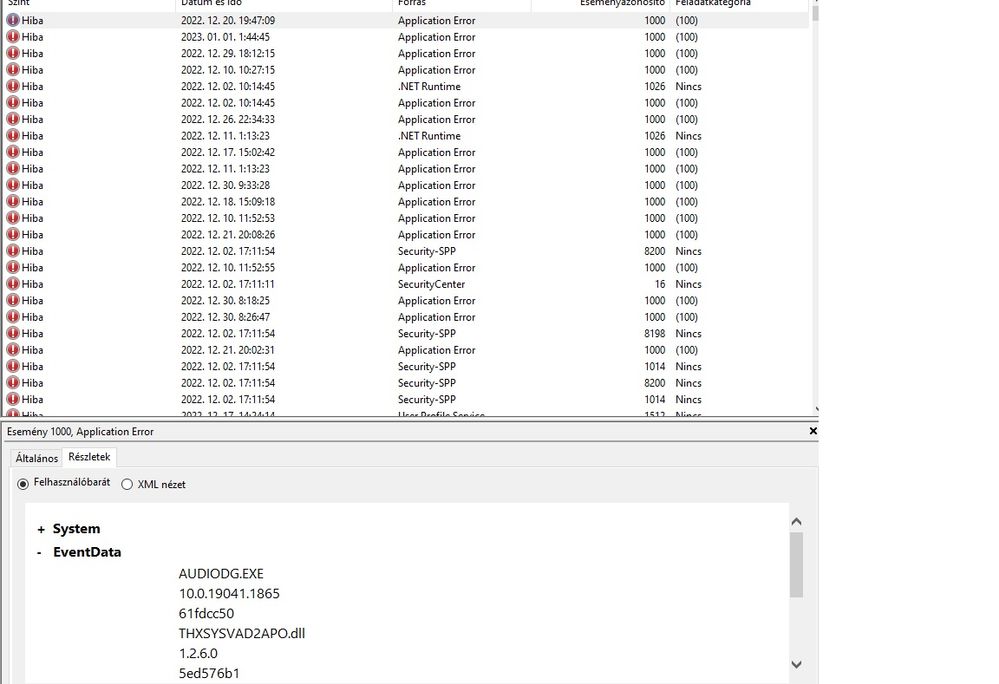
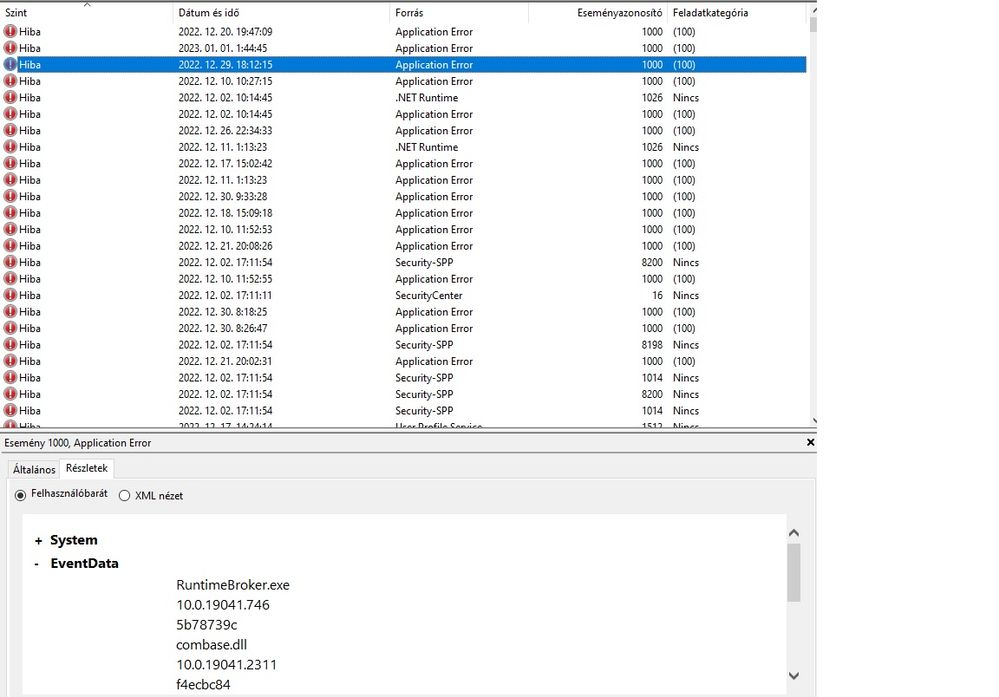
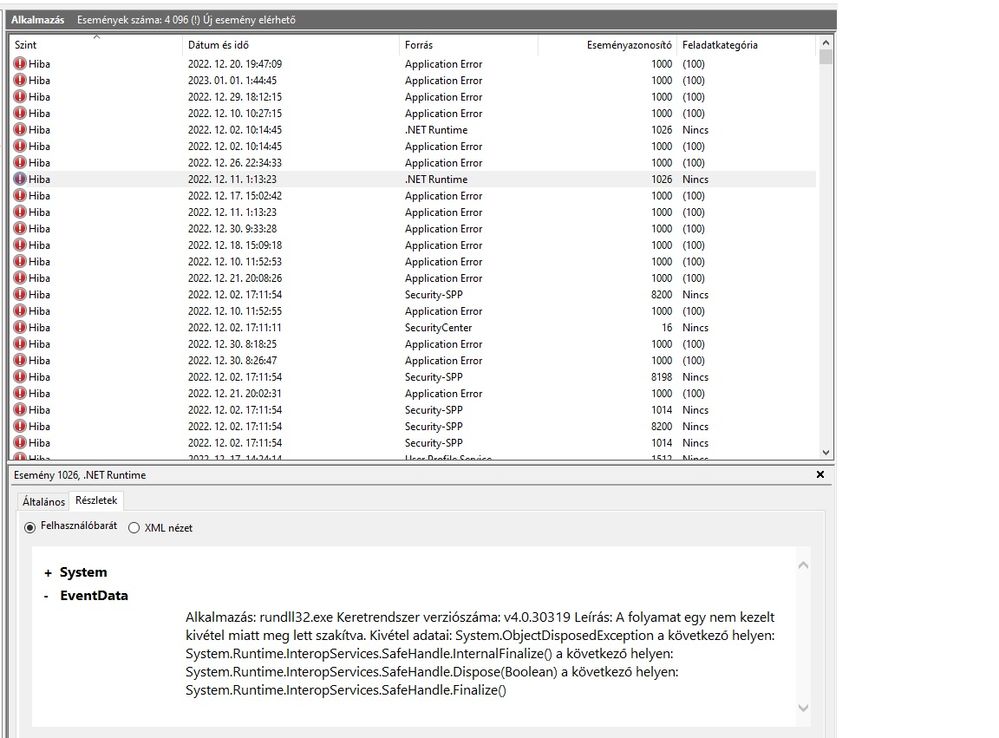
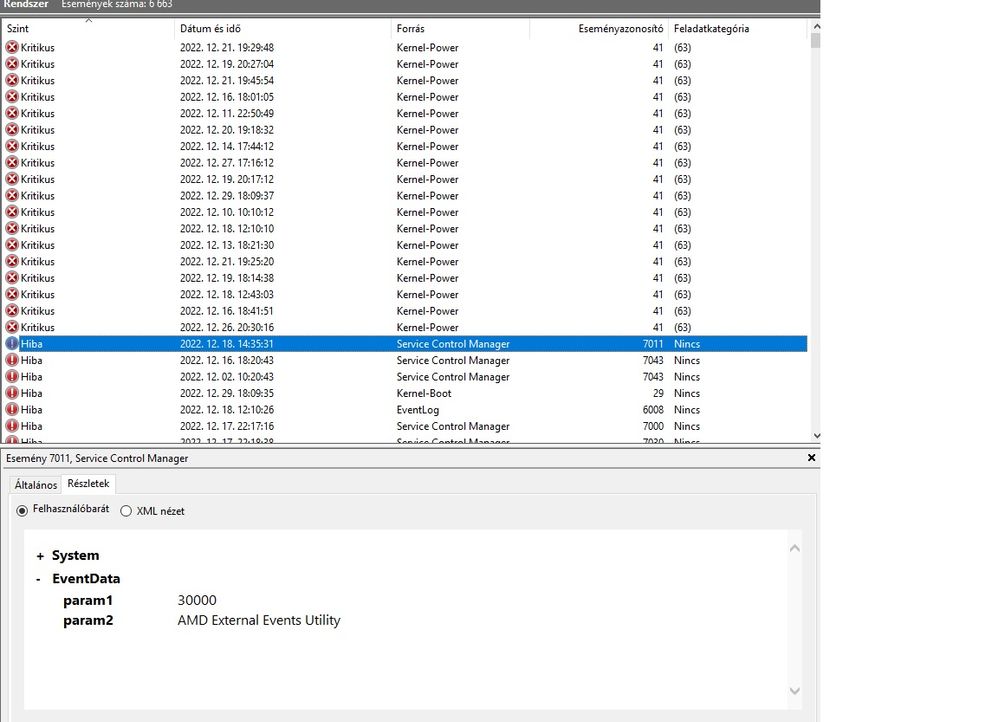
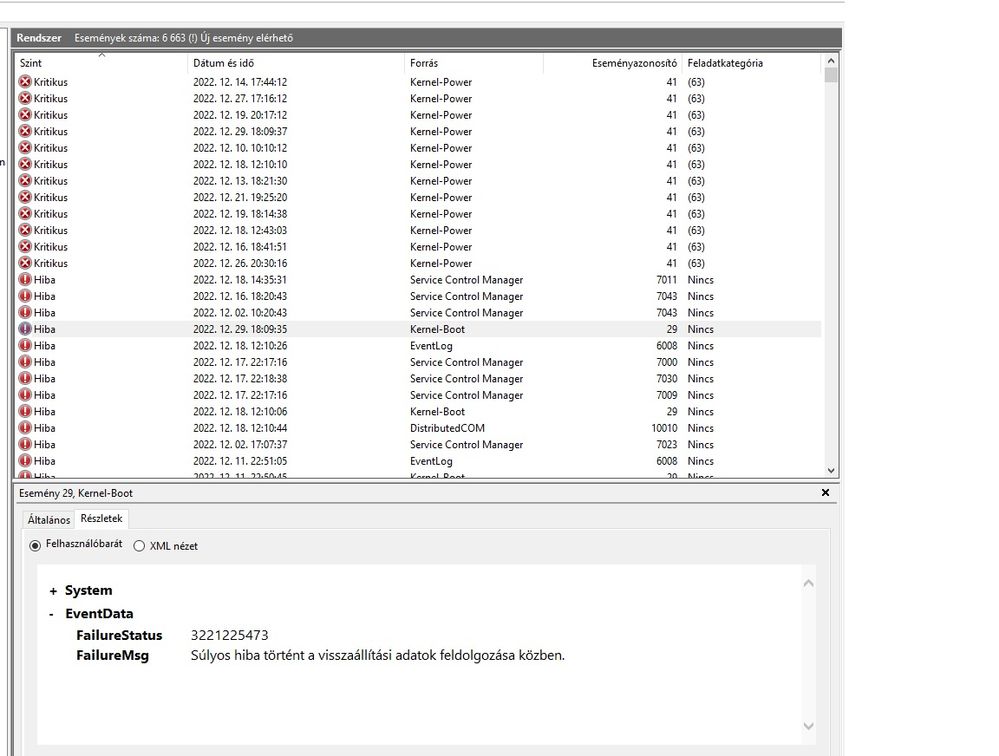
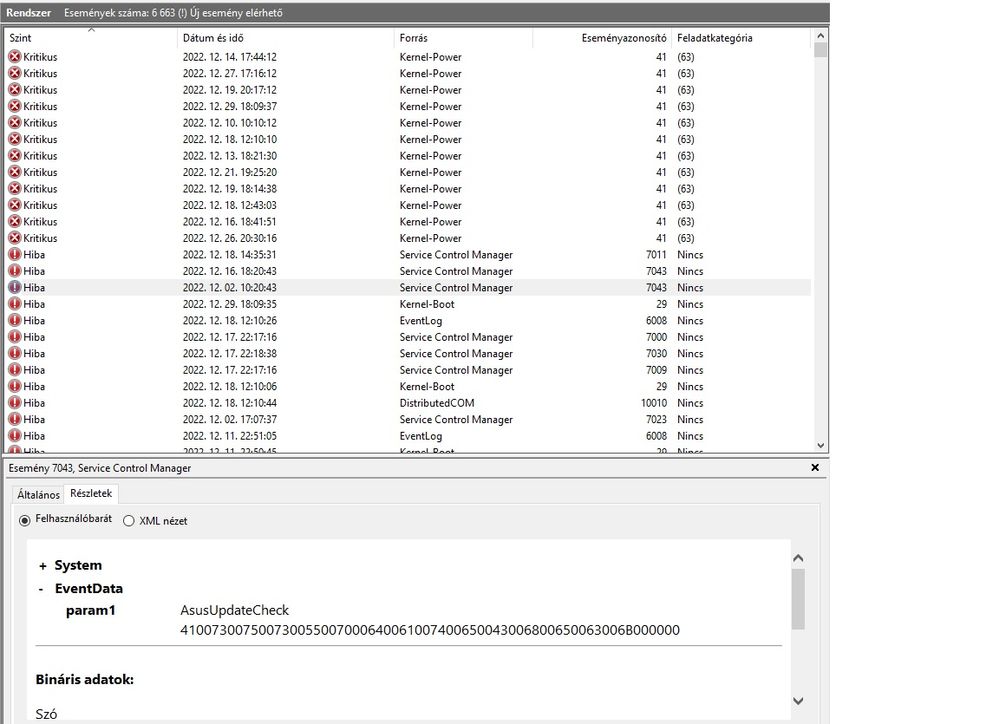
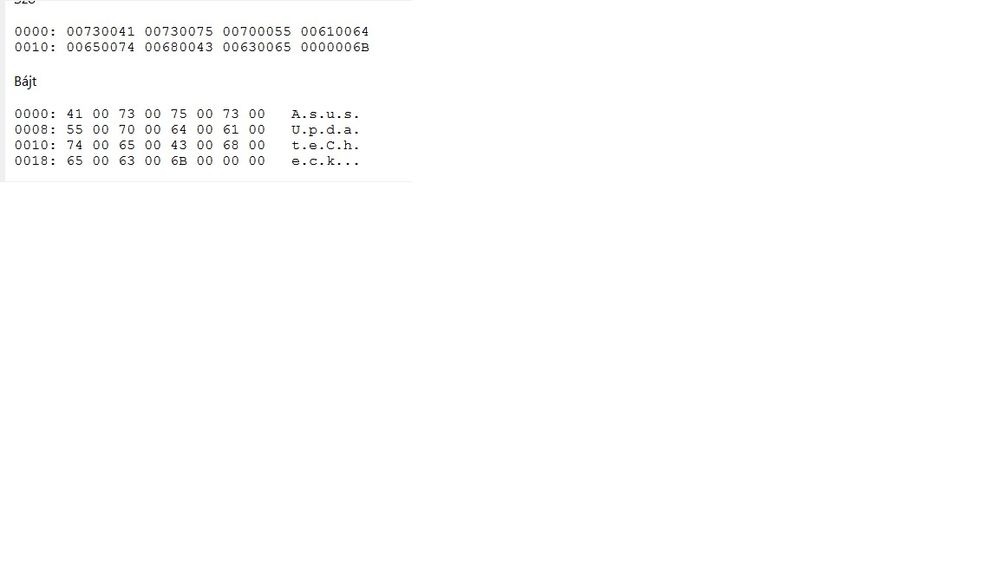
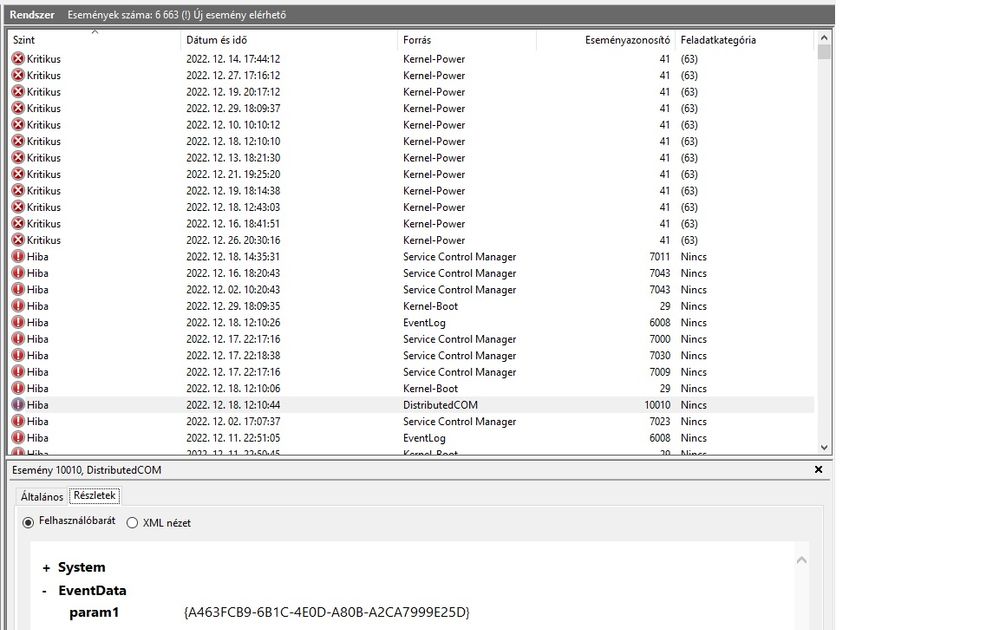
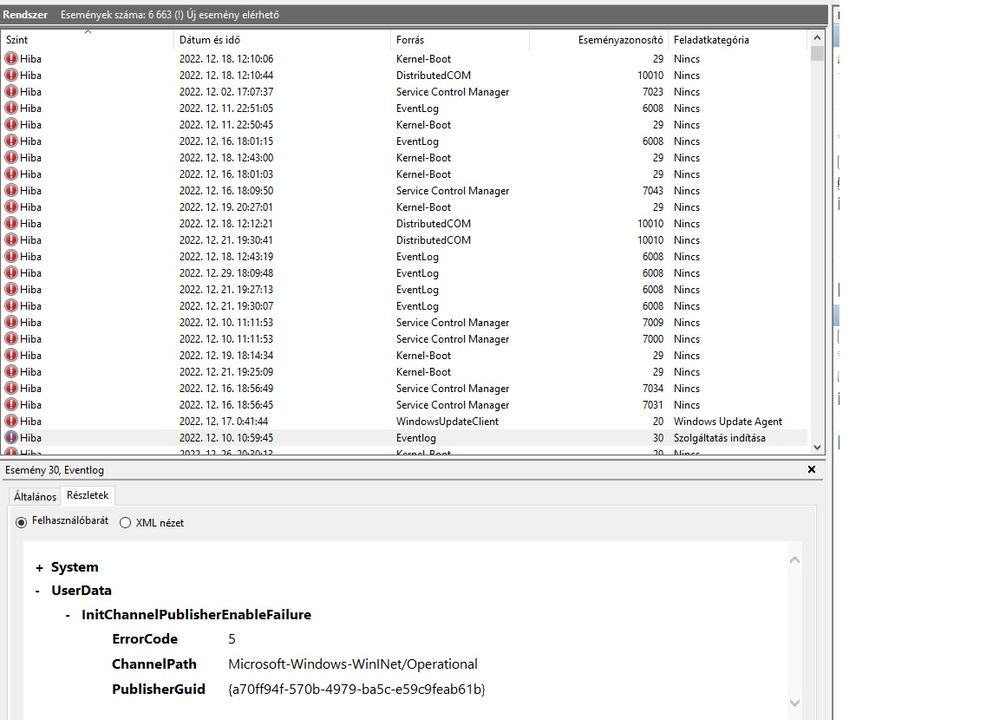
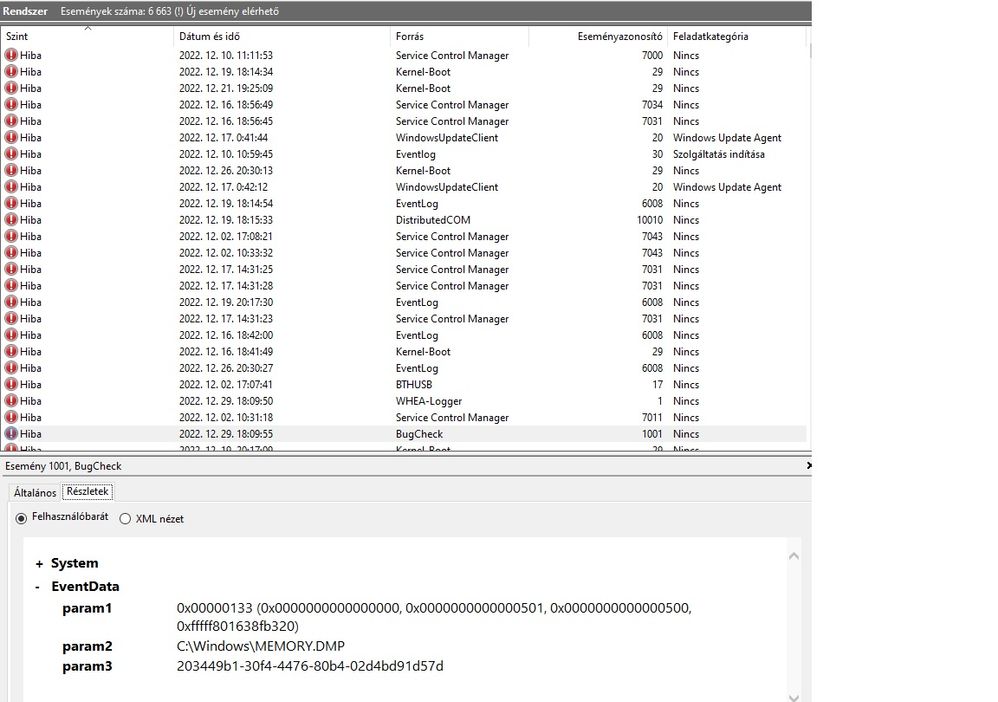
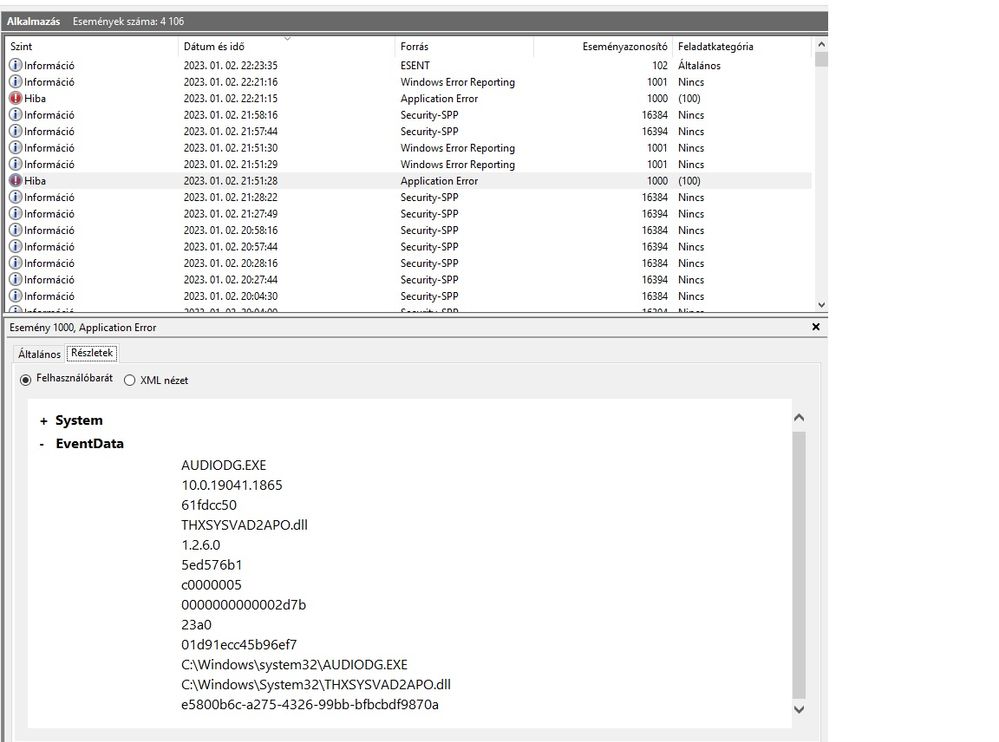
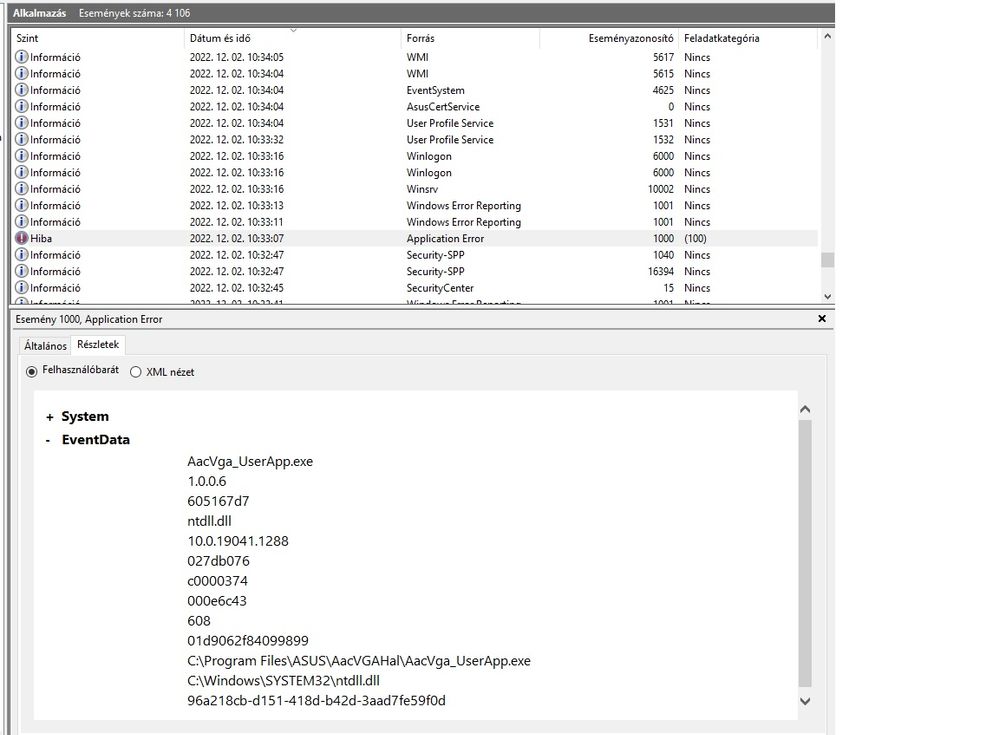
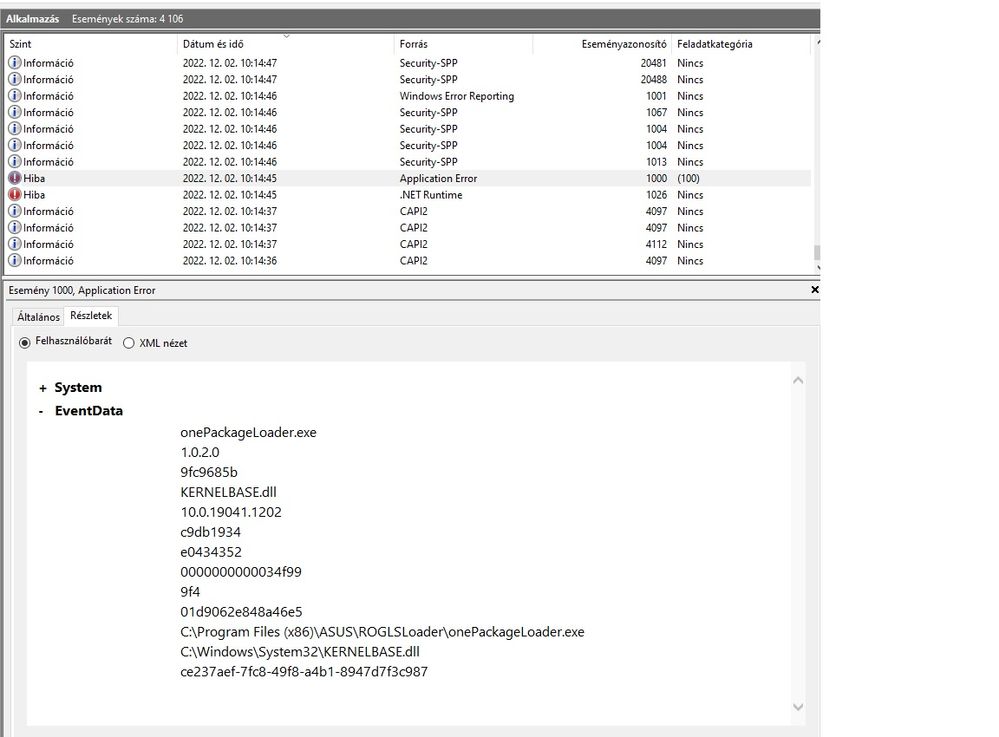
- Mark as New
- Bookmark
- Subscribe
- Mute
- Subscribe to RSS Feed
- Permalink
- Report Inappropriate Content
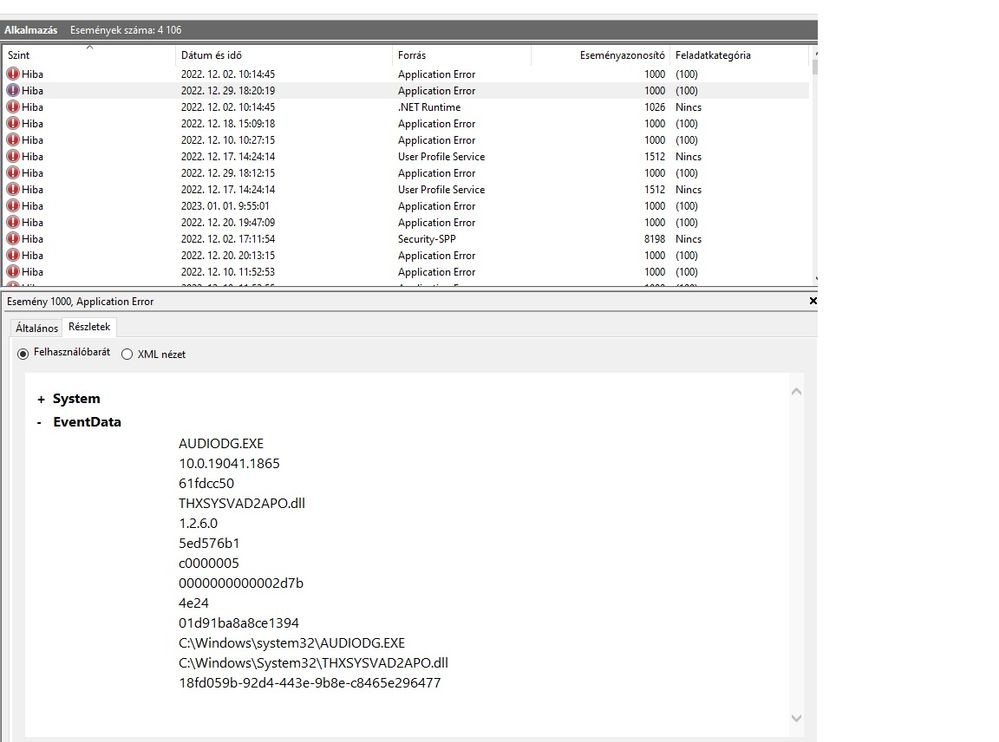
- Mark as New
- Bookmark
- Subscribe
- Mute
- Subscribe to RSS Feed
- Permalink
- Report Inappropriate Content
Sorry sblat7, I did not ask for the right data. Please pick a couple of the errors, select details, then right click and click Select all, then Copy and paste here. Should look like this:
| + | System |
|
|
|
|
|
|
|
|
|
|
|
|
|
|
| - | EventData |
| sdrplay_apiService.exe |
| 0.0.0.0 |
| 63171f84 |
| sdrplay_apiService.exe |
| 0.0.0.0 |
| 63171f84 |
| c0000005 |
| 000141ec |
| 17f4 |
| 01d91de670c1032f |
| C:\Program Files\SDRplay\sdrplay_apiService.exe |
C:\Program Files\SDRplay\sdrplay_apiService.exe
|
- Mark as New
- Bookmark
- Subscribe
- Mute
- Subscribe to RSS Feed
- Permalink
- Report Inappropriate Content
Due to HTML error when trying to copy some to here, I was not able to (Forum detected it contain HTML tags probably so not accepted it), so copy pasted into a TXT and uploaded using the site TheHunter suggested.
https://we.tl/t-rZ8JGucrMd
Tried out it works.
- Mark as New
- Bookmark
- Subscribe
- Mute
- Subscribe to RSS Feed
- Permalink
- Report Inappropriate Content
sblat7, your link takes me a site I do not care for. If you copied the data to a .txt file, that will remove the HTML, then just copy from the .txt file and paste here. Easier is to "Paste without formatting". Thanks and enjoy, John.
- Mark as New
- Bookmark
- Subscribe
- Mute
- Subscribe to RSS Feed
- Permalink
- Report Inappropriate Content
As that site was suggested and also accepted by you but okay managed to copy to a comment, finding a bit hard to upload or share stuff here when you don't have the ability to attach txt or anything to a comment. Would be easier, so hope it will be possible later on... plus this forum not liked some part of the txt so was forced to remove the first example.
--------------------------------------------------------------------------------------------------------------------------------------
2,
- System
- Provider
[ Name] Service Control Manager
[ Guid] {555908d1-a6d7-4695-8e1e-26931d2012f4}
[ EventSourceName] Service Control Manager
- EventID 7034
[ Qualifiers] 49152
Version 0
Level 2
Task 0
Opcode 0
Keywords 0x8080000000000000
- TimeCreated
[ SystemTime] 2022-12-16T17:56:49.8631668Z
EventRecordID 3395
Correlation
- Execution
[ ProcessID] 972
[ ThreadID] 11964
Channel System
Computer DESKTOP-PO1EC6K
Security
- EventData
param1 LightingService
param2 1
4C00690067006800740069006E00670053006500720076006900630065000000
Bináris adatok:
Szó
0000: 0069004C 00680067 00690074 0067006E
0010: 00650053 00760072 00630069 00000065
Bájt
0000: 4C 00 69 00 67 00 68 00 L.i.g.h.
0008: 74 00 69 00 6E 00 67 00 t.i.n.g.
0010: 53 00 65 00 72 00 76 00 S.e.r.v.
0018: 69 00 63 00 65 00 00 00 i.c.e...
-----------------------------------------------------------------------------------------------------------------------
3,
- System
- Provider
[ Name] Microsoft-Windows-Kernel-Boot
[ Guid] {15ca44ff-4d7a-4baa-bba5-0998955e531e}
EventID 29
Version 1
Level 2
Task 0
Opcode 0
Keywords 0x8000080000000000
- TimeCreated
[ SystemTime] 2022-12-19T19:27:01.7874087Z
EventRecordID 5221
Correlation
- Execution
[ ProcessID] 4
[ ThreadID] 8
Channel System
Computer DESKTOP-PO1EC6K
- Security
[ UserID] S-1-5-18
- EventData
FailureStatus 3221225684
FailureMsg Súlyos hiba történt a visszaállítási adatok feldolgozása közben.
-----------------------------
4,
- System
- Provider
[ Name] EventLog
- EventID 6008
[ Qualifiers] 32768
Version 0
Level 2
Task 0
Opcode 0
Keywords 0x80000000000000
- TimeCreated
[ SystemTime] 2022-12-19T19:27:13.2139089Z
EventRecordID 5233
Correlation
- Execution
[ ProcessID] 0
[ ThreadID] 0
Channel System
Computer DESKTOP-PO1EC6K
Security
- EventData
20:17:30
2022. 12. 19.
21
E6070C0001001300140011001E006D00E6070C0001001300130011001E006D003C0000003C000000000000000000000000000000000000000100000000000000
--------------------------------------------------------------------------------
Bináris adatok:
Szó
0000: 000C07E6 00130001 00110014 006D001E
0010: 000C07E6 00130001 00110013 006D001E
0020: 0000003C 0000003C 00000000 00000000
0030: 00000000 00000000 00000001 00000000
Bájt
0000: E6 07 0C 00 01 00 13 00 æ.......
0008: 14 00 11 00 1E 00 6D 00 ......m.
0010: E6 07 0C 00 01 00 13 00 æ.......
0018: 13 00 11 00 1E 00 6D 00 ......m.
0020: 3C 00 00 00 3C 00 00 00 <...<...
0028: 00 00 00 00 00 00 00 00 ........
0030: 00 00 00 00 00 00 00 00 ........
0038: 01 00 00 00 00 00 00 00 ........
----------------------------------------------------------------------------------------------
5,
- System
- Provider
[ Name] Microsoft-Windows-DistributedCOM
[ Guid] {1B562E86-B7AA-4131-BADC-B6F3A001407E}
[ EventSourceName] DCOM
- EventID 10010
[ Qualifiers] 0
Version 0
Level 2
Task 0
Opcode 0
Keywords 0x8080000000000000
- TimeCreated
[ SystemTime] 2022-12-18T11:12:21.9159832Z
EventRecordID 4017
- Correlation
[ ActivityID] {b5220ec1-09e6-4cf4-a5d3-d1e27f4d1ff9}
- Execution
[ ProcessID] 1100
[ ThreadID] 4312
Channel System
Computer DESKTOP-PO1EC6K
- Security
[ UserID] S-1-5-21-228981240-4285737133-908312577-1001
- EventData
param1 {A463FCB9-6B1C-4E0D-A80B-A2CA7999E25D}
--------------------------------------------------------
6,
- System
- Provider
[ Name] Microsoft-Windows-WER-SystemErrorReporting
[ Guid] {ABCE23E7-DE45-4366-8631-84FA6C525952}
[ EventSourceName] BugCheck
- EventID 1001
[ Qualifiers] 16384
Version 0
Level 2
Task 0
Opcode 0
Keywords 0x80000000000000
- TimeCreated
[ SystemTime] 2022-12-29T17:09:55.7685594Z
EventRecordID 6080
Correlation
- Execution
[ ProcessID] 0
[ ThreadID] 0
Channel System
Computer DESKTOP-PO1EC6K
Security
- EventData
param1 0x00000133 (0x0000000000000000, 0x0000000000000501, 0x0000000000000500, 0xfffff801638fb320)
param2 C:\Windows\MEMORY.DMP
param3 203449b1-30f4-4476-80b4-02d4bd91d57d
---------------------------------------------------------------
7,
- System
- Provider
[ Name] Microsoft-Windows-Eventlog
[ Guid] {fc65ddd8-d6ef-4962-83d5-6e5cfe9ce148}
EventID 30
Version 0
Level 2
Task 100
Opcode 0
Keywords 0x8000000000020000
- TimeCreated
[ SystemTime] 2022-12-10T09:59:45.9697204Z
EventRecordID 2162
Correlation
- Execution
[ ProcessID] 1640
[ ThreadID] 1780
Channel System
Computer DESKTOP-PO1EC6K
- Security
[ UserID] S-1-5-19
- UserData
- InitChannelPublisherEnableFailure
ErrorCode 5
ChannelPath Microsoft-Windows-WinINet/Operational
PublisherGuid {a70ff94f-570b-4979-ba5c-e59c9feab61b}
-----------------------------------------------------------------------------------------
8,
- System
- Provider
[ Name] Microsoft-Windows-WindowsUpdateClient
[ Guid] {945a8954-c147-4acd-923f-40c45405a658}
EventID 20
Version 1
Level 2
Task 1
Opcode 13
Keywords 0x8000000000000028
- TimeCreated
[ SystemTime] 2022-12-16T23:42:12.9053809Z
EventRecordID 3520
- Correlation
[ ActivityID] {f53bfbe6-1177-0006-68e3-3cf57711d901}
- Execution
[ ProcessID] 2996
[ ThreadID] 1804
Channel System
Computer DESKTOP-PO1EC6K
- Security
[ UserID] S-1-5-18
- EventData
errorCode 0x80073d02
updateTitle 9NMPJ99VJBWV-Microsoft.YourPhone
updateGuid {a113629b-e28c-47c6-8f1b-28573175425b}
updateRevisionNumber 1
serviceGuid {855e8a7c-ecb4-4ca3-b045-1dfa50104289}
-----------------------------------------------------------------------
9,
- System
- Provider
[ Name] Microsoft-Windows-Kernel-Boot
[ Guid] {15ca44ff-4d7a-4baa-bba5-0998955e531e}
EventID 29
Version 1
Level 2
Task 0
Opcode 0
Keywords 0x8000080000000000
- TimeCreated
[ SystemTime] 2022-12-19T17:14:34.1373118Z
EventRecordID 5064
Correlation
- Execution
[ ProcessID] 4
[ ThreadID] 8
Channel System
Computer DESKTOP-PO1EC6K
- Security
[ UserID] S-1-5-18
- EventData
FailureStatus 3221225684
FailureMsg Súlyos hiba történt a visszaállítási adatok feldolgozása közben.
-------------------------------------------------
+1 error:
- System
- Provider
[ Name] Application Error
- EventID 1000
[ Qualifiers] 0
Version 0
Level 2
Task 100
Opcode 0
Keywords 0x80000000000000
- TimeCreated
[ SystemTime] 2023-01-03T17:04:30.3612745Z
EventRecordID 4124
Correlation
- Execution
[ ProcessID] 0
[ ThreadID] 0
Channel Application
Computer DESKTOP-PO1EC6K
Security
- EventData
AUDIODG.EXE
10.0.19041.1865
61fdcc50
THXSYSVAD2APO.dll
1.2.6.0
5ed576b1
c0000005
0000000000002d7b
3588
01d91eeedbe26cc7
C:\Windows\system32\AUDIODG.EXE
C:\Windows\System32\THXSYSVAD2APO.dll
889cd024-0bd6-45ce-a0d6-f20d8ea63c57
-----------------------------------------------------
+2 error:
- System
- Provider
[ Name] Application Error
- EventID 1000
[ Qualifiers] 0
Version 0
Level 2
Task 100
Opcode 0
Keywords 0x80000000000000
- TimeCreated
[ SystemTime] 2023-01-02T21:21:15.2409242Z
EventRecordID 4095
Correlation
- Execution
[ ProcessID] 0
[ ThreadID] 0
Channel Application
Computer DESKTOP-PO1EC6K
Security
- EventData
RuntimeBroker.exe
10.0.19041.746
5b78739c
PROPSYS.dll
7.0.19041.1741
3a69740d
c0000005
0000000000031667
177c
01d91ecb7a37df00
C:\Windows\System32\RuntimeBroker.exe
C:\Windows\System32\PROPSYS.dll
cbdfbebc-1399-4329-8551-2fe6bcd5d8d8
Microsoft.Windows.Search_1.14.7.19041_neutral_neutral_cw5n1h2txyewy
runtimebroker07f4358a809ac99a64a67c1
----------------------------------------------------
+3error:
- System
- Provider
[ Name] Microsoft-Windows-Kernel-PnP
[ Guid] {9c205a39-1250-487d-abd7-e831c6290539}
EventID 219
Version 0
Level 3
Task 212
Opcode 0
Keywords 0x8000000000000000
- TimeCreated
[ SystemTime] 2023-01-02T16:58:37.1144980Z
EventRecordID 6588
Correlation
- Execution
[ ProcessID] 4
[ ThreadID] 168
Channel System
Computer DESKTOP-PO1EC6K
- Security
[ UserID] S-1-5-18
- EventData
DriverNameLength 51
DriverName HID\VID_1532&PID_0529&MI_03&Col02\a&1cc0ee82&0&0001
Status 3221226341
FailureNameLength 14
FailureName \Driver\WudfRd
Version 0
----------------------------------------------------
10,
WARNING - Not errors:
- System
- Provider
[ Name] Microsoft-Windows-DistributedCOM
[ Guid] {1B562E86-B7AA-4131-BADC-B6F3A001407E}
[ EventSourceName] DCOM
- EventID 10016
[ Qualifiers] 0
Version 0
Level 3
Task 0
Opcode 0
Keywords 0x8080000000000000
- TimeCreated
[ SystemTime] 2022-12-18T18:56:40.2482656Z
EventRecordID 4999
- Correlation
[ ActivityID] {2e63b911-8073-4da0-8b09-ef5adcfc5298}
- Execution
[ ProcessID] 1348
[ ThreadID] 20992
Channel System
Computer DESKTOP-PO1EC6K
- Security
[ UserID] S-1-5-21-228981240-4285737133-908312577-1001
- EventData
param1 alkalmazásspecifikus
param2 Helyi
param3 Aktiválás
param4 {2593F8B9-4EAF-457C-B68A-50F6B8EA6B54}
param5 {15C20B67-12E7-4BB6-92BB-7AFF07997402}
param6 DESKTOP-PO1EC6K
param7 User
param8 S-1-5-21-228981240-4285737133-908312577-1001
param9 LocalHost (helyi állomás, LRPC használatával)
param10 Nem érhető el
param11 Nem érhető el
-----------------------------------------------
11,
Warning not error:
- System
- Provider
[ Name] e2fexpress
- EventID 27
[ Qualifiers] 40964
Version 0
Level 3
Task 0
Opcode 0
Keywords 0x80000000000000
- TimeCreated
[ SystemTime] 2022-12-16T17:41:52.0738508Z
EventRecordID 3280
Correlation
- Execution
[ ProcessID] 4
[ ThreadID] 552
Channel System
Computer DESKTOP-PO1EC6K
Security
- EventData
Intel(R) Ethernet Controller (3) I225-V
0000040002003000000000001B0004A00000000000000000000000000000000000000000000000001B0004A0
--------------------------------------------------------------------------------
Bináris adatok:
Szó
0000: 00040000 00300002 00000000 A004001B
0010: 00000000 00000000 00000000 00000000
0020: 00000000 00000000 A004001B
Bájt
0000: 00 00 04 00 02 00 30 00 ......0.
0008: 00 00 00 00 1B 00 04 A0 .......
0010: 00 00 00 00 00 00 00 00 ........
0018: 00 00 00 00 00 00 00 00 ........
0020: 00 00 00 00 00 00 00 00 ........
0028: 1B 00 04 A0 ...
-----------------------------------------------------------------
- Mark as New
- Bookmark
- Subscribe
- Mute
- Subscribe to RSS Feed
- Permalink
- Report Inappropriate Content
Thanks, sblat7. I will take a look. You could open a AMD Support request and complain to them about lack of Upload. AMD people seldom make an appearance here. Thanks and enjoy, John.
- Mark as New
- Bookmark
- Subscribe
- Mute
- Subscribe to RSS Feed
- Permalink
- Report Inappropriate Content
Nah, probably it won't help... 🙂
Today had a 2 min computer start, laggy asus rog logo appear, but almost 0 sec loading into windows, and not lagging in windows so no need to restart.
Checked the logs now, no error or critical only 3 warning.
2 NT Authority stuff
and 1 e2fexpress which relates to Intel(R) Ethernet Controller (3) I225-V.
Any interesting in the logs of errors I sent?
- Mark as New
- Bookmark
- Subscribe
- Mute
- Subscribe to RSS Feed
- Permalink
- Report Inappropriate Content
Sorry, sblat7 I am not learning much from these. Have you ever run check disk (CHKDSK ) on your system. If not, please do. It is about the only common thing I can find. Let me know the results. Enjoy, John.
- Mark as New
- Bookmark
- Subscribe
- Mute
- Subscribe to RSS Feed
- Permalink
- Report Inappropriate Content
Hello, Did it, went fine as I read it.
Chkdsk was executed in read-only mode on a volume snapshot.
Checking file system on C:
The type of the file system is NTFS.
WARNING! /F parameter not specified.
Running CHKDSK in read-only mode.
Stage 1: Examining basic file system structure ...
647680 file records processed. File verification completed.
Phase duration (File record verification): 3.02 seconds.
8370 large file records processed. Phase duration (Orphan file record recovery): 0.00 milliseconds.
0 bad file records processed. Phase duration (Bad file record checking): 0.17 milliseconds.
Stage 2: Examining file name linkage ...
420 reparse records processed. 922648 index entries processed. Index verification completed.
Phase duration (Index verification): 7.78 seconds.
0 unindexed files scanned. Phase duration (Orphan reconnection): 727.94 milliseconds.
0 unindexed files recovered to lost and found. Phase duration (Orphan recovery to lost and found): 0.17 milliseconds.
420 reparse records processed. Phase duration (Reparse point and Object ID verification): 2.07 milliseconds.
Stage 3: Examining security descriptors ...
Security descriptor verification completed.
Phase duration (Security descriptor verification): 31.28 milliseconds.
137485 data files processed. Phase duration (Data attribute verification): 0.14 milliseconds.
CHKDSK is verifying Usn Journal...
36482584 USN bytes processed. Usn Journal verification completed.
Phase duration (USN journal verification): 69.14 milliseconds.
Windows has scanned the file system and found no problems.
No further action is required.
976118040 KB total disk space.
707759640 KB in 497716 files.
278628 KB in 137486 indexes.
0 KB in bad sectors.
782696 KB in use by the system.
65536 KB occupied by the log file.
267297076 KB available on disk.
4096 bytes in each allocation unit.
244029510 total allocation units on disk.
66824269 allocation units available on disk.
Total duration: 11.64 seconds (11640 ms).
- Mark as New
- Bookmark
- Subscribe
- Mute
- Subscribe to RSS Feed
- Permalink
- Report Inappropriate Content
Reinstalled DRV_LAN_Intel_I225, for 3 days now I have no laggs in windows. (on bootup had, but less). What not changed is the 1-2 minute pc turn on each time.
- Mark as New
- Bookmark
- Subscribe
- Mute
- Subscribe to RSS Feed
- Permalink
- Report Inappropriate Content
I mean, test only the Adata stick without Kingston.
- Mark as New
- Bookmark
- Subscribe
- Mute
- Subscribe to RSS Feed
- Permalink
- Report Inappropriate Content
I dont have any Adata stick.
- Mark as New
- Bookmark
- Subscribe
- Mute
- Subscribe to RSS Feed
- Permalink
- Report Inappropriate Content
People with problems have sometimes gotten rid of them by downgrading to earliest BIOS available to their motherboard. I never updated after hearing this and I don't have such issues.
Try using a different mouse. I had issues with one mouse lagging terribly in BIOS. Used another mouse and problem dissappeared. Then another mouse caused start-up lags because it always tries to install a driver (has a built-in driver, which always tries to install when you plug it in) and that driver is not UEFI compatible and BIOS automatically drops that feature, which forces Windows to do changes during start-up and slows it down. My problematic mouse is Razer DeathAdder V2. I can use it, but just have to kill any driver installation every time I plug/unplug mouse cable. Also old hardware, like old GPUs can also cause the same thing
EDIT: I would try unplugging everything USB-related, maybe try another mouse and keyboard. Rather use wired than wireless. Could also be that your motherboard or something is broken. Have you tried clearing CMOS through battery/pins/clr CMOS button?
- Mark as New
- Bookmark
- Subscribe
- Mute
- Subscribe to RSS Feed
- Permalink
- Report Inappropriate Content
Hello,
Will try it, but actually was waiting ASUS to put out the 1001 BIOS as stable non beta one.
Now it is removed as beta, but not out so I guess there was problem with it.
- Mark as New
- Bookmark
- Subscribe
- Mute
- Subscribe to RSS Feed
- Permalink
- Report Inappropriate Content
Old post same issue here. had it with Ryzen 5600x on X570 Hero 8 and have it still with Ryzen 7600 and b650 Strix a both using pretty much the same ram DRR4 model for 5600x was 3600/CL16 Gskill neo. DDR5 kit G.Skill Trident Z5 RGB 32GB (2x 16GB) DDR5 6000MHz CL36
- Mark as New
- Bookmark
- Subscribe
- Mute
- Subscribe to RSS Feed
- Permalink
- Report Inappropriate Content
%100 its ryzen issue with windows is nothing bloody new...