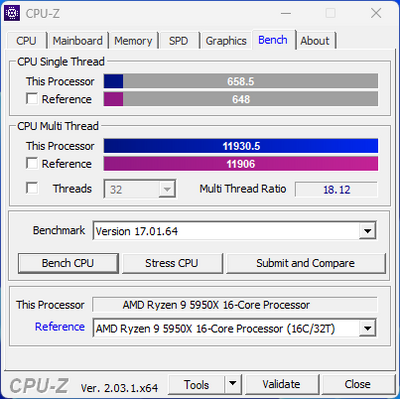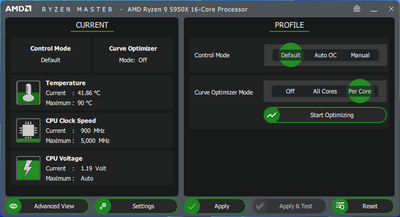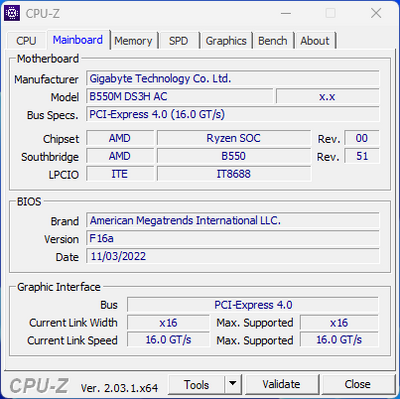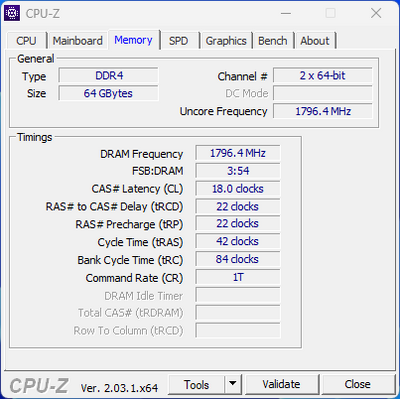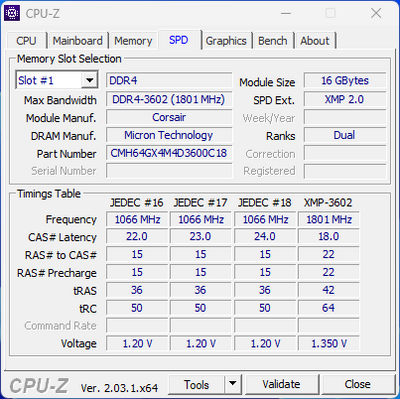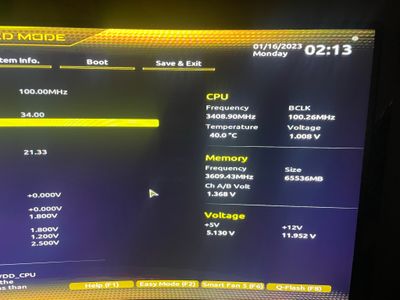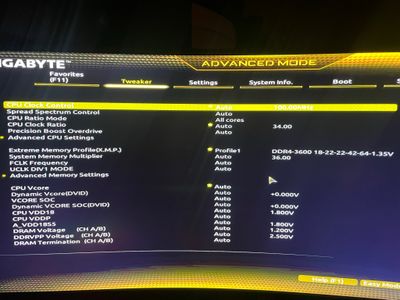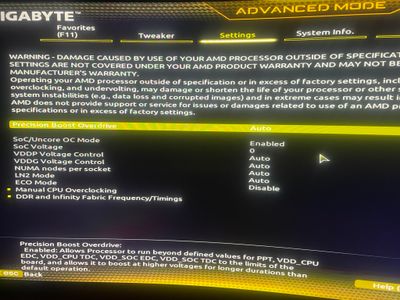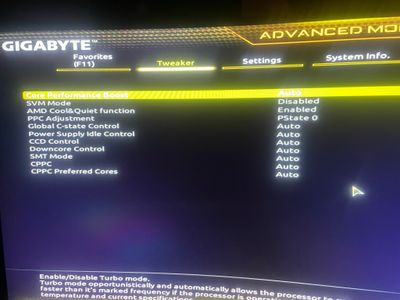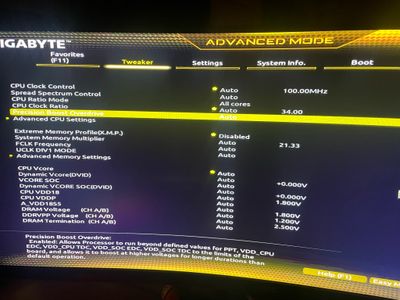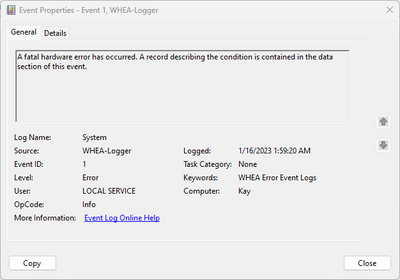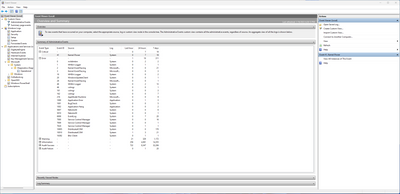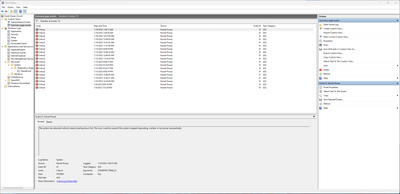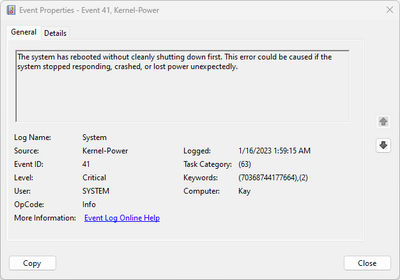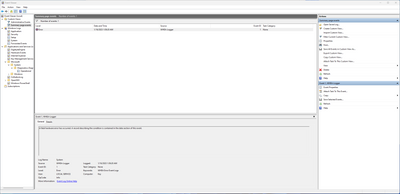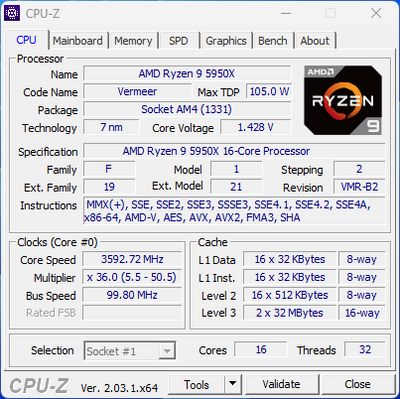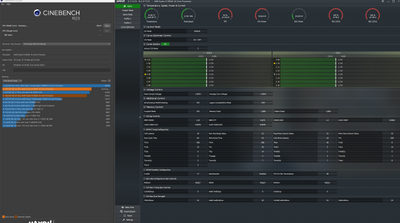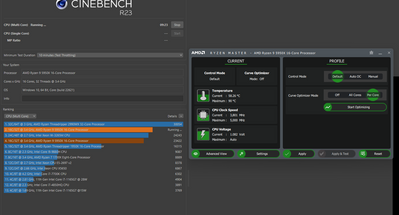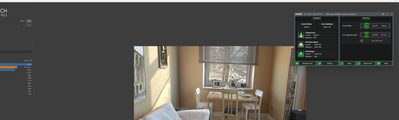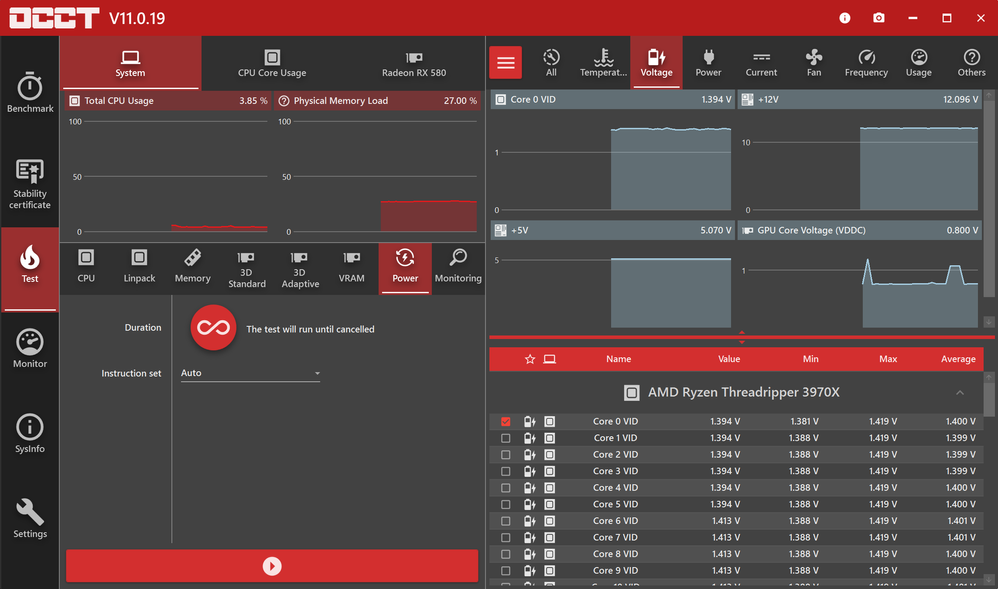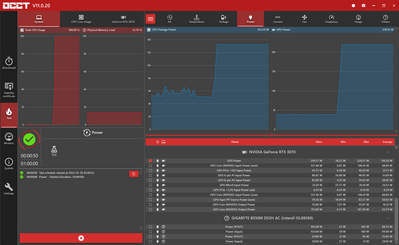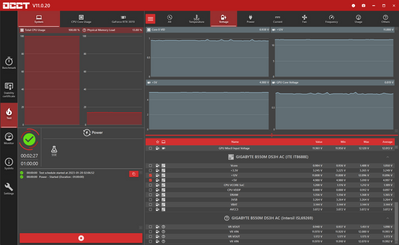- AMD Community
- Support Forums
- PC Processors
- Re: 5950x Random Crashes and BSOD
PC Processors
- Subscribe to RSS Feed
- Mark Topic as New
- Mark Topic as Read
- Float this Topic for Current User
- Bookmark
- Subscribe
- Mute
- Printer Friendly Page
- Mark as New
- Bookmark
- Subscribe
- Mute
- Subscribe to RSS Feed
- Permalink
- Report Inappropriate Content
5950x Random Crashes and BSOD
Specs:
MotherBoard: Gigabyte B550 DS3H AC BIOS on latest version 16a
RAM: CORSAIR Vengeance RGB Pro SL 64GB (4 x 16GB) 288-Pin PC RAM DDR4 3600 Model-CMH64GX4M4D3600C18W
Storage: A-XPG SPECTRIX S40G RGB M.2 2280 2TB PCI-Express 3.0 x4 3D TLC Internal Solid State Drive (SSD) AS40G-2TT-C
B-SAMSUNG 980 PRO M.2 2280 2TB PCIe Gen 4.0 x4, NVMe 1.3c Samsung V-NAND Internal Solid State Drive (SSD) MZ-V8P2T0B/AM
Cooler: EVGA CLC 280mm All-In-One RGB LED CPU Liquid Cooler, 2x FX13 140mm PWM Fans, Intel, AMD, 5 YR Warranty, 400-HY-CL28-V1
GPU: Zotac 3070
PSU: 750w
I purchased the 5950x on 12/27/2022 and installed it on 12/28/2022
Since the install I have never had so many BSOD errors or crashes from a PC ever. Plus the crasy thermal jumps up and down.
My issue is now is that when ever the cpu is is under any heavier load and not full load my monitors turn black and most of my fans
turn off and PC is completely unresponsive. Only way to reboot is to unplug the pc from the PSU and plug it back in.
Also oncce I had it stable enough to run AMD Ryzen Master I seen that the CPU is running on maximum voltage at all times.
When using All Core or Per Core Curve Optimizer it does the exact same thing.
I know the CPU does run hotter than most people are comfterable with but idling at 60's - 70's is a bit high after reading other 5950x owners.
The BIOS is completely on default with nothing changed so I read all over the internet to change PBO's some times disable them this and that and I dont know what the issue is anymore.
So since i dont like to give up and/or rule out any human error I may or may have not done I checked the CPU to see if i bent any pins by accident but
that was not the case. I also reseated my AIO a few times to see if that makes a difference.
So I am assuming that the CPU is no good and if you or anyone in this community could help out a fellow AMD user that would be amazing.
Solved! Go to Solution.
- Mark as New
- Bookmark
- Subscribe
- Mute
- Subscribe to RSS Feed
- Permalink
- Report Inappropriate Content
So after a long time of testing, reading and researching I am 100% possitive that the B550 DS3h AC just doesnt have the VRM capability of running the 5950x boosted but can run on stock 3400 mhz clock.
I ran stress tests on the cpu with the case open and the VRM's were just simply overwhelmed and over heating which is the cause of the black screening/ crashes.
So I am now in the market for a x570 board which from what I been reading would be the best choice for the 5950x. But not any x570 boards but those who have more VRM and good heatsinks as well.
Just want to thank you all for helping me solve my issue on the B550 DS3h AC board and hope this helps others as well who are having the same issue.
- Mark as New
- Bookmark
- Subscribe
- Mute
- Subscribe to RSS Feed
- Permalink
- Report Inappropriate Content
Good day!
What is your processor temperature at maximum load and what is it at idle? Can you fix the CPU voltage yourself? As a solution, try fixing the processor voltage at a level, for example, 1.2-1.35 V. If you can’t do it yourself, then contact the service center with this request. But no more, you can not set in any case a voltage equal to 1.4 V and higher.
- Mark as New
- Bookmark
- Subscribe
- Mute
- Subscribe to RSS Feed
- Permalink
- Report Inappropriate Content
Kay32, I doubt it is the processor. With that cooler I would expect the temperatures would never be a problem unless the fans are not turning or the pump is bad. I strongly advise you to not start by changing core voltage before we have an idea what is going on. I recommend doing a Clear CMOS using MB manual instructions and load defaults. Please post more details about crashes. Post Details about the errors in the Event Viewer. Please post screenshots of Ryzen Master (RM) both Basic View and Advanced views running Cinebench R23, images only of RM. If you will use the camera icon here, the images will be more readable. Thanks and enjoy, John.
- Mark as New
- Bookmark
- Subscribe
- Mute
- Subscribe to RSS Feed
- Permalink
- Report Inappropriate Content
So After a few Windows Re Installs and making changes to the BIOS and Ryzen master nothing seemed to help the black screening.
But for some how when trying to force or recreate while recording it would not happen. Plus the temps were lower but the voltage when playing games was still at 1.4xxV constant.
I did notice that my PSU was getting a bit warmer when running a constant power on the CPU
Now im thinking my PSU may be going bad or something
Also when running Cinebench i noticed my score was lower than usual here it scored a 23422 but before this particular bench i was scoring at the 247xx above the 24c/48t Intel Xeon W 3265M CPU
Now as you can see in the pictures everything is default when doing the bench
- Mark as New
- Bookmark
- Subscribe
- Mute
- Subscribe to RSS Feed
- Permalink
- Report Inappropriate Content
recommanded 3070 psu is 650W , OK , but what is the brand and model of yours , maybe if too old or to cheap , may cause problems ...
- Mark as New
- Bookmark
- Subscribe
- Mute
- Subscribe to RSS Feed
- Permalink
- Report Inappropriate Content
Thanks, Kay32. Please post screenshots of Ryzen Master (RM) both Basic and Advanced views running Cinebench R23; an image of CPU-Z CPU tab also. Please no other images and if you use the camera icon the images are much more readable. I have an older Gigabyte board and in the BIOS F12 serves to create a screenshot on a USB stick. Your video does not play for me but few do. It is best if all settings are in default. Make sure all your AMD drivers come from here. Please look in your Event Viewer and post the Basic tab of any relevant errors. I hope you are not running any third party applications especially from your MB vendor. You should get only BIOS from the MB vendor. Thanks and enjoy, John.
- Mark as New
- Bookmark
- Subscribe
- Mute
- Subscribe to RSS Feed
- Permalink
- Report Inappropriate Content
I have not downloaded the amd driver directly from AMD but from Gigabyte Center. I will try that right now after i take a screen shot of the RM
- Mark as New
- Bookmark
- Subscribe
- Mute
- Subscribe to RSS Feed
- Permalink
- Report Inappropriate Content
and here is both basic and advanced while using cinebench
- Mark as New
- Bookmark
- Subscribe
- Mute
- Subscribe to RSS Feed
- Permalink
- Report Inappropriate Content
I went to amd drivers and downloaded storemi and when asked to restart I get BSOD which now I have to reinstall windows which good thing I have a thumb drive with win 11 on it
- Mark as New
- Bookmark
- Subscribe
- Mute
- Subscribe to RSS Feed
- Permalink
- Report Inappropriate Content
Kay32, don't what this is about. I do not use StoreMI or know anything about it. I suggest you stay away and just do the AMD drivers and Graphics if you have AMD. I'll look at the dump if you will make it available to me. Thanks and enjoy, John.
- Mark as New
- Bookmark
- Subscribe
- Mute
- Subscribe to RSS Feed
- Permalink
- Report Inappropriate Content
https://drive.google.com/file/d/1tpuKmKjFPRvPBU_li-0yVIZOCJgjyqot/view?usp=share_link
This is my event viewer of the most recent hope this is what you are looking for
Also i seen this on the specs of 5950x
- Mark as New
- Bookmark
- Subscribe
- Mute
- Subscribe to RSS Feed
- Permalink
- Report Inappropriate Content
Thanks, Kay32, I will look some more but I saw nothing so far that looks suspicious in the Event log. I would think 3600MHz is just an OC which ran fine on the last RM you posted. Are you running now? if so, what did you do? If not, please get rid of the StoreMi and boot. Thanks and enjoy, John.
- Mark as New
- Bookmark
- Subscribe
- Mute
- Subscribe to RSS Feed
- Permalink
- Report Inappropriate Content
So from that BSOD i was unable to repair or fix the BSOD so I was forced to reinstall windows 11. The Bios is on default besides XMP profile set to 3600MHz as well as enabling virtualization which i need enabled for VMWare.
I will test some CPU intensive games to see if i manage to get a black screen like I usually do.
This time when I reinstalled windows I did not download Gigabytes Control Center which has the amd driver there. I downloaded the driver directly from AMD which was a successful install.
- Mark as New
- Bookmark
- Subscribe
- Mute
- Subscribe to RSS Feed
- Permalink
- Report Inappropriate Content
Thanks, Kay32. Great! I assume all is running fine now. You could also run Cinebench. Thanks and enjoy, John.
- Mark as New
- Bookmark
- Subscribe
- Mute
- Subscribe to RSS Feed
- Permalink
- Report Inappropriate Content
So after an hour of stressing the cpu which i also streamed along with the RM
(https://youtu.be/kbORlq14G6M)
It did not black screen on me. Now why its not doing that anymore I have no idea.
The PSU was a bit warm to the touch during the test so it might play a factor to the issues i been seeing. Also here are the most recent Cinebench Screen Shots. It all seems to be working fine besides the 1.45v spikes on idle with temps going from high 30's to 60's out of no where.
But I do think the solution was installing AMD Motherboard CPU driver instead of using Gigabyte Control Center download.
- Mark as New
- Bookmark
- Subscribe
- Mute
- Subscribe to RSS Feed
- Permalink
- Report Inappropriate Content
Thanks, Kay32. Great. Ryzen processors are very quick to respond to loads and that is what you are seeing. Widows runs a thread for some purpose known only to MS, Ryzen responds and temperatures go up. I suspect your PSU is OK but if you are concerned, please get another one of higher power. Thanks and enjoy, John.
- Mark as New
- Bookmark
- Subscribe
- Mute
- Subscribe to RSS Feed
- Permalink
- Report Inappropriate Content
Actually no I am almost positive it is my PSU
reason is when I set my gpu fans as 100% it must be eating more wattage and that is when I encountered the black screening and the psu being a bit more warmer to the touch. So it seems I do need a higher wattage psu maybe up to an 850 possible or to be safe a 1000w
- Mark as New
- Bookmark
- Subscribe
- Mute
- Subscribe to RSS Feed
- Permalink
- Report Inappropriate Content
Kay32, you could try running OCCT, PSU :
Click on voltage and watch it, especially 12 Volt. I run a 1050 Watt PSU but have a 3970X. It could be the MB. Warm to the touch is probably not a problem. Enjoy, John.
- Mark as New
- Bookmark
- Subscribe
- Mute
- Subscribe to RSS Feed
- Permalink
- Report Inappropriate Content
Ok so I just received a corsair 1000w PSU and under load it has black screened.....
And here are some OCCT
Im getting so frustrated now
- Mark as New
- Bookmark
- Subscribe
- Mute
- Subscribe to RSS Feed
- Permalink
- Report Inappropriate Content
I have a pcie splitter to 2x 8 pin going to the GPU Both 8 pin are doing 12v on both. Should I use 2 individual pcie connectors instead of the splitter?
- Mark as New
- Bookmark
- Subscribe
- Mute
- Subscribe to RSS Feed
- Permalink
- Report Inappropriate Content
Don't use a splitter, you need to use 2 individual 8 pin cables.
- Mark as New
- Bookmark
- Subscribe
- Mute
- Subscribe to RSS Feed
- Permalink
- Report Inappropriate Content
Ok I will change them out now
- Mark as New
- Bookmark
- Subscribe
- Mute
- Subscribe to RSS Feed
- Permalink
- Report Inappropriate Content
Thanks, Kay32. I am sorry you continue to have problems. Please look in your "C:\Windows\Minidump" and if there are any dump files, please compress the folder and make it available. It would also be useful to look at the errors you are getting. Please post a screenshot of the Basic view of errors at the crash time. Thanks and enjoy, John.
- Mark as New
- Bookmark
- Subscribe
- Mute
- Subscribe to RSS Feed
- Permalink
- Report Inappropriate Content
So here are last night event log
https://drive.google.com/file/d/1bqtkxwp_g_j3ayly9r8DGYuaDcr7P4xM/view?usp=share_link
The PSU gets almost hot when doing the OCCT testing and when checking for the dumps there were none.
- Mark as New
- Bookmark
- Subscribe
- Mute
- Subscribe to RSS Feed
- Permalink
- Report Inappropriate Content
Thanks, Kay32, will look at it shortly. Enjoy, John.
- Mark as New
- Bookmark
- Subscribe
- Mute
- Subscribe to RSS Feed
- Permalink
- Report Inappropriate Content
Kay32, did you crash more than once? Looks like this is weird and maybe not associated with the prior ones. I see for the one Critical error:
Log Name: System
Source: Microsoft-Windows-Kernel-Power
Date: 1/28/2023 1:02:45 AM
Event ID: 41
Task Category: (63)
Level: Critical
Keywords: (70368744177664),(2)
User: SYSTEM
Computer: Kap
Description:
The description for Event ID 41 from source Microsoft-Windows-Kernel-Power cannot be found. Either the component that raises this event is not installed on your local computer or the installation is corrupted. You can install or repair the component on the local computer.If the event originated on another computer, the display information had to be saved with the event.
This is really weird. Have you installed a fresh copy of Windows lately? There is no crash code also. There were a number of errors from OCCT ( GPU3DDX11.exe) and COM errors. Do you have the latest version of it? I have V11.0.19. Stay away from OCCT and see if there is a recurrence. Let me hear. Please make sure your Windows is up to date. Thanks and enjoy, John.
- Mark as New
- Bookmark
- Subscribe
- Mute
- Subscribe to RSS Feed
- Permalink
- Report Inappropriate Content
No it was just 1 black screen last night.
I put the PC underload for about 30-40 min and the completely went black. The PSU was extremely warm if not hot to the touch. Monitors received no video output but the pc was still powered. But unresponsive to any input. I cant use the power button to restart or turn off the PC it has to be unplugged. Once unplugged I wait for the rgb lighting to go out signaling that current is not running through them anymore and thats when i plug in the power back and reboot
- Mark as New
- Bookmark
- Subscribe
- Mute
- Subscribe to RSS Feed
- Permalink
- Report Inappropriate Content
Thanks, Kay32, based on the Event logs you sent I think that one was OCCT and is one thing that makes me dubious of it. If you want an exerciser, please try Cinebench or Prime95. Thanks and enjoy, John.
- Mark as New
- Bookmark
- Subscribe
- Mute
- Subscribe to RSS Feed
- Permalink
- Report Inappropriate Content
I manage to recreate the black screen all rgb lights just go default and show the rainbow while monitors go black
mouse and keyboard turn off as well
- Mark as New
- Bookmark
- Subscribe
- Mute
- Subscribe to RSS Feed
- Permalink
- Report Inappropriate Content
Kay32, please send me the Event log and dump, if any. What were you doing? Thanks and enjoy, John.
- Mark as New
- Bookmark
- Subscribe
- Mute
- Subscribe to RSS Feed
- Permalink
- Report Inappropriate Content
https://drive.google.com/file/d/1a0UvYT1oVuLpiems4VZWgudnpqXEPY2k/view?usp=sharing
I have taken the photo at 5:56pm hopefully something shows on there
I also included 2 hours before that as well. At the time of the crash I was running Cinebench
- Mark as New
- Bookmark
- Subscribe
- Mute
- Subscribe to RSS Feed
- Permalink
- Report Inappropriate Content
Thanks, Kay32. Another Kernel power. I think it is time to RMA your Main Board. Maybe MADZyren is right. Let me know what you choose to do. Thanks and enjoy, John.
- Mark as New
- Bookmark
- Subscribe
- Mute
- Subscribe to RSS Feed
- Permalink
- Report Inappropriate Content
Well **bleep**. Any boards you can recommend that my case can be compatible with?
Case - Rosewill PRISM S White Steel Tempered Glass ATX Mid Tower which is compatible with Micro ATX / ATX / Mini ITX
- Mark as New
- Bookmark
- Subscribe
- Mute
- Subscribe to RSS Feed
- Permalink
- Report Inappropriate Content
Kay3, I have built no machines in a few years so do not have any recommendations. I always bought the top end for my Threadrippers. I strongly recommend you RMA the board first. Thanks and enjoy, John.
- Mark as New
- Bookmark
- Subscribe
- Mute
- Subscribe to RSS Feed
- Permalink
- Report Inappropriate Content
Honestly going through gigabytes RMA they are saying to send the whole PC which I will not do. God forbid the glass shatters or other components get broken during shipping and or stolen.
"• Shipping and taxes for global warranty will be the responsibility of the End User.
• Gigabyte/AORUS is not responsible for any loss/damage that may occur during transportation."
Yea I think Ill pass on that
- Mark as New
- Bookmark
- Subscribe
- Mute
- Subscribe to RSS Feed
- Permalink
- Report Inappropriate Content
Kay32, that is absurd! I have never heard of that. Probably be cheaper to buy a new one. Sorry. I would e-mail the highest Gigabyte executive I could find an e-mail address. It has worked wonders for me in the past and also failed to even get a response. It works great with some companies. Good luck and enjoy, John.
- Mark as New
- Bookmark
- Subscribe
- Mute
- Subscribe to RSS Feed
- Permalink
- Report Inappropriate Content
Also I enabled XMP because it was auto detecting my ram to 2133 when it should be 3600
- Mark as New
- Bookmark
- Subscribe
- Mute
- Subscribe to RSS Feed
- Permalink
- Report Inappropriate Content
Came here for the exact same issue...
I tried my old gpu, tried 1 ram stick at a time to check if it was a broken one. Ran several ssd memory checks. disconnected all aRGB. Installed w11 from 0. Cleared cmos, no OC or XMP.
It's just so random, can't watch a video for 30 mins because it crashes, no BSOD. Just a restart...
- Mark as New
- Bookmark
- Subscribe
- Mute
- Subscribe to RSS Feed
- Permalink
- Report Inappropriate Content
Kekq, please open a new thread. Thanks and enjoy, John.
- Mark as New
- Bookmark
- Subscribe
- Mute
- Subscribe to RSS Feed
- Permalink
- Report Inappropriate Content
Cheap motherboard with light VRM and a 16-core CPU is not a good combination.
PSU 750W? Which brand and model? Never buy cheap PSUs.
Then there are temps. How are they under stress? Is AIO pump running (see bios). Or it might be clogged.