- Mark as New
- Bookmark
- Subscribe
- Mute
- Subscribe to RSS Feed
- Permalink
- Report Inappropriate Content
RX 6950XT GPU Hotspot Temps
I have a reference 6950xt at stock settings and frequently see hwinfo64 report that my gpu hotspot tems exceed 112°C. Is this cause for concern? Grounds for RMA?
Edit: these temps are seen while gaming. Everything in my system is running stock, except for RAM. It's running it's 3600MHz XMP profile. CPU is a 5950X. It's temps are stellar. Never goes above 85°C.
Please share your own findings.
- Mark as New
- Bookmark
- Subscribe
- Mute
- Subscribe to RSS Feed
- Permalink
- Report Inappropriate Content
All RX 6000 series GPU cards have a Maximum Operating Temperature of 110c. So if any of the numerous GPU Card Hot Spots is reaching 112c that indicates that the GPU is probably throttling (Slowing down to use less power) to force the temperature back to 110c or lower.
I don't know if it is overheating slightly that is a RMA issue or not since GPU card temperature can be affected by many conditions.
I would try to configure the GPU card to have a more aggressive Fan profile so the fans starts cooling faster at a lower temperature and see if that helps.
Make sure of good air flow in your computer case and all Computer case air filters and case fans are clean and working correctly.
GPU fans are clean and working correctly etc.
- Mark as New
- Bookmark
- Subscribe
- Mute
- Subscribe to RSS Feed
- Permalink
- Report Inappropriate Content
The card is clean. It was installed just a few days ago. Ordered from AMD.com. my case is a phanteks p500a. Pleanty of airflow.
- Mark as New
- Bookmark
- Subscribe
- Mute
- Subscribe to RSS Feed
- Permalink
- Report Inappropriate Content
Than I Suggest your open a AMD Support ticket - Warranty and ask them if that is normal for their GPU card to overheat like that from here: https://www.amd.com/en/support/contact-email-form
Since it is a new GPU card.
- Mark as New
- Bookmark
- Subscribe
- Mute
- Subscribe to RSS Feed
- Permalink
- Report Inappropriate Content
- Mark as New
- Bookmark
- Subscribe
- Mute
- Subscribe to RSS Feed
- Permalink
- Report Inappropriate Content
I will have to check tonight.
- Mark as New
- Bookmark
- Subscribe
- Mute
- Subscribe to RSS Feed
- Permalink
- Report Inappropriate Content
Did you figure it out? Here's the chart of my 6950 temperatures while using the default fan curve as programmed. Reference gpu, no fan tweaks. Crazy how hot they let it get for no good reason. Notice the flatline at 17%, weird huh.
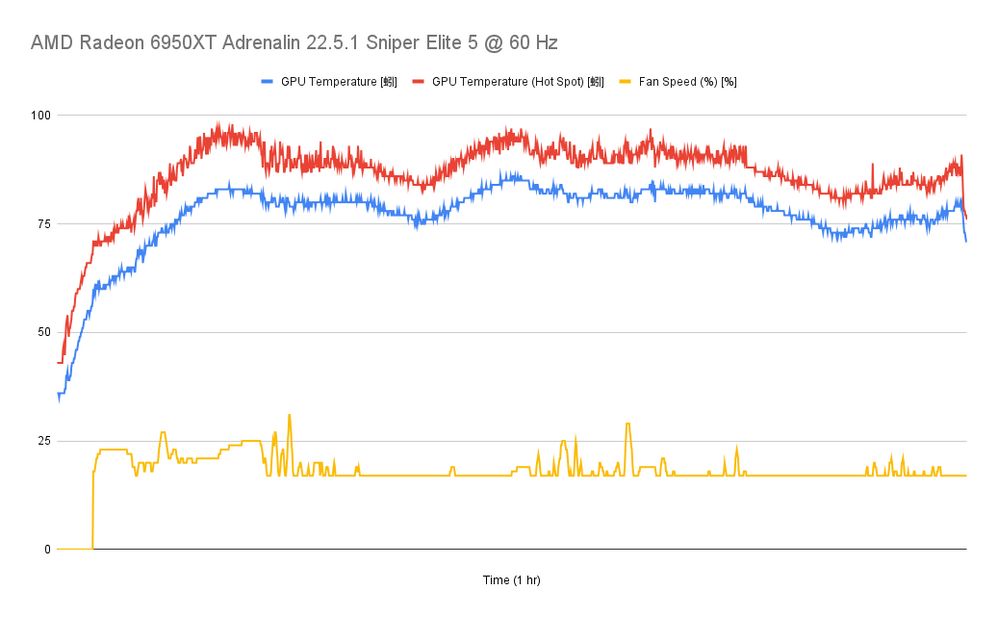
- Mark as New
- Bookmark
- Subscribe
- Mute
- Subscribe to RSS Feed
- Permalink
- Report Inappropriate Content
That's perfectly normal. The maximum Junction temperature is 110c and you are well below that. The cooler is programmed to operate as quietly as possible, whilst keeping temperature near or below the 110c temperature. If you would like lower temperatures, create a custom fan profile to increase the speed. But looking at your data capture there, everything looks perfect with your current settings.
- Mark as New
- Bookmark
- Subscribe
- Mute
- Subscribe to RSS Feed
- Permalink
- Report Inappropriate Content
Hi Matt, are you aware of how high the temperatures on the 6950xt have to be before the fans start spinning when using the default settings (no custom curve) in the driver control panel?
- Mark as New
- Bookmark
- Subscribe
- Mute
- Subscribe to RSS Feed
- Permalink
- Report Inappropriate Content
I can't remember exactly of the top of my head unfortunately. But I think it was something like 55-60c.
- Mark as New
- Bookmark
- Subscribe
- Mute
- Subscribe to RSS Feed
- Permalink
- Report Inappropriate Content
It does get hot because it’s a higher power draw then 6900XT on the same chip as a ultimate my toxic is the same but get 95C max due to 360mm aio
- Mark as New
- Bookmark
- Subscribe
- Mute
- Subscribe to RSS Feed
- Permalink
- Report Inappropriate Content
I have teh same GPU. The stock (no custom curve) fan profile is very aggressive toward being passive cooling. What I mean is that it takes extremely high temperatures to get the fans going. Too high for my liking. I proved this out by using gpuz to collect fan speed data and plotted it over an hour. This was before I knew how to create a custom fan curve in the driver settings.
Do you know how to do this? You need the full driver installation option.
I was shocked to learn how AMD left this in production vbios, allowing the GPU to reach those temperatures!
- Mark as New
- Bookmark
- Subscribe
- Mute
- Subscribe to RSS Feed
- Permalink
- Report Inappropriate Content
So last month I purchased a brand new AMD RX 6950 XT (Reference, not a Gigabyte, MSI, etc) from MicroCenter and instantly noticed it was running very hot. As soon as I started any game, even something as simple as League of Legends it would spike to 110c junction temp. I tried under-volting, under-clocking, running fans at 100% and nothing helped, it would always run as 110c.
Found a video on YouTube of folks having the same issue with the new 7800/7900 cards (der8auer: https://www.youtube.com/watch?v=26Lxydc-3K8&lc=UgxpTLEg0gSNT2lH4ad4AaABAg ) and they found that having the GPU in a vertical position it would run more or less a normal hot spot temp in the 80c's.
So I tested this by laying my whole case on it's side and it would run about 90c in this position, even with more demanding games like CyberPunk. I finally can get it to run in the 80s with a slight undervolt and underclock. Clearly seems like a quality control issue on their coolers. Just not sure I want to deal with sending it in to have it repaired/replaced and not have a computer for God knows how long...
- Mark as New
- Bookmark
- Subscribe
- Mute
- Subscribe to RSS Feed
- Permalink
- Report Inappropriate Content
Man I don't know. I also use a 6950XT and when I read this, you might think that buying graphics cards is just a gamble. Played the last of us part 1 today and my GPU clocks over 2700 MHz and has just 70c. Apart from the fact that I clocked it down and the AMD software just resets it randomly, I wonder how this is possible.
- Mark as New
- Bookmark
- Subscribe
- Mute
- Subscribe to RSS Feed
- Permalink
- Report Inappropriate Content
Maybe I lost big, I don't know. But I am now running the system in a Hyte Y40 case since it came with the riser cable and vertical GPU set up built in. It is very annoying that I had to buy a new case to use a new GPU though.
- Mark as New
- Bookmark
- Subscribe
- Mute
- Subscribe to RSS Feed
- Permalink
- Report Inappropriate Content
You shouldn't be upset when buying something new. If the 6000 reference cards have the same issues as the 7000 series, that would be awful and I would send them in or even better exchange them. I always bought custom gpu's so far and yeah, in some cases it might be a waste of money, but so far I've always done really well with it. Before I put that much money in my hands, I carefully read through which model I'm going to get and wait for a good offer. Got a 6950 xt Nitro+ Pure from Sapphire. It's a cooling beast.
- Mark as New
- Bookmark
- Subscribe
- Mute
- Subscribe to RSS Feed
- Permalink
- Report Inappropriate Content
Hi, I have seen same issue since I changed to AMD and Adrenaline. Normally after a driver update this might happen, worst part is that the value for GPU Max Freq. is the thing that changes. That or disabling tunning completely.
Being a Reference Card I have these settings:
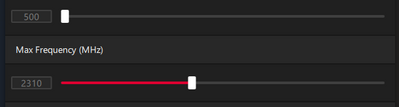
but after the last update that 2310 was changed to 2700+ not sure that is normal value so I lowered it once again.
I have profiles for games and Windows and occasionally they also get altered, very annoying
I have this Fan curve for games, hits max speed at 80ºC just don't know it that's card or junction. But I was getting the feeling it was responding too slow for the increase also.
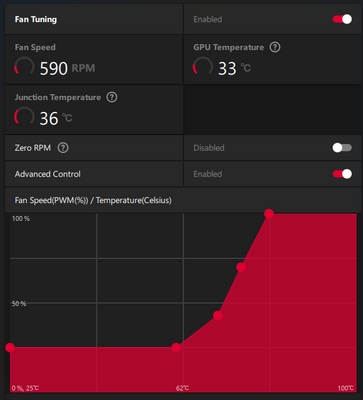
Tnx, Pedro.
- Mark as New
- Bookmark
- Subscribe
- Mute
- Subscribe to RSS Feed
- Permalink
- Report Inappropriate Content
Hi,
I have also a 6950 XT Reference card and configured it to run colder in games by limiting FPS, usually runs between 50 and 65ºC but, occasionally during some parts of the games it spikes to max temp 110 if I don't change the game.
During Diablo IV there is a part where I'm at a Seller and open the inventory, so normally I'm comparing items, and start to hear the fans go up and temps also.
Another game is BeamNG, my son was playing and temps were fine but he went to change the car and same thing happened.
Another game, Tom Clancy’s Ghost Recon Breakpoint, Runs smoothly and with high settings, etc, limiting FPS and get normal temps, hit go to some part of the Menu and same thing happens.
This is very strange, can't figure what may be happening, could this be some kind of game setting that would make FPS go up and make GPU get hotter ? very strange. Now limited every game for FPS 120 at 1440p UW so hope it stops completely.
If anyone hears anything that might cause this let us know, tnx.
Regards,
Pedro.
- Mark as New
- Bookmark
- Subscribe
- Mute
- Subscribe to RSS Feed
- Permalink
- Report Inappropriate Content
Hello everyone,
Just out of interest what OS/builds are you running?
Are you running Adrenalin or Pro for workstation?
i get all the issues experienced on here in various SW setup running in a good airflow case or not I believe this to be of minor impact but obviously still necessary to keep cards healthy... I have found massive differences in performance between 1809/1903 and 22H2 in Windows 10 and respectively temps also. Not to mention performance and temps back to as expected Win11 only just installed for the first (running 22H2 latest update I think) and using the default Windows driver and no OC or undervolting. It’s possible the default OC of 2705Mhz was set as someone else mentioned on here, but this is driver only no MSI afterburner.
Windows 10 For example Furmark stress 4K and 1440p win10build1903- 130FPS;235FPS peak jct or hotspot ~ 100;95degC This is using Pro driver install only (22.Q4) then afterburner capped clock 2310Mhz; 1170mV, -10%PowLim (minimal coil whine using these drivers too.)
Running Win10 22H2 latest updates it all goes out the window
Windows 10 Furmark stress 4K and 1440p win1022H2- 60FPS;129FPS peak jct or hotspot ~ 100;95degC This is using Pro driver install only (22.Q4) then afterburner capped clock 2310Mhz; 1170mV, -10%PowLim
Using Adrenalin drivers just pushes the spread from edge to jct temp up to 35-40degC is return for marginal gains. So despite the negative comments for AMD ref card cooling engineering its the extremes that aren’t handled by the housing&finstack. Thats why some people using waterblocks don't see this edge-jct spread, if you watch a gamers nexus tear down review of 6800 it’s obvious theres room for improvement in all of these housing cooler design but typically these cards fair better too with stability when not at full tilt…
- Mark as New
- Bookmark
- Subscribe
- Mute
- Subscribe to RSS Feed
- Permalink
- Report Inappropriate Content
Hi,
After this last update
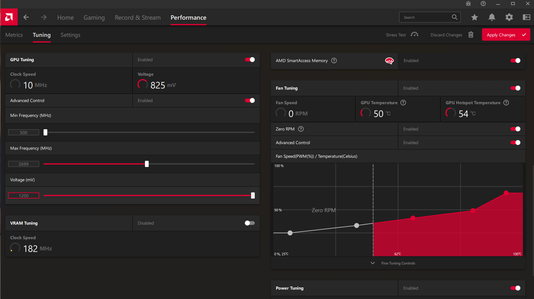
This right here doesn't work.
I have a reference card, I think it doesn't get up to 2699 Max Frequency does it? and those Fan Settings, what is that?
This cannot go on AMD, the temps got to 110º on the Hotspot. Either change to what is supposed or don't change it at all.
I forgot to check this time after the update and as soon as a game started to push the Graphics card with went up the temperatures.
Like someone said before you cannot set every setting for every card (this is a Reference card and graphics card have a Bios right?) then don't change what is set please. Soon I'll have a toaster instead of a graphics card.
Regards,
Pedro.
- Mark as New
- Bookmark
- Subscribe
- Mute
- Subscribe to RSS Feed
- Permalink
- Report Inappropriate Content
high hotspot temps on stock cards and reference designs are normal due to awful cooler design and tolerances and mounting pressures, but this high especially during idle, already means you might wanna repaste your gpu. with something that isn´t pumped out and dried out stock thermal paste. try honeywell PTM7950 if you dont dare liquid metal. its the most solid easy to do solution which always makes nice contact all around the die.
i personally have a red devil rx6950xt and got 100°C to 110°C with stock paste. even repasting with arctic mx6, after 3 months i got pump out and it went back to 105°C. so i decided since i have a nickelplated heatsink, to just say SCREW IT and i went liquid metal. one real good application later and some overkill smd shielding and my hotspot never exceeds 85°C when edge is on 75°C, but thats because my fans run below 1000rpm at 325W at 2,6ghz clock. if i run stock fancurve, i never go above 65°C edge and 75°C hotspot with fans at about 1250rpm whisperquiet at steady 2,6ghz compared to 2,3ghz at 325W with 80°C edge and 105°C to 110°C with fans at 1800fpm+.
the only real solution for hot cards with hotspot issues is either some REALLY thick thermal paste that doesn´t pump out as easily over long periods of time, like arctic silver 5, thermal grizzly kryonaut extreme or using phasechanging pads like the honeywell ptm7950. or you start undervolting and underclocking the gpu heavily, power tuning it. but due to amd´s unexpected system failure and driver timeout issues with wattman, its better to use msi afterburner to do that.
if you dare, liquid metal is the way to go, but ofc its not for beginners and scary at first if you don´t follow professional steps one by one, like those by buildzoid ("actual hardcore overclocking" is the youtube channels name) / der8auer / gamers nexus.
sadly, many amd coolers, especially reference ones, have awful contact and gaping the bridge requires more sophisticated thermal interface materials. its the same for any hot high end card really though, even 3080´s like those by gigabytem have hotspot temp issues and the gpu becoming loud and hot on stock paste. all these card manufacturers, cheap out on thermal pads and thermal pastes..... its insane really. i ALWAYS repaste my gpu once i get a new one with a TDP or TGP of above 250W. it´s just habit by now for me.
- Mark as New
- Bookmark
- Subscribe
- Mute
- Subscribe to RSS Feed
- Permalink
- Report Inappropriate Content
Hi,
Thanks for replying but the card is relatively new and with the correct settings things never get out of hand.
Problem here, in my case, is that when I update the drivers, the settings for the tunning configuration also change. So being reference card max freq is 2310 but somehow these last drivers keep changing that and Fan curve
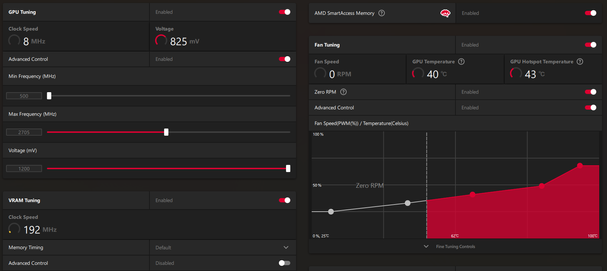
Some error occurred and got back to disaster settings
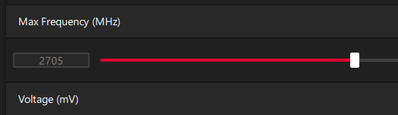
Let me revert that to 2310, not sure this will give such an improvement, at least not with that Fan curve.
Normal temps with custom Fan curve never get over 70º so don't think it's a paste problem.
Tnx, Pedro.
- Mark as New
- Bookmark
- Subscribe
- Mute
- Subscribe to RSS Feed
- Permalink
- Report Inappropriate Content
you aren´t the guy who made the question. second, not every gpu is the same. you might not have thermal issues, but you reported that you don´t have thermal issues. Fine. It wasn´t directed at you, since you don´t have them.
Original post from: "Th3Girthquak3"
"I have a reference 6950xt at stock settings and frequently see hwinfo64 report that my gpu hotspot temps exceed 112°C. Is this cause for concern? (YES, since it´s actually ABOVE AMD´s recommendations AND WAY ABOVE what is considered NORMAL for any GPU.) Grounds for RMA? (No, but........grounds for fixing AMD´s failure" meaning your gpu thermal throttles. Meaning you need to either get a card from an AiB (board partner) or elsewhere that isn´t thermal throttling like a sexually repressed ex........... or fix it yourself.
This is an indication of an issue with the TIM. Thermal Interface material.
It doesn´t matter if a card is new, the chip and cooler has insufficient thermal transfer. It requires your intervention or an RMA and AMD to have better quality control, in the year 2023, there´s no excuse to have GPU´s reach 110°C and above. THAT´S A FACT. As to stop this MADNESS which I witnessed since the Radeon 4000 series ( 4870 etc), with something like Honeywell PTM7950, you need to take care of what AMD/ the card manufacturer couldn´t do.
It´s sad fact. You want the card to be quiet? To clock high from auto settings? To not be a nuisance?= HONEYWELL PTM 7950M / Arctic Silver 5 (To combat pump out) or Liquid Metal.
It´s FACT.
- Mark as New
- Bookmark
- Subscribe
- Mute
- Subscribe to RSS Feed
- Permalink
- Report Inappropriate Content
Hi,
Not everyone is able to change thermal paste (not to mention voiding warranty) and do whatever change to improve thermals but I understand what you are saying.
Although if you read what I said, I HAVE THE SAME CARD "Reference 6950 XT" and I'm telling everyone that the drivers AMD gives us are changing the defaults (as I've posted in pictures).
Not sure what part is not related but I, still... understand what you are saying.
When I install new drivers the Max Frequency goes from 2310 (max value for reference card) to around 2700 (seems a bit high) and the fan curve prevents FANs from spinning at max speed and start at very high temps. So not sure what you mean with quiet card when I max it at 80º but still... I understand you point of view. Cheers
Regards,
Borbovsky
- Mark as New
- Bookmark
- Subscribe
- Mute
- Subscribe to RSS Feed
- Permalink
- Report Inappropriate Content
Well, If we talk about hotspot temperatures, it usually goes up. Mostly, it depends on our GPU specs and the application we are using on this GPU. Sometimes, we have to change our GPU or sometimes we have to update it by updating GPU drivers. We can also use GPU cooling fan to keep it under hotspot temperature which should be 90 degree. In GPU hotspot, Thermal Paste plays a crucial role in it. You can change it after several months to keep your system or GPU whatever you want to say "Updated".