- Mark as New
- Bookmark
- Subscribe
- Mute
- Subscribe to RSS Feed
- Permalink
- Report Inappropriate Content
(rx 6700xt) ran out of video memory... exiting
I getting this error when i played America's Army Proving Ground game .. and i cant enjoy anymore.. can anyone help me ??
its about drivers. not working on this game
- Mark as New
- Bookmark
- Subscribe
- Mute
- Subscribe to RSS Feed
- Permalink
- Report Inappropriate Content
I don't know if this will be of any use, but I found the following on Steam:
But, the problem might be with your OS. What OS are you using? If it's 32-bit, that might be what's limiting your memory. If so, I'd suggest moving to a 64-bit OS. But, if you can't, I guess that link might be of some help (though it's old).
- Mark as New
- Bookmark
- Subscribe
- Mute
- Subscribe to RSS Feed
- Permalink
- Report Inappropriate Content
I tried that too ... still get this error . I was ask players they said 21.2.3 is working but 6700xt not allowed this driver. I think so its about driver
- Mark as New
- Bookmark
- Subscribe
- Mute
- Subscribe to RSS Feed
- Permalink
- Report Inappropriate Content
What are your system specifications? What OS?
- Mark as New
- Bookmark
- Subscribe
- Mute
- Subscribe to RSS Feed
- Permalink
- Report Inappropriate Content
win 10 64 bit. 16gb ram ... 6700xt
- Mark as New
- Bookmark
- Subscribe
- Mute
- Subscribe to RSS Feed
- Permalink
- Report Inappropriate Content
First without any PC information everyone will be guessing.
No explanation of the exact problem you are having playing that game or posting any errors you encountered or what you have done to try and fix the issue.
Going strictly by the title of your Thread and nothing else:
Run OCCT GPU vRAM Test and see if it passes. There should be no reason for your GPU card to run out of vRAM while playing a game.
OCCT GPU vRAM will stress test your GPU vRAM to see if it generates any errors. If it does that might indicate a defective GPU card.
- Mark as New
- Bookmark
- Subscribe
- Mute
- Subscribe to RSS Feed
- Permalink
- Report Inappropriate Content
I did test before when I got this card . Other games working well ...I mean new games . Just this game getting this error.. I got this card 3 month ago ..Win10 64bit..
- Mark as New
- Bookmark
- Subscribe
- Mute
- Subscribe to RSS Feed
- Permalink
- Report Inappropriate Content
*sigh*
- Mark as New
- Bookmark
- Subscribe
- Mute
- Subscribe to RSS Feed
- Permalink
- Report Inappropriate Content
#1 If it's a Steam Game...run verify integrity of game cache.

#2 Clear cache if not a Steam game: > Open Command Prompt as Administrator .. type wsreset.exe and then click Enter.
Reboot you computer.
- Mark as New
- Bookmark
- Subscribe
- Mute
- Subscribe to RSS Feed
- Permalink
- Report Inappropriate Content
I always verify when I download new driver. thats not working . Its steam game btw.
- Mark as New
- Bookmark
- Subscribe
- Mute
- Subscribe to RSS Feed
- Permalink
- Report Inappropriate Content
Then do this :
#2 Clear cache if not a Steam game: > Open Command Prompt as Administrator .. type wsreset.exe and then click Enter.
- Mark as New
- Bookmark
- Subscribe
- Mute
- Subscribe to RSS Feed
- Permalink
- Report Inappropriate Content
I tried but still same:(
- Mark as New
- Bookmark
- Subscribe
- Mute
- Subscribe to RSS Feed
- Permalink
- Report Inappropriate Content
So for me in Aapg running the RX6800 in full screen windowed worked and stopped the message odd running out of video
- Mark as New
- Bookmark
- Subscribe
- Mute
- Subscribe to RSS Feed
- Permalink
- Report Inappropriate Content
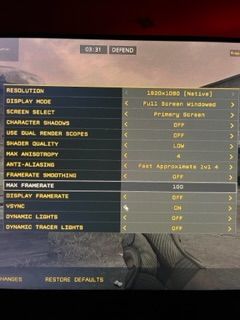
- Mark as New
- Bookmark
- Subscribe
- Mute
- Subscribe to RSS Feed
- Permalink
- Report Inappropriate Content
Never mind that didn’t work the game eventually crashed again
- Mark as New
- Bookmark
- Subscribe
- Mute
- Subscribe to RSS Feed
- Permalink
- Report Inappropriate Content
Any news to fix the problem?